-
1Setup
Open the example in “File” -> “Examples” -> “AmebaSoftwareSerial” -> “PMS3003_AirQuality”
![]()
Connect up the air sensor to RTL8722DM_MINI:
-
2Final Result
Compile the code and upload it to Ameba. After pressing the Reset button, Ameba starts to output the PM 2.5 data to serial monitor.
![]()
Detect PM2.5 Concentration in the air
PMS3003 or PMS5003 is a sensor of air quality, it can detect the concentration of those 0.3 to 10 micrometer particulate matters in the air.
 Daphne
Daphne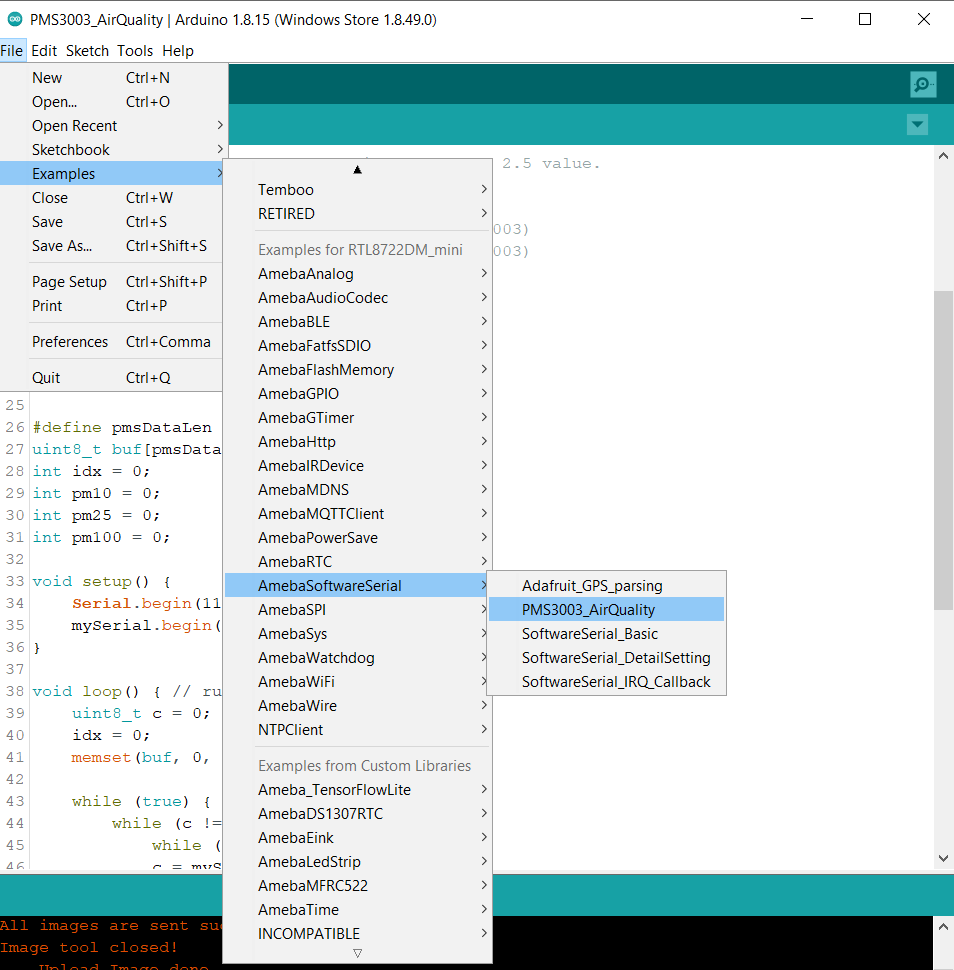
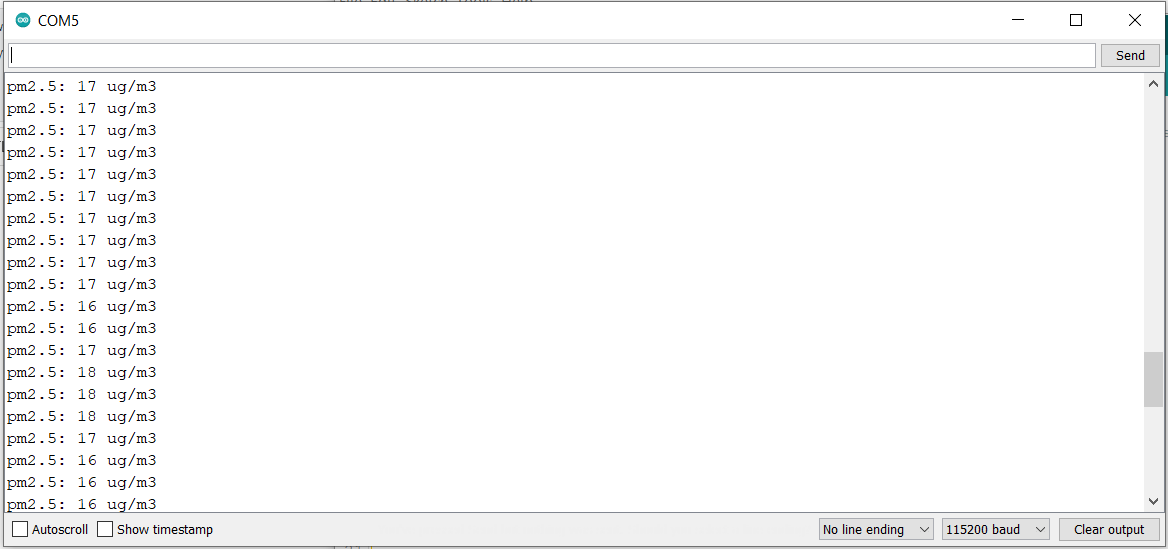
Discussions
Become a Hackaday.io Member
Create an account to leave a comment. Already have an account? Log In.