This is how the doll works once everything is built.
- On startup she turns her head forward.
- The motion sensor take a full minute to startup. So there is a timer when it starts. Half way through she giggles and turns her head around. Then announces when she is ready.
- Depending on if you have the game set to remote she says different things. In Auto mode she asks you to press the play button. In my case, this is the far right button. In remote mode she will ask you to press the power button when you are ready. Then press the play button to toggle to red light or green light.
- So when you are ready, press the go button and she will give you 10 seconds to get in place. Usually someone else nearby will press this button.
- Then the game begins. She will start with Green light. For green light you have to get within 50cm to trigger a win. If you are within 100cm she will say indicate that you are getting closer. Green light is only using the sonar.
- For red light the motion sensor and the distance sensor is being used. If you move enough for the motion sensor to trip or if you move more than 10cm forward, you will loose the game. You will also loose the game if time runs out. She will remind you that time is almost out at 5 seconds left.
The last cool feature is that she will also speak in the Korean voice for the red light. This is a menu feature. Press the far left button to toggle the menu item, and the center button to toggle the item options.
This video took me a long time to edit. I have probably 30 hours in just editing. But it was fun making it. I think it came out good and is funny but want you to see for yourself. Please let me know what you think and if you have any questions.
Thank You!
 W. Jason Altice
W. Jason Altice

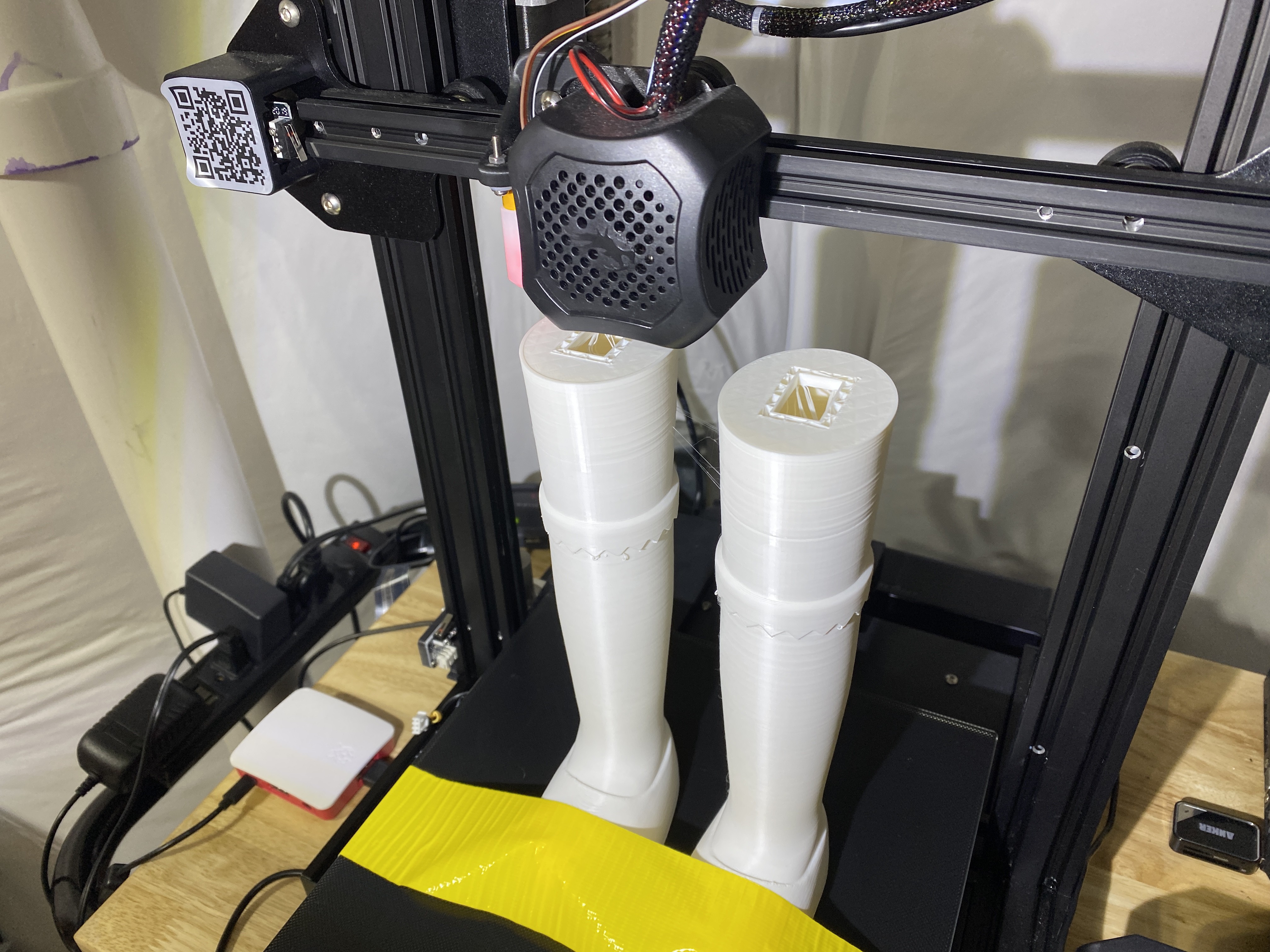



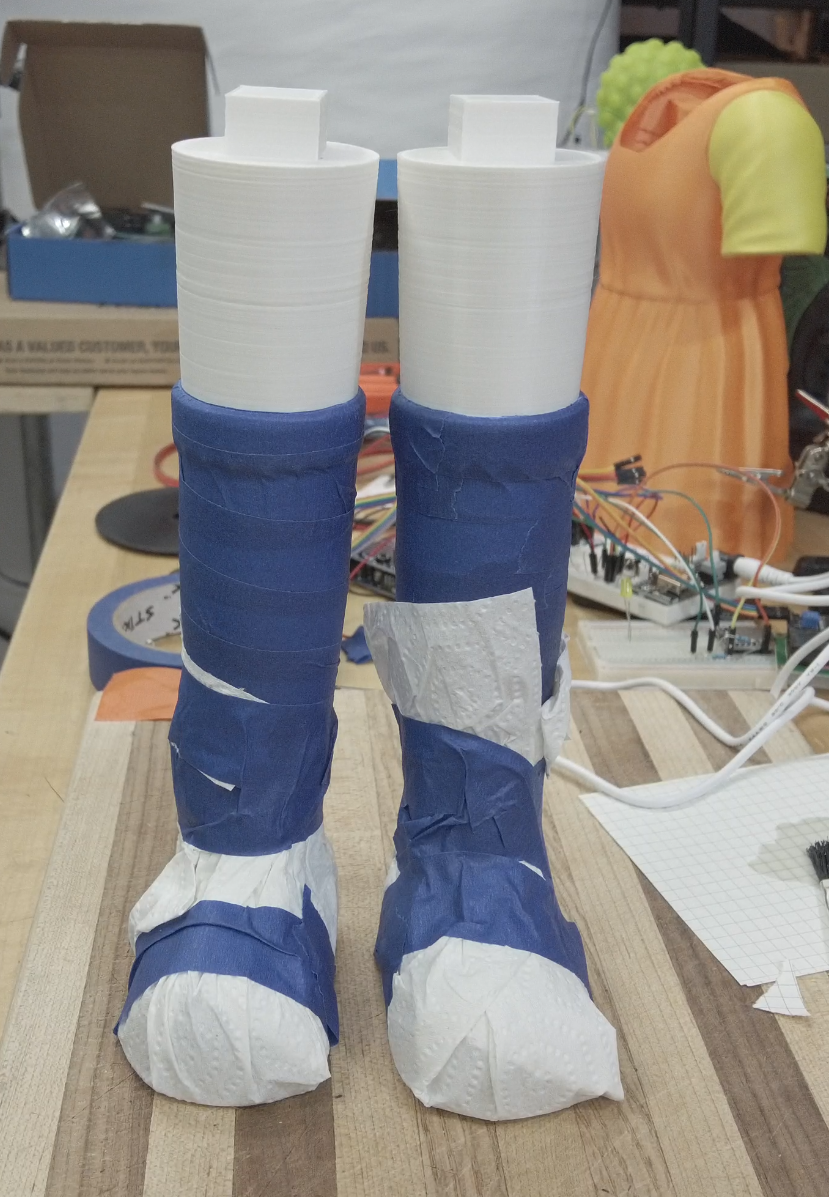



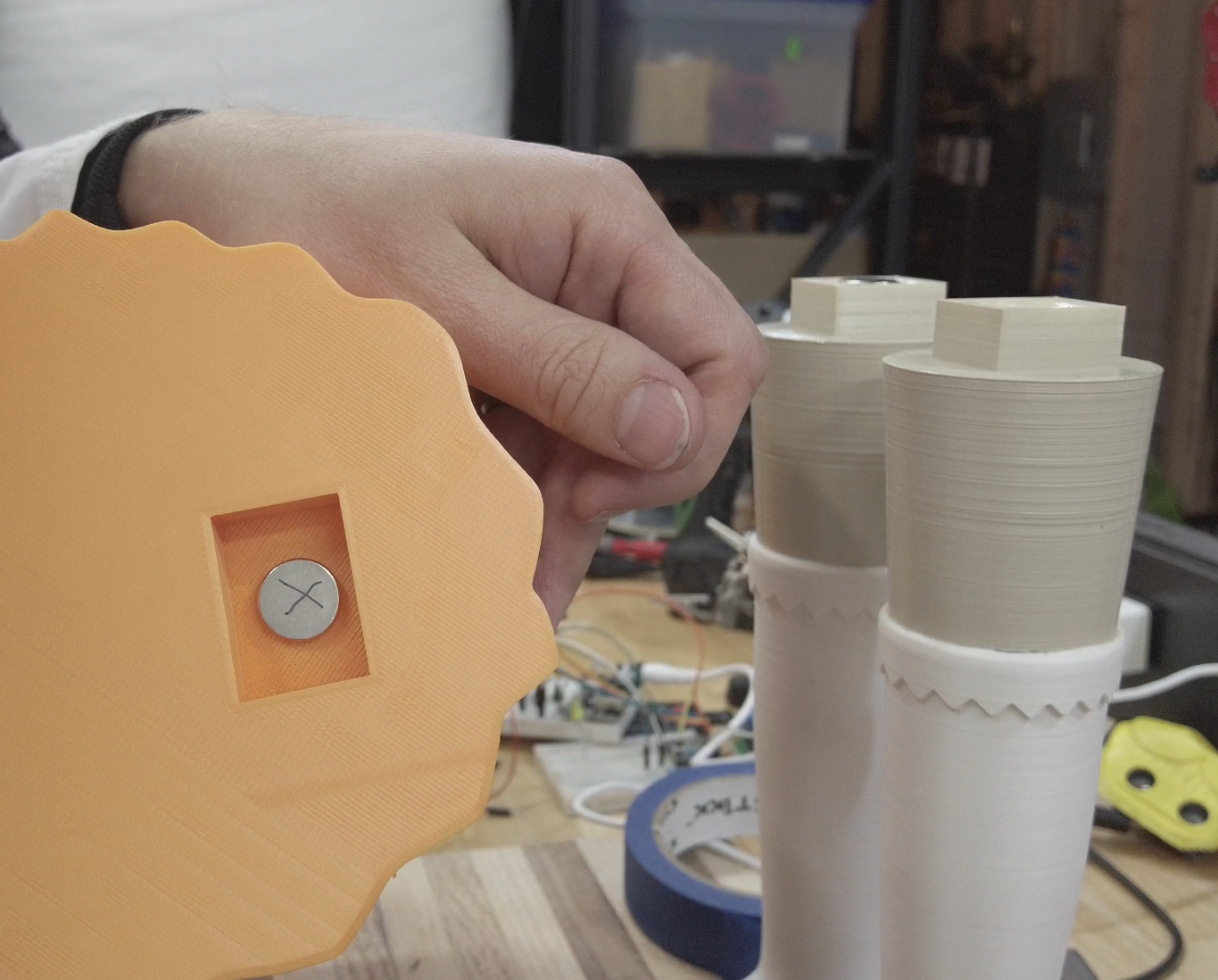

 RoGeorge
RoGeorge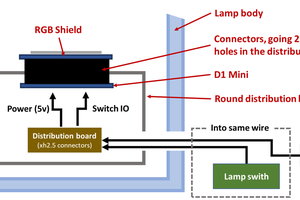
 Emmanuel Lecomte
Emmanuel Lecomte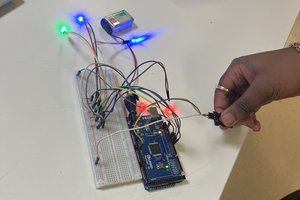

You really did a great job to make this more incredible. I want to embed it on my webpage, you can see it here https://apkslug.com/squid-game-mod-apk/