So I noticed that one of the components were rotated the wrong way:
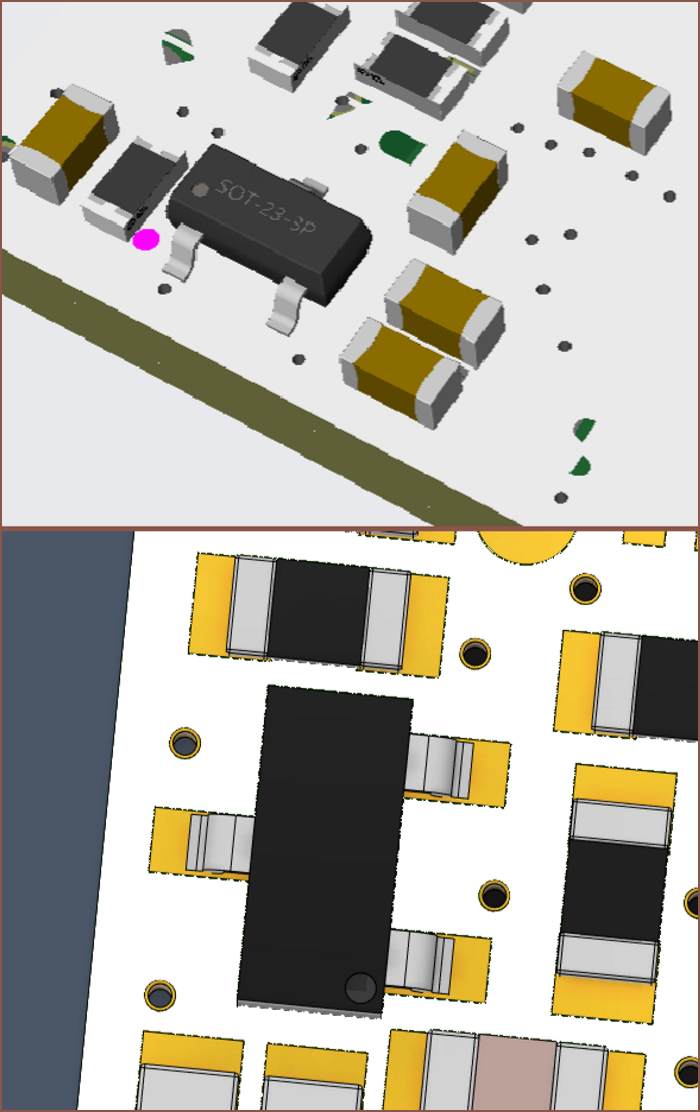
I thought "I would've been able to see and avoid this problem if I could actually see where the pads were.
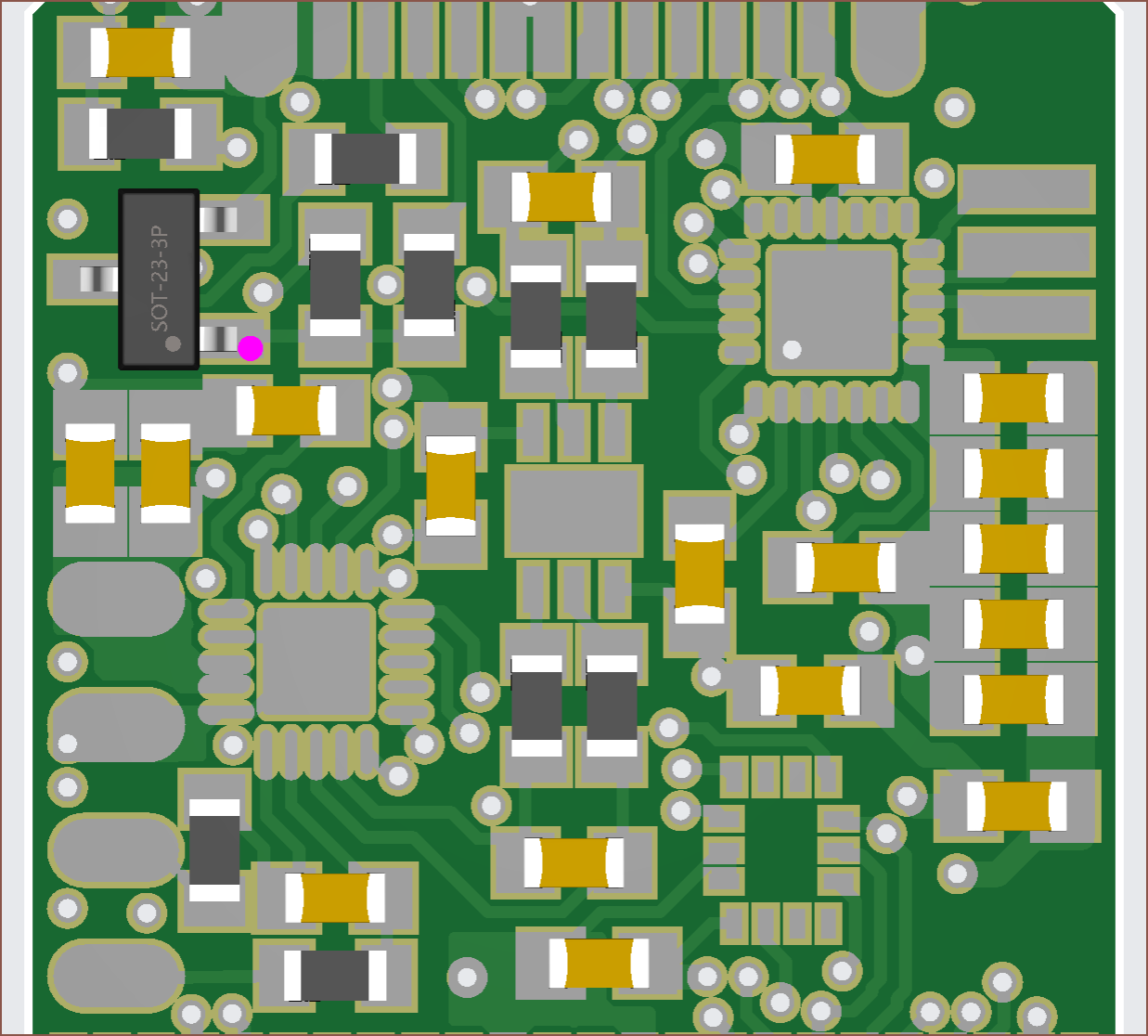
Seems that was the only issue, but I thought I should look into this silkscreen issue.
The actual silkscreen is a mess...
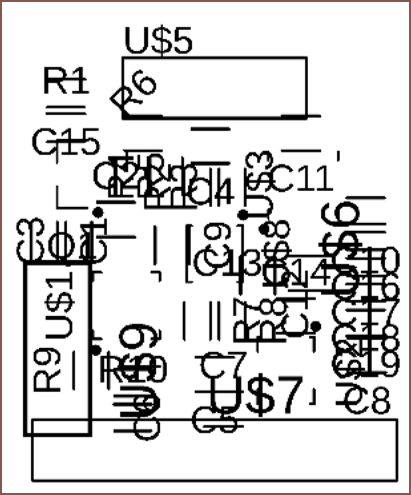
...so I thought of making a new layer entirely:

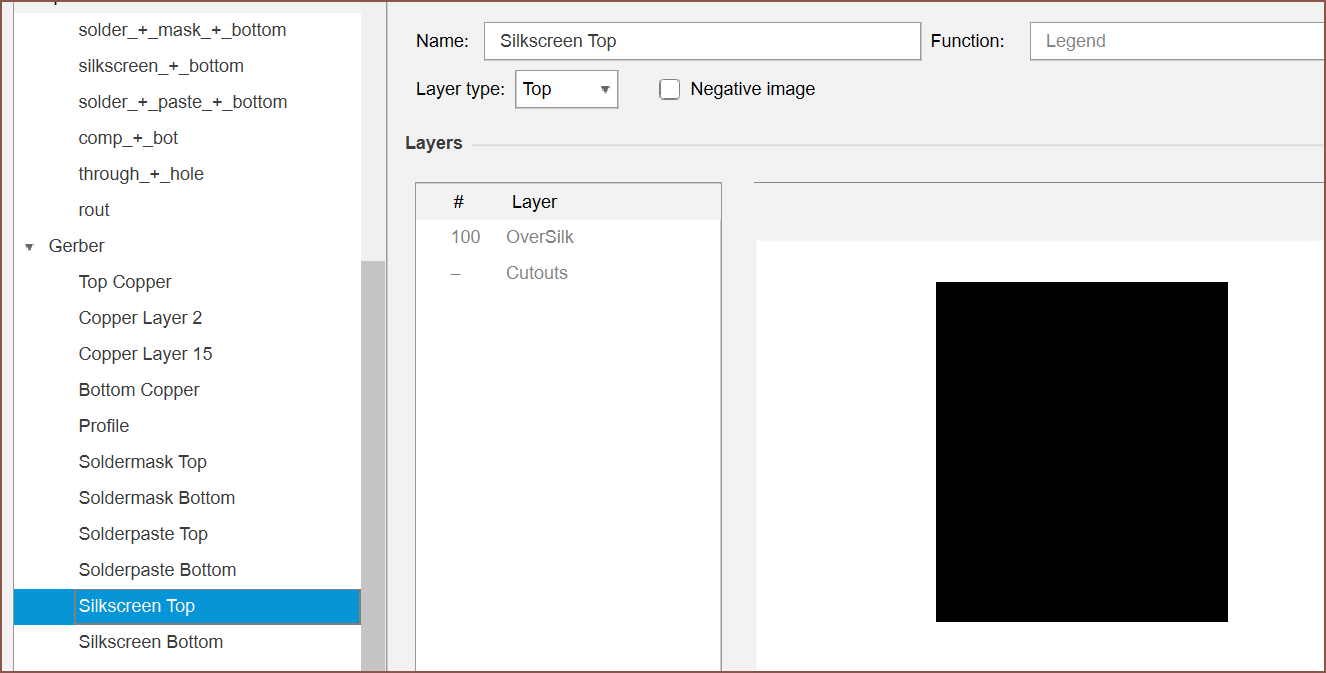
I moved my rectangle to the new layer and tried to set up the postprocessor, but it doesn't seem to have worked:
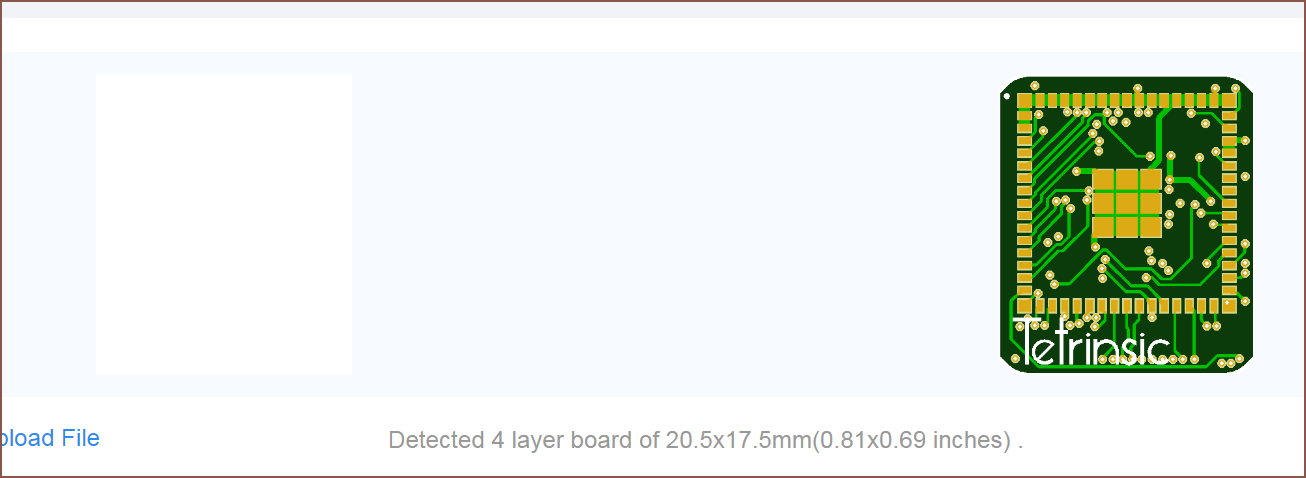
It also wasn't showing correctly in the CAM preview.
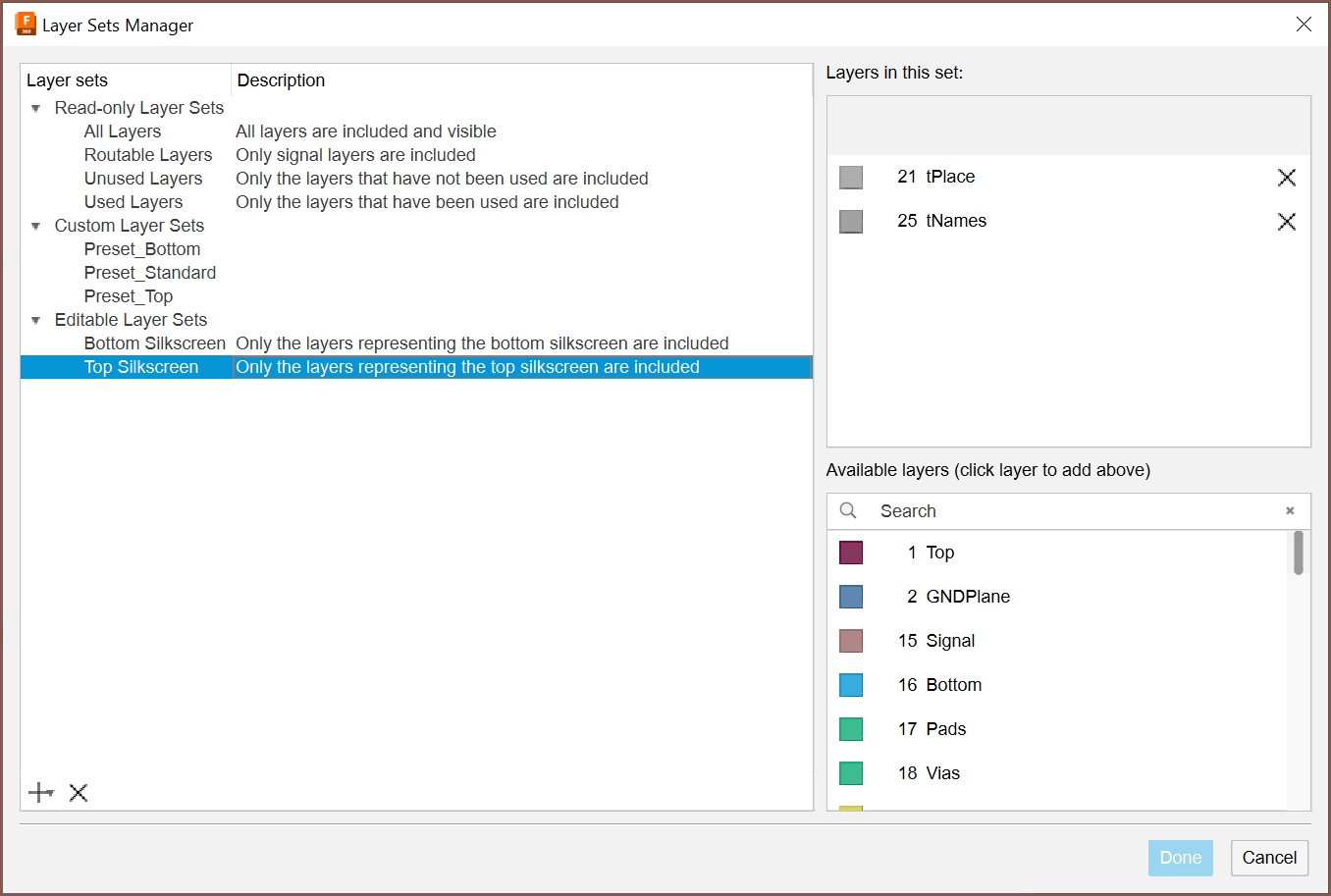
I then found this in the Layer Sets Manager, and I removed tPlace and tNames and added OverSilk. The preview now looks as intended, at least.
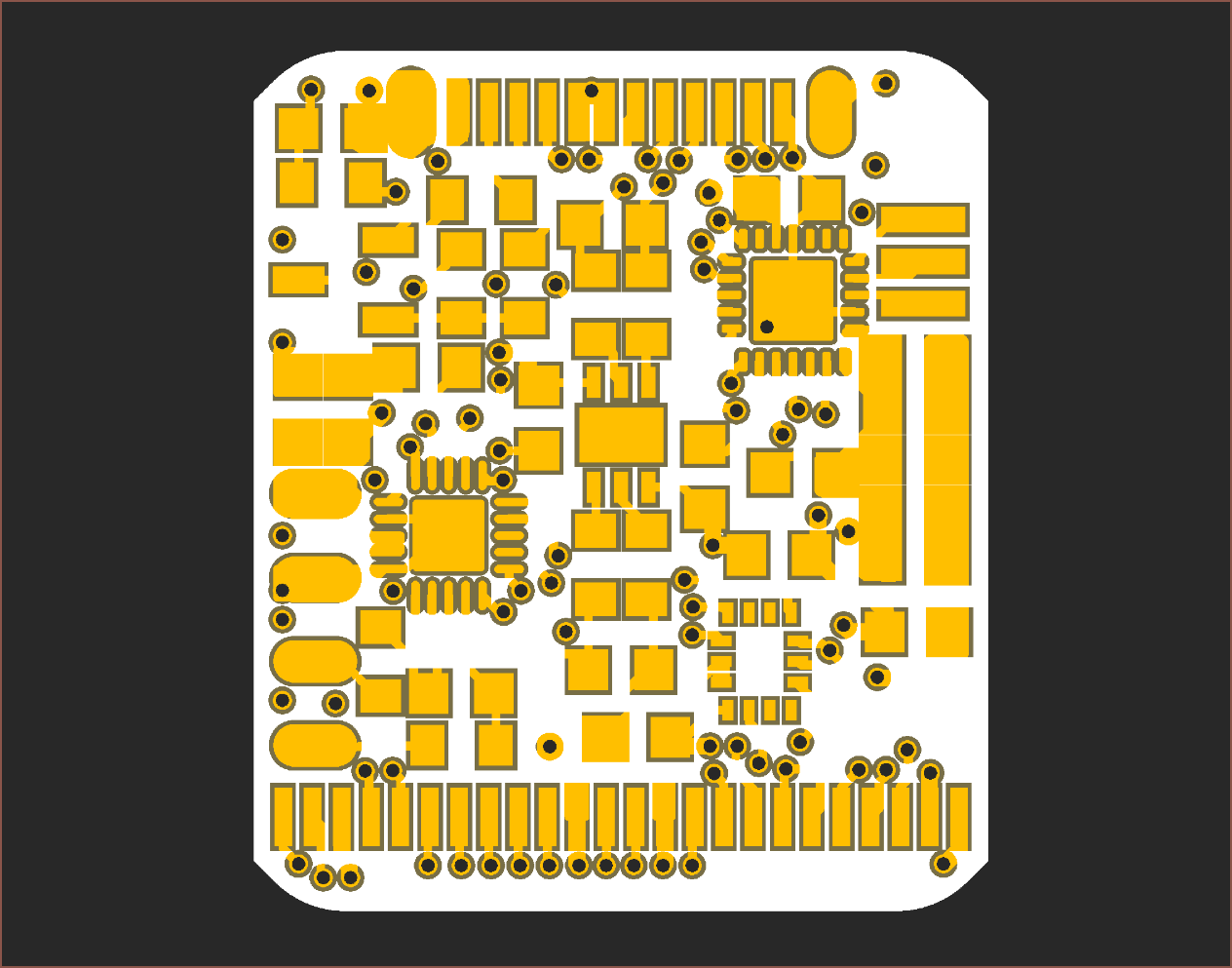
Still doesn't look correct on JLC's site though.
 kelvinA
kelvinA
Discussions
Become a Hackaday.io Member
Create an account to leave a comment. Already have an account? Log In.