What I want this to do:
- Light the back vacuum tubes in flickering yellow
- Light the two voltage dials
- Have real reactive voltage dials
- Light the front vacuum tube in flickering blue when 'fired'
- Have a working knob that makes the firing light brighter or dimmer
It would be nice if I could also:
- Have it play a sound effect
- Have it light the low charge indicator when the battery is low
- Have it integrate with my upcoming IR laser tag project
 Melissa Matos
Melissa Matos


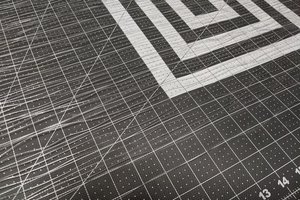
 Julie Barrett
Julie Barrett
 jayframe
jayframe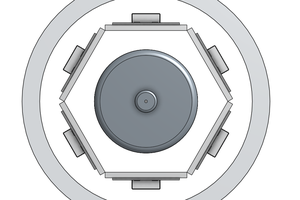
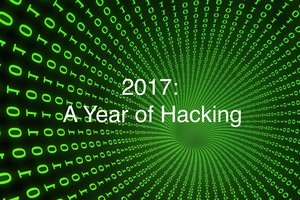
 Eric Moyer
Eric Moyer