This Project's goal is to finally have a portable game and media console I will actually use. I'm very particular about anything I'll carry with me daily, so it's taken me a very long time to decide on the Retroflag GPi Case. I actually use this every day and am thoroughly enjoying it.
DO NOT COMMENT TO SAY THAT I CAN JUST USE MY PHONE FOR ALL OF THIS INSTEAD. IM SICK OF THOSE COMMENTS AND MY REPLY TO SUCH IGNORANCE WILL NOT BE FRIENDLY.
I've been wanting to play through quite a few games for most of my life, and am very far behind the times. Games like Spyro The Dragon for PS1 and Donkey Kong 64 for the N64 have been on my "to play" list for many years. I've never had a good way to play them, and am rarely anywhere near a screen with a console of some sort. This little device lets me play at work, waiting on things like food at the restaurant, and at night while I unwind before bed. Though the hardware is excellent, on my opinion, the software is lacking when using the Pi Zero 2 W.II'll cover all of the issues I've encountered with the default setup of GPi Zero 2 by Sliver X. Overall, excellent software.
Hardware
Retroflag GPi Case
128GB micro SD card
Raspberry Pi Zero 2 W
Powerex professional AA batteries, 2,700mah
Software
GPi Zero 2 by Sliver X, running RetroPie
Known Issues
I'm well aware that the Pi Zero 2 W is still fairly new at the time of writing this. I'm quite grateful for the work that's gone into GPi Zero 2 already to even get this going. Retroflag may release an official version soon that addresses many of the issues, but I am working with what's available now. The biggest issues I've found are those that make entire platforms unplayable. These are just my gripes, and I will work to resolve them and share the results. Check the logs for details.
- A little small. Very minor annoyance.
- Cannot map all buttons in Sega Genesis emulator. Unplayable.
- "Up" on right analog stick of Switch controller does not work. Cannot play N64 games that require it. No input accepted when setting up the controller in Emulation Station.
- Disconnecting Bluetooth controller during gameplay does not enable built in buttons on GPi Case.
- "A" and "B" buttons mapped backwards in Emulation Station. "B" = "A" for main menu navigation. Very annoying.
- Kodi media center controls not mapped to device buttons. Will try with Bluetooth controller.
- Kodi media center theme nearly unusable on GPi Case display. Will try other themes, or make custom.
- Audio noise on main menu.
- No default GUI sound effects in menus. Nice to have feature.
- No settings to specify NiMH rechargeable batteries. May be a hardware limitation. Minor annoyance.
- No analog sticks. Minor annoyance.
- HDMI output not accessible. Case can easily be modified.
- Trigger buttons are a little awkward. Minor annoyance, easy to get used to.
- Screen too bright at night on lowest setting. Minor annoyance.
- Cartridge is loose in socket. Minor annoyance. Power switch locks it in place.
- Power switch jams when cartridge loose. Minor annoyance.
- SD card cover difficult to install while closing case. Minor annoyance, removes from my unit.
Pros
Overall, the system is excellent and I've gotten much joyful use from it in the first few weeks of initial use. There is much to love about the system, especially with a Pi Zero 2 W. The extra processing power unlocks systems such as N64 and PS1 that would be unplayable on a Pi Zero W.
- Good screen. Plenty bright, clear, and colorful IPS display.
- Decent sound from the little speaker in the corner.
- Has a 3.5mm audio output jack.
- Good build quality. Feels great, especially with heavy AA batteries.
- Good battery life with proper rechargeable batteries.
- Locking power switch keeps...
Read more »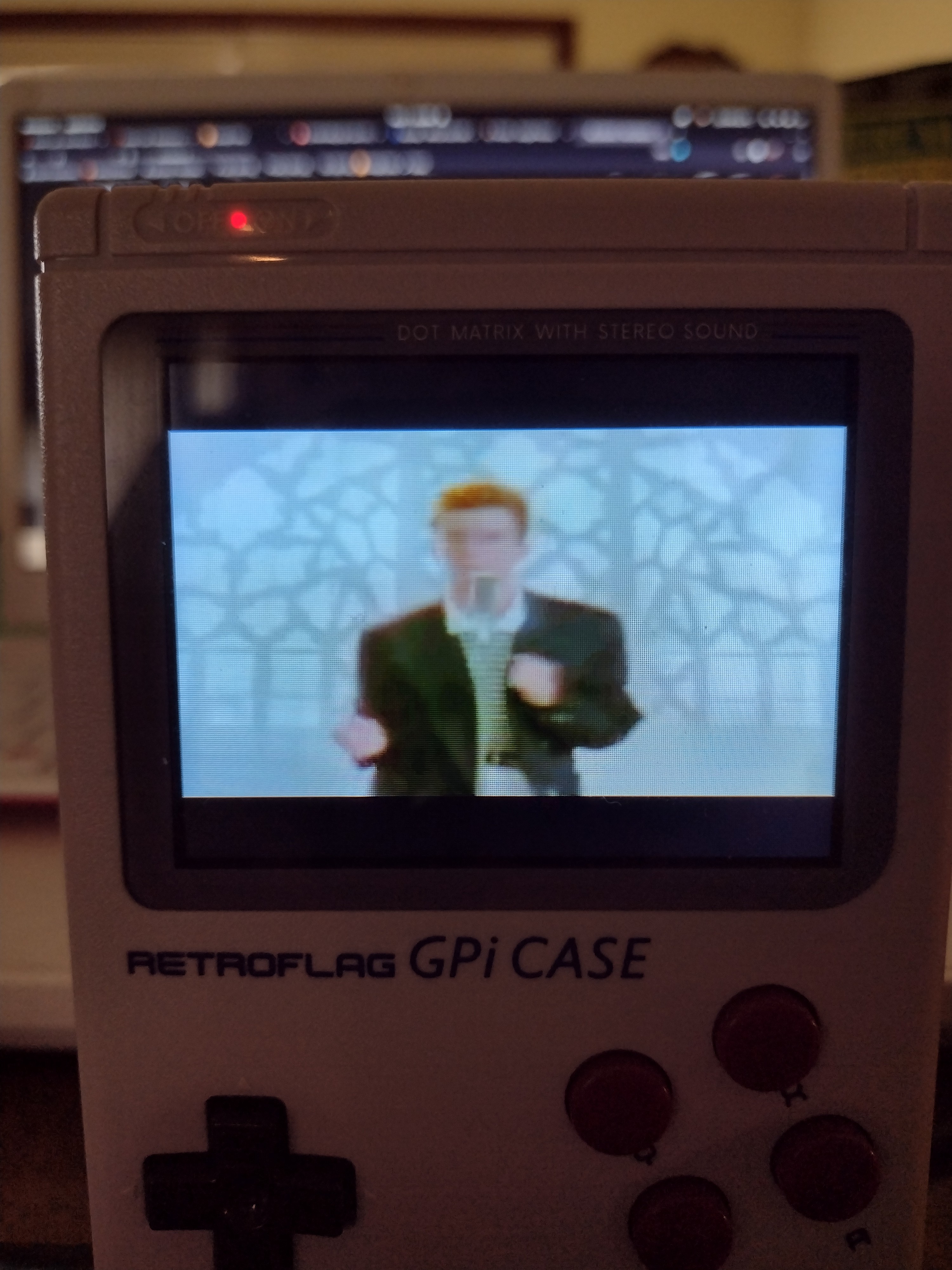


 Dmitry
Dmitry

 Rodmg
Rodmg
If you like games, I can share with you a site (ExpCarry — Game Boosting Services | EU & US Regions) where you can buy boost services or play money, or provide and earn on it