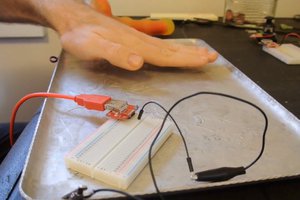Testing a homemade dosimeter
Today we have considered the most budget version of the dosimeter-radiometer. Out of curiosity, we ordered transparent plexiglass plates to make the device more convenient and descriptive. Potassium sulfate was used for testing. The fertilizer is rich in the radioactive isotope potassium-40, which actively emits beta radiation.










 blorgggg
blorgggg
 Lilia Lobato
Lilia Lobato
 Curt White
Curt White