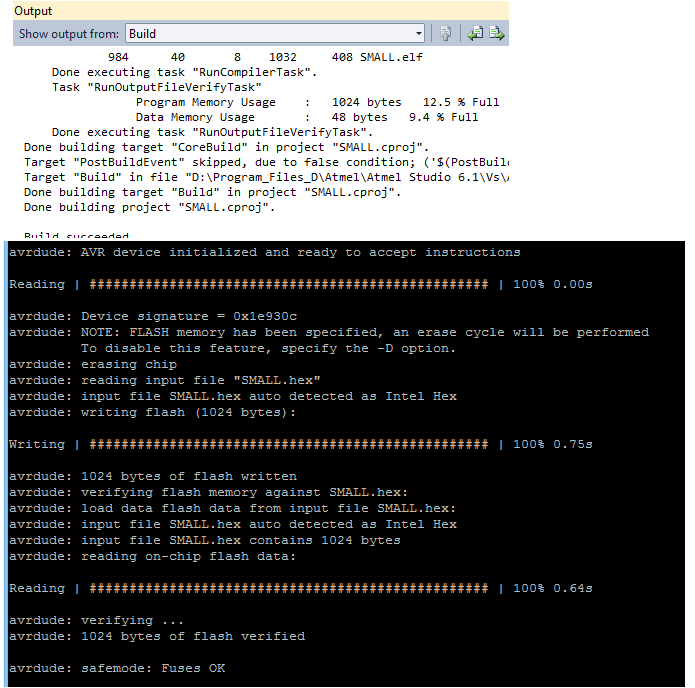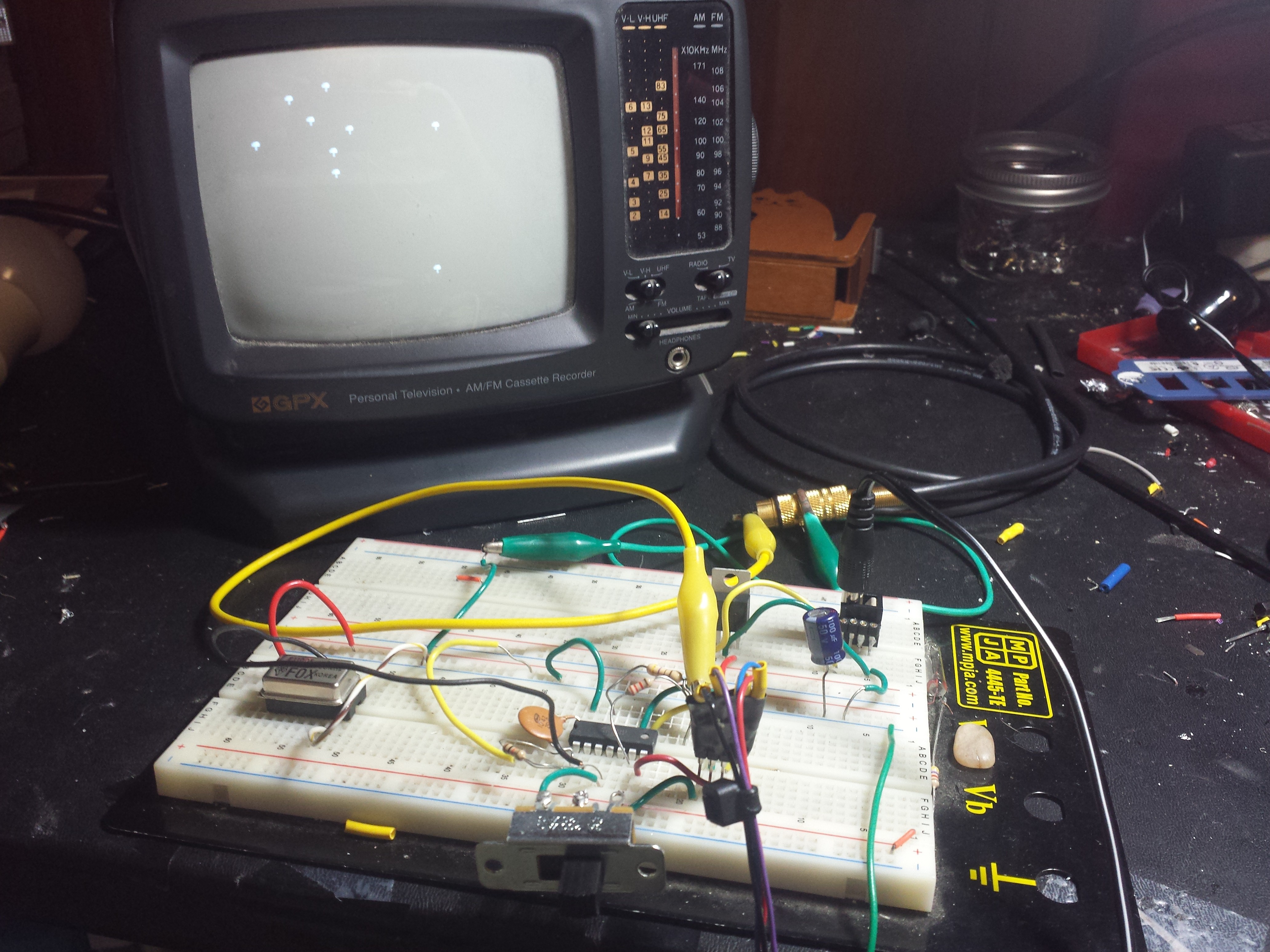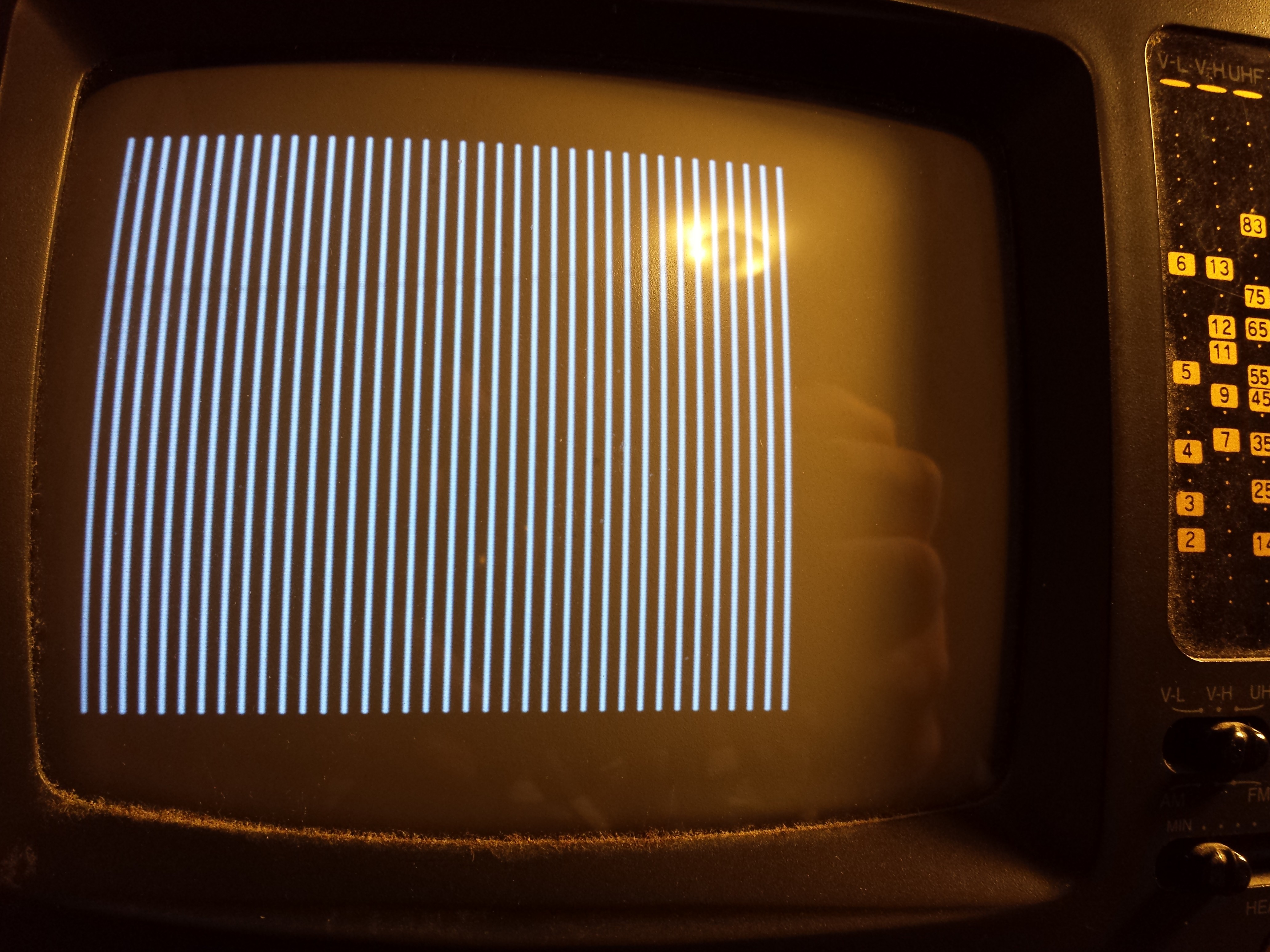-
Finished in 1024 Bytes
01/03/2017 at 05:36 • 0 commentsI got it finished, with exactly 1024 bytes:
![]()
Here is a youtube video of it running:
-
Video Update
01/01/2017 at 22:12 • 0 commentsI thought I would share what is working so far.
Only a few days left, and I'm almost out of memory.
-
Ancient Computer Problems
12/30/2016 at 22:03 • 1 commentI depend on my old K6-2 linux machine to program by Attiny chips through its parallel port. The old AT (not-X) power supply has failed. I borrowed the power supply out of my trusty DOS machine. My workspace is quite the mess at the moment.
But everything is back in working order!
I suppose I should buy a proper USB AVR programmer. But, that's no fun :-)
-
Smaller Code
12/20/2016 at 06:48 • 0 commentsEverything I was doing before in 904 bytes I can now do in 674 bytes. I refactored the mushroom and bug drawing code to substantially overlap.
Now I need bugs and mushrooms to interact.
-
Multi Mushroom and Bugs
12/16/2016 at 06:40 • 0 commentsI just updated the main project picture. I'm drawing multiple mushrooms and the nameless trademarked bugs.
900 bytes used. It's getting tight.
The video loop is using an old Atari 2600 trick: The even frames show mushrooms and the odd frames show bugs.
Now I need to squish the game logic of the bugs moving around the mushrooms, and shooting them down, in very tiny space. I suspect I'll have to rewrite the video driver loop to be smaller somehow.
Here is a pic of the whole hardware setup.
![]()
-
One Mushroom
12/06/2016 at 18:43 • 0 comments![]()
After a bunch of fiddling around, I got 1 mushroom to appear on the screen. I have a display loop that can display or not display a muchroom in each screen tile. If you notice the vertical timing markers, the mushroom space takes more time than the no-mushroom space. I am planning to add in delays in the right places to make all spaces take the same time, but I dont want to tune any of this yet until everything is mostly working. Next is a working multi-mushroom list, instead of a single mushroom position variable.
I think you can guess what game this is.
508 bytes used.
-
Clean Sync
12/05/2016 at 02:15 • 0 comments![]()
I spent some time online researching how NTSC video signals work. There are a lot of details, and after attempting to implement the full odd/even interlaced signal complete with equalization pulses and 1/2 scanlines, I ended up with a picture that was slightly unstable on my LCD monitor. I got an old B+W portable TV, and that refused to synchronize to my signal at all. Oh well.
After some more searching, I found this page: http://www.rickard.gunee.com/projects/video/pic/howto.php Rickard's approach started by experimenting with Horizontal syncing only. This didn't seems like something at would work on my LCD monitor: its want a full frame before it displays. Using the old CRT TV, I hacked my code down to horizontal sync only. And it displayed a rolling picture, that was horizontally synchronized! If I messed with the v-hold setting on the TV, I could get a very slow roll. All I need it a little vertical synchronization.I decided to implement the only part of vertical sync that looked unique: The vertical serrations. During the vertical serrations, two things happen: A) The sync signal rate is double (2 sync periods per line) and B) The signal is inverted: Normally low instead of normally high. This made the B+W TV sync just fine.
But I don't have a 1/2 scanline anywhere, and I was sure the picture wasn't being properly interfaced odd/even. After a little more research, I discovered this is what the Atari 2600 does: Every frame is even lines only. It turns out many game console do this, and it's referred to as '240p'. If you search for this you will find a lot of new TVs won't even show anything on this mode.
Stella (Atari) programming Guide: http://atarihq.com/danb/files/stella.pdf "A typical frame will consists of 3 vertical sync (VSYNC) lines*, 37 vertical blank (VBLANK) lines, 192 TV picture lines, and 30 overscan lines. Atari’s research has shown that this pattern will
work on all types of TV sets."After getting this working, I found the TV image was a little jittery in the horizontal direction. I guessed that this was the 8Mhz internal oscillator. I had a piece of e-waste with a 10.752 Mhz crystal oscillator in it, so a salvaged it and updated all the constants in the code to run at 10.8 Mhz. Now the picture is solid.
I am using 350 bytes to produce the above image. Let's see if I can squash a game or two into the rest of the space.
I noticed someone else is attempting full-color space invaders. I better try something different :-)
 Mars
Mars