PocketWhale cyberdeck
Sooooooo let's start from the beginning
This is my seventh cyberdeck (fifth without first to ones that i don't have documented anywhare).
I didn't want to build it cuz at that time i had my Lideck and i thought it was great. Problem began when we went for holidays to Germany to visit my aunt. I haven't seen her in a while so i wanted to bring Lideck to show her. No problem i show it and everybody liked it. The problem that appered was that useability was kinda bad. One week abroad without any tools and i could see that it is not usable, ofcourse it look preaty cool but i want useability not look (look to but useability more). At this time i still didn't want to build another deck, insted i wanted to buy a laptop. When i saw prices i decided to look for some used thinkpads and honestly i was preaty close buying one. But then i decided to build a deck cuz i would "upgrade" (i mean destr.. add few features) to thinkpad anyway so while building deck i will have much more control over everything. And that's how it all started. Long intro i know.
I am putting three links. One to github page where you can find PocketWhale startup software, another one is thingiverse page of latch design i used and last one is mouse design and software
Now let's start with "quick" build log.
At first i designed everything (in tinkercad don't judge me)
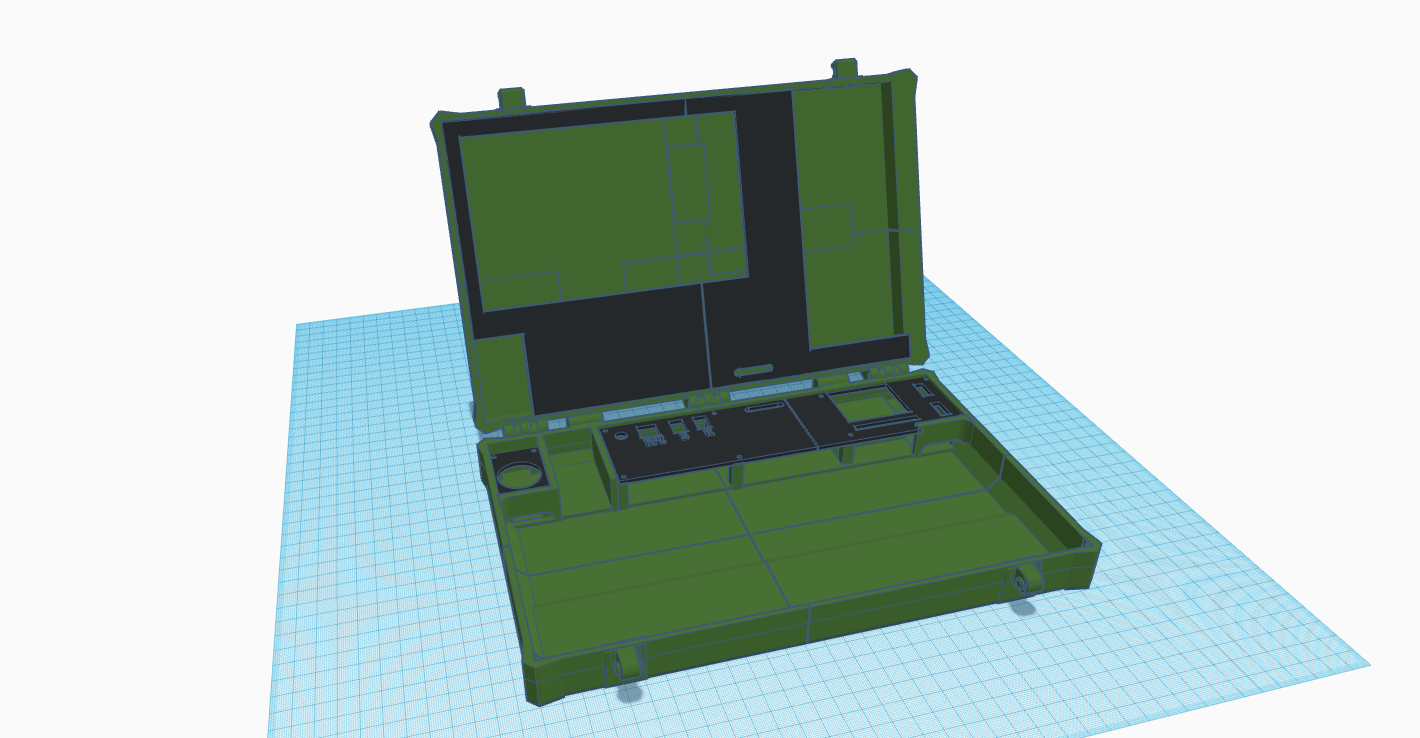
And printing (That were only two parts of this build that i enjoyed 100%)
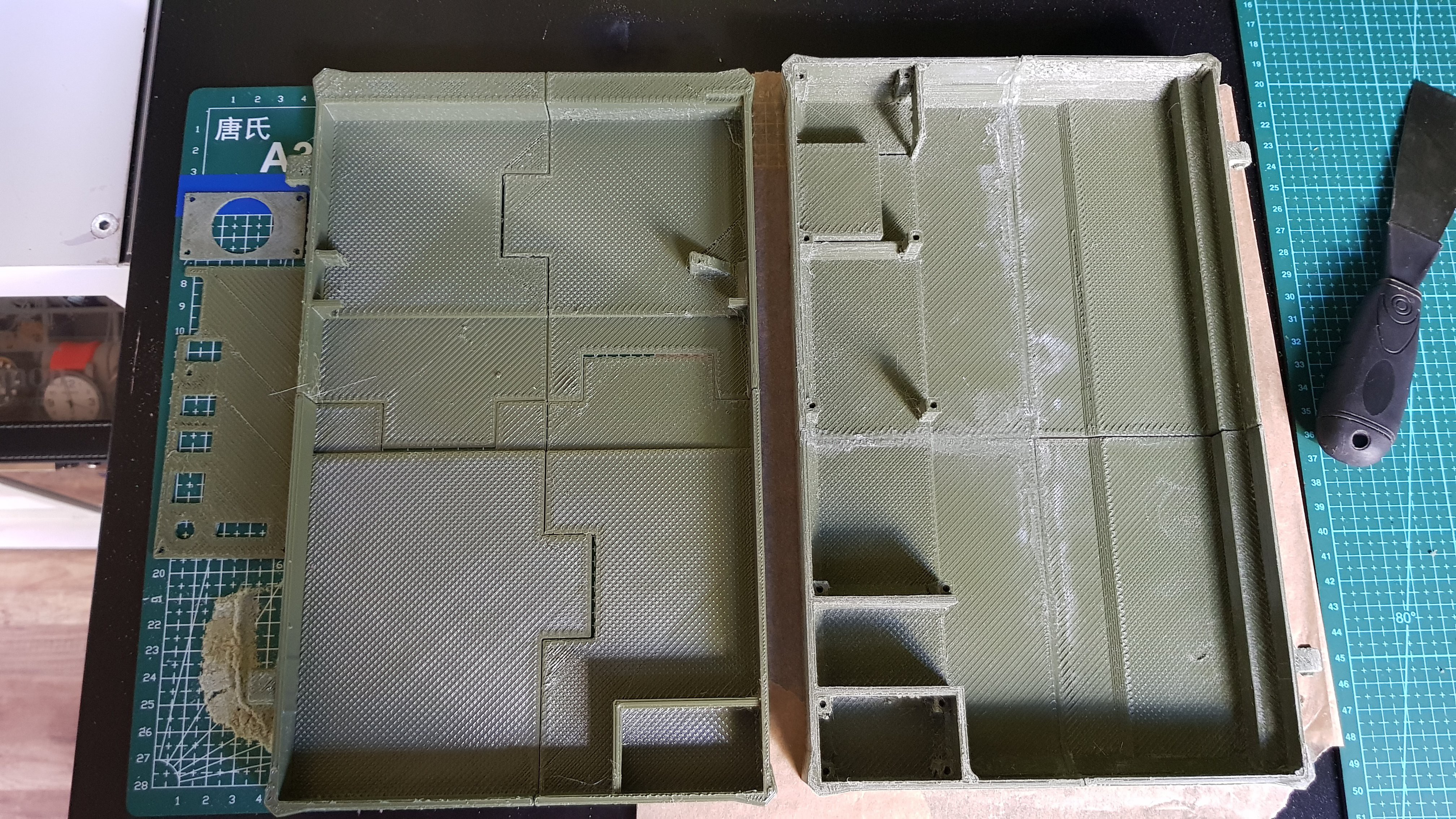
After printing was time for 3 steps that took most of my time - gluing, sanding and painting
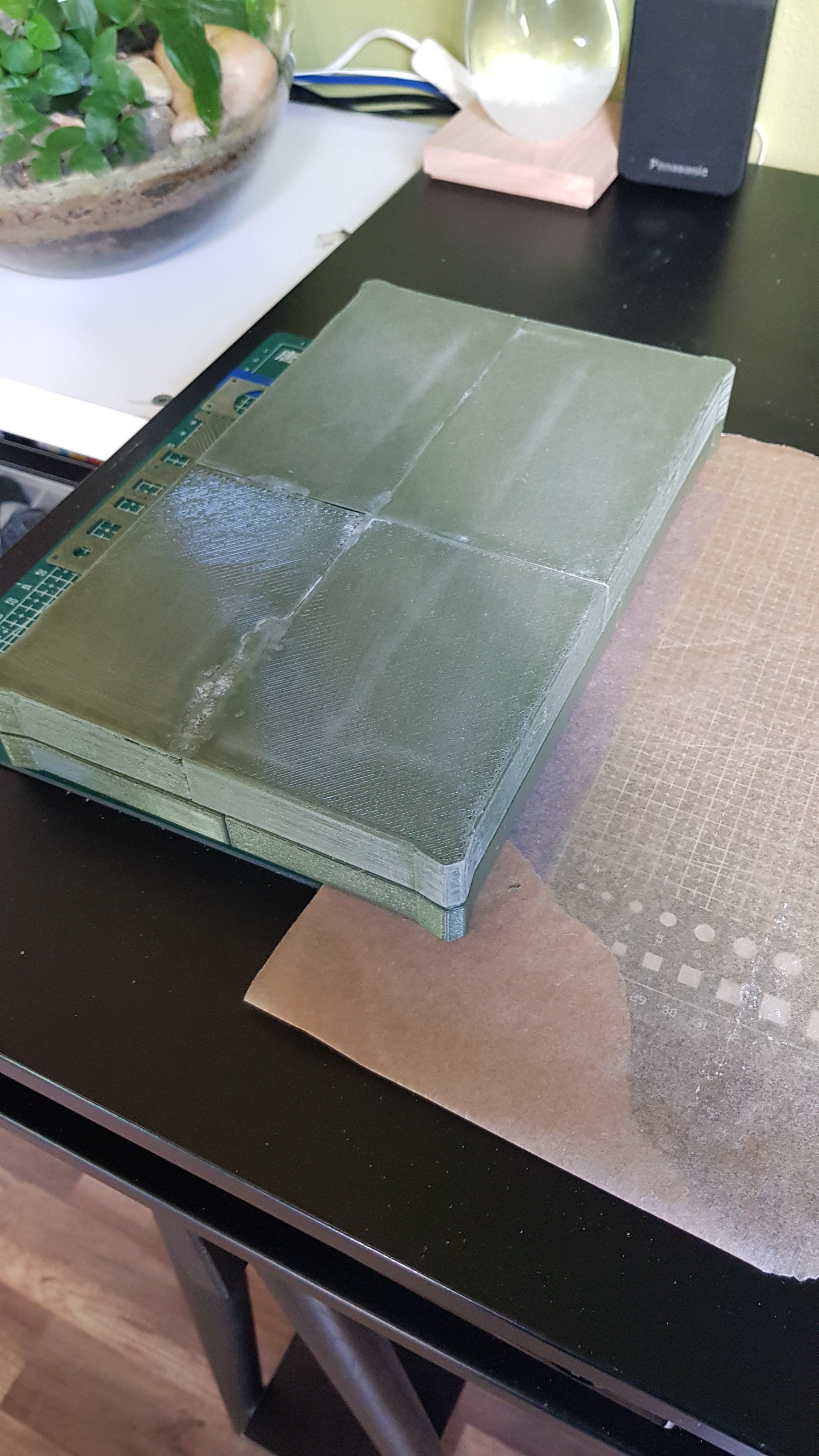
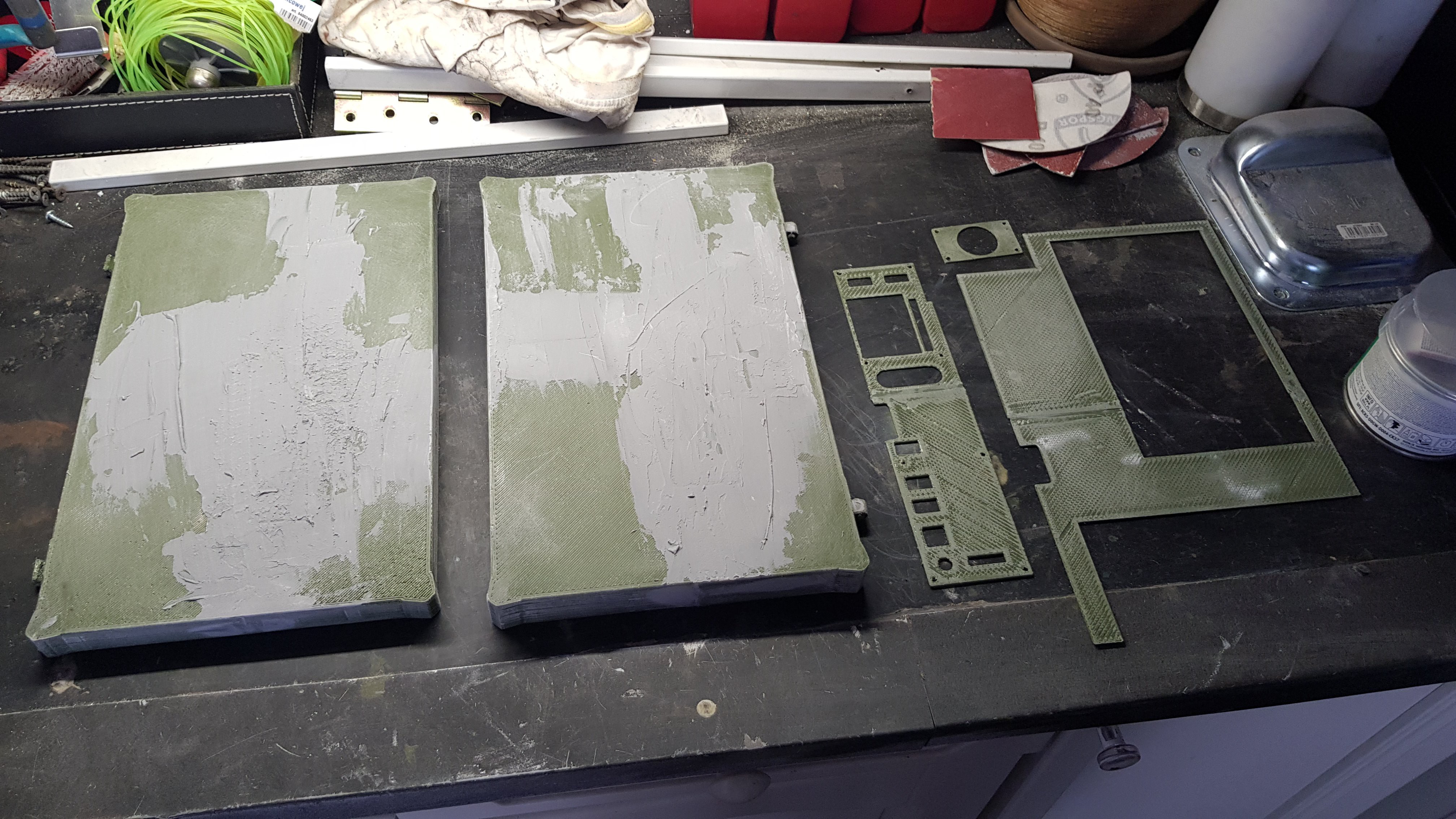
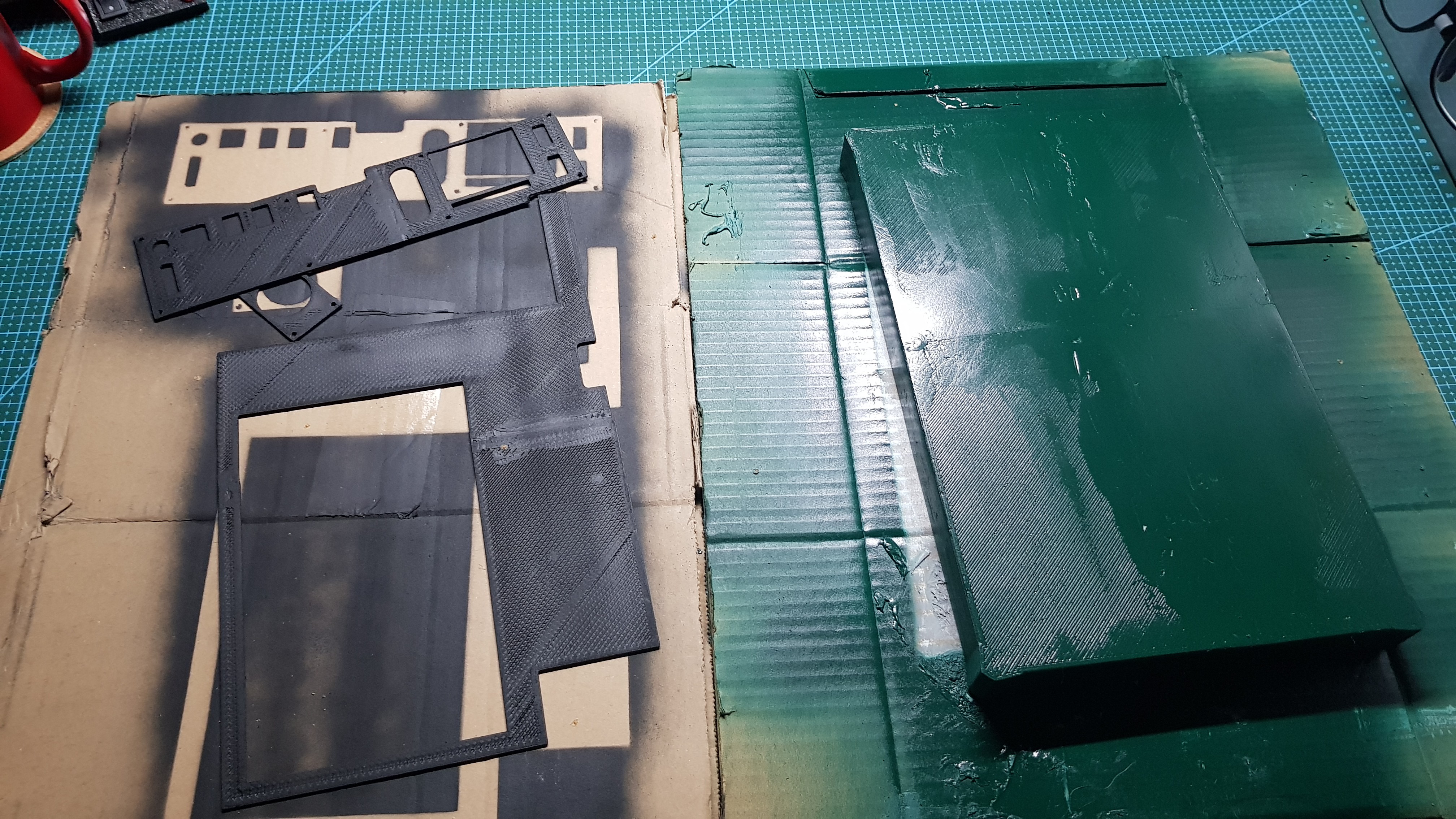
At this point i realised that i don't know how to paint or apply putty so i asked my mom for help

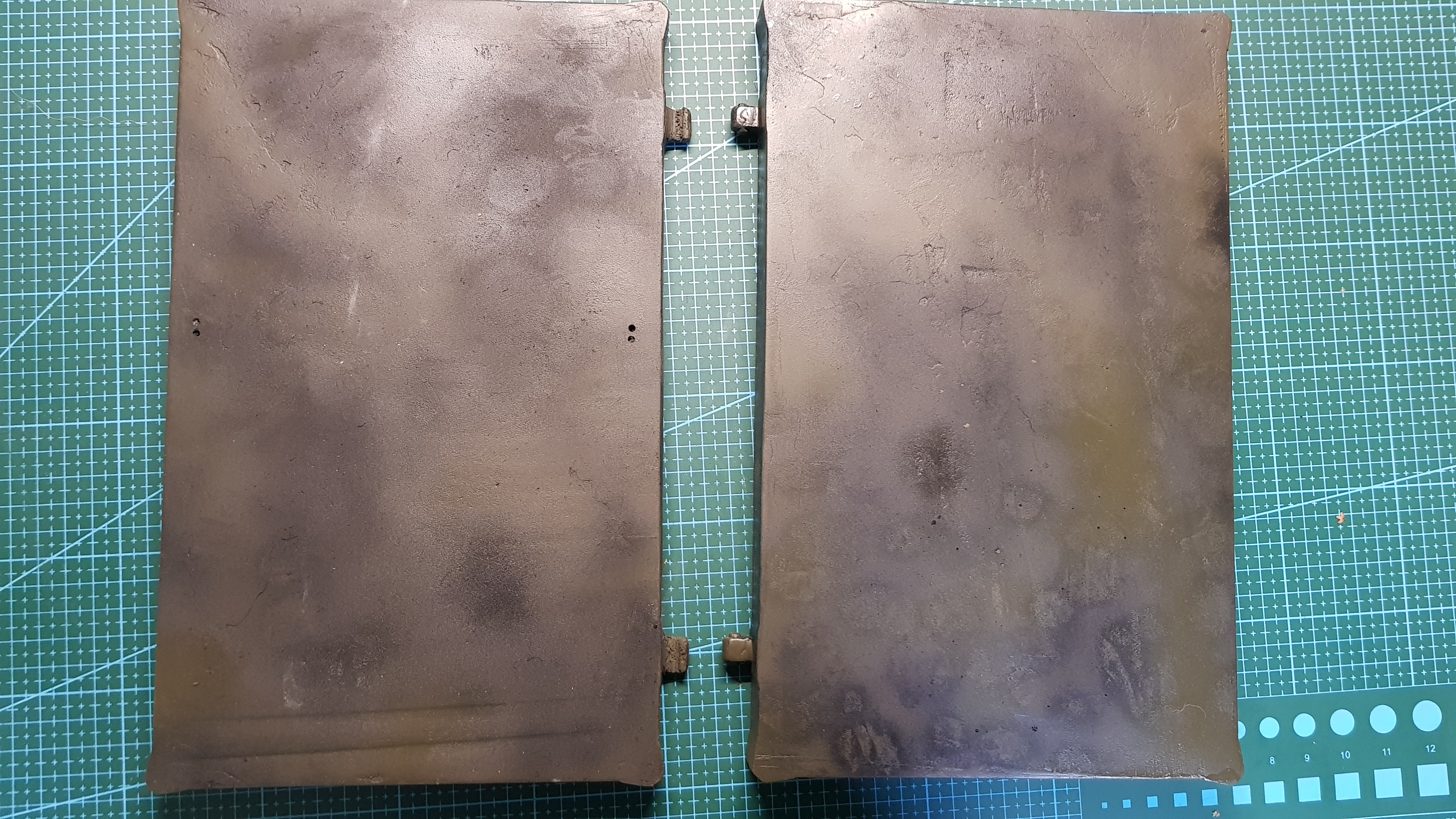
After solid 2 weeks of painting and sanding it was time to start soldering. At this stage i lost one arduino, wasted a lot of solder and cable and i pretty sure that i burned my fingertips like 100 times.
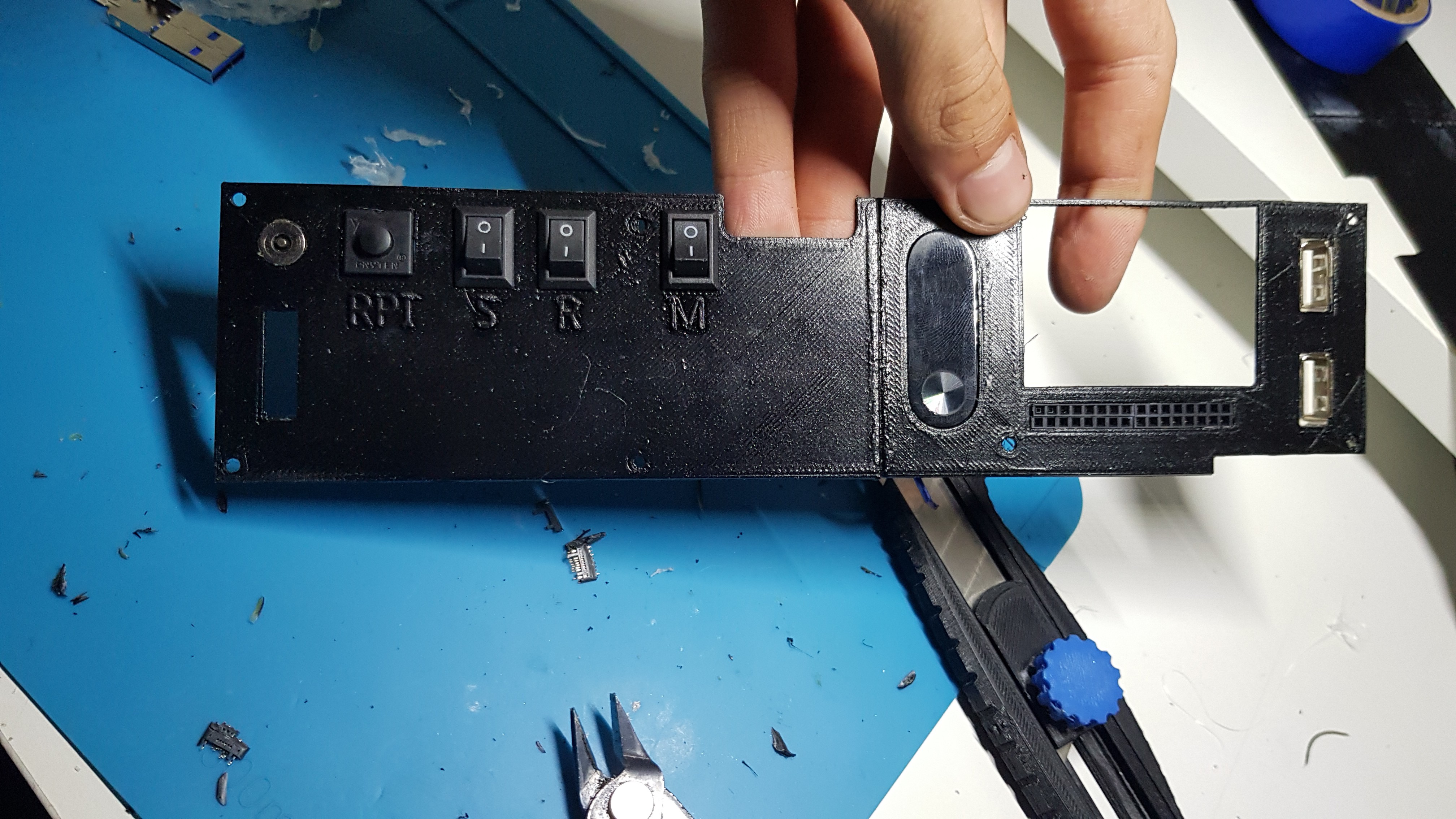
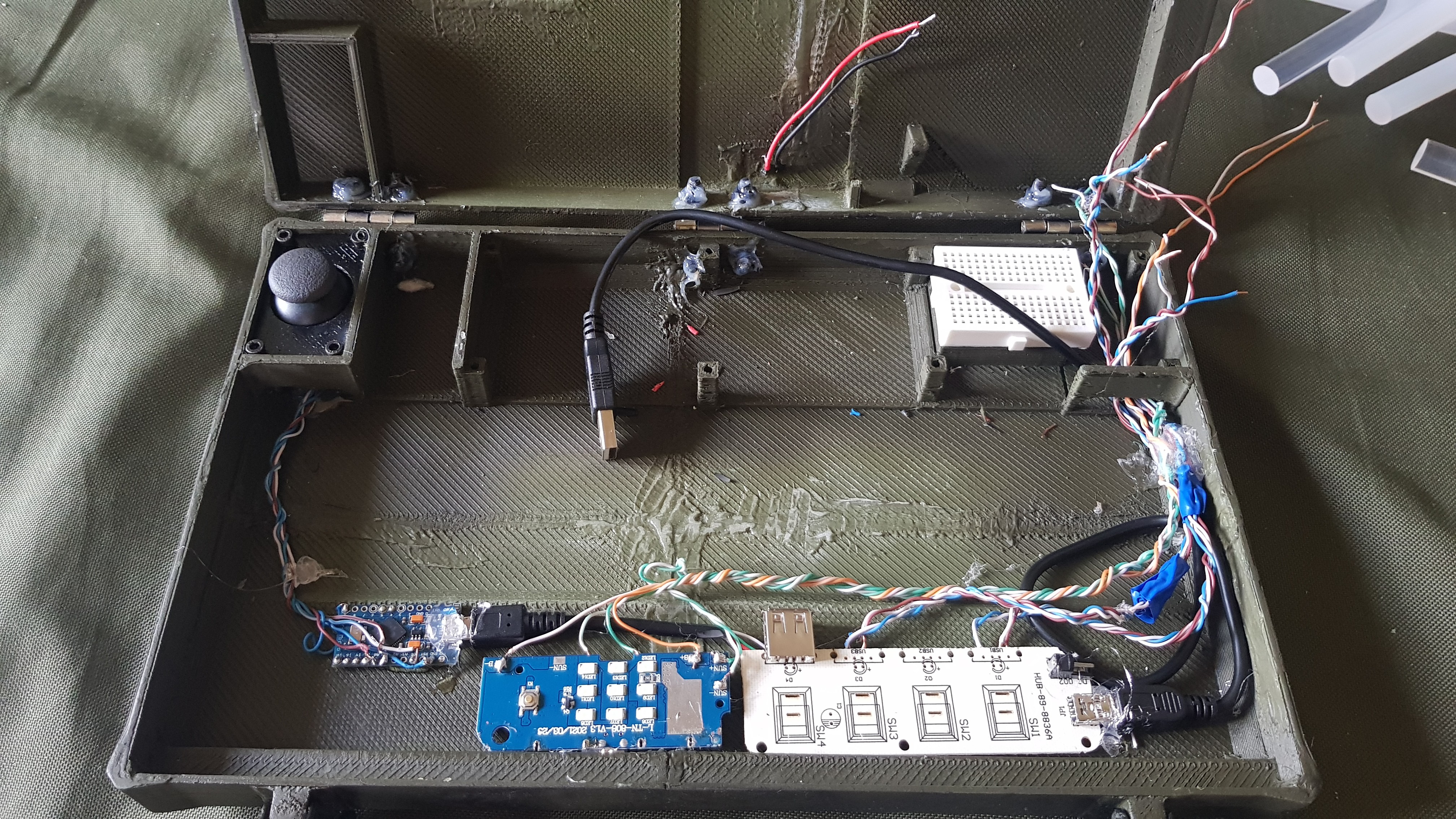

I have also made startup software for PocketWhale that can be downloaded from github link called software.
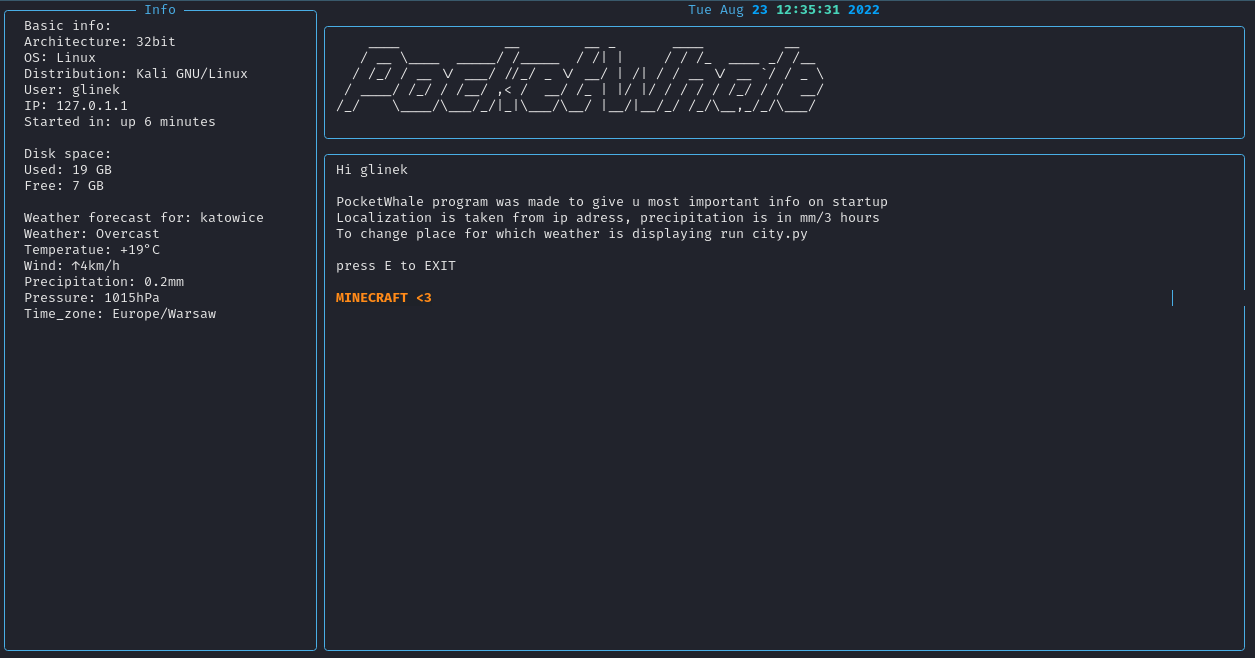
And after one month of work here are final results:
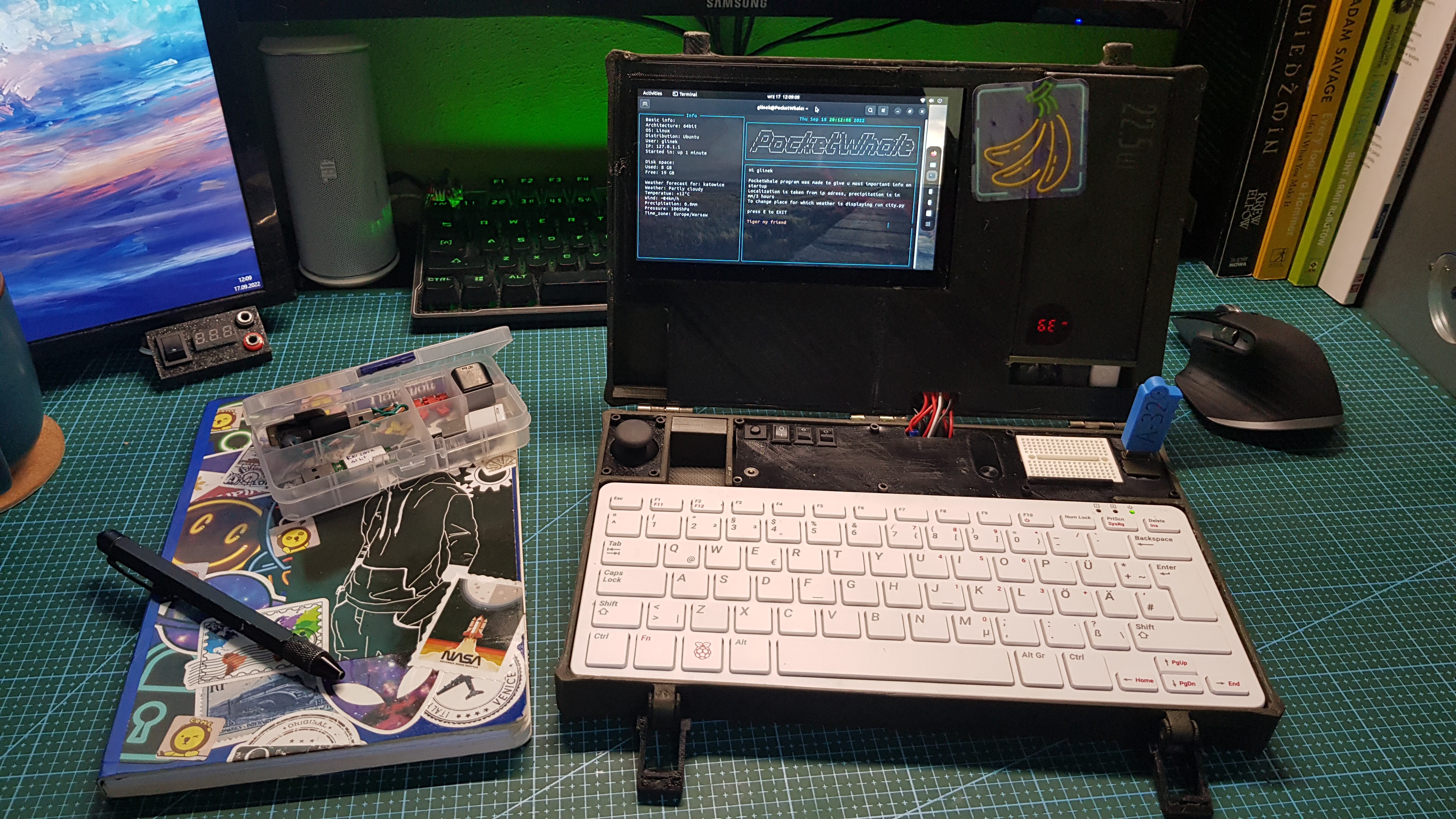


 Glinek
Glinek
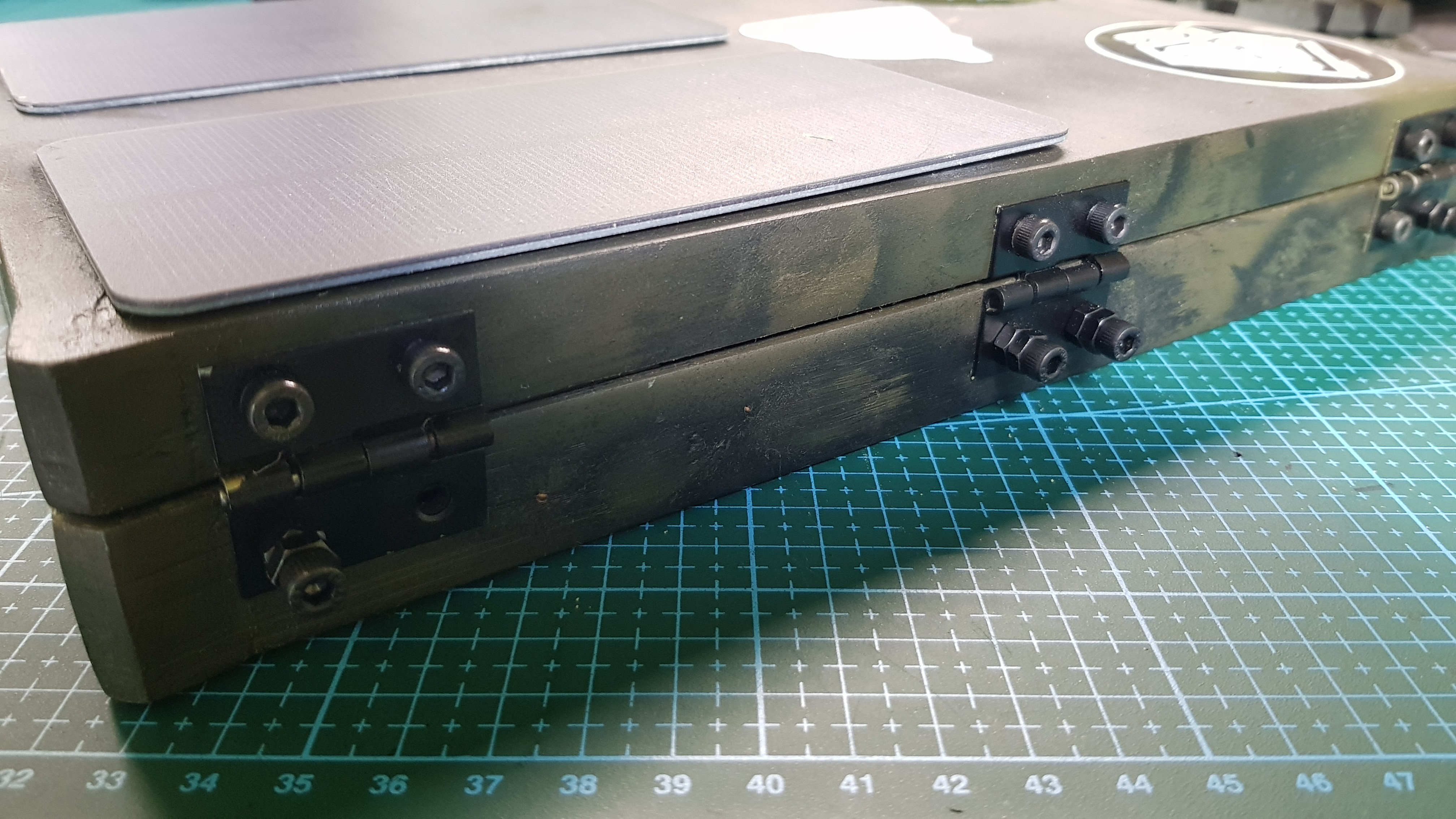
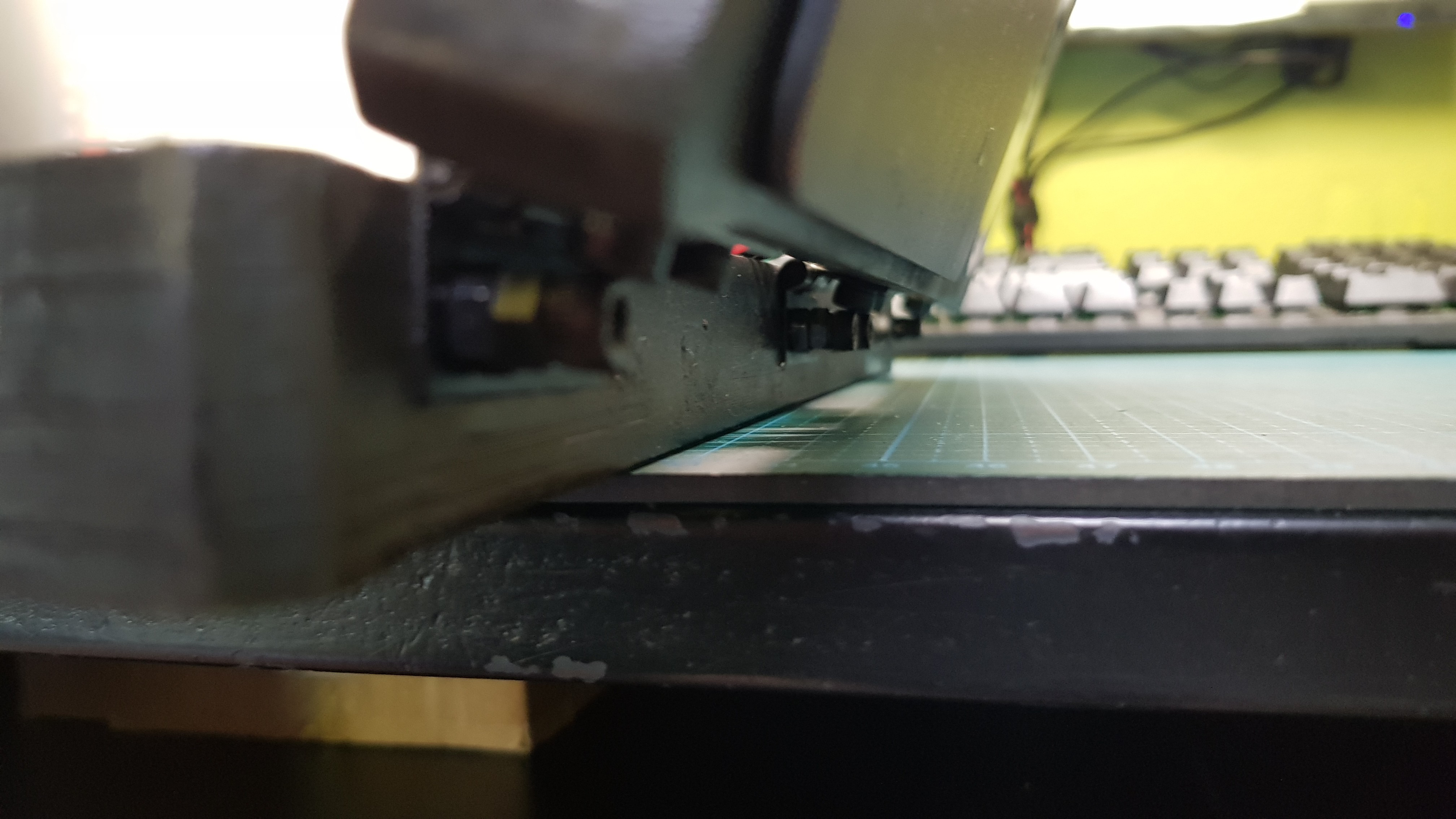



 Matthew Carlson
Matthew Carlson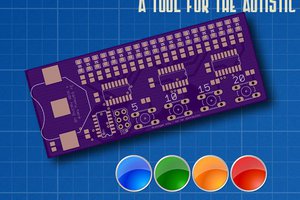
 jens.andree
jens.andree
 ActualDragon
ActualDragon
 Ovidiu Sandru
Ovidiu Sandru
How long this device work?
a week or mont on one charge?