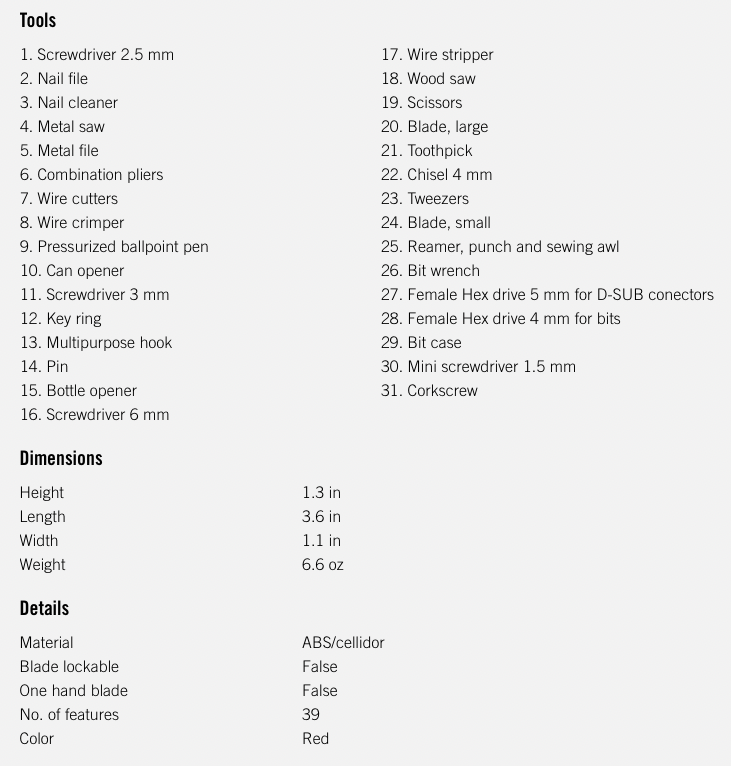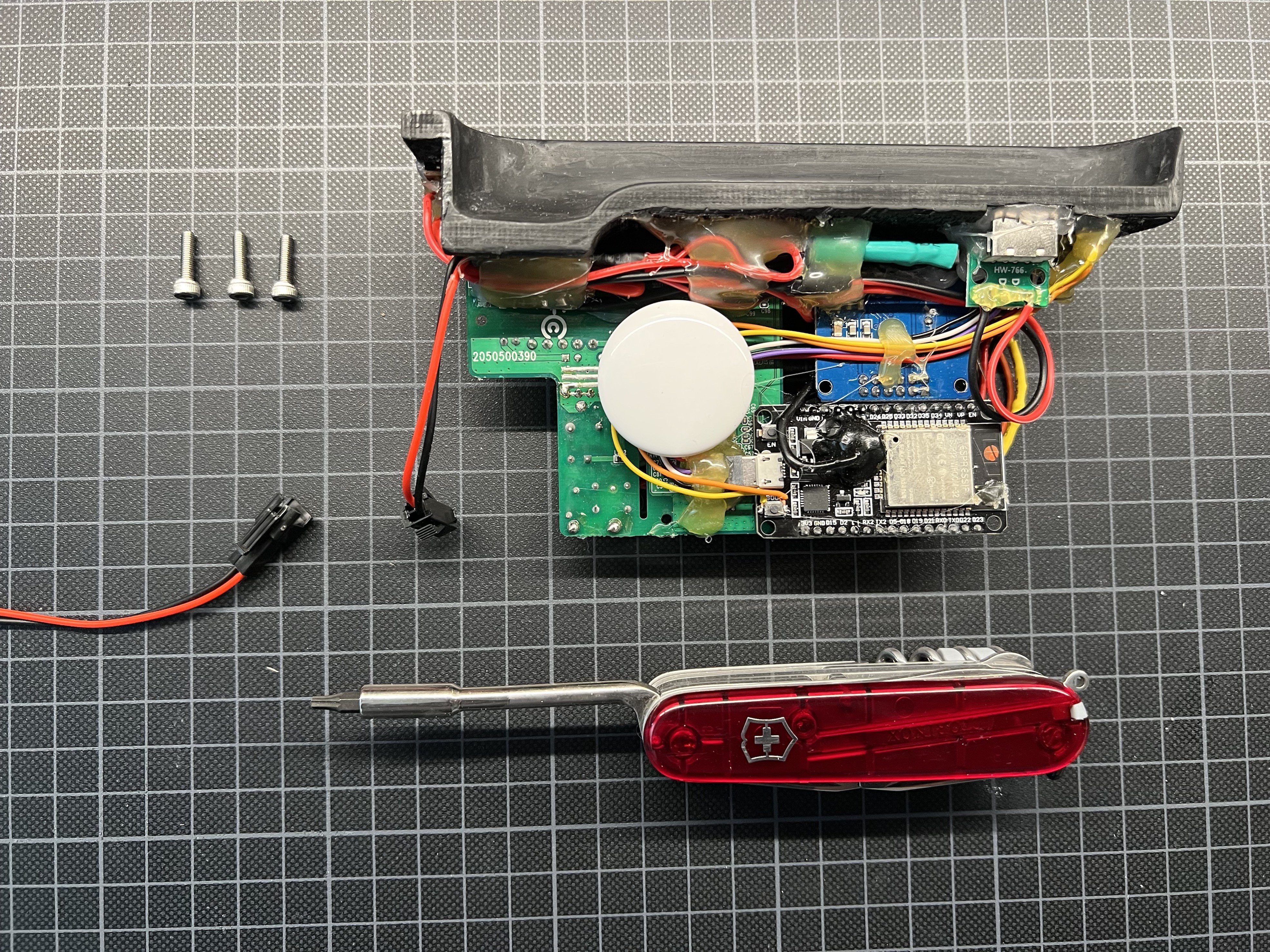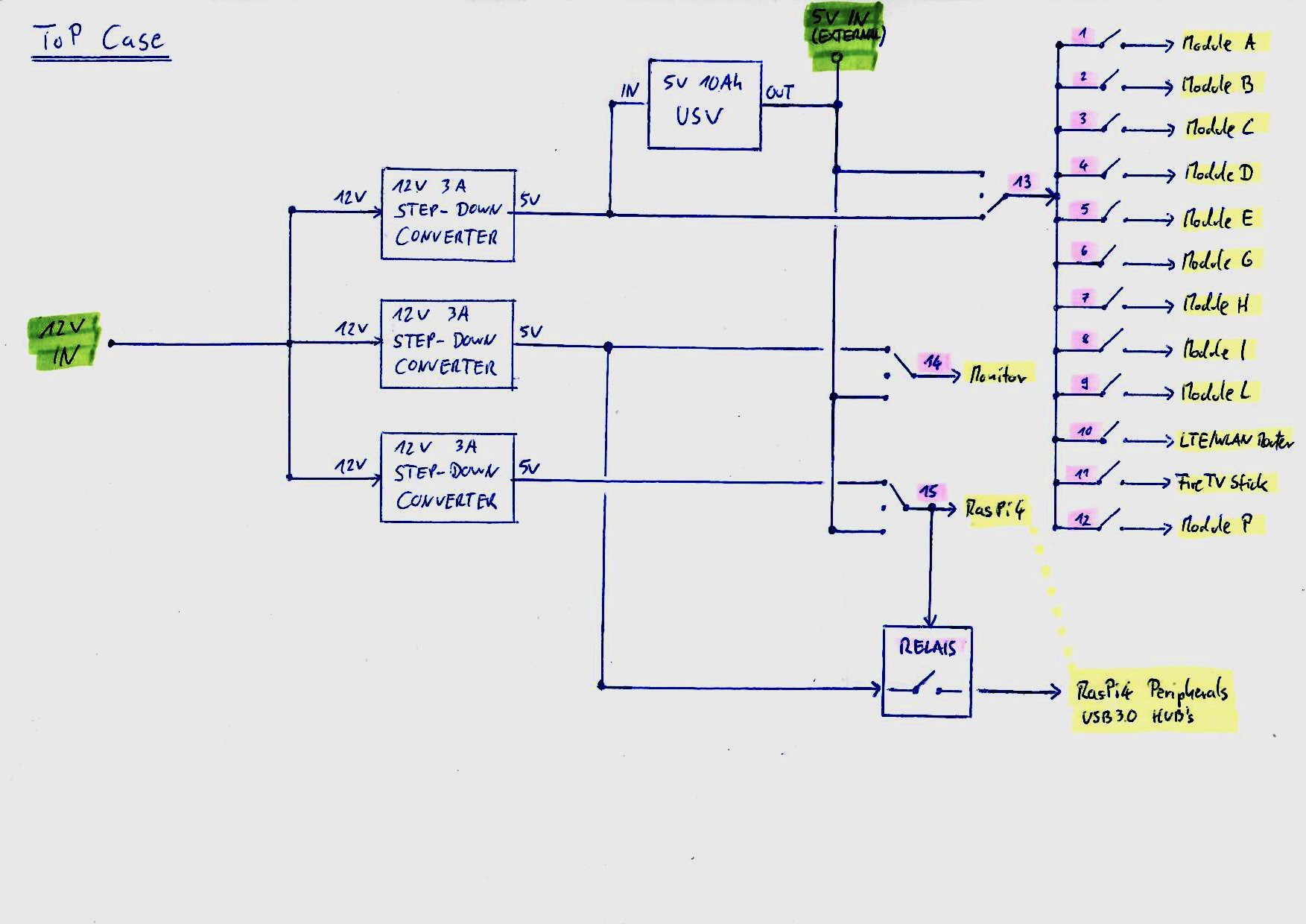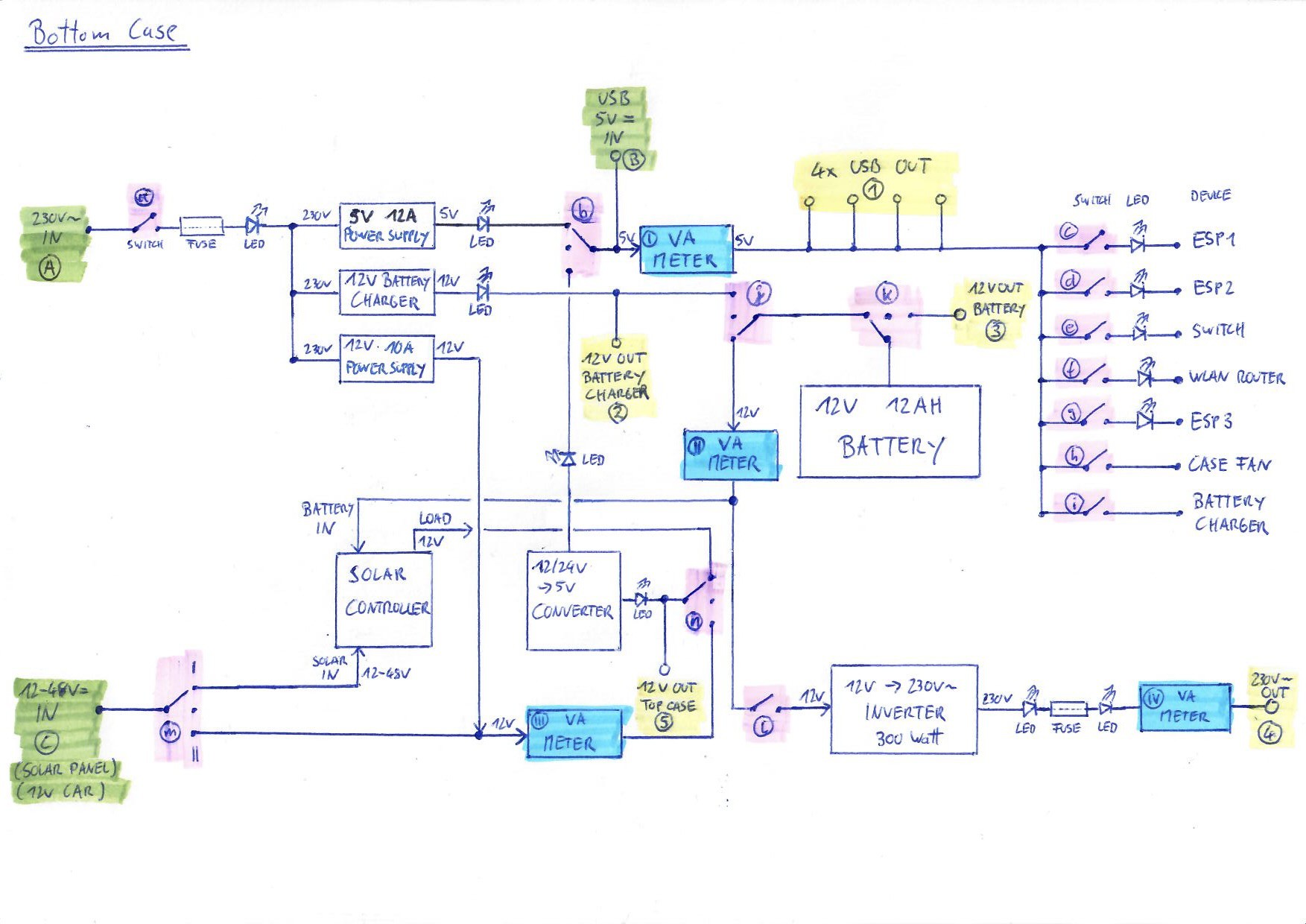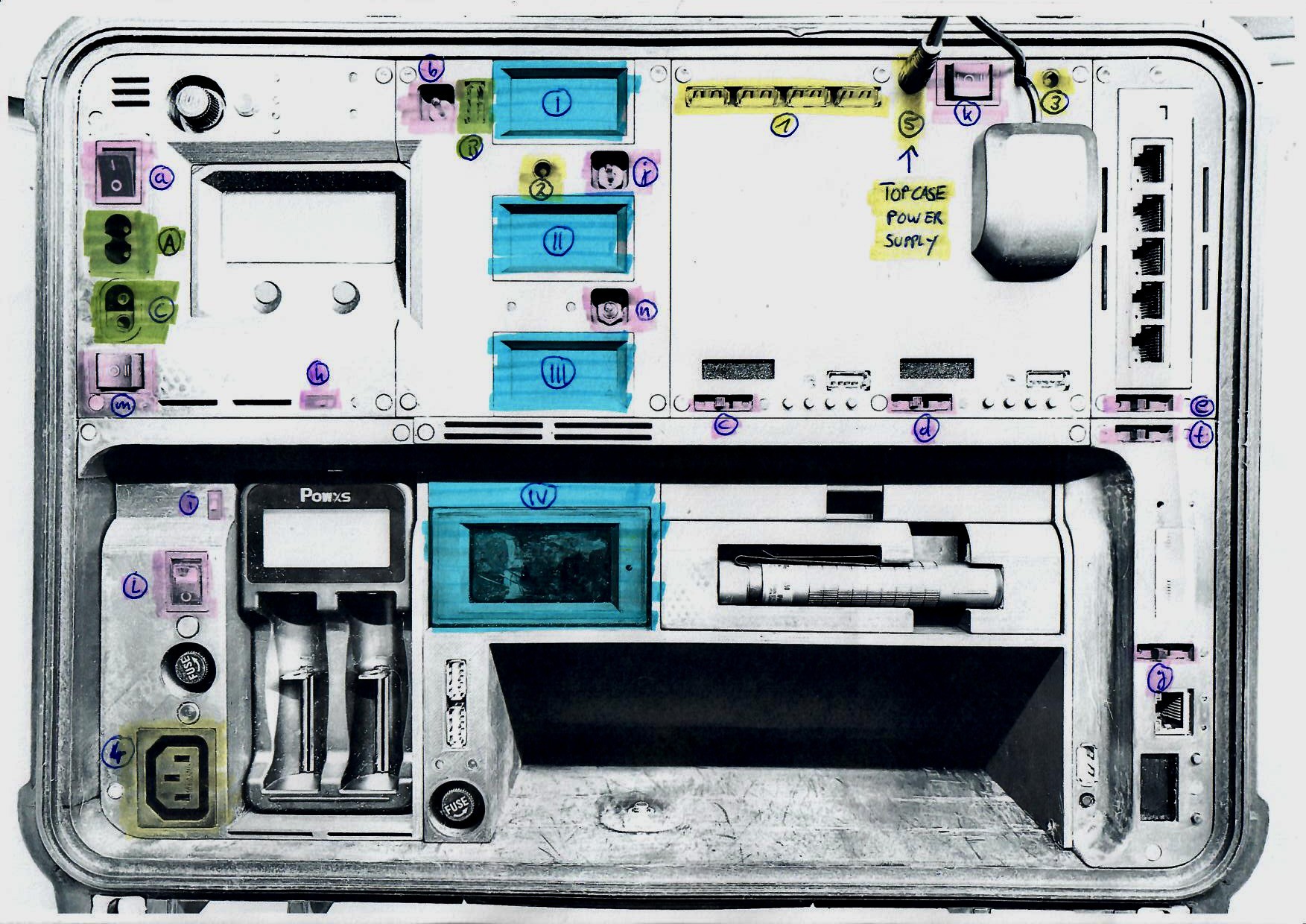-
The best companion for a Cyberdeck: Victorinox - Cyber Tool L
09/07/2022 at 17:00 • 0 commentsOne of the best pocket knifes for the digital age and a great companion for my Cyberdeck: Victorinox - Cyber Tool L (no affiliate link, just my humble personal opinion!)
![]()
![]()
Picture Source: https://www.victorinox.com/us/en/Products/Swiss-Army-Knives/Medium-Pocket-Knives/Cyber-Tool-L/p/1.7775.T
-
The Black Beast Feature List
09/07/2022 at 12:28 • 0 commentsThe Black Beast Feature List from A .. Z
0..9 ======================================
- 433 MHz Analyzer/Sniffer -> Top Case / Module B (WiP)
- which can detect and decode existing 433 MHz signals (e.g. decode a Weather Station)
- which can transmit recorded or predefined 433 MHz signals (e.g. open a Garage Door)
- which could be used as a 433MHz Yammer
- 868 MHz Analyzer/Sniffer -> Top Case / Module C (WiP)
- which can detect and decode existing 868 MHz signals (e.g. HomeAutomation / AskSinAnalyzer)
- which can transmit recorded or predefined 868 MHz signals
- which could be used as a 868MHz Yammer
- 125KHz & 13,4MHz RFID Reader / Writer -> Bottom Case / Module 18 (WiP)
- which can read and write RFID Tags
- 5V Power Supply -> Bottom Case / Module 12
- which can be used to power or charge any USB device
- 12V Power Supply -> Bottom Case / Module 15
- which can be used (with the included adapters) to power any external 12V device (e.g. Ham Radio)
- 230V Power Supply -> Bottom Case / Module 22e
- which can be used to power any 230V device (300W max)
A ========================================
- Air Quality (PM2.5) Sensor -> Top Case / Module I (WiP)
- Alexa Voice Assistant -> Top Case / Module P (DONE)
- via an Amazon Echo Flex and the related Internet Connection provided by an internal TP-Link TL-WR902AC and a Vodafone K5005 LTE Stick (4G)
- Apple Air Tag -> Bottom Case / hidden behind Module 20 (DONE)
- which provides easy tracking of the Cyberdeck with the Apple "Where is" network
- AA / AAA Batteries -> Bottom Case / Module 24 (DONE)
- 5x AA Rechargeable Battery (NiMH 1,2V)
- 4x AAA Rechargeable Battery (NiMH 1,2V)
- 4x AAA Battery (1,5V)
- which can be used for the wireless Keyboard, Geiger Counter and Radio
- which can be charged with the Battery Charger (Module 23a)
B ========================================
- Bluetooth Receiver -> Top Case / Module D (DONE)
- which can be used to receive Stereo-Audio signals from a Bluetooth Transmitter (e.g. music from a Smart Phone) which then can be used (with the help of some Audio Spiral Cable) as Input for the
- RasPi
- FM Transmitter
- Bluetooth Transmitter
- which can be used to receive Stereo-Audio signals from a Bluetooth Transmitter (e.g. music from a Smart Phone) which then can be used (with the help of some Audio Spiral Cable) as Input for the
- Bluetooth Transmitter -> Top Case / Module E (DONE)
- which can be used to send Stereo-Audio signals from the following devices to a Bluetooth Receiver (e.g. Headset, Speakers, ...)
- RasPi Audio-Out
- Alexa Audio Out
- FireTV Audio Out
- Bluetooth Receiver Audio Out
- which can be used to send Stereo-Audio signals from the following devices to a Bluetooth Receiver (e.g. Headset, Speakers, ...)
- Bluetooth Analyzer/Sniffer -> Top Case / Module G (WiP)
- which could be used
- to intercept and decode Bluetooth Messages
- as a PaxCounter (count all BLE devices in your neighborhood)
- as an active BLE / iBeacon
- as a Bluetooth Yammer
- which could be used
- Battery Charger -> Bottom Case / Module 23a
- which can be used to charge any of the following:
- LiPo: 18650, 18490, 18350, 17670, 17500, 16340, (RCR123), 14500
- Ni-MH/Ni-CD: AA, AAA
- which can be used to charge any of the following:
- Ballpoint Pen -> Bottom Case / Module 26 -> as part of Victorinox Cybertool
- Bottle Opener -> Bottom Case / Module 26 -> as part of Victorinox Cybertool
- Blades (small, big) -> Bottom Case / Module 26 -> as part of Victorinox Cybertool
- Bit Key / Holder -> Bottom Case / Module 26 -> as part of Victorinox Cybertool
C ========================================
- Carbon Monoxide Sensor -> Top Case / Module I (WiP)
- via MQ-7
- Digital radio Clock -> Top Case / Module J
- battery powered
- synchronized by the CF77 long wave transmitter in Mainflingen near Frankfurt am Main (Germany)
- Combination Pliers -> Bottom Case / Module 26 -> as part of Victorinox Cybertool
- Corkscrew -> Bottom Case / Module 26 -> as part of Victorinox Cybertool
D ========================================
- Dosimeter -> Bottom Case / Module 24 -> SOEKS 01M PRIME
- radiation dosimeter that measures dose uptake of external ionizing radiation
- DAB+/FM RDS Receiver -> Bottom Case / Module 25 -> August MB225
E ========================================
- Electronic Field Lab -> hidden behind Top Case / Module I (DONE)
- RasPi GPIO Board
- Mini Breadboard
- Jump Wires
- Assortment of basic electronic parts (LEDs, Switches, Resistors, ...)
- Dedicated 5V Power Supply (by JST connector)
- Dedicated 12V Power Supply (by JST connector)
- ... to hack and connect any HW, that needs some physical wiring (RS232, RS485, 1-Wire, ...)
- Ethernet Switch -> Bottom Case / Module 17
- to connect internal (RasPi, LTE Router, Wifi Router, Network Analyzer)
- and optional external network devices
F ========================================
- FM (Analog) Radio Transmitter (88 - 108MHz) -> Top Case / Module A (DONE)
- which uses either the built-in microphone or the line-in as a signal source. Here you can, for example, make announcements via FM radio that can be heard with normal radio receivers or transmit music (which is provided by a smartphone via cable or Bluetooth). As additional input sources could serve:
- RasPi Audio-Out
- Alexa Audio Out
- FireTV Audio Out
- which uses either the built-in microphone or the line-in as a signal source. Here you can, for example, make announcements via FM radio that can be heard with normal radio receivers or transmit music (which is provided by a smartphone via cable or Bluetooth). As additional input sources could serve:
- Face / Object Recognition -> Top Case / Module F (Planned)
- which could be used to unlock the Cyberdecks "Main Brain" (RasPi) or unveil owner specific secrets. At least prevent, that evil robots make use of the Cyberdeck
- Flight Radar (ADS-B Receiver) -> Top Case / hidden behind the TFT Module Q
- making use of a NooElec NESDR SMArt v4 and PiAware running on a RasPi 4
- FreeTakServer -> Top Case / hidden behind the TFT Module Q
- making use of FreeTakServer running on a RasPi 4
- Flashlight -> Bottom Case / Module 25
- which can be used to bring light to this dark world
- powered by AAA Battery, which can be charged by Battery Charger (Module 23a)
G ========================================
- Gas Sensor -> Top Case / Module I (WiP)
- Methane, Butane, LPG (via MQ-2)
- Ozone (via MQ-131
- CO (via MQ-7)
- ... eventually more
- GPS Analyzer / Localization / Navigation -> Top Case / hidden behind the TFT Module Q
- making use of GPSd running on a RasPi 4
- Geiger Counter -> Bottom Case / Module 24 -> SOEKS 01M PRIME
- which can be used to detect and measure ionizing radiation
- Groove-drill sewing awl-> Bottom Case / Module 26 -> as part of Victorinox Cybertool
H ========================================
- Humidity Sensor -> Top Case / Module I (WiP)
- via DHT22
- Hacksaw -> Bottom Case / Module 26 -> as part of Victorinox Cybertool
- Hexagon sockets for 4mm, 5mm, D-SUB plugs -> Bottom Case / Module 26 -> as part of Victorinox Cybertool
I ========================================
- Internet Connection -> Top Case / hidden behind the TFT Module Q
- using a TP-Link TL-WR902AC and a Vodafone K5005 LTE Stick (4G)
J ========================================
- N/A
K ========================================
- Kali Linux and all of its great features
- running on a hidden RasPi 4 8GB, hidden behind the TFT Screen (Module Q)
- Kiwix Server -> Top Case / hidden behind the TFT Module Q
- making use of Kiwix-Serve running on a RasPi 4, providing tons of useful "offline" Information based on ZIM files (Reference Collection of ZIM Files)
L ========================================
- LoRaWAN Analyzer/Sniffer/Tester -> Top Case / Module H (WiP)
- which could detect existing LoRaWAN signals, Gateways, RSSI, SNR, ... (e.g. based on this LoRaWAN Network Tester)
- which could serve as a The Things Network (TTN) Tracker (based on this code) and contribute data to the TTN Mapper Coverage Map
- which could send the Weather Station data to the TTN Network
- (Gas) Lighter -> Bottom Case / Module 26
- Lead Gel Battery Charger -> Bottom Case / Module 30
- to re-charge and repair any 12V Lead (Gel) Battery
- connection made with adapters stored in Module 26
- Logitech Wireless Keyboard -> Bottom Case
- which can be used with the RasPi or any other PC
M ========================================
- Music Streaming -> Top Case / Module P (DONE)
- via an Amazon Echo Flex and the related Internet Connection provided by an internal TP-Link TL-WR902AC and a Vodafone K5005 LTE Stick (4G)
- Metal File -> Bottom Case / Module 26 -> as part of Victorinox Cybertool
- Multi Purpose Hook -> Bottom Case / Module 26 -> as part of Victorinox Cybertool
- Mini Screwdriver 1.5mm -> Bottom Case / Module 26 -> as part of Victorinox Cybertool
- Money (€) -> Bottom Case / Module 24
- some (paper) money for emergency spendings
N ========================================
- NFC Reader/Writer -> Bottom Case / Module 19 (WiP)
- which can read and write any NFC Tags
- Network Analyzer -> Bottom Case / Module 21
- which can automatically analyze the connected Ethernet and identify
- IP Range & Subnet Mask
- Internet Gateway and connectivity
- DHCP Status
- # of active Network Clients
- which can automatically analyze the connected Ethernet and identify
- Nail file & cleaner -> Bottom Case / Module 26 -> as part of Victorinox Cybertool
O ========================================
- Ozone Sensor -> Top Case / Module I (WiP)
- via MQ-131
- Alternative Operating Systems -> hidden behind Top Case / Module I (DONE)
- While Kali Linux is the default OS for this Cyberdeck (provided on a MircoSD Card with an USB3.0 Reader Stick in USB Hub N), the hidden storage compartment behind Module I, provides additional / alternative OS on MicroSD Cards, with preconfigured images (e.g. Raspberry Pi OS, RetroPie, ...)
P ========================================
- Pressure Sensor -> Top Case / Module I (WiP)
- via BMP280
- Pen Testing Tools
- making use of Kali Linux running on a hidden RasPi 4 8GB, hidden behind the TFT Screen (Module Q)
- PoE Splitter -> Bottom Case / Module 26
- which can be used to harvest the power for the Cyperdeck from a PoE powered Network and inject it (with some adapter) to Module 27
- PoE Analyzer -> Bottom Case / Module 26
- which can be used to detect, if an external Network provides PoE and if so, of which type
Q ========================================
- N/A
R ========================================
- RFID Reader / Writer 125KHz & 13,4MHz -> Bottom Case / Module 18 (WiP)
- which can read and write RFID Tags
S ========================================
- Smoke Sensor -> Top Case / Module I (WiP)
- via MQ-2
- Software Defined Radio (SDR) -> Top Case / hidden behind the TFT Module Q
- making use of a NooElec NESDR SMArt v4 and OpenWebRX running on a RasPi 4
- Screwdrivers (2.5mm / 3mm / 6mm) -> Bottom Case / Module 26 -> as part of Victorinox Cybertool
- Sleeve Presser -> Bottom Case / Module 26 -> as part of Victorinox Cybertool
- Scissor -> Bottom Case / Module 26 -> as part of Victorinox Cybertool
T ========================================
- Temperature Sensor -> Top Case / Module I (WiP)
- via BMP280
- Tin Opener -> Bottom Case / Module 26 -> as part of Victorinox Cybertool
- Toothpick -> Bottom Case / Module 26 -> as part of Victorinox Cybertool
- Tweezers > Bottom Case / Module 26 -> as part of Victorinox Cybertool
U ========================================
- USB Charging Ports (Power Bank functionality)
- 1x (3A) -> Top Case / Module N
- 4x (10A) -> Bottom Case / Module 12
- USB Lights (2x) -> Bottom Case / Module 26
- which can be connected with USB ports (Module 12) and provide some ambient light for the Bottom Case / Keyboard
V ========================================
- Video Streaming (Amazon, Netflix, Disney, ...) -> Top Case / hidden behind the TFT Module Q
- making use of a FireTV Stick and the related Internet Connection provided by an internal TP-Link TL-WR902AC and a Vodafone K5005 LTE Stick (4G)
- Victorinox Cybertool -> Bottom Case / Module 26
- Volt Meter -> Bottom Case / Module 35
- which can be used to check the Voltage (0 - 100V) of any external power source, connected to Module 27
W ========================================
- Webcam -> Top Case / Module F (DONE)
- which could be used (in case of - still- existing internet connection) to broadcast your face to the world
- Weather Station -> Top Case / Module I (WiP)
- which will measure the following environmental parameters and show them on a color TFT display (incl. History, ...):
- Temperature (via BMP280)
- Pressure (via BMP280)
- Humidity (via DHT22)
- Air Quality / Dust (via Ikea VINDRIKTNING Air quality sensor)
- Different kind of gases (making use of 3 of the following MQ-Sensors / not decided yet, but most likely the bold ones):
- MQ-2 - Methane, Butane, LPG, smoke
- MQ-3 - Alcohol, Ethanol, smoke
- MQ-4 - Methane, CNG Gas
- MQ-5 - Natural gas, LPG
- MQ-6 - LPG, butane gas
- MQ-7 - Carbon Monoxide
- MQ-8 - Hydrogen Gas
- MQ-9 - Carbon Monoxide, flammable gasses
- MQ131 - Ozone
- MQ135 - Air Quality (CO, Ammonia, Benzene, Alcohol, smoke)
- MQ136 - Hydrogen Sulfide gas
- MQ137 - Ammonia
- MQ138 - Benzene, Toluene, Alcohol, Acetone, Propane, Formaldehyde gas, Hydrogen
- MQ214 - Methane, Natural gas
- which will measure the following environmental parameters and show them on a color TFT display (incl. History, ...):
- WiFi Hacking Tool -> Top Case / Module L (ToDo)
- Wifi Analyzer / Hacking Tool -> Top Case / hidden behind the TFT Module Q
- making use of a dual Band Wifi USB Stick and Kali Linux running on a RasPi 4
- WLAN Access-Point -> Bottom Case / Module 20
- which can be used to provide Internet Access to some clients (provided by the internal LTE Module)
- which can be used to provide access to the Raspi Knowledge Databases (KIWIX Archives)
- Wire Cutter -> Bottom Case / Module 26 -> as part of Victorinox Cybertool
- Wire Stripper -> Bottom Case / Module 26 -> as part of Victorinox Cybertool
- Wood Saw -> Bottom Case / Module 26 -> as part of Victorinox Cybertool
- Wood Chisel 4mm -> Bottom Case / Module 26 -> as part of Victorinox Cybertool
XYZ ========================================
- Zombie Killer -> The whole Cyberdeck Case
- making use of more than 11kg of total wight ;)
- 433 MHz Analyzer/Sniffer -> Top Case / Module B (WiP)
-
The Modular Concept (explained)
09/07/2022 at 11:24 • 0 commentsWhen the first ideas for this Cyerdeck came up, I was already sure to create it modular, as much as possible. As such I had defined the following requirements for myself:
All "Modules"
- MUST
- be easily replaced for future improvements, modification or maintenance reasons
- be easy to assemble and disassemble (also in the field) using on-board tools (e.g. with a Victorinox - CyberTool L)
- be connected with the Cyberdeck Base-Frame only by standardized connectors (e.g. JST SM)
- be able to be switched on and off separately (by a dedicated switch).
- SHOULD
- be connected with the Cyberdeck Base-Frame only by one JST SM connector
- only require 5V and less than 200mA
- have a decentraliced Power-Switch plus Power-Indicator-LED
- not just be designed to be physically assembled and disassembled in the field, but also provide an option to be easily re-programmed in the field. As such all Modules (at least if they have their own "Brain"), should provide a USB-Socket to connect its "Brain" (e.g. ESP32) to the RasPi (via the USB Hub and a USB spiral cable) and reprogram it using the Arduino IDE (installed in Kali Linux).
- provide hidden (only accessible when disassembled) maintenance information (like PINOUT Plans, Passwords, ...). This could be done using small laminated notice boards or NFC tags.
- COULD
- have (as less es possible) additional, but standardized connectors for optional HW, like connecting external Antennas, Ethernet Cables, ...
- be replaced by same sized "alternative" Modules, to fit different Use-Case-Scenarios in the field
- WON'T
- be clued or permanently connected to the Cyberdeck Base-Frame
- be standard components (which you can buy), but totally overengineered custom-made Cyberdeck pieces!
Below you can see the "WLAN Router / Network Analyzer" Module, which is just connected to the Cyberdeck with 3 Screws and 1 JST SM Power connector (5V). As you can see, the Victorinox - CyberTool is perfectly able to disassemble the module also in the field. This module is heavily packed with several components (incl. a brutally stripped down TP-Link TL-WR802N), making use of fiber-optics to route hidden "Status Led Information" to the front panel of the Module ... and it contains a hidden AirTag to track the location of the Cyberdeck.
![]()
- MUST
-
Electric Wiring of the Top Case
09/03/2022 at 14:22 • 0 commentsHere is the electric Line Diagram of the Top Case, incl. 15 Switches to route the energy to the desired device(s).
![]()
- The 12V Input is connected with the 12V Output of the Bottom Case.
- Depending on the amount of activated devices (and power consumption) in the Top-Case, the build in USV can autonomously provide the necessary power for quite some time.
- Optionally an external 5V Power Source can be connected (e.g. a powerful Power-Bank)
- As a result, the Top-Case is de-facto completely de-coupled from the Bottom-Case and brings its own redundancy and internal Power Source (USV)
SOME KNOWN PROBLEM & INSIGHTS
- Sadly (even if the specification of the Step-Down Converters tell something different), the Step-Down Converters are sometimes not able to provide a stable Voltage and/or current. As such, specifically in Battery Mode (12V Provided by the Bottom-Case), the RasPi sometimes reboots. Wen the Cyberdeck is connected with 230V or a strong PowerBank, this does not happen. As such I am still experimenting with suitable Step-Down converters.
- Instead of a 60W 5V and a 10A 12V Power Supply in the Bottom-Case, I should have used just a powerful 12V Power Supply to save some space for additional gadgets!
- The additional Power Supply for the RasPi Peripherals (all the USB 3.0 HUBs + connected USB devices) currently is for sure somehow unconventional... As soon as the RasPi is powered by the Switch #15 it will close the Relais and the Peripherals are power supported by a 2nd Step-Down Converter. Without, no chance to power up the RasPi in the Cyberdeck at all (with the current Step-Down Converters).
- Sadly the USV is good for all internal devices (1 ... 12) and the Monitor or the RasPI, but not fall all. It does not provide enough current and voltage stability. How ever, the very flexible "routing" of the energy with the Switch Panel allows plenty of options to by-pass or compensate this. And remember: It is not intended to have the RasPi powered up all the time. In a lot of use cases you don't need it (e.g. when you make use of some of the ESP32 Modules, or the LTE/WLAN Module in combination with the FireTV Stick or the Echo Flex).
-
Electric Wiring of the Bottom Case
09/02/2022 at 22:11 • 0 commentsOn request: Here is the electric wiring of the bottom case. As you can clearly see, I'm neither a good draftsman, nor have I drawn the electrical components in accordance with the "rules". Anyway, I hope this sketch can shed some light on the wiring of the electrical components.
![]()
![]()
The electric wiring for the Top Case will follow soon ...
 Lord Of All Things
Lord Of All Things