The LuckyBot Food extruder is a nice piece of hardware that can be mounted on an existing 3D Printer. One of the more common platforms is the Creality Ender 3. Here is their marketing video:
I was able to get a Creality Ender 3 Pro for about $100. The LuckyBot came with Cura 1.5 along with a complicated process of running a special set of GCODES prior doing your print. It has a little information on working with different "materials" but a lot of work is needed to figure out the right settings to get the best prints.
The first goal of this project is to get a good set of LuckyBot profiles running on the latest version of Cura. These are being stored on GitHub. Right now, I only have the Creality Ender 3 Pro so I'm hoping others can chip in with their own profiles for their printer.
 Mark Burhop
Mark Burhop
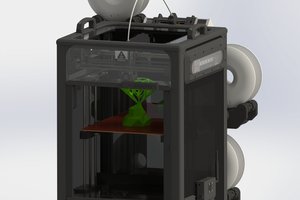
 Michal Wojciechowski
Michal Wojciechowski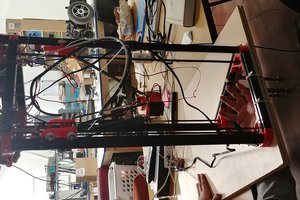
 mmiscool
mmiscool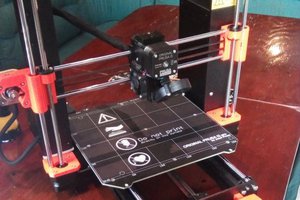
 Patrick
Patrick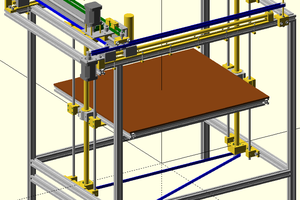
 saarbastler
saarbastler
Thanks for the work, the file in the 'Files' section downloads, but in the instruction the link is dead, that needs to be corrected (maybe just point to a github release?)