The Snickers tin I used for the project is an NFL-themed candy bar box in the shape of a locker that I picked up at a thrift store for $1. The photo in the gallery is actually off ebay, since I had neglected to take a picture before I covered the box with carbon fiber wrap.
The tin fit the 7.9" Waveshare screen perfectly, and had plenty of depth to house the power bank and Raspberry Pi 4.
The power bank has a capacity of 5200 mAh and is made by Adreama.
The keyboard is from a used Bluetooth keyboard case cover that was meant for an iPad Mini, which I bought for a few dollars at the same thrift shop where I got the Snickers tin. The internal battery for the keyboard was dead, so I wired it to the Pi's GPIO pins to get power.
The carrying handle is a drawer pull.
The tin box and screen bezel are covered in a carbon fiber vinyl wrap.
I intend to use the cyberdeck as a distraction-free writing tool for National Novel Writing Month (NaNoWriMo) in November.
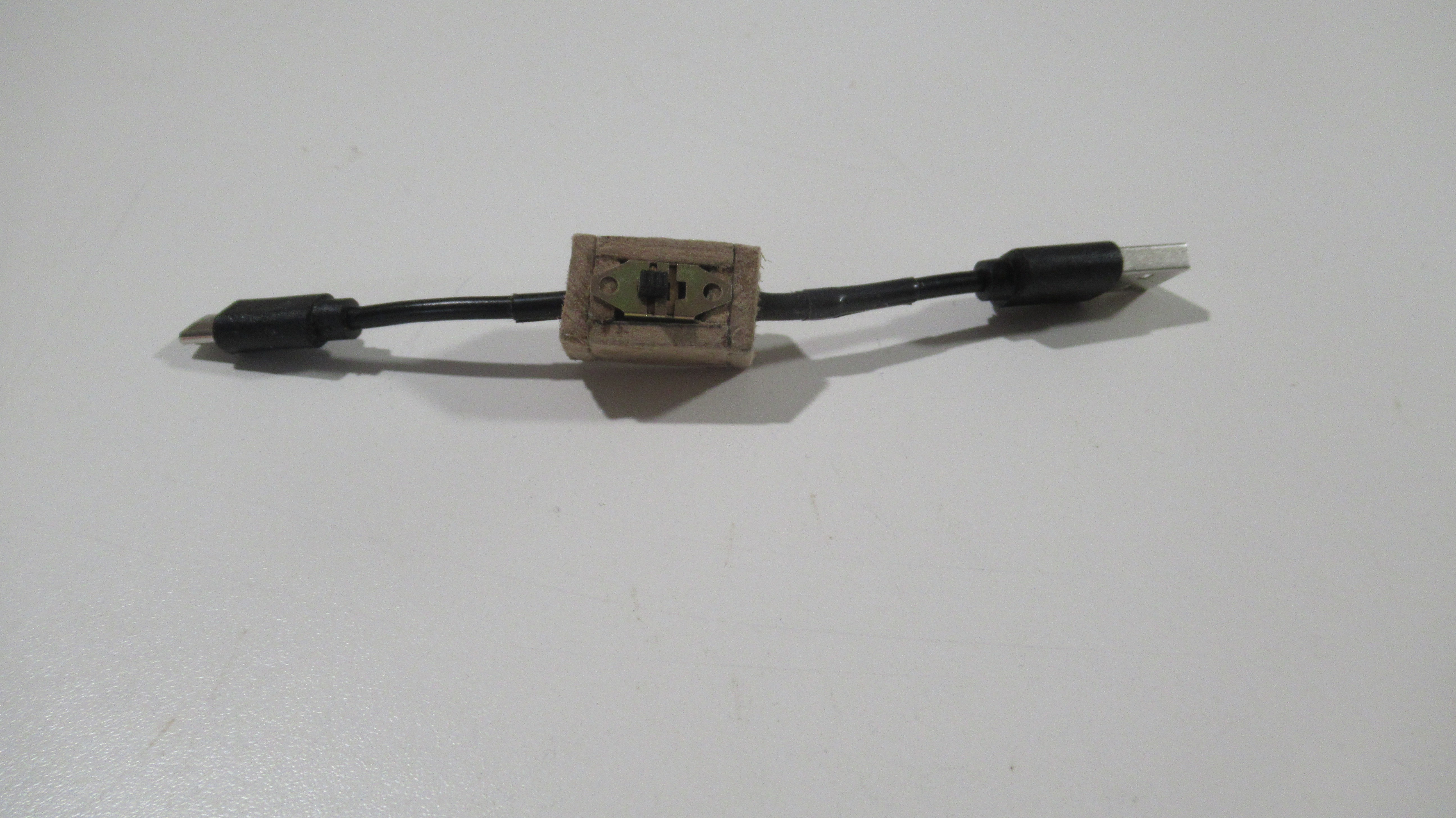
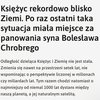
how long this dev work on one charge