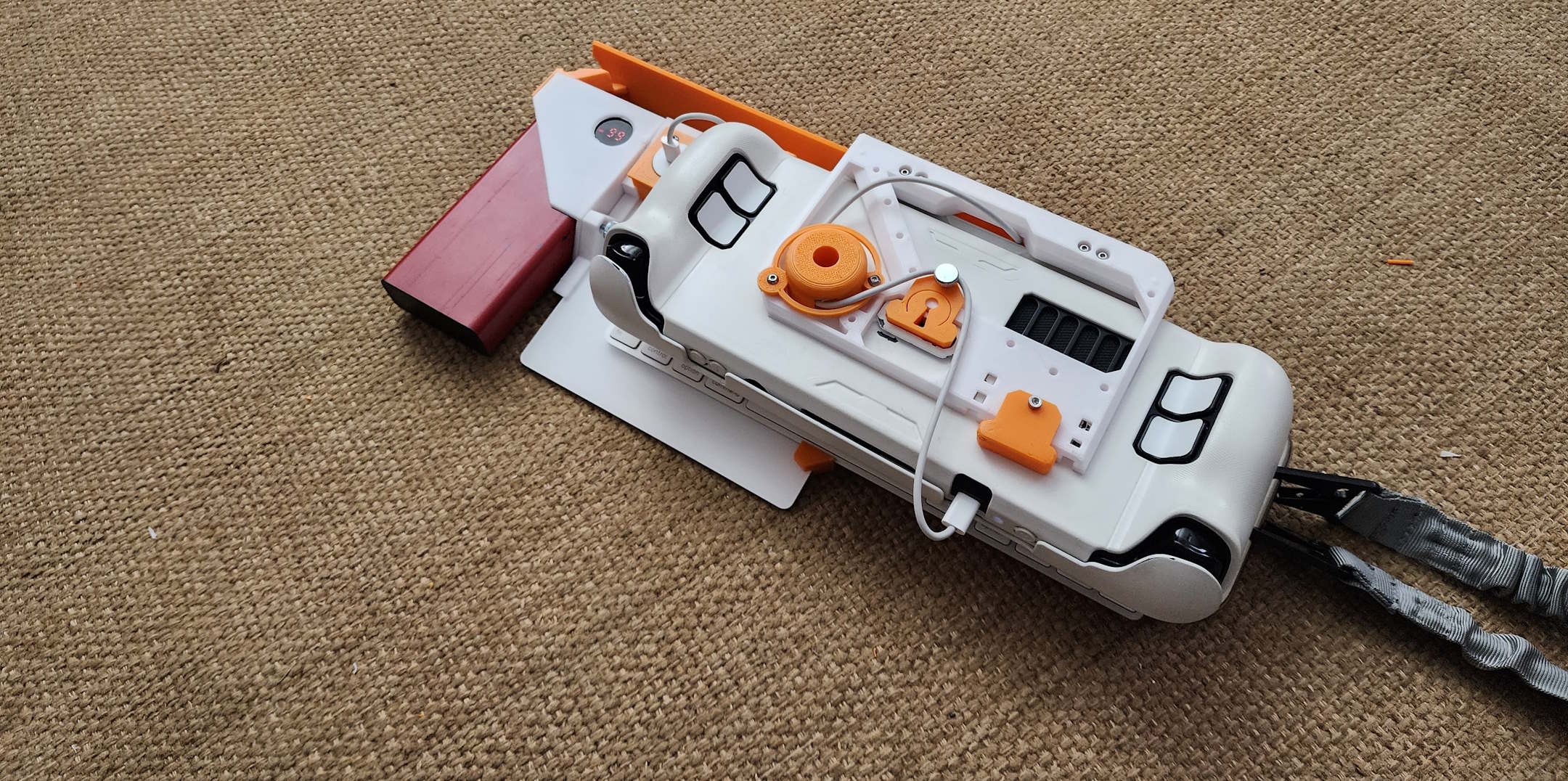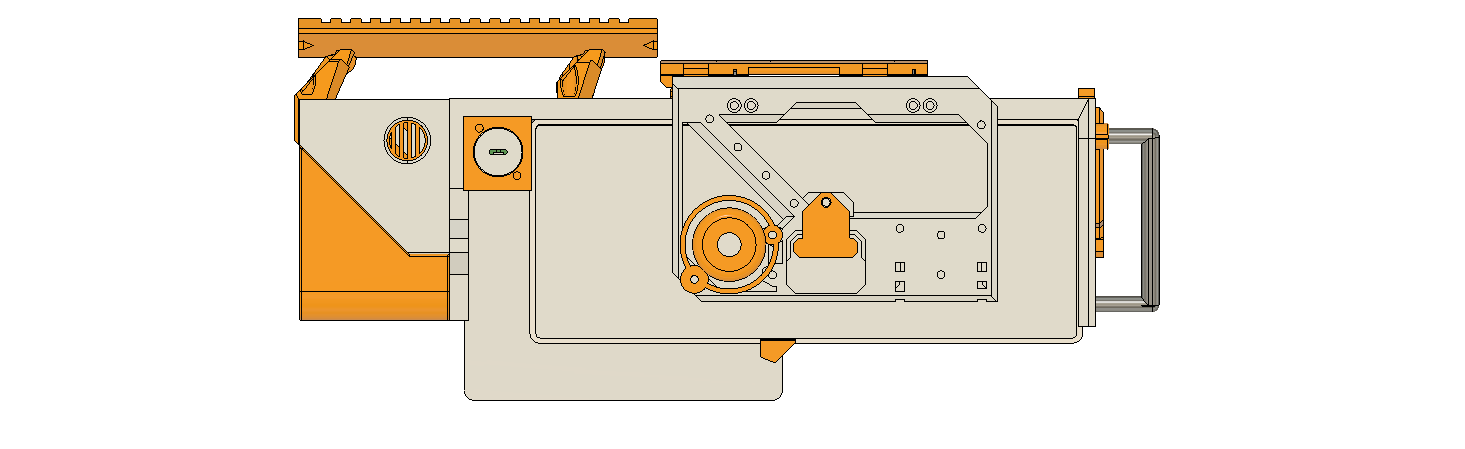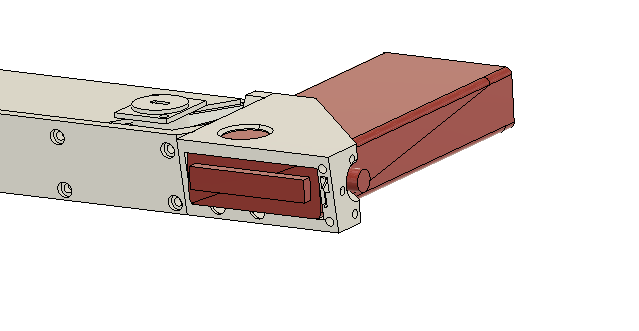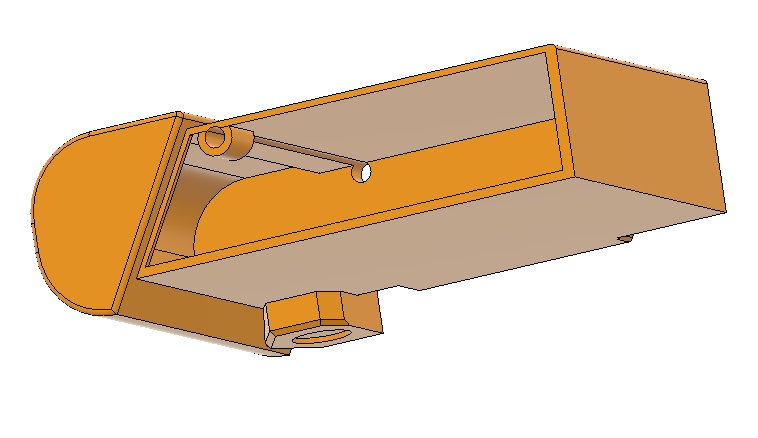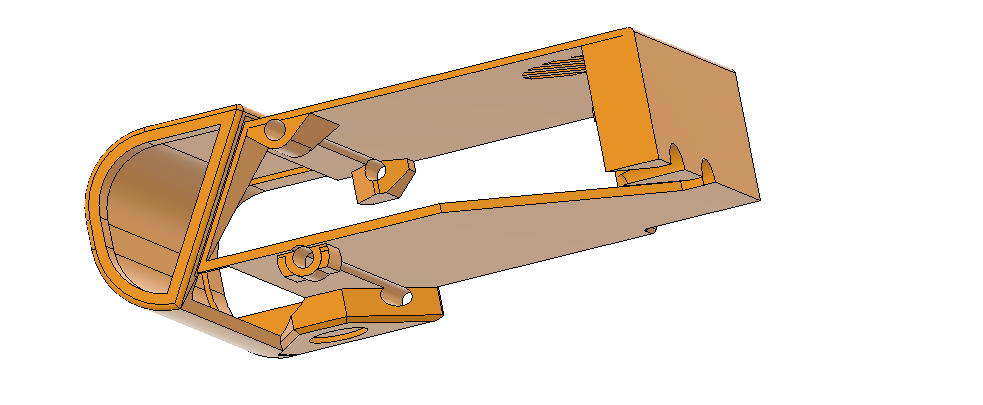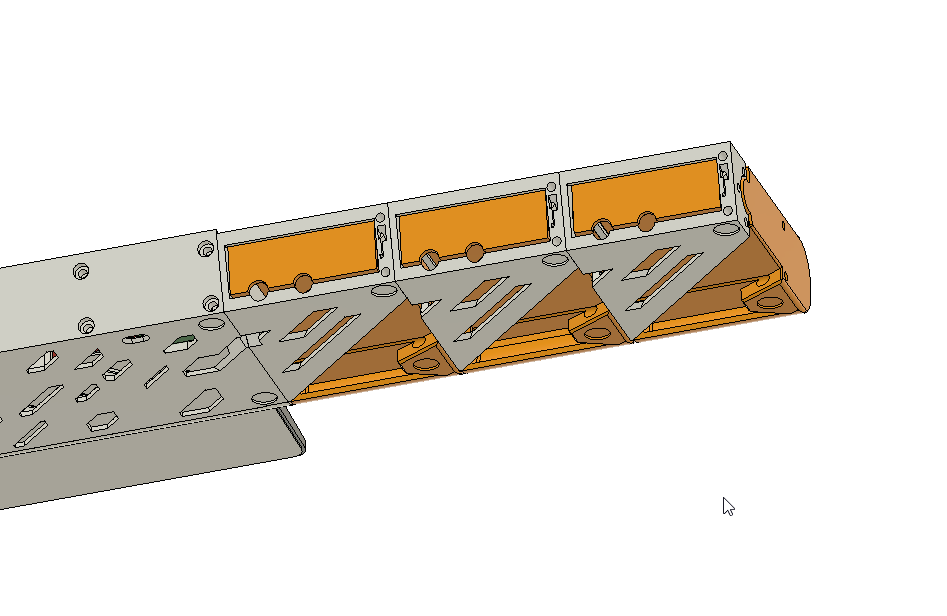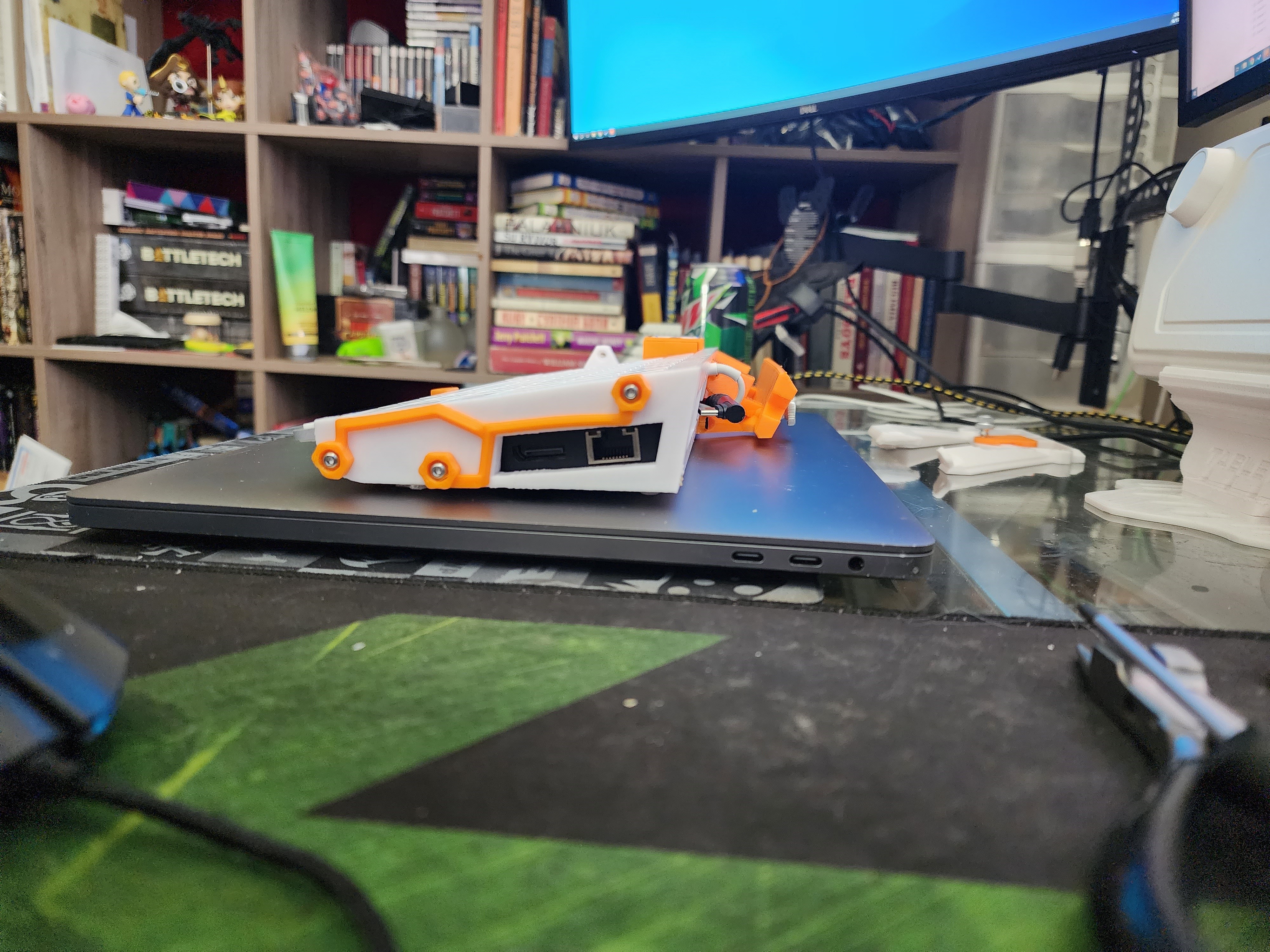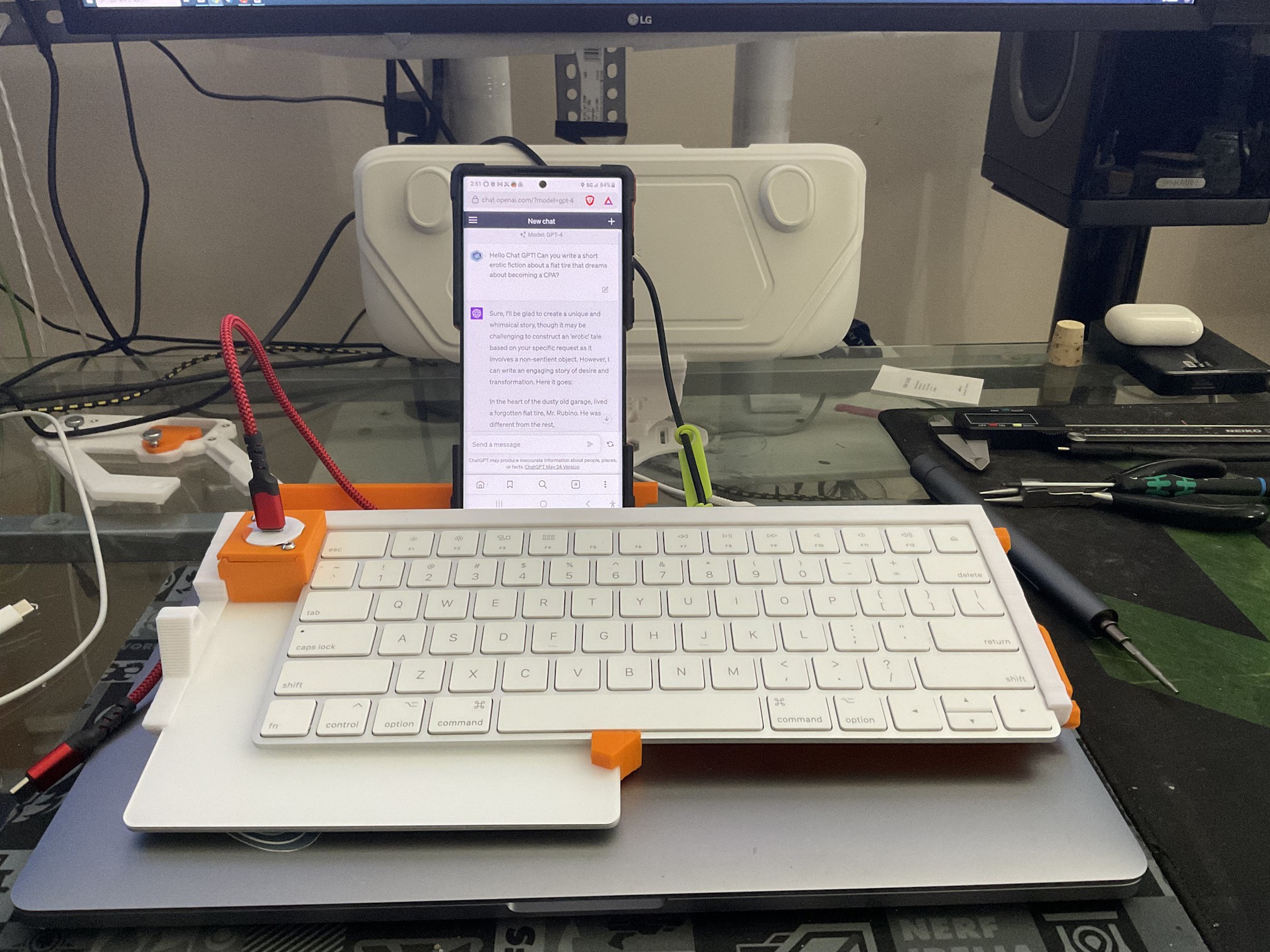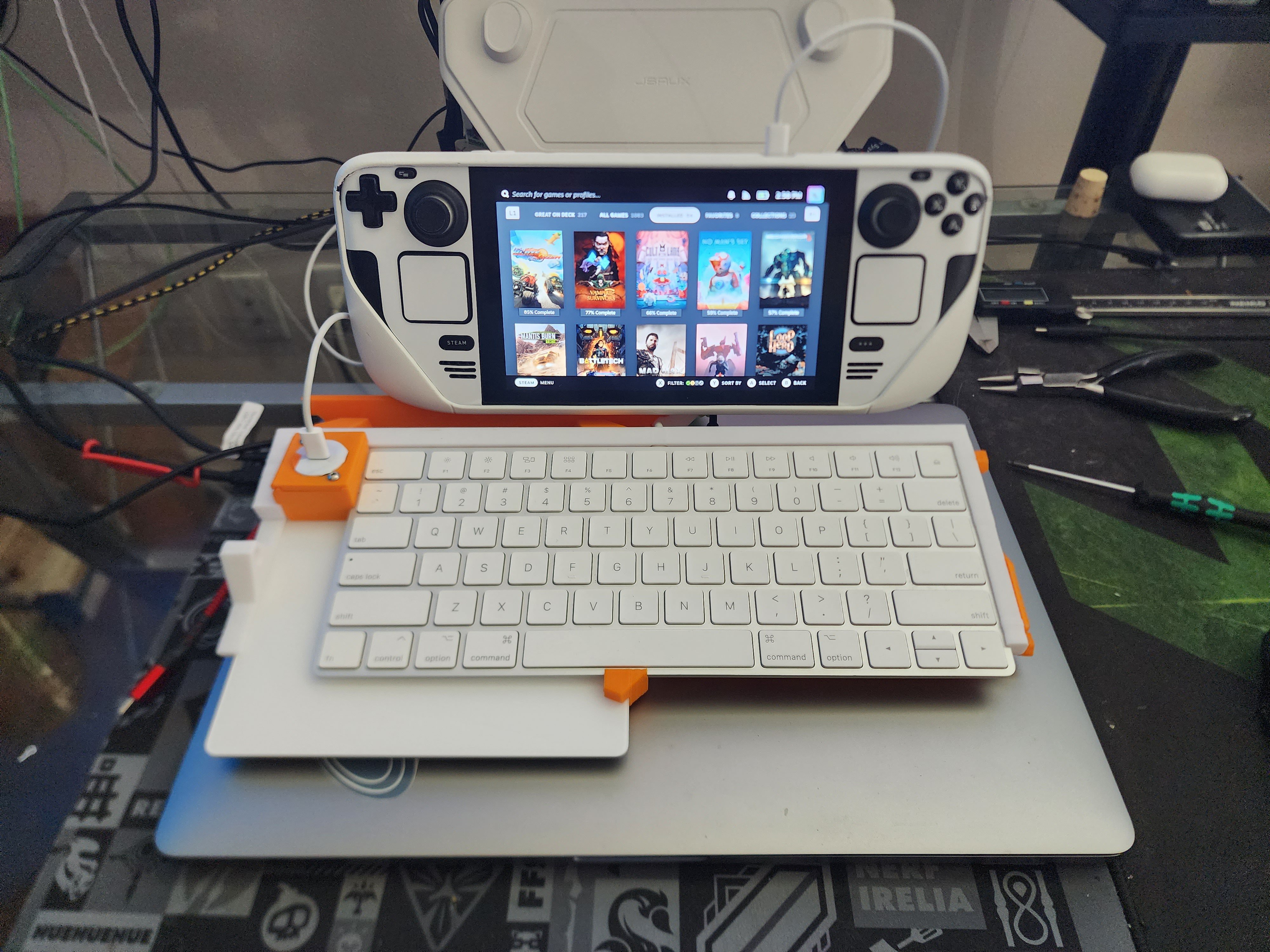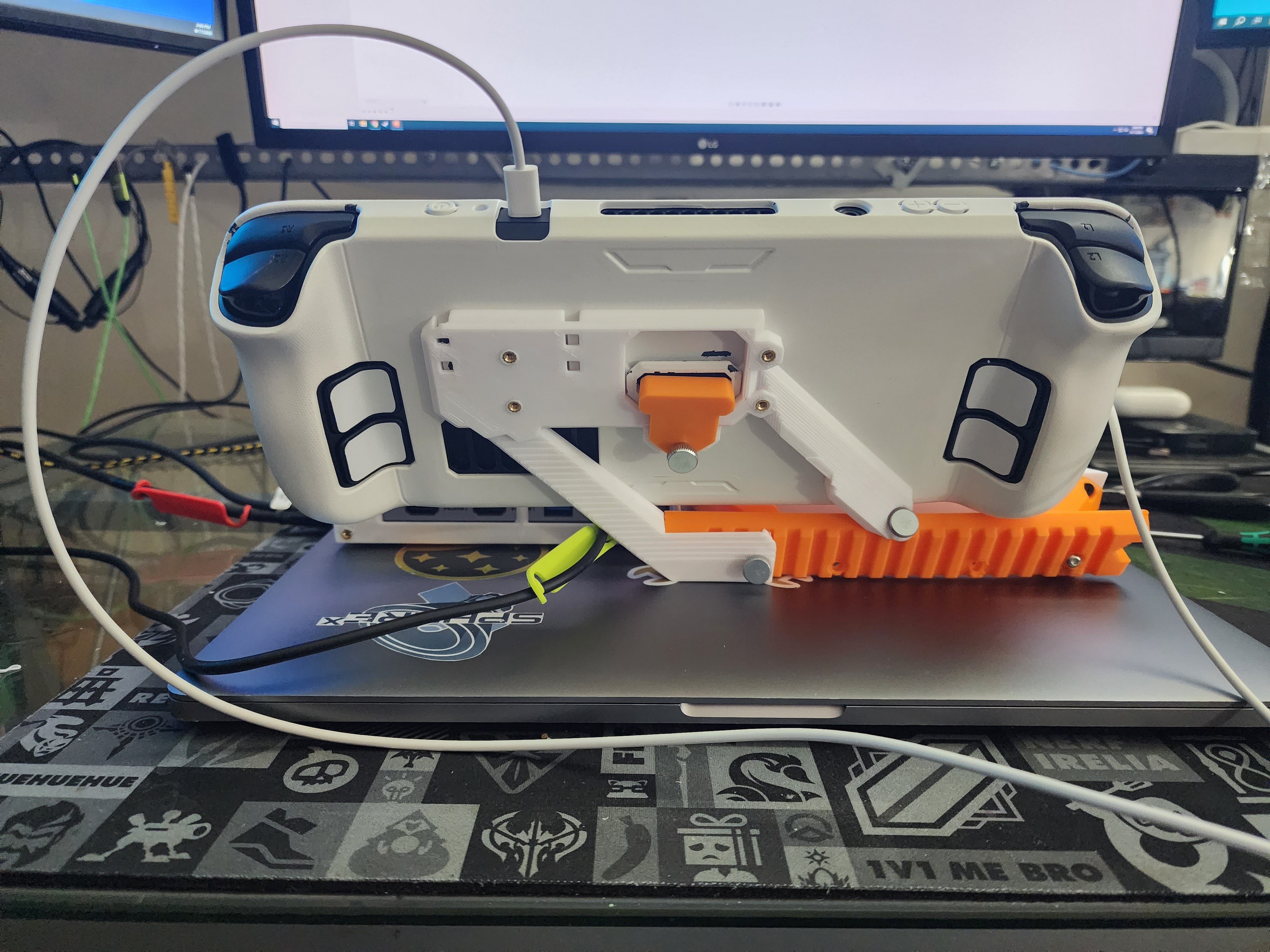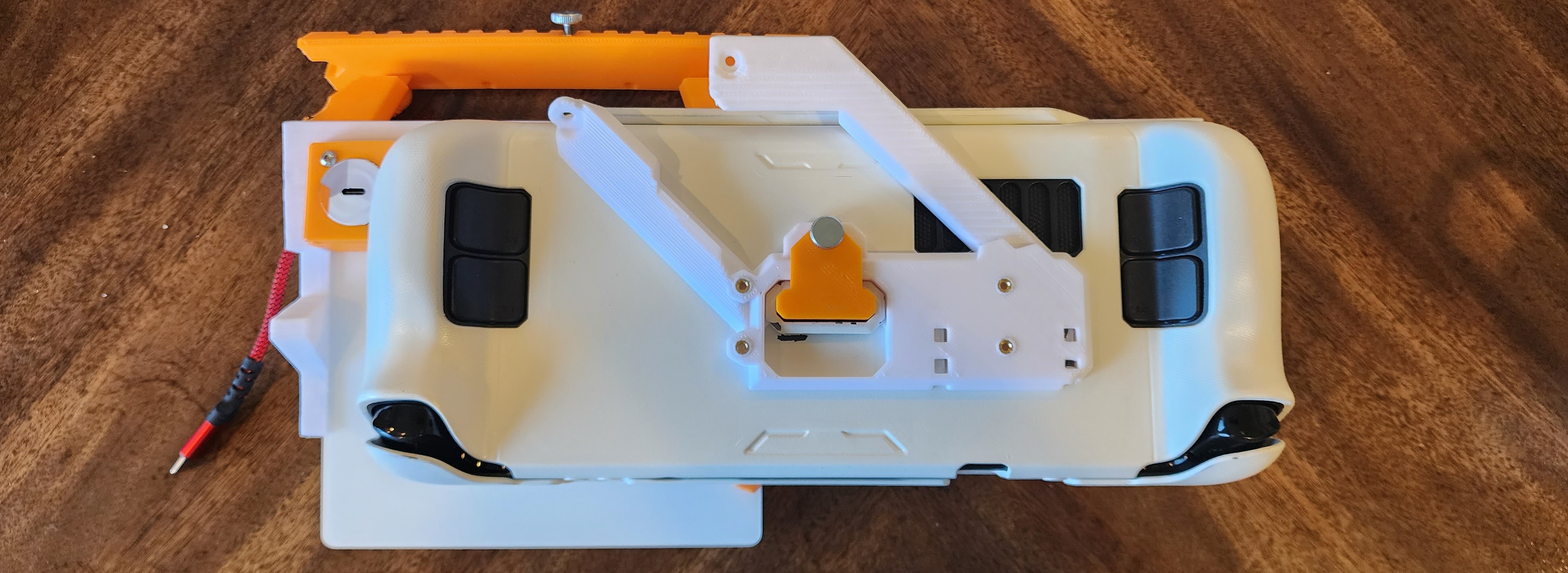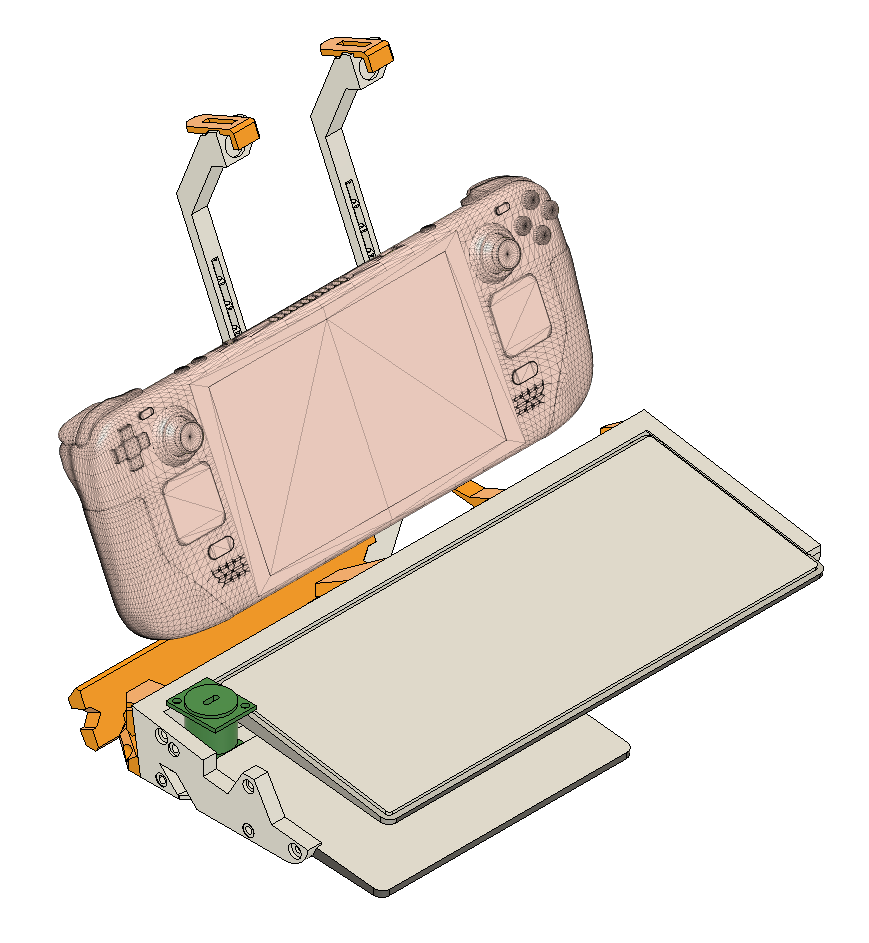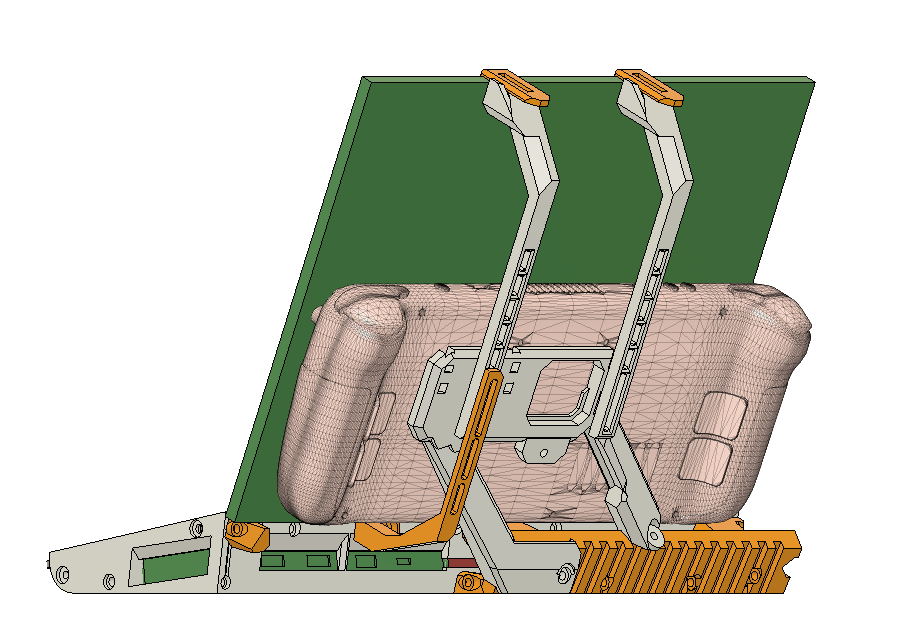The 'Modular Cyberdeck Creation Kit' project is tracking my work and lessons learned as I explore different ways to package robust human-computer interface devices into a portable package.
The kit consists of a printable chassis, built around off-the-shelf (OTS) components, such as a keyboard and a USB hub, and modular components that can be affixed to the chassis to expand on the utility of the device.
- Apple Ecosystem Human Computer Interface (AEHCI) Cyberdeck Chassis- [Complete] -
- This is a small-form-factor chassis built around Apple Magic Keyboard and Trackpad devices that I found in the garbage. Includes backup battery module, and optional friction-hinge device mount for the Steam Deck.
- Wooting/DZ60/HE60 HOSAS Cyberdeck Chassis [In Progress].
- This is a larger, heavier build focused on integrating dual flight-stick sim controllers into a single -luggable- human interface device cluster. It's going to be heavy, but it will reduce desk space and awkward storage requirements for a Space-Sim HOSAS setup.
Modular Components
- Left Hand Side Battery Mount / Multi-purpose Connectable Storage Modules
 Sp4m
Sp4m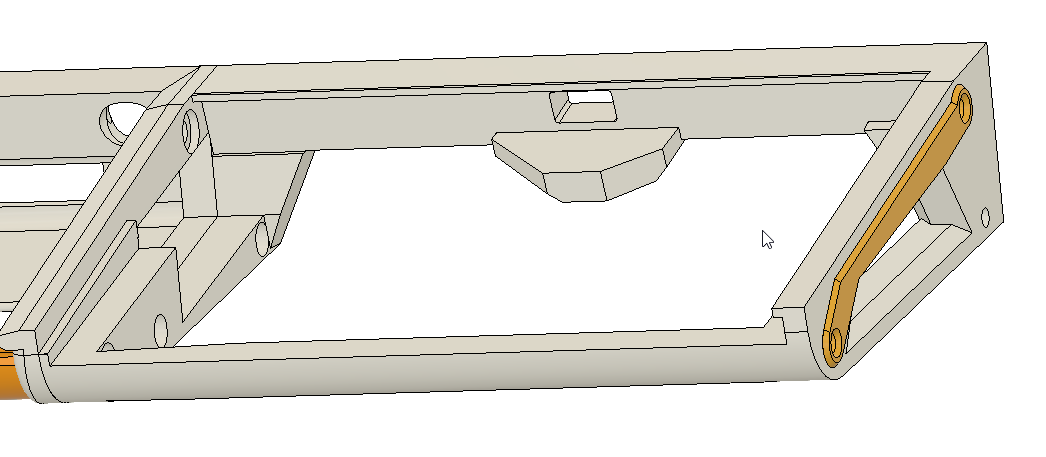
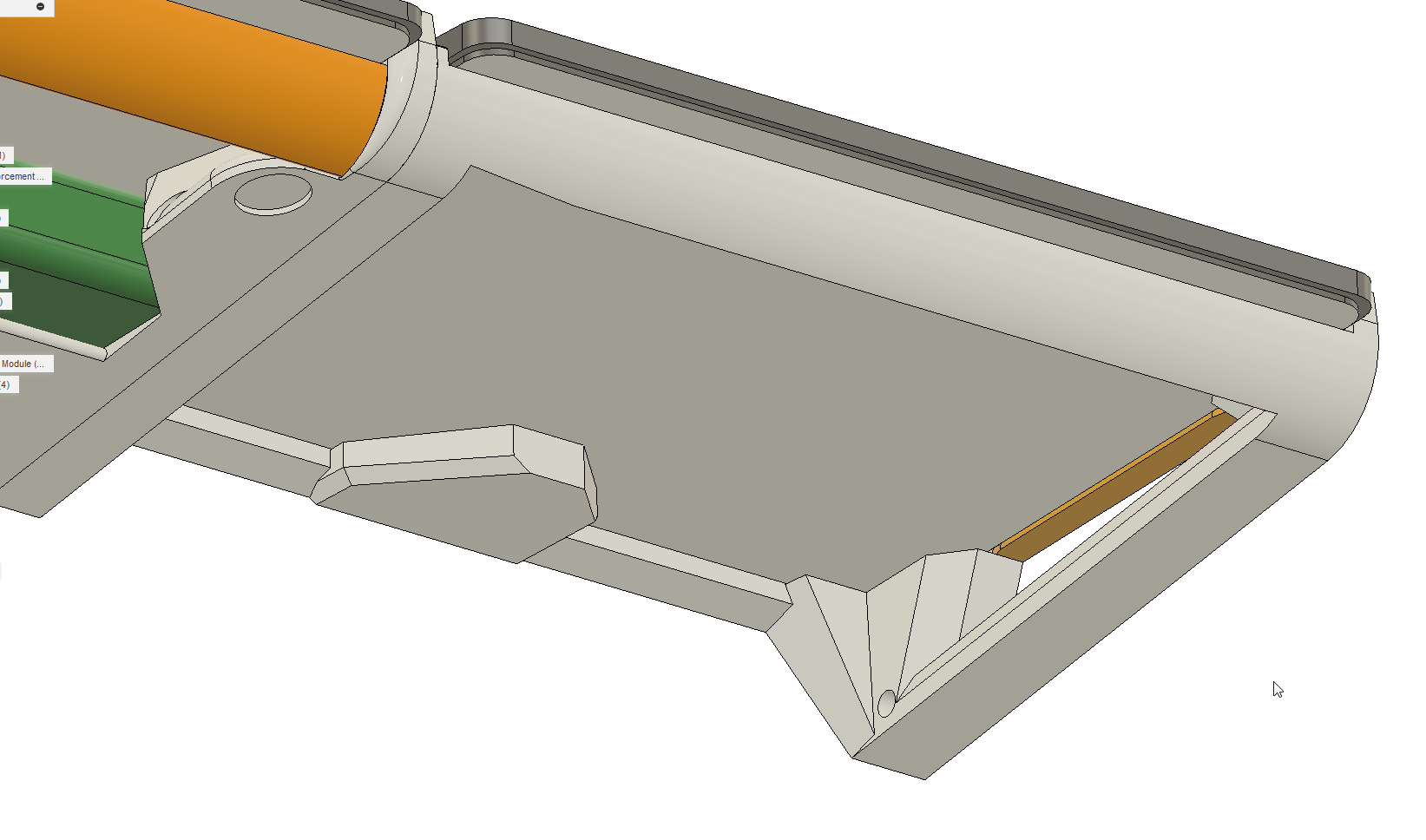
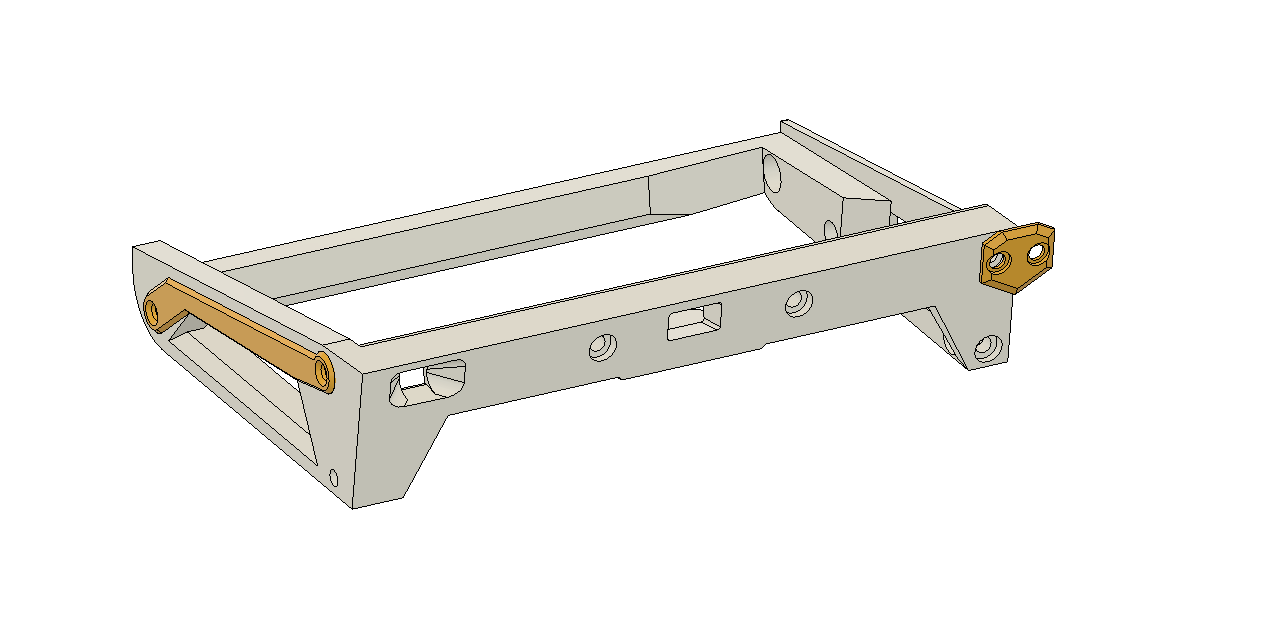
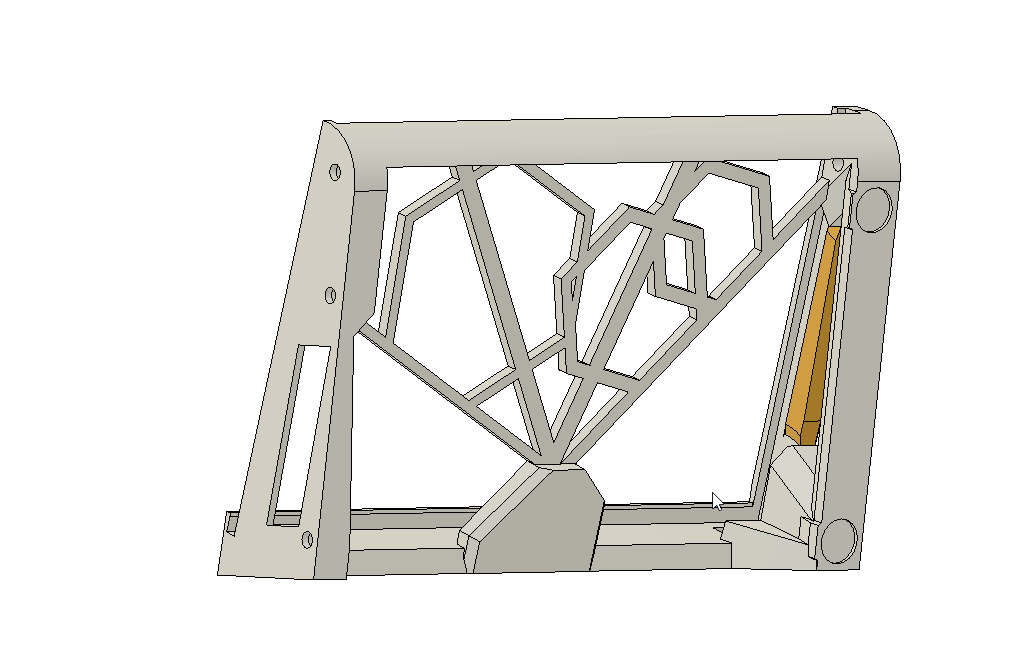 That should do! I bet it can print fully without supports. Though the design isn't my favorite.
That should do! I bet it can print fully without supports. Though the design isn't my favorite.