-
1Assembling the Device:
![]()
The BLE module on the CC2541 chip is connected (by soldering) to the main PZEM - 004T module (4 wiring).
This should NOT be a module from the manufacturer Jinan Huamao Technology, but from third-party companies (it can be marked as HM-10, MLT-BT05, AT-09, they are distinguished by low cost).
It receives power from the stabilizer of the PZEM module, its power is quite enough. Flashing is NOT required.
-
2Connection and Installation:
Then all this is connected and installed where you need it, in the same electrical panel. It does not take up much space, you can even assemble it in the original case, in which these PZEM are sold.
![]()
!!!Attention!!! Remember that this device works with high voltage!!!
-
3Android Smartphone:
You will also need an android smartphone with BLE support. It may be an outdated smartphone, I'm sure many have one. This smartphone will act as an intermediary between our module and Internet access. It communicates with our device, receives readings from it and allows you to view them from any other smartphone, through the Iot Manager app.
Or it simply logs readings without any network.
![]()
![]()
![]()
![]()
![]()
It is also possible to receive email about various events (exceeding power, power outages, etc.).
![]()
Some explanation to tab Control:
• First of all enter value, but then choose an option.
• Enter value <number or >number to control voltage, current, active power, active energy, charging, baterry level.
(For example: Enter value <220 and if voltage is being 219, you take a message to email.)
• Enter value + or - and choose Option "charging" to control charging.
• Enter value * and choose Option "reset" to reset active energy.
• Enter value # and number to. Then choose Option "ticktime" for correcting ticktime.
-
4Electrometer App:
The Electrometer app must be running on that smartphone.
You start Electrometer, and it connects to the module itself.
The setup is simple, you can choose the mqtt server, the time for issuing readings, the polling frequency, up to a second, etc.
![]()
![]()
Some explanation to tab Settings:
• ServerURI - your mosquitto server with port.
• Prefix - please, enter your individual prefix.
• MQTT Name - name, if required.
• MQTT Pass - password, if required.
• Datatime - the time of issuing data to the Internet in seconds. After the expiration, the issuance stops.
• Ticktime - measurement module polling frequency (milliseconds).
• Server - your mail server from which notifications will be sent.
• Name - name of this server.
• Password - password to this server.
• Mail - the address to which notifications will be sent (can be the same as the server).
• Event - responsible service.
• Port - port of SMTP.
-
5Thus, we got three parts:
• PZEM - 004T V3 module
• BLE module on CC2541 chip
• Android smartphone on whitch Electrometer app is running.
Estimated cost of all components - $10, excluding android smartphone.
 Eugeni
Eugeni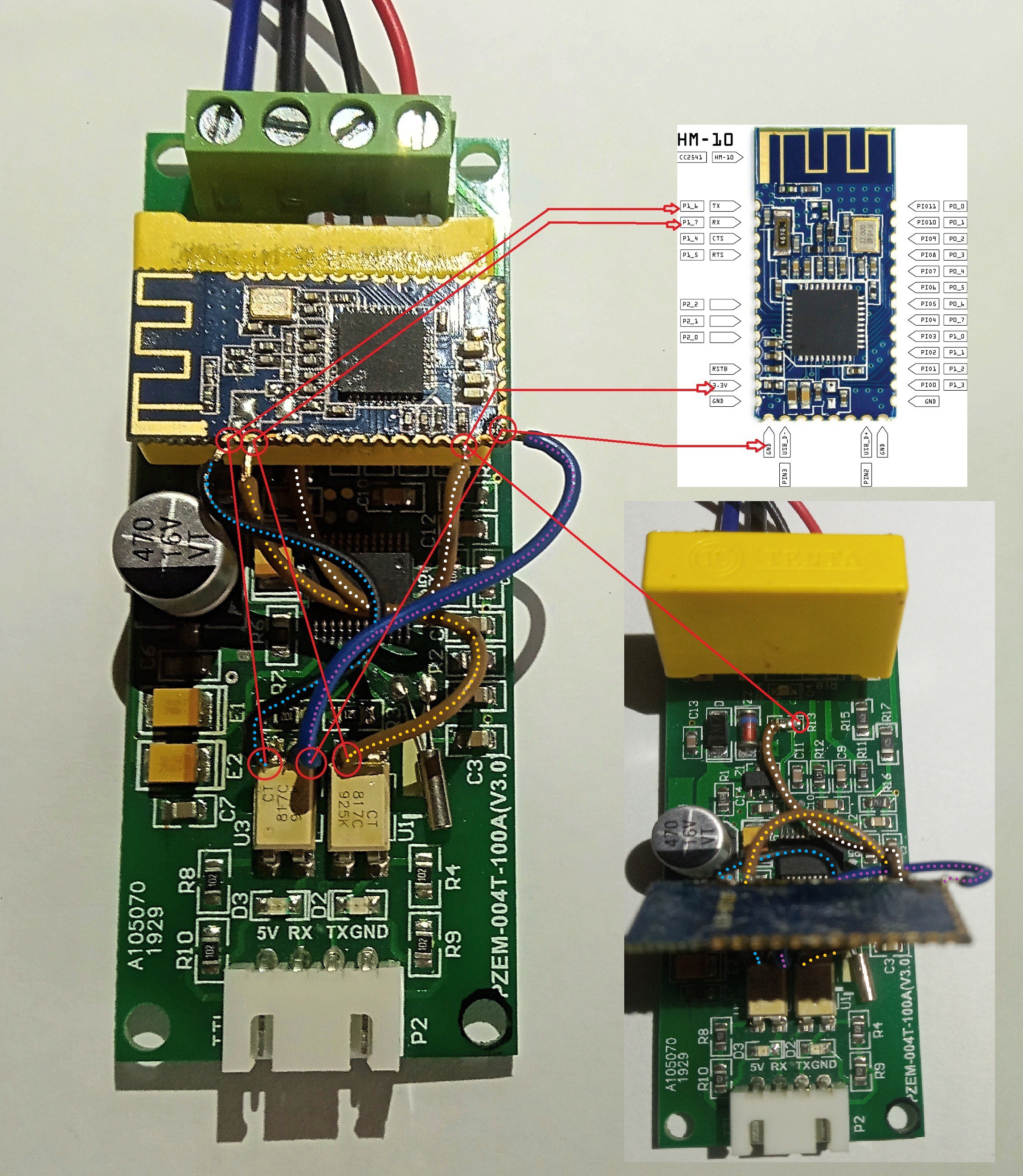
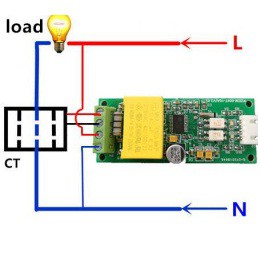
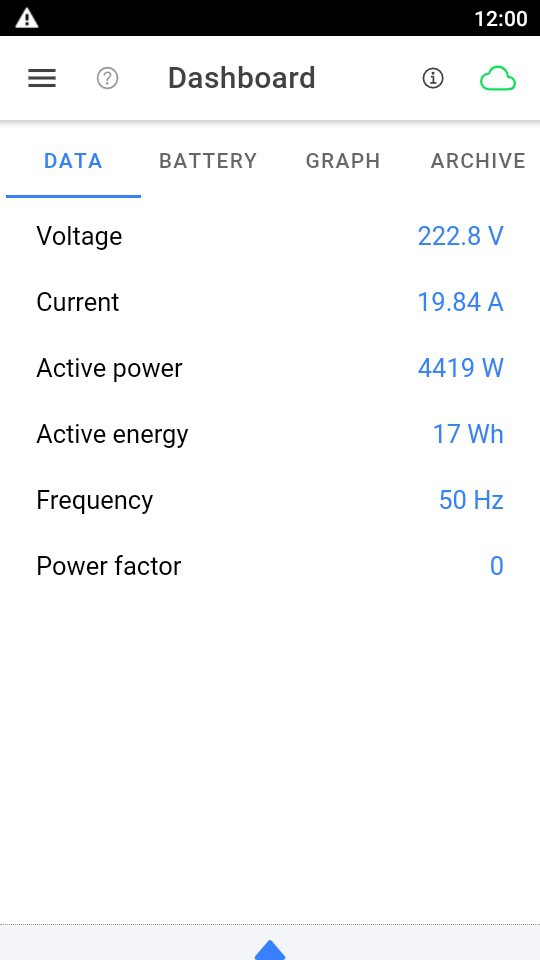
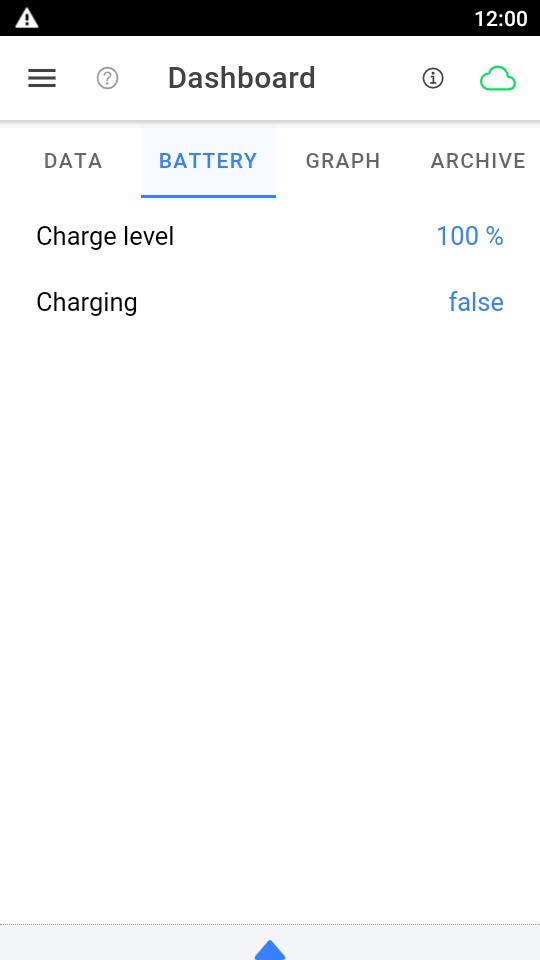
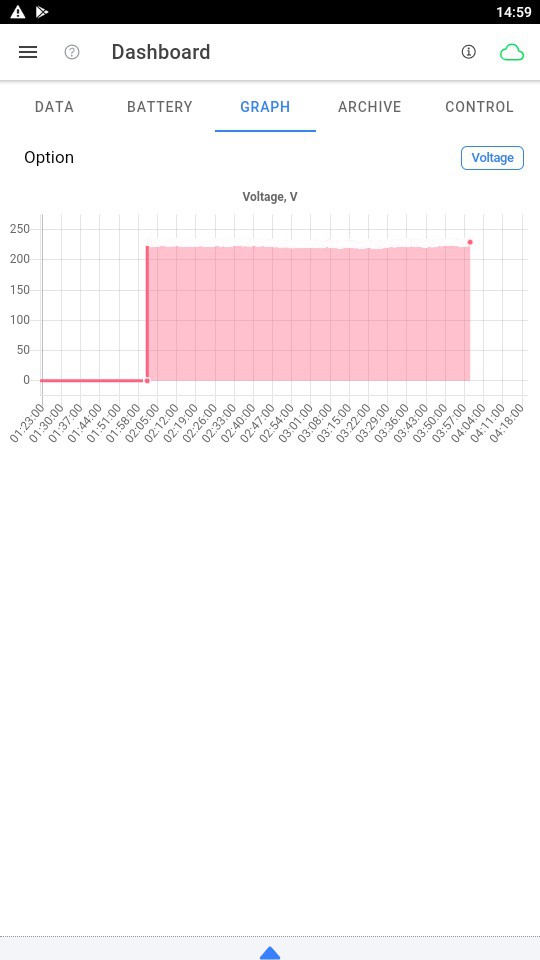

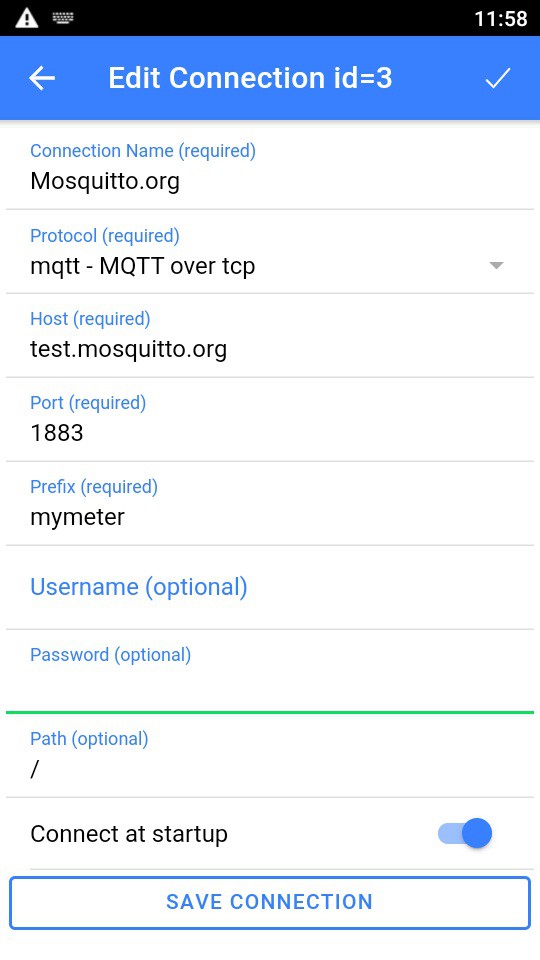
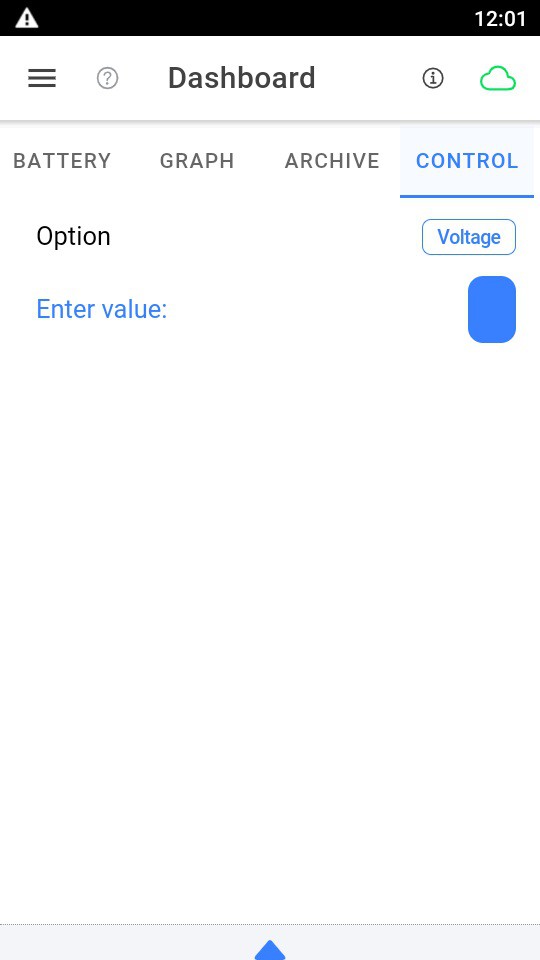
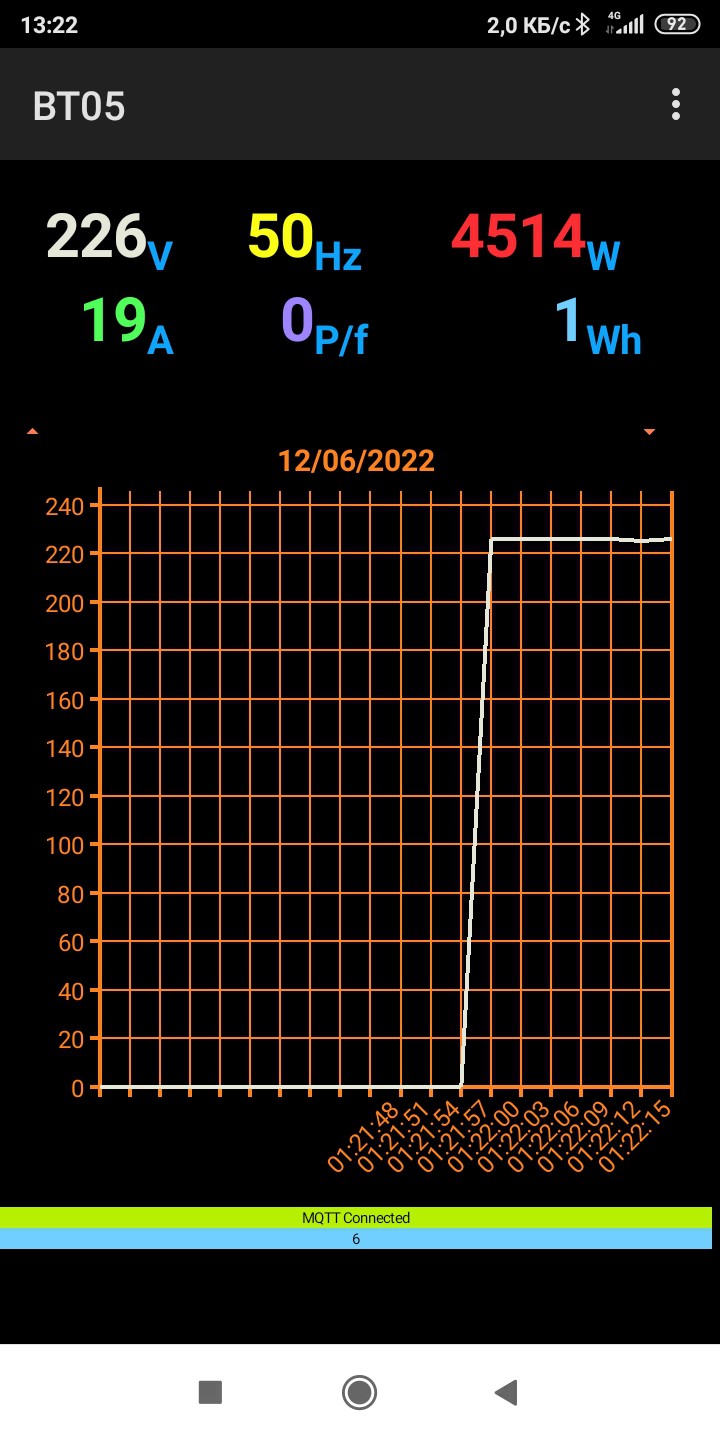
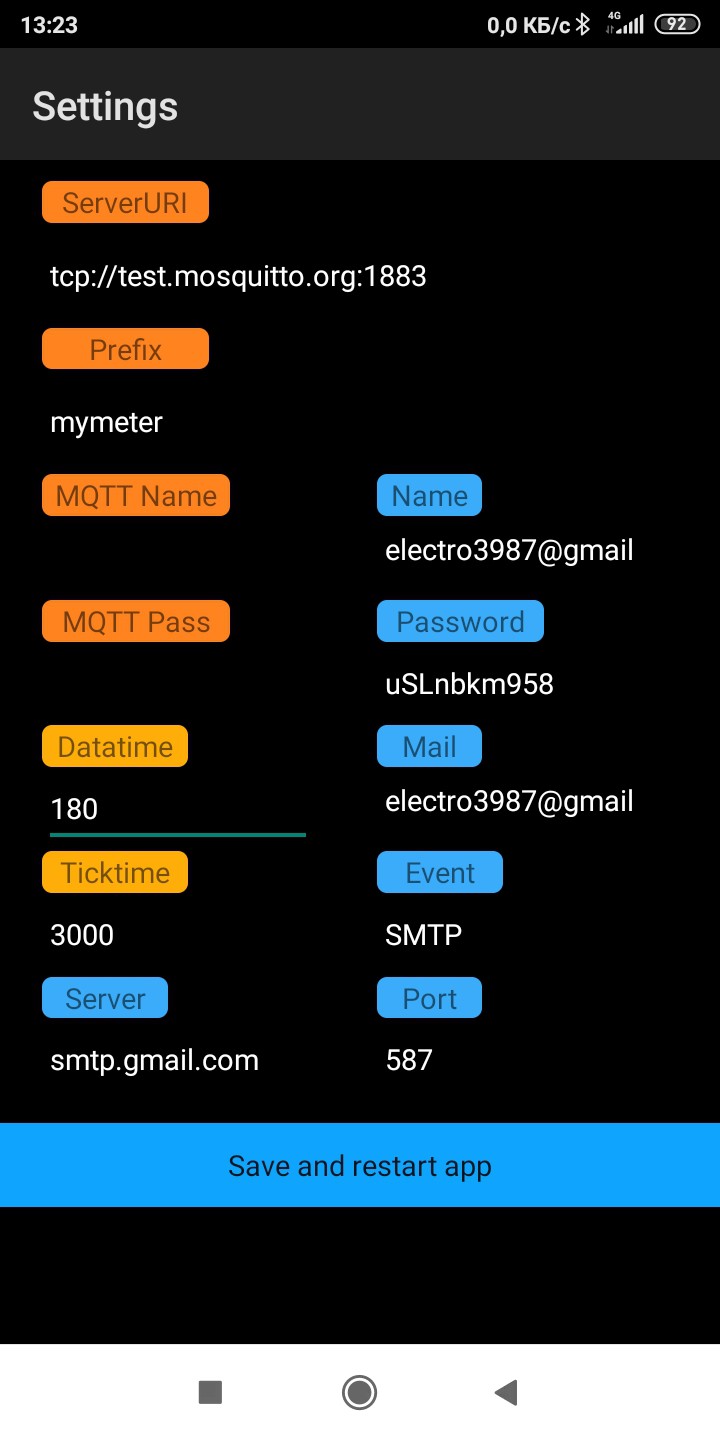
Discussions
Become a Hackaday.io Member
Create an account to leave a comment. Already have an account? Log In.