-
1Wiring Diagrams
Pin configuration of IR Emitter and AMB21 / AMB22
![1]() Pin configuration of the IR Emitter and BW16
Pin configuration of the IR Emitter and BW16![1]() Pin configuration of the IR Emitter and BW16 type C
Pin configuration of the IR Emitter and BW16 type C![1]() Pin configuration of the IR Emitter and AW-CU488 Thing Plus
Pin configuration of the IR Emitter and AW-CU488 Thing Plus![1]()
-
2Open Example
After the connection is being set up correctly, we will move to the coding part for this example. First, make sure the correct Ameba development board is selected in Arduino IDE: “Tools” -> “Board”.
Open the “IRSendSONY” example in “File” -> “Examples” -> “AmebaIRDevice” -> “IRSendSONY” (Figure 8) and upload to the board connected with IR Emitter:Example Location of IRSendSONY
![1]()
After successfully upload the sample code for IRSendSONY, you could use oscilloscope or Pulse View software to find out the waveform of the signal transmitted from the IR Emitter is “0xA90” as shown in Figure below:
Waveform of IRSendSONY “0xA90”
![1]()
IR - Transmit IR Sony Data
use one Ameba RTL8722 modules that connecting with an infrared (IR) Emitter to transmit and receive IR SONY data “0xA90” (Sony TV power code
 pammyleong
pammyleong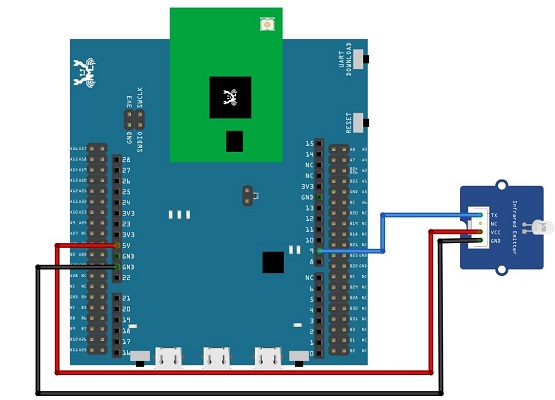 Pin configuration of the IR Emitter and BW16
Pin configuration of the IR Emitter and BW16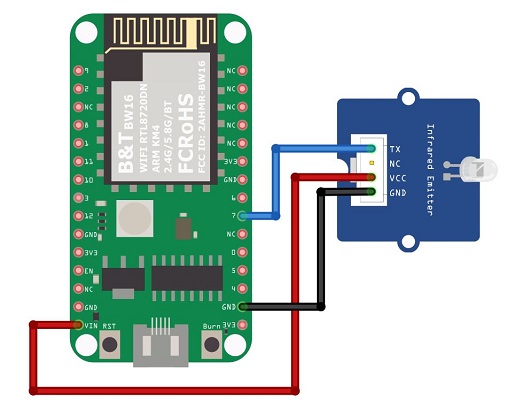 Pin configuration of the IR Emitter and BW16 type C
Pin configuration of the IR Emitter and BW16 type C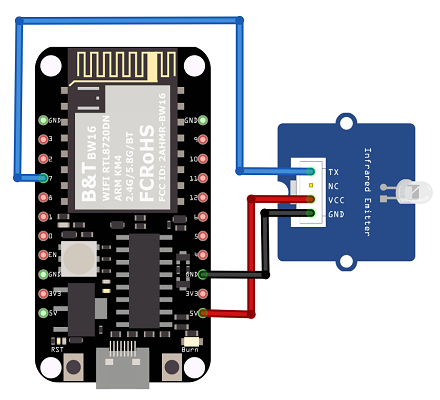 Pin configuration of the IR Emitter and AW-CU488 Thing Plus
Pin configuration of the IR Emitter and AW-CU488 Thing Plus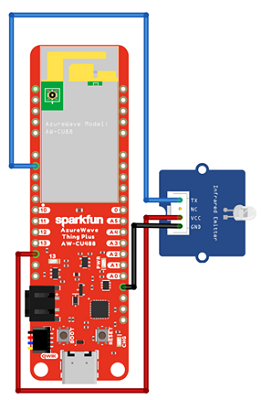
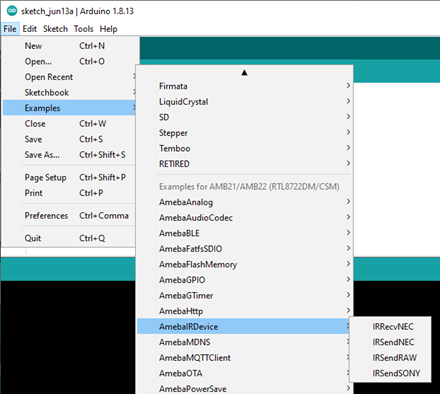
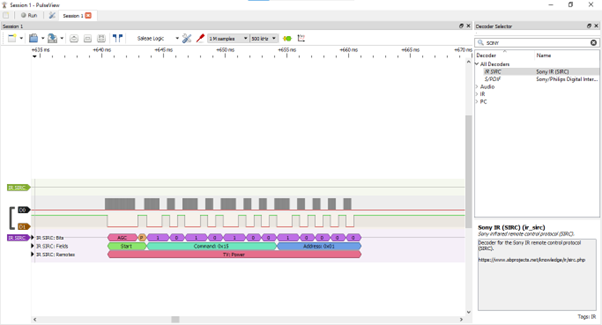
Discussions
Become a Hackaday.io Member
Create an account to leave a comment. Already have an account? Log In.