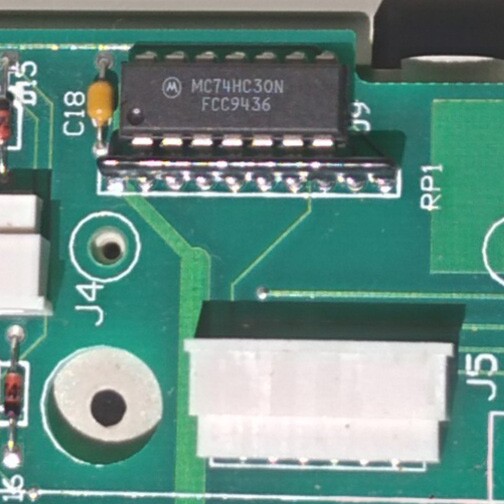-
20230216a -- RAM signature stamping
02/19/2023 at 21:20 • 0 commentsRevisiting the RAM signature stamping knowing what I know now, I can better see what's going on and record that knowledge. The RAM stamping routine now looks like this:
F723 ; stamp 'ram valid signature' on RAM page 0 and 3 F723 stampRAMsignature_F723: F723 18 CE 01 00 ldy #unk_100 F727 8D 0F bsr stampRAMsignatureAtY_F738 ; store ram valid sig @ Y (without nul!) F729 86 03 ldaa #3 F72B BD EC 60 jsr selectRAMPageA_EC60 ; select 32 KiB RAM page as per A F72E 18 CE 7F DF ldy #unk_7FDF F732 8D 04 bsr stampRAMsignatureAtY_F738 ; store ram valid sig @ Y (without nul!) F734 BD EC 79 jsr selectRAMPage0_EC79 ; select 32 KiB RAM page 0 F737 39 rtsSo, the signature is at the beginning of addressable external RAM (XRAM), at 0x0100 on whatever is the current page, and at the end of XRAM at 0x7FDF on page 3. And that's it. There is not checksum over RAM as I had originally guessed. Just these stamped magic values, which happen to be a well-known text string.
This is interesting, because it suggests that page 0 is typically always selected-in. If it wasn't, I would expect that the start of this routine would explicitly do so, perhaps make a note of the current page so as to restore it when done. So this is something to keep in mind: RAM page 0 is possibly always selected in, except as needed.
It is a curiousity as to why the signature starts at 0x7FDF instead of 0x7FE0, since the signature text is 32 bytes and would fit there flush to the end-of-RAM.
A related oddity is in the common 'stamp RAM signature' implementation:
F738 ; store ram valid sig @ Y (without nul!) F738 stampRAMsignatureAtY_F738: F738 CE F8 A5 ldx #aThisIsTheRamVa ; "This is the RAM valid signatur2" F73B loop_F73B: F73B E6 00 ldab 0,x F73D 27 08 beq leave_F747 F73F 18 E7 00 stab 0,y F742 08 inx F743 18 08 iny F745 20 F4 bra loop_F73B F747 leave_F747: F747 39 rtsThe test at F73D for the nul-terminator is done prior to storing the character, so the signature string is really 31-bytes, since the terminator is not stored although space is allocated for it. So that trailing byte will be a random value.
A further oddity is why the 'e' in signature is changed to a '2', and this may be evidence of some corporate lore we will never know. Conceivably it could serve as a version number such that a RAM image from a prior but incompatible version of the firmware would cause the RAM to be reformatted. However there is no provision for firmware updates. That would only happen in the lab, since you have to open the unit and pull the ROM with a new one you burned. The RAM is battery-backed, so this is a possible occurrence. And this image is firmware version 2.03, so the trailing '2' digit is suggestive of this hypothesis.
But back to the 'random trailing byte'. I would consider this a bug in a code-review, but ultimately it is masked because the signature test implementation also disregards the terminator value:
F6C6 testRAMsignature_F6C6: F6C6 86 03 ldaa #3 F6C8 BD EC 60 jsr selectRAMPageA_EC60 ; select 32 KiB RAM page as per A F6CB CE F8 A5 ldx #aThisIsTheRamVa ; "This is the RAM valid signatur2" F6CE 18 CE 7F DF ldy #ramsiglocp3_7FDF ; RAM signature location on page 3 only F6D2 loop_F6D2: F6D2 E6 00 ldab 0,x F6D4 27 0A beq next_F6E0 F6D6 18 E1 00 cmpb 0,y F6D9 26 1F bne loc_F6FA F6DB 18 08 iny F6DD 08 inx F6DE 20 F2 bra loop_F6D2 F6E0 next_F6E0: F6E0 BD EC 79 jsr selectRAMPage0_EC79 ; select 32 KiB RAM page 0 F6E3 CE F8 A5 ldx #aThisIsTheRamVa ; "This is the RAM valid signatur2" F6E6 18 CE 01 00 ldy #ramsiglocp0_100 ; RAM signature location on page 0 only F6EA loop_F6EA: F6EA E6 00 ldab 0,x F6EC 27 0A beq leaveSuccess_F6F8 F6EE 18 E1 00 cmpb 0,y F6F1 26 07 bne loc_F6FA F6F3 18 08 iny F6F5 08 inx F6F6 20 F2 bra loop_F6EA F6F8 leaveSuccess_F6F8: F6F8 0A clv F6F9 39 rts F6FA loc_F6FA: F6FA BD EC 79 jsr selectRAMPage0_EC79 ; select 32 KiB RAM page 0 F6FD BD F7 54 jsr setcpLine2_F754 ; set cursor Line 2 F700 CE FC D6 ldx #aSignatureNotFo ; "(Signature not found. Initializing...)" F703 BD F6 69 jsr showText_F669 ; show nts text @ X F706 BD F7 5A jsr setcpLine3_F75A ; set cursor Line 3 F709 86 20 ldaa #$20 ; ' ' F70B CE 7F DF ldx #ramsiglocp3_7FDF ; RAM signature location on page 3 only F70E loop_F70E: F70E E6 00 ldab 0,x F710 08 inx F711 36 psha F712 BD F6 74 jsr sendLCDbyteB_F674 ; send byte in B to LCD (w/ctrl as per 0x5b) F715 32 pula F716 4A deca F717 26 F5 bne loop_F70E F719 86 02 ldaa #2 F71B loc_F71B: F71B BD F6 1E jsr delay590ms_F61E ; delay ~ 590 ms F71E 4A deca F71F 26 FA bne loc_F71B F721 0B sev F722 39 rtswith the loop tests at F6D4 and F6EE.
So, I think in sum there are some things that can be asserted about RAM:
- the RAM signature is stamped at the very beginning and end of all RAM, with quirks that are mirrored in the signature test.
- there is no RAM checksum (though comprehensive non-destructive R/W testing can be done through other mechanisms)
- RAM page 0 probably is always selected in, and can hold system variables, except in specific, localized cases.
-
20230215b -- I Got the Power!
02/19/2023 at 14:20 • 0 commentsWhile whizzing through the code I did notice some text:
FCBB 20 20 20 20+aLowBattery: fcc " Low Battery!!" FCBB 20 20 20 20+ fcb 0referenced at
E514 showLowBattery_E514: E514 BD F6 18 jsr clearHomeLCD_F618 ; Clear LCD set cursor pos 0 E517 BD F7 4E jsr setcpLine1_F74E ; set cursor Line 1 E51A CE FC BB ldx #aLowBattery ; " Low Battery!!" E51D BD F6 69 jsr showText_F669 ; show nts text @ X E520 39 rtsin turn referenced at
E503 sub_E503: E503 12 00 02 0C brset PORTA_0 2 locret_E513 ; leave if PORTA b2 high E507 BD E5 14 jsr showLowBattery_E514 ; XXX low-battery related E50A CE 00 04 ldx #4 ; about 1.96 sec E50D loop_E50D: E50D BD F6 1E jsr delay590ms_F61E ; delay ~ 590 ms E510 09 dex E511 26 FA bne loop_E50D E513 locret_E513: E513 39 rtsin turn referenced early in 'start' at
E02E BD E5 03 jsr sub_E503 ; XXX check low battery and show message if neededThe code at E503 is interesting because the whole 'show the low battery message' is only executed if Port A, bit 1 is low. Otherwise it is skipped.
So I conclude that PAb1 is the 'battery OK' indicator. Looking at the board photo, there is clearly a power section to the right, and in particular this device:
![]()
This is a DC-DC converter, and makes since because two AA batteries at nominally 3V is not going to power the 5V system. So it steps up. However, in the datasheet (and I love the '70's disco font used for the section headings), there is a reference circuit on p. 11 for a low-battery indicator, so I suspect that pin 6, A0, of this device is connected to PAb1 of the CPU. (Maybe with some interceding circuitry, but at least logically so.)
-
20230215a -- Keyboard and ISR
02/18/2023 at 17:36 • 4 commentsI had previously thought that ISRs are not materially used, but this turns out to not be strictly true. It is true that most of the ISRs are stubs, but while chasing down all the 8000/C000 references, I found a reference in the maskable interrupt service routine:
E521 isrIRQ_E521: E521 86 FF ldaa #$FF E523 B7 80 00 staa $8000 ; set all kbd (high) cols high (inactive) E526 B7 C0 00 staa $C000 ; set all kbd (low) cols high (inactive) E529 3B rtiKnowing (well, believing at any rate) that 8000/C000 are the keyboard column latches, and in the context of this code:
E406 sub_E406: E406 14 21 02 bset TCTL2_21 2 ; TCL2; Edge3 falling edge E409 14 23 01 bset TFLG1_23 1 ; TFLG1; IC3 enable E40C 07 tpa E40D 84 7F anda #$7F ; clear the 'stop disable' flag E40F 06 tap E410 7F 80 00 clr $8000 ; drive all kbd columns low E413 7F C0 00 clr $C000 ; drive all kbd columns low E416 0E cli ; enable interrupts E417 CF stop ; place system in low-power mode; waiting for interrupt E418 01 nop ; (can't fiddle with mask bit yet) E419 0F sei ; disable interrupts for processing E41A 39 rts ; get to it!It seems that the design is to drive all columns low (normally only one is low at any time during scanning), enable interrupts, then issue a STOP to halt the processor and put it in low power mode. An interrupt will rouse it from sleep, service the interrupt (and raising all the keyboard columns) and resume processing. Resuming means disabling interrupts and carrying on until such time as there is nothing left to do, then returning to this code to park the processor.
Not exactly interrupt-driven keyboard support, but interrupt assisted. OK, so what is providing the interrupt? My educated guess is the 7430 8-input NAND gate. (You can see it in the top board picture just above the keyboard connector with the row (alternatively column!) connector:
![]()
Recall from a prior post that the keyboard seems to be a garden-variety matrix design, with 16 columns driven by a pair of 74574 octal D, and 8 rows read by a 74573 with pullups. Also these 8 rows feed into a 7430 8-in NAND. So, if /any/ key is down in the selected column ('selected' means a 0 bit on the column line), then one of the row lines will be low, and the NAND will go high. So the 7430 serves as 'there is some key pressed'. And in the context of the sub_E406 setting 8000 and C000 all low (activating all columns) would make any key whatsoever cause a 'keydown detect'. Such a notional 'any keydown detect' causing an interrupt would wake the system, service the interrupt, raising the column lines high, and proceeding with the main loop, which would then perform a proper keyboard scan, dispatching handling as appropriate. So I think we've figured out the main system architecture.
If you examine that closeup, you'll see that pin 8 of the 7430 -- the output pin -- is on the component layer, and you can trace it around in [Eric]'s@EricHertz photo until it tantalizingly disappears between pins 21 and 22 of the CPU, never to be seen again.
![]()
*sigh*. Well, there's other flies in this ointment of a theory, anyway, because the /IRQ lines is active low (or falling edge). The logic of the 7430 as keydown detector is effectively active high. So there would need to be some inversion somewhere. But in the absence of physics, we have philosophy, so I'm holding on to this hypothesis. There's a 7404 inverter nearby (though out-of-the-way for that trace), and a curious transistor looking thing right next to the /IRQ line. If it were a transistor, it could invert. However there are no resistors nearby as would be expected, and moreover the silkscreen indicates 'LV1'. 'Q' is typically used for transistors (and indeed there is a transistor on the other side of the CPU so marked, replete with resistors). So I think this is some other kind of device. It's also next to the /RESET line, so this line of inquiry could be a red herring.
Welp, for now we'll file this mystery away with all the others and motor on.
-
20230214c -- Keyboard, revisited
02/16/2023 at 13:49 • 1 commentOn the trail of the 8000/C000 and bit rotation thing, I found some stuff that looks a lot like keyboard scanning:
E5A0 scanKbd_E5A0: E5A0 BD E5 90 jsr sub_E590 E5A3 CC FF FE ldd #$FFFE ; 16-bits, bit 0 low E5A6 DD 5E std word_5E ; store as (initial) /next/ scan column E5A8 loopNextKbdCol_E5A8: E5A8 DC 5E ldd word_5E ; get next scan column E5AA 1A 83 FF FF cpd #$FFFF E5AE 27 74 beq loc_E624 ; finished! E5B0 B7 80 00 staa $8000 ; XXX keyboard column latch high? E5B3 F7 C0 00 stab $C000 ; XXX keyboard column latch low? E5B6 DD 4E std word_4E ; (save for now) E5B8 05 lsld ; shift up for next scan column E5B9 CA 01 orab #1 ; (set the low bit; can only have a single 0) E5BB DD 5E std word_5E ; save /next/ scan column E5BD DC 4E ldd word_4E ; (restore /this/ scan column) E5BF 88 FF eora #$FF ; (invert bits to have 1 in current column) E5C1 C8 FF eorb #$FF E5C3 DD 4E std word_4E ; remember /this/ scan column; 'rectus' E5C5 8F xgdx ; get 'rectus' scan column in X E5C6 F6 80 00 ldab $8000 ; XXX read keyboard row latch into B??? E5C9 C8 FF eorb #$FF ; complement to rectus row scan mask (1 in row keydown position) E5CB 8C 80 00 cpx #$8000 E5CE 27 5C beq handleCol15_E62C ; XXX ??? special handle column 15 E5D0 8C 02 00 cpx #$200 E5D3 27 71 beq handleCol9_E646 ; XXX ??? special handle column 9 E5D5 8C 01 00 cpx #$100 E5D8 27 5F beq handleCol8_E639 ; XXX ??? special handle column 8 E5DA 8C 00 40 cpx #$40 E5DD 27 76 beq handleCol5_E655 ; XXX ??? special handle column 5 E5DF loc_E5DF: E5DF 37 pshb ; (save row scan mask) E5E0 BD F5 7B jsr sub_F57BThe routine starts with a bit pattern FFFE -- one zero at b0. Then this 16 bit pattern is put out on 8000/C000, shifting up for the next iteration of the loop. The value at 8000 is read. In both cases, the values are 'active low', and inversion is done to make it 'active high'. The 'active high' versions are later passed to routines to convert to a bit number. The process continues until all bits for a given column are consumed, and all columns have been iterated.
The default processing is at loc_E5DF, and consists of translating the column and row scan patterns to column and row numbers, and combining them into an 8-bit value which I call a 'scan code' with row number in the high nybble and column number in the low nybble. These get pushed into a 16-byte buffer at 0x90, with a pull index at 0x8e and push index at 0xef. The enqueue routine is at enqueueKbdScanCode_EBD7, and the dequeue routine is at dequeueKbdScanCode_EBEE.
Since these are scan codes, not ASCII, studying the reference to 'dequeue' will be interesting because it will give us some clues to the key matrix. Most of the keystrokes do have to convert to ASCII. The functional ones might be processed directly as scan codes, though, which will be trickier to puzzle out.
There's some special handling for columns 15, 9, 8, and 5. I haven't explored these yet, but since they are exception paths, it might provide a clue as to the electrical layout.
-
20230214c -- A Curious Cross-reference
02/16/2023 at 13:47 • 0 commentsAs part of a cleanup pass I decided to whizz through the internal data section (0x40-0xc0) and update whether these are 8- or 16-bit quantities by examining references. If I see a 'ldd' or 'std' then I infer that they are 16-bit. Along the way, a few curiosities appear:
There's a bunch of locations that appear to be 'flags'. However, they aren't typically packed bitfields, despite being capable of such. A bit of a waste of space, but I suppose there was space to be wasted in this minimal product.
One thing that caught my eye was location 0x5e. From the cross references I see a 'rol' instruction:
Address Text ------- ---- sub_E5A0+6 std unk_5E sub_E5A0:loc_E5A8 ldd unk_5E sub_E5A0+1B std unk_5E sub_E6BD+11C ldd unk_5E sub_E6BD+128 ldaa unk_5E sub_E6BD+151 ldaa unk_5E sub_E6BD+16F ldaa unk_5E sub_E84F+3 clr unk_5E sub_EA29+49 rol unk_5E
I'm going to assume this is a 16-bit location for now (it's not uncommon to mess with high/low bytes separately, so I think the 16-bit assumption prevails. For now.)
The first routine in the list is interesting:
E5A0 sub_E5A0: E5A0 BD E5 90 jsr sub_E590 E5A3 CC FF FE ldd #$FFFE ; 16-bits, bit 0 low E5A6 DD 5E std unk_5E E5A8 loc_E5A8: E5A8 DC 5E ldd unk_5E E5AA 1A 83 FF FF cpd #$FFFF E5AE 27 74 beq loc_E624 E5B0 B7 80 00 staa $8000 E5B3 F7 C0 00 stab $C000 ...The thing that is interesting to me about this is that the value starts with a single 0 bit, is 16-bits long, and the high byte is written to 8000 and the low value written to C000. As mentioned before, I'm pretty sure that is not RAM and is likely memory-mapped stuff. This device is pretty simple electronically, and I know there are two 74374 latches to make 16 keyboard columns. The 'rol' reference to 5E would be involved in walking the bit through a scanning process. And the subsequent byte 0x5f also has a rol reference.
All of this is suggestive that 8000 is the 'high' latch and C000 is the 'low' latch. I don't have the physical hardware, but I'd wager that buzzing out the 74138 would show that it does decode addresses going to those external parts consistent with this mapping.
But what about bit 2 of 8000 and the LCD? I think it is fine for it to serve double duty. Having that line toggle while doing keyboard things won't affect the LCD because it is is not being selected via the PAb7 EX line. And maybe there are other things serving a similar double duty. As mentioned, I don't know where the output lines for the keyboard emulation come from. Maybe here on different bits.
What's also interesting is that 8000 is usually written, but one and one time only read. C000 is only ever written, never read. This suggests that 8000 might also serve as the 74573 keyboard row register.
All this is hypothesis, based on reason rather than measured facts. But intriguing....
-
20230214b -- LCD revisited
02/16/2023 at 13:44 • 0 commentsThe LCD analysis isn't strictly complete. While I'm pretty sure I found the data lines (nybble mode, PD5-2), there are control lines as well.
While rummaging through the RAM stuff, I came across a routine:
F618 sub_F618: F618 86 01 ldaa #1 F61A BD F6 5E jsr sub_F65E F61D 39 rtswhich then invokes:
F65E sub_F65E: F65E 15 5B 02 bclr byte_5B 2 F661 16 tab F662 BD F6 74 jsr sendLCDbyteB_F674 ; send byte in B to LCD (w/ctrl as per 0x5b) F665 14 5B 02 bset byte_5B 2 F668 39 rtsbefore going off to the 'sendLCDbytesB' routine at F674 that I had already reversed. There were some unknowns in that, namely the data location at 0x5B.
I know that the LCD command for "Clear Display and Set Cursor to loc 0" is 0x01, but being a command, it requires that the control lines OC1 and OC2 be set in a particular state. As per doc, here's how they work:
OC2 OC1 function 0 0 command 0 1 display address 1 0 data 1 1 cursor addressThe thing that's interesting here is that we are manipulating byte_5b, which is internal RAM, not a peripheral port. Surely this cannot be memory-mapped. However, revisiting sendLCDbyteB_F674, and the internal routine F68F, it became clear that loc 0x5b stores a virtual copy of those control bits, which then are transferred to harware when writing out the nybble.
F68F sendLCDnybble_F68F: F68F 4F clra ; (an elaborate way of A = (0x5b) & 3. Why? unknown.) F690 13 5B 02 04 brclr byte_5B 2 cont_F698 ; LCD control lines state in b1 = IOC2, b0 = IOC1 F694 8A 02 oraa #2 F696 20 00 bra *+2 ; delay 3 cy; 1.5 usec F698 cont_F698: F698 13 5B 01 04 brclr byte_5B 1 cont_F6A0 ; LCD control lines state in b1 = IOC2, b0 = IOC1 F69C 8A 01 oraa #1 F69E 20 00 bra *+2 ; delay 3 cy; 1.5 usec F6A0 cont_F6A0: F6A0 58 aslb ; move up two bits to align lower nybble with PDb5-4 F6A1 58 aslb F6A2 B7 80 00 staa $8000 ; XXX mystery? F6A5 96 08 ldaa PORTD_8 ; PORTD: F6A7 84 03 anda #3 ; preserve lower two bits F6A9 1B aba ; merge on shifted B into nybble position (port D7,6 are not bonded, so who cares about those) F6AA 97 08 staa PORTD_8 ; write nybble out F6AC 14 00 80 bset PORTA_0 $80 ; 'Ç' ; flick PA7 high, low F6AF 15 00 80 bclr PORTA_0 $80 ; 'Ç' F6B2 39 rtsSo, the nybble to send is in B, it is shifted up to positions to get to Port D bits 5-2, and location 0x5b is translated into the two bits at Port D bits 1 and 0. Those are merged together and written out to Port D. PAb7 is then flicked high/low. This almost certainly means that PAb7 is the LCD 'EX' line as per timing diagrams.
This also means that Port D is fully accounted for as for its pins (b7,6 are not available on this 40 pin DIP), unless they do double duty somehow. It's interesting that Port D is configured for open-drain outputs, though in the photo you can clearly see a resistor pack next to where Port D is on the package, so those are doubtlessly pull-ups.
Knowing this, these actions at the start of lcdInit make now sense:
EC16 lcdInit_EC16: EC16 15 5B 01 bclr byte_5B 1 ; IOC1, 2 low for 'command' EC19 15 5B 02 bclr byte_5B 2 ...Studying other use cases and correlating with datasheet show that 0x5b bit 1 is IOC2 and bit 0 is IOC2, and that these eventually set PDb1,0.
Another mystery is starting to come to light. The mystery of '8000h'. I have seen several writes to this location of values 0, ffh, 4. (Maybe there are others.) Now that I am pretty sure RAM is at 0100-7fff, then what are these writes (and there is a similar one at C000)? So, maybe memory mapped IO? There is an apparently LCD related routine at EC45:
EC45 sub_EC45: EC45 86 03 ldaa #3 EC47 97 09 staa DDRD_9 ; DDRD: b1, b0 output; others input EC49 86 04 ldaa #4 EC4B B7 80 00 staa $8000 EC4E 14 00 80 bset PORTA_0 $80 ; PORTA: b7 high EC51 96 08 ldaa PORTD_8 ; PORTD: all data bits EC53 15 00 80 bclr PORTA_0 $80 ; PORTA: b7 low EC56 14 09 FF bset DDRD_9 $FF ; DDRD: all pins output EC59 7F 80 00 clr $8000 EC5C 15 08 3C bclr PORTD_8 $3C ; PORTD: b5,4,3,2 low EC5F 39 rtsIt's rarely used: once in 'lcdInit_EC16' and twice in success in 'sendLCDbyteB_F674'. In both cases immediately afterwards bit 5 is tested, and looping happens if it set until it goes low. This bit happens to coincide with the 'BUSY' bit of the LCD status. So I am concluding that sub_EC45 is 'readLCDnybble_EC45'. I do not know 8000 for a fact, but being as it sets bit 2, and this is the only place that the LCD is read from, I am starting to suspect that 8000 is a latch, and bit 2 is wired to the LCD R/~W line (and maybe other things!).
So, on-chip port hardware is so far mapping out like this:
Port A: b7 LCD EX b6 (not bonded on DIP40) b5 RAM Bank Select 1 (A16) b4 (not bonded on DIP40) b3 RAM Bank Select 0 (A15) b2 ??? b1 ??? b0 ??? Port D: b7 (not available with external memory) b6 (not available with external memory) b5 LCD data 7 b4 LCD data 6 b3 LCD data 5 b2 LCD data 4 b1 LCD OC2 b0 LCD OC1 Port B, C -- (used for external memory address/data bus)There's still the possibility of multiple duty for these lines, but these applications at least I think I am pretty confident of.
A pending mystery is the emulated keyboard ports. There are three lines on A unaccounted for, and maybe they're involved with that, but a peculiarity of Port A on this device is that bit 2,1,0 are hard configured in silicon as inputs only. 3 and 7 are bidirectional, but are here configured as outputs (and 5 is hard configured as output). There almost surely needs to be some other output line for keyboard data, so there's more mysteries to solve there, eventually.
Update labels, comments, and propagate....
-
20230214a -- Memory, cont.
02/16/2023 at 13:38 • 0 commentsOperating under the current assumption that RAM is 32 KiB banked at address 0000-7fff, with the first 256 bytes masked off by special function registers and internal SRAM, some other code sections of interest were found. E.g.:
ED00 loc_ED00: ED00 BD EC 79 jsr EC79 ; select page 0 ED03 4F clra ED04 B7 01 5E staa byte_15E ; ??? stamp page no 0 ED07 86 01 ldaa #1 ED09 BD EC 60 jsr EC60 ; select page 1 ED0C 86 01 ldaa #1 ED0E B7 01 5E staa byte_15E ; ??? stamp page no 1 ED11 86 02 ldaa #2 ED13 BD EC 60 jsr EC60 ; select page 2 ED16 86 02 ldaa #2 ED18 B7 01 5E staa byte_15E ; ??? stamp page no 2 ED1B 86 03 ldaa #3 ED1D BD EC 60 jsr EC60 ; select page 3 ED20 86 03 ldaa #3 ED22 B7 01 5E staa byte_15E ; ??? stamp page no 3 ED25 BD EC 79 jsr EC79 ; select page 0 ED28 B6 01 5E ldaa byte_15E ; ??? retrieve page number ED2B 81 00 cmpa #0 ; validate page no 0 ED2D 26 CE bne ECFD ...So, assuming the 'select RAM page number' functions from yesterday are indeed what they are, it seems that we iterate through the 4 pages, stamping the page number in a well-known location.
Also, following down that path to the ECFD section:
EDDF loc_EDDF: EDDF E6 00 ldab 0,x EDE1 37 pshb EDE2 36 psha EDE3 3C pshx EDE4 BD F7 48 jsr setcpLine0_F748 ; set cursor Line 0 EDE7 CE FC A3 ldx #aAdrbusramErr ; "AdrBusRAM err:" EDEA BD F6 69 jsr showText_F669 ; show nts text @ X EDED 20 C5 bra loc_EDB4 ...and then
EDB4 loc_EDB4: EDB4 38 pulx EDB5 8F xgdx EDB6 BD F5 B0 jsr showHexAB_F5B0 ; send AB as four-digit hex to display EDB9 EDB9 loc_EDB9: EDB9 CE FC B6 ldx #aExp ; "Exp:" EDBC BD F6 69 jsr showText_F669 ; show nts text @ X EDBF 32 pula EDC0 BD F5 B9 jsr showHexA_F5B9 ; send A as two-digit hex to display EDC3 CE FC B2 ldx #aRd ; "Rd:" EDC6 BD F6 69 jsr showText_F669 ; show nts text @ X EDC9 32 pula EDCA BD F5 B9 jsr showHexA_F5B9 ; send A as two-digit hex to display EDCD 0B sev EDCE 39 rtsSo, when the stamped page number does not match the selected page, a message is emitted:
AdrBusRAM err: AAAA Exp: EE Rd: RR
and the V flag is set to indicate error
AAAA is the address of the fault (015e), EE is the value expected (the page no), and RR is the value actually read.
OK, so comments added and labels updated and propagated throughout. After that comes some calls to this routine:
EDEF EDEF: EDEF CE 7F FF ldx #$7FFF ; start from top of external RAM EDF2 loop_EDF2: EDF2 E6 00 ldab 0,x ; save what's currently there EDF4 A7 00 staa 0,x ; stick in our pattern EDF6 A1 00 cmpa 0,x ; read back to test EDF8 26 0A bne leaveFail_EE04 ; oh no... EDFA E7 00 stab 0,x ; restore what was there before EDFC 09 dex ; next! EDFD 8C 01 00 cpx #$100 ; go to bottom of external RAM EE00 24 F0 bcc loop_EDF2 EE02 0A clv ; clear V; success! EE03 39 rts EE04 leaveFail_EE04: EE04 E6 00 ldab 0,x ; fail; save fail address in D for later display EE06 0B sev ; set V; fail :( EE07 39 rtsSo this fills RAM (non-destructively) with a value in A and tests that it reads back correctly. It goes from 7fff down to 0100, so this also tends to confirm the 'we threw away the first 256 bytes of each page in the interest of simplifying the hardware design' hypothesis.
All this tends to confirm that the external RAM is grouped into 4 x 32 KiB pages, or we'd probably have seen many more page selects made. (Plus there were only two bits in the presumed page select functions, so there can only be four.)
This seems obvious since I've spelled the conclusions out here, but when reverse-engineering a disassembly, you have to be prepared to backtrack any assumptions you make pending future discoveries. But we seem to have a preponderance of evidence in this case, so I feel pretty confident about this interpretation of the RAM arrangement in this system.
-
20230213b -- Memory
02/16/2023 at 13:32 • 0 commentsI find it vexing that I have not yet figured out the RAM banking scheme. Some things:
- at reset, the peripheral configuration registers and internal RAM are mapped at 0000h. They can be moved elsewhere, but are not. The RAM at 40-ff is partitioned into 40-bf is 128 bytes of data, and c0-ff is 64 bytes of stack.
- I can see writes at 0x0100+. Right after that internal memory. It would be a bit of a challenge in external support circuitry to map the external RAM right smack against the internal RAM. Much more sensible would be to map the external RAM to somewhere, say, 4000h, and let from 16 KiB to 48 KiB be a 32 KiB 'page' of RAM in the 128 KiB chip. The decoding logic is easier. (I do not know that the design realizes 32 KiB RAM mappings -- it could be much smaller -- but I am just guessing with this minimal design that less hardware is better, and that is probably the largest power-of-two subdivision of 128 KiB for this 16-bit address space.) But the reads and writes are there nonetheless.
- Could it be that the designers simply chose to 'waste' the first 256 bytes of each page? Because the internal config registers and RAM will be selected in preference to external when ambiguity arises. 256 * 4 = 1024. Maybe they didn't care about wasting 1 KiB of 128 KiB in the interest of making the hardware design cheaper.
- At the same time, the INIT register provides for re-mapping the config regs and also the internal ram elsewhere on a 4 KiB boundary, so those could have simply been moved and then all the RAM would be available. There are 166 padding bytes, so there's code space for a simple setting of that register. On the other hand, moving those registers will make all reference to such 16-bit instead of 8-bit (a privilege of being mapped to the first 256 bytes with special instructions for such accesses). So maybe it was deemed not worth it (or even not possible with the ROM size constraints).
Still, I also see writes to 8000h. If the '32 KiB pages mapped to 0000h' hypothesis holds, then what is going on at 8000h? Mysteries to be solved...
One thing I did find was this code:
EC60 sub_EC60: EC60 85 01 bita #1 EC62 26 05 bne flick3high_EC69 EC64 15 00 08 bclr PORTA_0 8 ; PA3 low EC67 20 03 bra cont_EC6C EC69 flick3high_EC69: EC69 14 00 08 bset PORTA_0 8 ; PA3 high EC6C cont_EC6C: EC6C 85 02 bita #2 EC6E 26 05 bne flick5high_EC75 EC70 15 00 20 bclr PORTA_0 $20 ; ' ' ; PA5 low EC73 20 03 bra leave_EC78 EC75 flick5high_EC75: EC75 14 00 20 bset PORTA_0 $20 ; ' ' ; PA5 high EC78 leave_EC78: EC78 39 rtsThis essentially maps bits 1,0 in the A reg into bits 5,3 in the GPIO port A. OK. Well, you have to know a little bit about port A from the manual. Port A has 3 output-only pins, 3 input only pins, and two bidirectional pins. Moreover, two of the pins are not bonded out on this 40-pin DIP device. Bit 5 is output only, Bit 3 is bi-di, but configured for output. Bits 6 and 4 are not bonded.
There are several references to this code, but one of note is at F723:
F723 sub_F723: F723 18 CE 01 00 ldy #$100 F727 8D 0F bsr sub_F738 ; XXX store 'ram valid sig' @ Y F729 86 03 ldaa #3 F72B BD EC 60 jsr sub_EC60 ; XXX set PA5,3 from A b1,0 F72E 18 CE 7F DF ldy #$7FDF F732 8D 04 bsr sub_F738 ; XXX store 'ram valid sig' @ Y F734 BD EC 79 jsr sub_EC79 ; XXX clear PAb5,3 F737 39 rtsThis seems to want to store a textual 'signature' at the beginning and end, assuming that mapped memory cannot access the first 256 bytes (hence the #$100 start). This textual signature ("This is the RAM valid signatur2") is 31 bytes. (32 with nul, but nul is not copied). I don't know why the end starts at 7FDF instead of 7FE0.
But curious to me is that there is the interceding call to sub_EC60 before writing the 'final' signature. Also that there is no effort from an analogous method to set P5,3 into a known state before writing the signature at $100.
This routine is called once during system bootup, and perhaps can make assumptions about the PAb5,3 state as being '00'.
I found another routine:
EC79 sub_EC79: EC79 15 00 08 bclr PORTA_0 8 ; clear PAb3 EC7C 15 00 20 bclr PORTA_0 $20 ; ' ' ; clear PAb5 EC7F 39 rtsWhich explicitly sets those pins to '00'. This routine is called quite a bit -- more (17) in fact than the other that selects other pages (12), so I think the system likes to keep the mapping 'parked' at page 0, venturing out to other pages only as-needed.
It's interesting that there is a dedicated 'select page 0' method, when the 'select page A' method would work just fine with 0 in A, but I suspect this is for some flash space economy. There is only 166 free bytes. To replace 17 calls to ones that first clear A and call the general purpose paging routine would rack up more bytes than just calling this routine. (Also, registers are unaffected, so there's some other overhead that might be incurred in using the general purpose routine.)
This ROM is a bit tight for space, and there's some dead code I have found and other opportunities here and there to save some space, but I'm sure no-one is interested in a code review 28 years hence from product launch! It worked well enough at the time...
-
20230213a -- Keyboard Emulation
02/16/2023 at 13:26 • 0 commentsWhile making a clean-up pass (of resolving addresses), I came across a routine at 0xF5ED that prints the message "Attached to Mac, emulating keyboard." or "Attached to PC, emulating keyboard.". Which message is governed by bit 0 in loc 0x008a. I should be able to trace cross references into this function, and to that memory location, to help map out the keyboard emulation code.
Also, creating a data segment for special function registers (SFR) and internal RAM (IRAM)
Tired of scrolling through the datasheet to figure out SFR addresses, I added a data segment 0x0000-0x003f and spent a little time labelling those locations. This is tedious, but it helps a lot because the symbolic names then propagate through the disassembly. Ultimately, I needed to do this for the the IRAM data anyway (and also the external RAM once I figure out where it is mapped), so might as well get started.0000 ?? PORTA_0: rmb 1 0001 ?? rmb 1 ; (reserved) 0002 ?? PIOC_2: rmb 1 0003 ?? PORTC_3: rmb 1 0004 ?? PORTB_4: rmb 1 0005 ?? rmb 1 ; (reserved) 0006 ?? DDRB_6: rmb 1 0007 ?? DDRC_7: rmb 1 0008 ?? PORTD_8: rmb 1 0009 ?? DDRD_9: rmb 1 000A ?? rmb 1 ; (reserved) 000B ?? CFORC_B: rmb 1 000C ?? OC1M_C: rmb 1 000D ?? OC1D_D: rmb 1 000E ?? ?? TCNT_E: rmb 2 0010 ?? ?? TIC1_10: rmb 2 0012 ?? ?? TIC2_12: rmb 2 0014 ?? ?? TIC3_14: rmb 2 0016 ?? ?? TOC1_16: rmb 2 0018 ?? ?? TOC2_18: rmb 2 001A ?? ?? TOC3_1A: rmb 2 001C ?? ?? TOC4_1C: rmb 2 001E ?? ?? TI4O5_1E: rmb 2 0020 ?? TCTL1_20: rmb 1 0021 ?? TCTL2_21: rmb 1 0022 ?? TMSK1_22: rmb 1 0023 ?? TFLG1_23: rmb 1 0024 ?? TMSK2_24: rmb 1 0025 ?? TFLG2_25: rmb 1 0026 ?? PACTL_26: rmb 1 0027 ?? PACNT_27: rmb 1 0028 ?? SPCR_28: rmb 1 0029 ?? SPSR_29: rmb 1 002A ?? SPDR_2A: rmb 1 002B ?? BAUD_2B: rmb 1 002C ?? SCCR1_2C: rmb 1 002D ?? SCCR2_2D: rmb 1 002E ?? SCSR_2E: rmb 1 002F ?? SCDR_2F: rmb 1 0030 ?? ?? ?? ??+ rmb 9 ; (reserved) 0039 ?? OPTION_39: rmb 1 003A ?? COPRST_3A: rmb 1 003B ?? PPROG_2B: rmb 1 003C ?? HPRIO_3C: rmb 1 003D ?? INIT_3D: rmb 1 003E ?? TEST_3E: rmb 1 003F ?? CONFIG_3F: rmb 1Soon I'll start posting the full disassembly for the curious in the files area, but right now I'm moving so fast that it would be wildly out-of-date at any moment.
-
20230212d -- LCD Display
02/15/2023 at 19:45 • 2 commentsThe LCD is a 40x4 character display. Judging by my friend [Eric]'s@EricHertz photos, this is not the common HD44780 device, but instead a Mitusbish M50530
![]()
I did find a datasheet for this device. If it's not code compatible with the '44780, it sure is similar in operation. Perhaps later I'll compare datasheets.
It seems we're operating in 4-bit mode, using Port D bits 5-2 for data. I haven't figured out the other control lines, but PAb7 seems to be the one that strobes the data. There has to be at least one more that controls 'data/instruction'. I found several routines that fiddle with it, and have deduced these things:
This is called once during system boot, just prior to displaying
EC16 lcdInit_EC16: EC16 15 5B 01 bclr unk_5B 1 EC19 15 5B 02 bclr unk_5B 2 EC1C loop_EC1C: EC1C BD EC 45 jsr sub_EC45 ; XXX LCD related??? gpio flicking, PA7 high/low. return PD in A ; $8000 stuff EC1F 84 20 anda #$20 ; ' ' ; wait for LCD 'ready' EC21 26 F9 bne loop_EC1C EC23 C6 DB ldab #$DB ; '¦' ; LCD SF: nybble mode, 5x8 font, 4x40 EC25 BD F6 74 jsr sendLCDbyte_F674 ; send byte in B to LCD EC28 C6 50 ldab #$50 ; 'P' ; LCD SE: cursor increments after write, no change in display address start address EC2A BD F6 74 jsr sendLCDbyte_F674 ; send byte in B to LCD EC2D C6 3B ldab #$3B ; ';' ; LCD SD: Display On, Cursor On, Underline Off, Cursor Blink, Character Blink EC2F BD F6 74 jsr sendLCDbyte_F674 ; send byte in B to LCD EC32 C6 0D ldab #$D ; LCD SU: set/reset mode cancelled EC34 BD F6 74 jsr sendLCDbyte_F674 ; send byte in B to LCD EC37 C6 05 ldab #5 ; LCD SB: set blink frequency EC39 BD F6 74 jsr sendLCDbyte_F674 ; send byte in B to LCD EC3C C6 01 ldab #1 ; LCD CH: clear display and home EC3E BD F6 74 jsr sendLCDbyte_F674 ; send byte in B to LCD EC41 14 5B 02 bset unk_5B 2 EC44 39 rtsI found some others related to sending a byte to the display (used both for commands and data) @ F674, and emitting nul-terminated text @F669, and several 'set cursor position' routines for setting the cursor position at the beginning of each of the 4 lines @ F748, F74E, F754, F75A.
ROM Disassembly - AlphaSmart Pro
Wherein I disassemble the ROM from a vintage typewriter-thing
 ziggurat29
ziggurat29