
After some back-and-forth where to assemble, I finally uploaded my Gerber files at my usual go-to-shop and now waiting for the whole thing to ship in the next weeks (hopefully).
Here is a KiCad rendering how the board currently looks like:
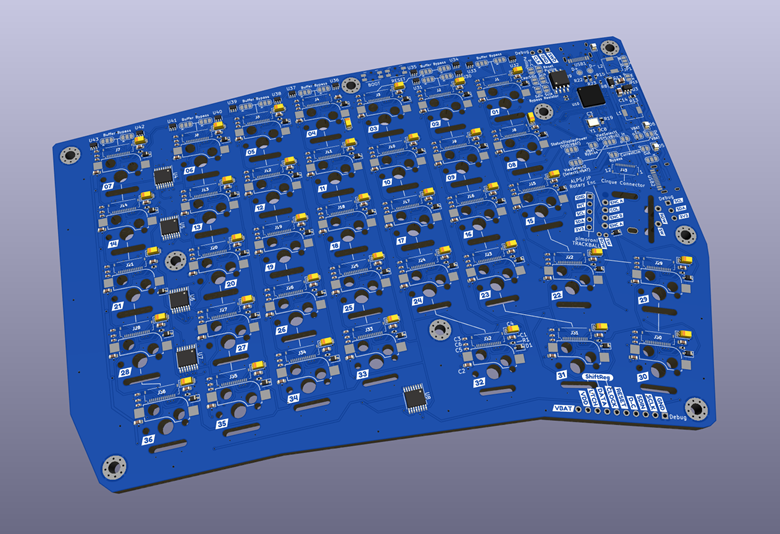
To make good use of the time until the PCBs arrive, I decided to test some more switches.
Compatible Key switches
I'm quite happy with the results: There are now 8 key switches that work as they are, without any modification. When getting the customized displays (with a longer and smaller flex cable), this number should grow to 28 key switches!
Additionally, I tested another 20 switches that work when cutting away the little bar in the middle:

I used my box cutter knife and gave it a little push on both sides and it's gone:
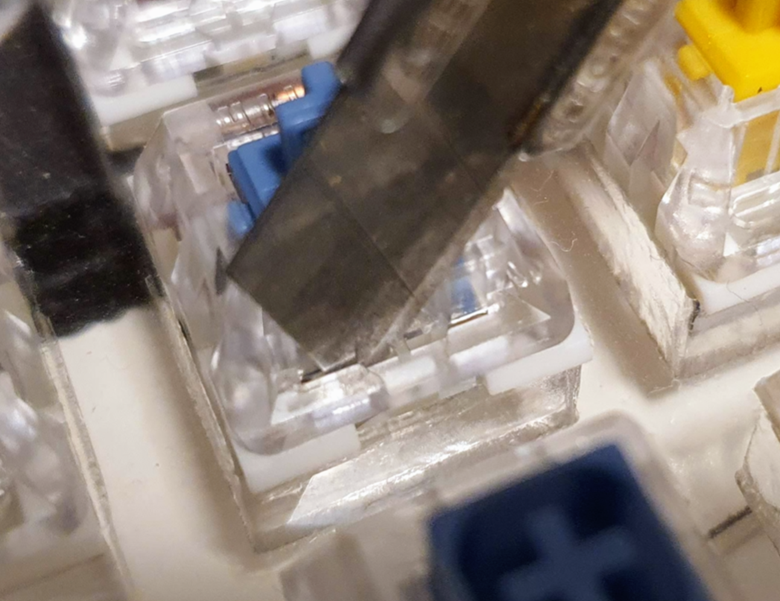
Here a picture of the happy family that can be used for the PolyKB at the moment (without any bigger effort):

And the list in more detail:
The 8 switches, that already work:
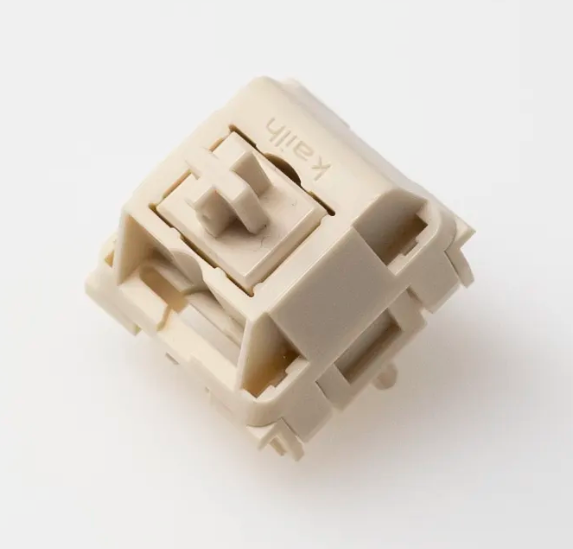
Kailh Novel Keys Cream Switch, 55g Linear

Kailh Purple Potato, 63.5g Tactile
 Kailh x Domikey Knight Saber, 42g Tactile
Kailh x Domikey Knight Saber, 42g Tactile

Gateron KS-9 (Pro) Red, 45g Linear Gateron KS-9 (Pro) Yellow, 50g Linear Gateron KS-9 (Pro) Green, 80g Clicky Gateron KS-9 (Pro) Blue, 60g Clicky Gateron KS-9 (Pro) Brown, 55g Tactile (they all look the same except the color)
In case you are confused with Gateron switches and their name (like me), better read this article: https://www.keebtalk.com/t/the-many-yellowses-of-gateron/17557
In short you might see KS-9 (Pro) switches with and without the plastic bar and might get the wrong version (=in case of the PolyKB that would be the version with bar), despite the product image showing no bar, because most resellers don't care about that little difference. Better directly ask the resellser about that (or just remove the bar, it's not a big deal).
The 20 switches that work when cutting the little piece of plastic away:
 Gateron KS-9 (Pro 2.0) Red, 45g Linear
Gateron KS-9 (Pro 2.0) Red, 45g Linear
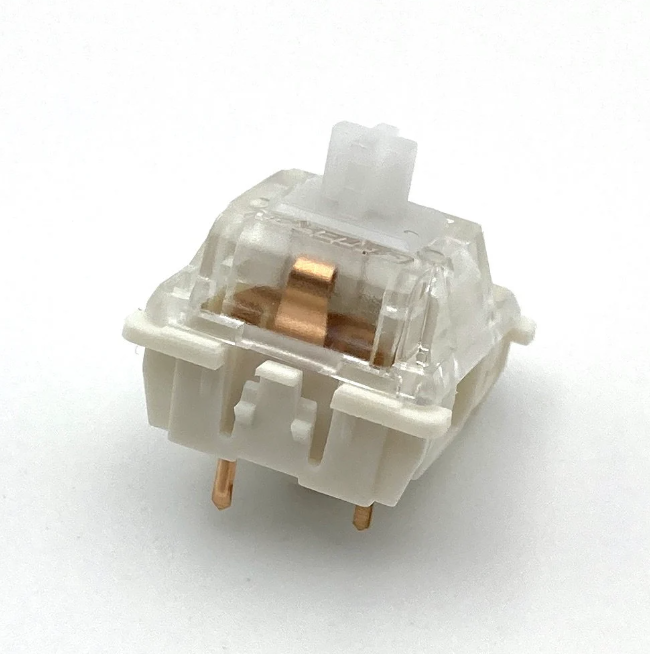
Gateron KS-9 (Pro 2.0) White, 35g Linear

Kailh BOX V2 Red Switch, 40g Linear

Kailh Box Cream, 45g Linear

Kailh Pro Purple, 50g Tactile Kailh Pro Burgundy, 50g Linear Kailh Pro Light Green, 50g Clicky Kailh Pro Plum, 70g Tactile
 Kailh Speed Gold, 50g Clicky
Kailh Speed Silver, 50g Linear
Kailh Speed Bronze, 50g Clicky
Kailh Speed Copper, 40g Tactile
Kailh Speed Burnt Orange, 70g Linear/Tactile
Kailh Speed Gold, 50g Clicky
Kailh Speed Silver, 50g Linear
Kailh Speed Bronze, 50g Clicky
Kailh Speed Copper, 40g Tactile
Kailh Speed Burnt Orange, 70g Linear/Tactile
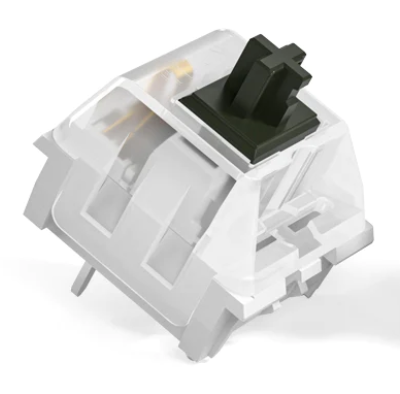
Kailh Speed Pro Heavy Army Green, 70g Clicky Kailh Speed Pro Heavy Yellow, 70g Linear

Kailh Black, 60g Linear

Kailh RGB Red, 45g Linear Kailh RGB Black, 60g Linear Kailh RGB Blue, 50g Clicky Kailh RGB Brown, 50g Tactile
Also Kailh naming is not everywhere the same (including the Kailh website), so you might find these switches under slightly different names.
And the 20 switches I expect to work soon:
 From left to right, starting with row 1:
From left to right, starting with row 1:
Ashkeebs Alexandrite
Owlab Neon
Aflion Tropical
Waters
GOJU Works x Tecsee
Safety Switch
Blue Dusk Panda (by BSun)
Glorious Panda
Row 2:
Outemu Red
Outemu Brown
Outemu Purple
Outemu Teal
Outemu Black
Outemu Blue
Row 3:
Outemu Dustproof Red
Outemu Dustproof Brown
Outemu Dustproof Black
Outemu Dustproof Blue
LCET Sprout
LCET Joker
Row 4:
LCET Pink Queen
LCET Grace
That's it for today, I hope next time I can already give some feedback on the right side ;)
 thpoll
thpoll
Discussions
Become a Hackaday.io Member
Create an account to leave a comment. Already have an account? Log In.
What is the size of your completed Video Keyswitch compared to a standard MX Blue Keyswitch?
I am already designing/buying the parts for a 8 row × 32 column ortholinear keyboard using an RP2040 and four(4) TCA8418 from ADAFRUIT connected to the keyswitches. As this already is using I²C, expanding it to support the video I don't think would be that difficult. I was planning on using ADAFRUIT's Neokey 5×6 Ortho Snap-Apart boards. I can mount 32 columns of 8 or 8 rows of 32 depending on whether the flat cable goes down the side or the back.
If the price is not totally out of my budget and you are willing to sell fully operational keyswitches in quality, I think I would end up with a HUGE version of the Stream Deck XL (which I currently own).
There is also an open source project on controlling a StreamDeck from the command line INSTEAD of using their GUI.
Good Luck with your project as I am a retired UNIX Systems Administrator & Custom Software Developer from the age before GUIs & OOPS so I have a good ideas of the steps involved from start to finish but don't have the major hardware experience to even think of designing something like this from scratch.
Evil Dave of Canada
Are you sure? yes | no
Hi @EvilDaveCanada, by size you mean height? Plate to typing surface is a bit over 15mm. Otherwise it is a "normal stack". You can use a Gateron Blue clicky switch which is similar to a Blue Cherry MX.My goal here is to have full operational keyboards with a proper typing experience. First with the PolyKybd Split72, which is currently developed. Next might be something like a TenKeyless version, but it's still too early to say for sure. The focus here is clearly a usable keyboard that is great for typing, not limited to a stream deck.
Are you sure? yes | no
I already own a Logitech K845ch with MX Blue keyswitches.
8u is just slightly wider than the cursor & numpad areas combined while the main area of the 100% keyboard is 15u wide so the standard 100% keyboard is ~23u wide.
So a 8×24 ortholinear keyboard would really be only about 1u wider than a standard 100% keyboard. It just adds two(2) additional rows on to a standard 104 100% keyboard.
With those unit dimensions in mind, I can build a minimum layout of 8×16=128 keys and have a keyboard not much wider than the combined curser & numpad areas.
I've never been able to Touch type so I designed a layout for Peek & Poke typists. The QWERTY layout was only created to slow down typists on mechanical typewriters so they didn't create hammer jam. The Daisy Wheel based typewriters & the IBM Selectrix<sp> ended that requirement. My Dad used to be a Typewriter Repairman before he became a plumber. He saw that the age of typewriter repair was ending soon. I'm 64yo.
I wrote all of this not realizing that you had completed the project so please ignore any as they say 'Preaching to the Choir'.
Your 4×5 grid shown on the page: 'Generate A Case With KiCad And OpenSCAD', could be the making of a fantastic macropad. Expand it to 8×8 and I could add a huge modifiable area on my ortholinear layout.
Are you sure? yes | no