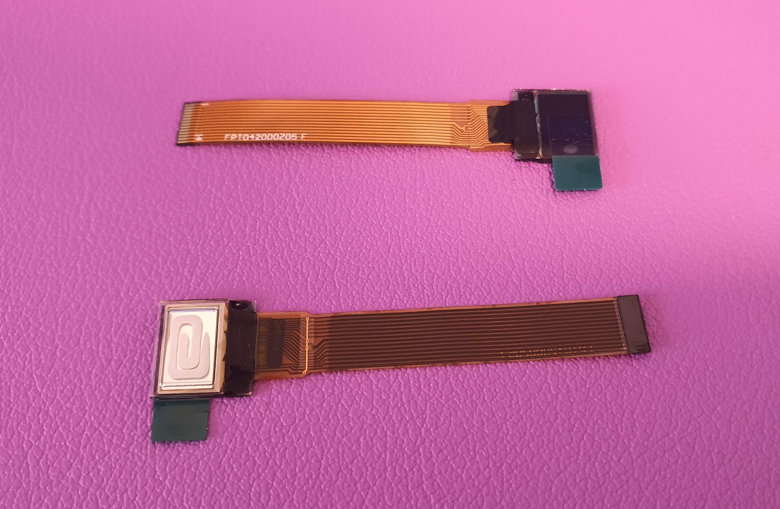
Here they are! It maybe doesn't look like much, but this is really a big step forward: The first 2 prototypes of the displays with the extend length FPC straight from the factory.
Maybe not such big news for all Ko‑fi supports, as I already announced the work on this in a private post some time earlier. Still, I'm happy, that I was able to get these 2 prototypes and soon a few hundred pre-production samples without ordering 10.000 pieces right away!
So, here you can see the first one fitted into my prototype with all the other displays:
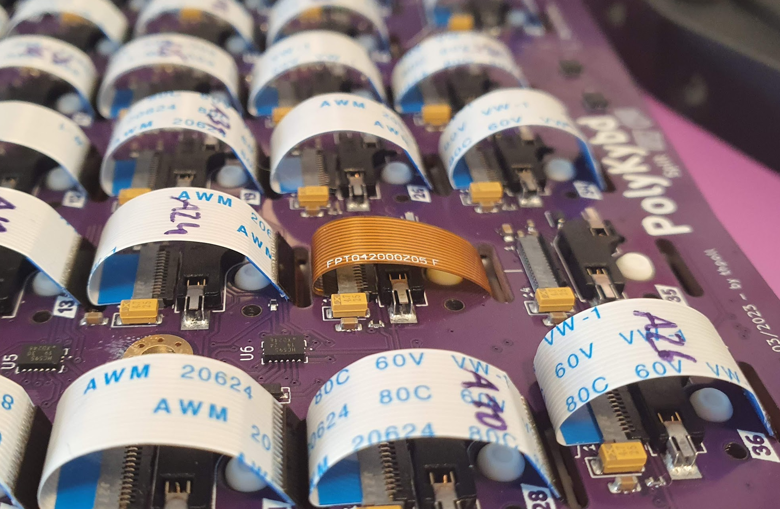
By intention these are just a bit shorter than the manually extended ones to reduce the needed space below the PCB, since there is even more space requirement when pressed. And I'd like to avoid the cable touching the case as it adds extra resistance when pressing:

There is still some wear from the rough edges of the FR-4 slot and I've been toying around with plastic inserts to give it some more protection.
However, that didn't lead to a good solution yet and it might the easiest to just a apply a bit of thick paint/coating around that edge.
From the outside the new displays look almost identical:

(first row in the middle)
From the first picture you might have noticed that there is no hatched copper fill on the backside of the FPC. With the absence of that, the flex cable got much smoother and the typing experience in my opinion improved a lot now :)
Keycap Orientation
Apart from these great news, I have been experimenting with the orientation of the keycaps:
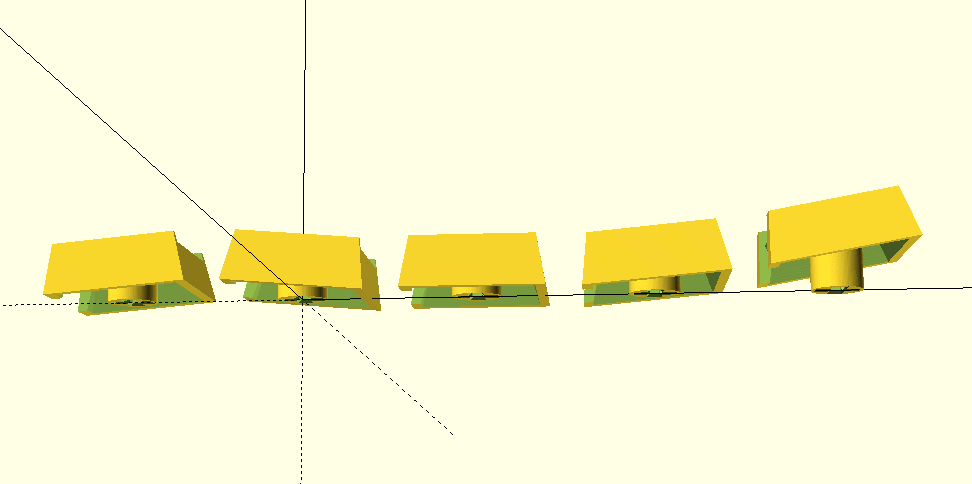
I find it a bit difficult to always find the right row, if all keys are uniformly flat. There is a little notch for the index fingers, but still I do hit the wrong key from time to time. This could be a matter of taste, but I also hope to improve the ergonomics with this little tweak. In the end everybody can choose the right profile according to personal preference. Here a photo from the second prototype I'm putting together:

The next possibility that comes to mind would be a slight step between each row like most commercial keyboards have:
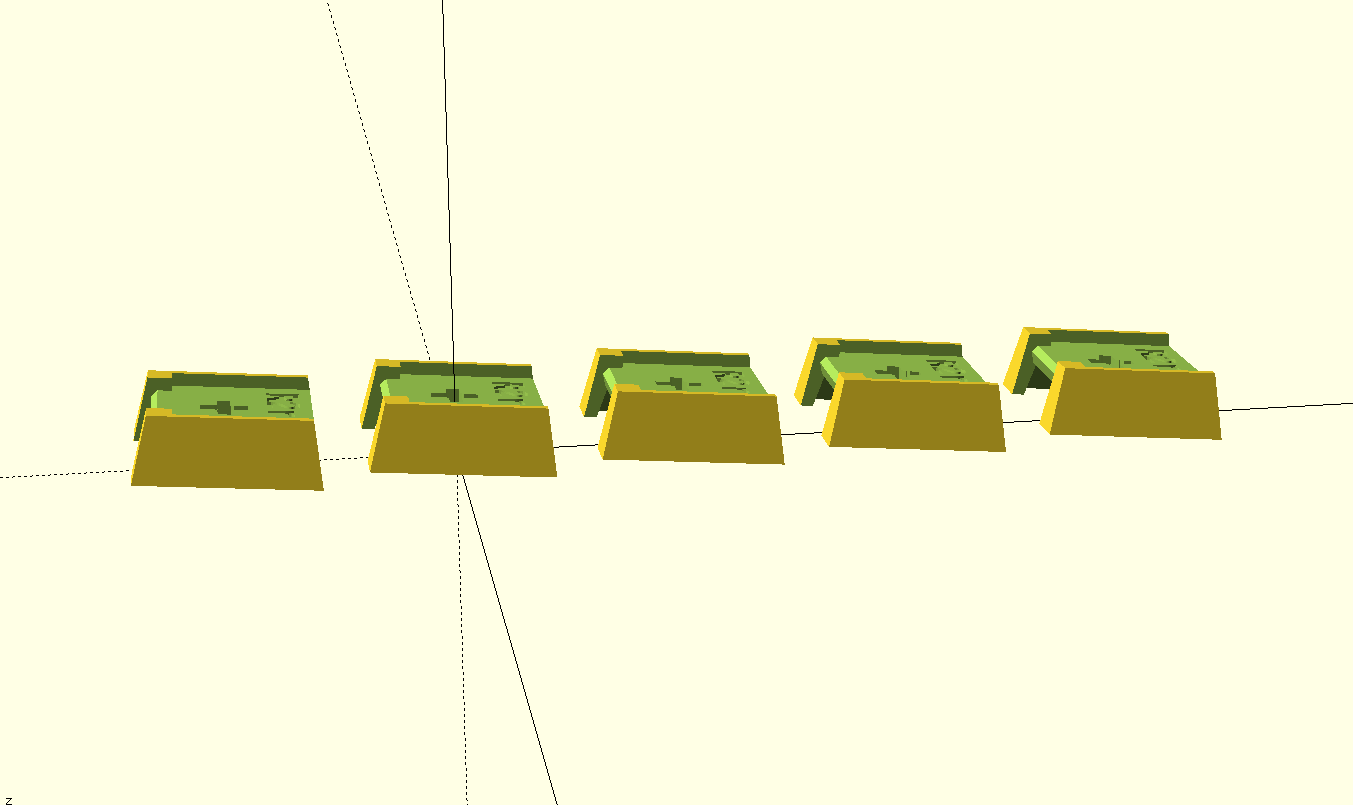
In that case you might need some tenting. Or you just come up with you own version. The stems are made in OpenSCAD:
https://github.com/thpoll83/PolyKybd/blob/master/keycaps/keycap_stem.scad
It should be rather easy to customize. The only limiting factor is the length of the flex cable.
Repository Cleanup In Progress
Yes, the long promised cleanup of the repository is in progress an I'm writing a short build guide. More on that next time..!
Thanks, Thomas
 thpoll
thpoll
Discussions
Become a Hackaday.io Member
Create an account to leave a comment. Already have an account? Log In.
Are you going to sell completed keyswitches & keycaps?
If so, any idea on a price for one with a work-a-like MX Blue Switch (non Cherry brand is what I mean)?
Once I have an idea of the cost, I could see myself building 8×8 modules to build my keyboard. As I said, an 8×32 key Stream Deck as a Keyboard just boggles the mind. Even if I have to buy/build a resin 3D printer to make all the components except the case & plates, it still might be economically viable as I don't have a SO to answer to for the cost.
Are you sure? yes | no
Yes, I think there should be displays in packs of 10. The key switches are up to you, just buy one of the compatible ones (eg. blue Gaterons). For the 3d printed stems: You can either order them from a print farm as I do right now or indeed go for your own printer..!
Are you sure? yes | no
Ok. I wasn't sure if you were going to sell the displays only with a keyswitch or not.
Any idea of what you are going to sell a pack of 10 will be? Just a ballpark guesstimate would do. I'm just trying to work out what it would cost me to build that keyboard design of mine but with at least some of your keycap displays.
Imagine a 8×16 ortholinear keyboard using only your keycap displays.
Are you sure? yes | no