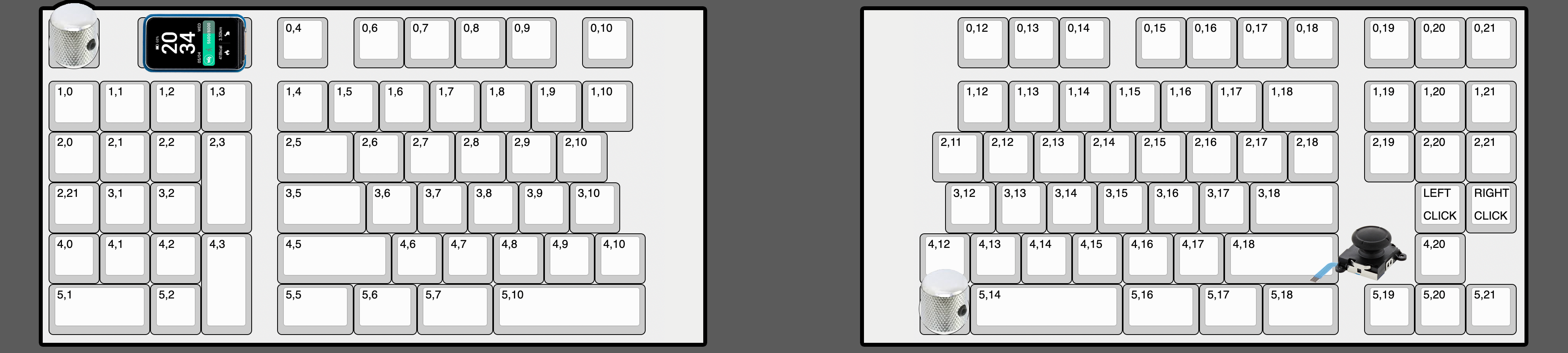
After an extensive search for a split mechanical keyboard that caters to Mac users and supports all key functions, I decided to take matters into my own hands and create one myself.
As I embarked on this DIY project, I needed to outline the specific requirements and incorporate some additional elements tailored to my workflow and preferences for added enjoyment
Core Requirements:
My initial quest for the perfect keyboard was guided by three primary criteria:
- A user-friendly keyboard layout that avoids unconventional designs
- Command key positioning that aligns with the Apple Magic Keyboard
- Comprehensive key support, including function keys
Despite my efforts, I couldn't find a suitable keyboard, prompting me to start this project.
Supplementary Features:
- KVM
I typically work with two computers concurrently a Mac and a Windows system and rely on a software-based KVM (Synergy) to utilize a single keyboard and mouse across both machines. However, this setup often encounters issues, such as when the host computer is powered off, requires updates, or needs BIOS access. These exceptions force me to repeatedly switch ports physically.
To address this inconvenience, I decided to integrate a USB port for basic HID relay functionality and multiple USB ports for built-in KVM capabilities. - JoyStick & Mouse Click & Scrolling Knob
Most of the time you will be alternating between keyboard and mouse while working. Most of the time you can get around this by using shortcuts, but you don't want to move your hands away from the keyboard unless you absolutely have to. We'll make it possible to do all the basic mouse functions within the keyboard.
We'll use the knobs to support wheel (X-axis, Y-axis) functionality, mouse movement via the Joystick module, and separate buttons for left and right mouse clicks.
Fun Features:
- Full RGB LED
- Fancy Color Display (1.47 inch)
- Hotwswap Socket
Hardware Parts (Mk.1)
- Raspberry Pi Pico
- SK6812MINI-E (RGB LED)
- WaveShare 1.47inch LCD Module
 Ironpark
Ironpark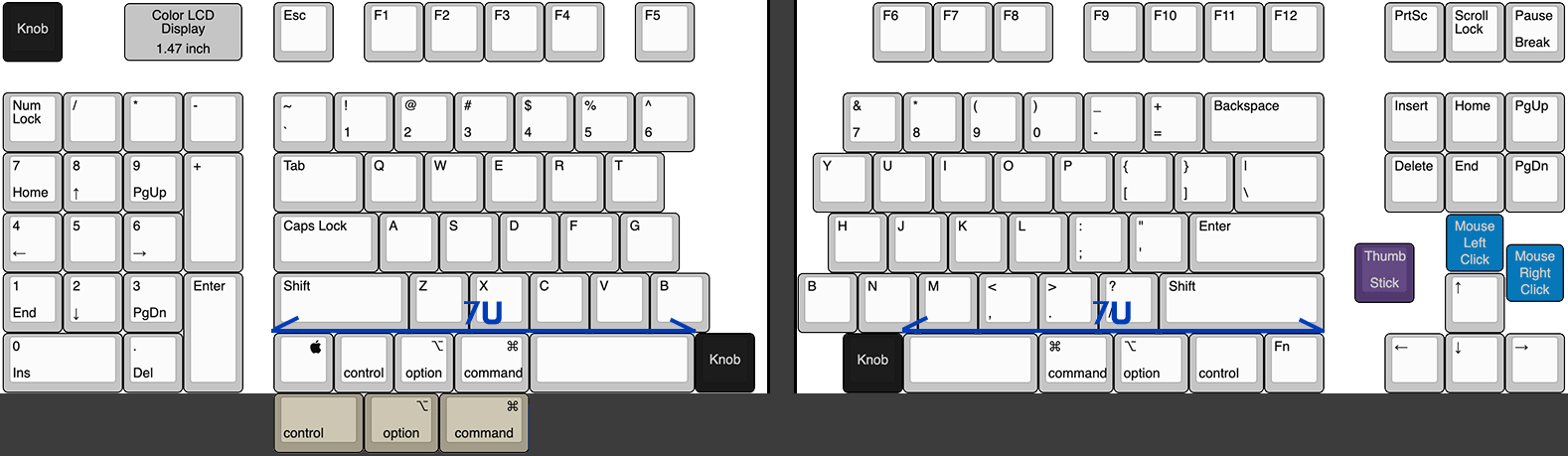
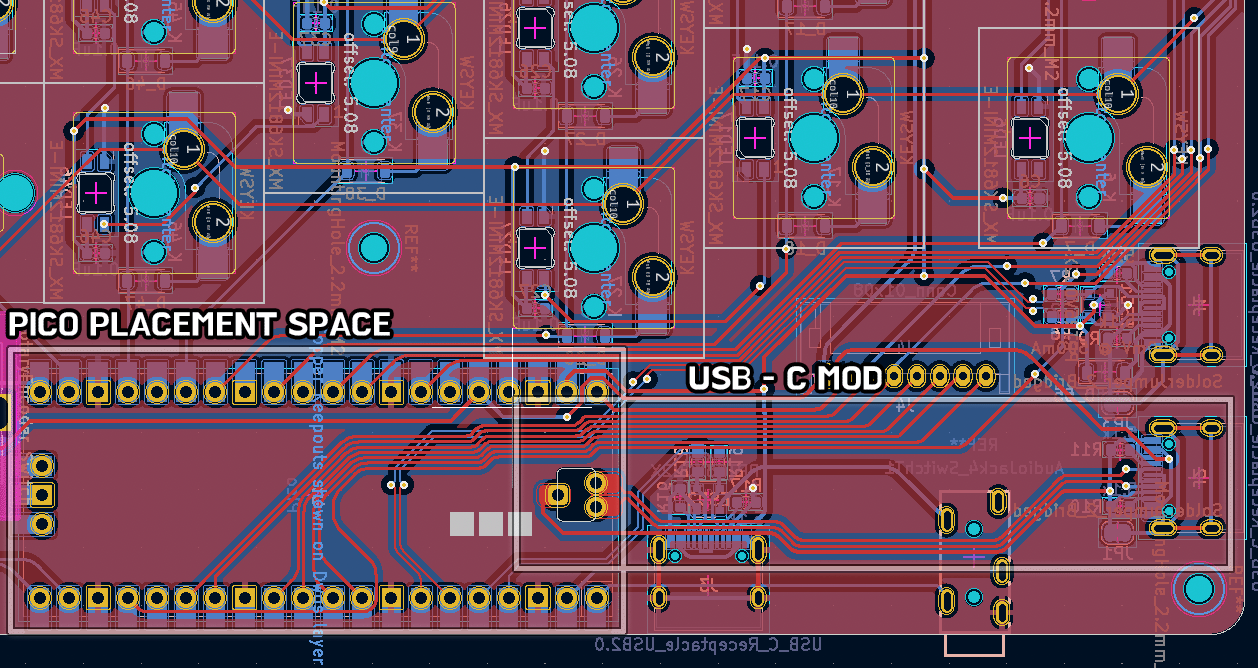
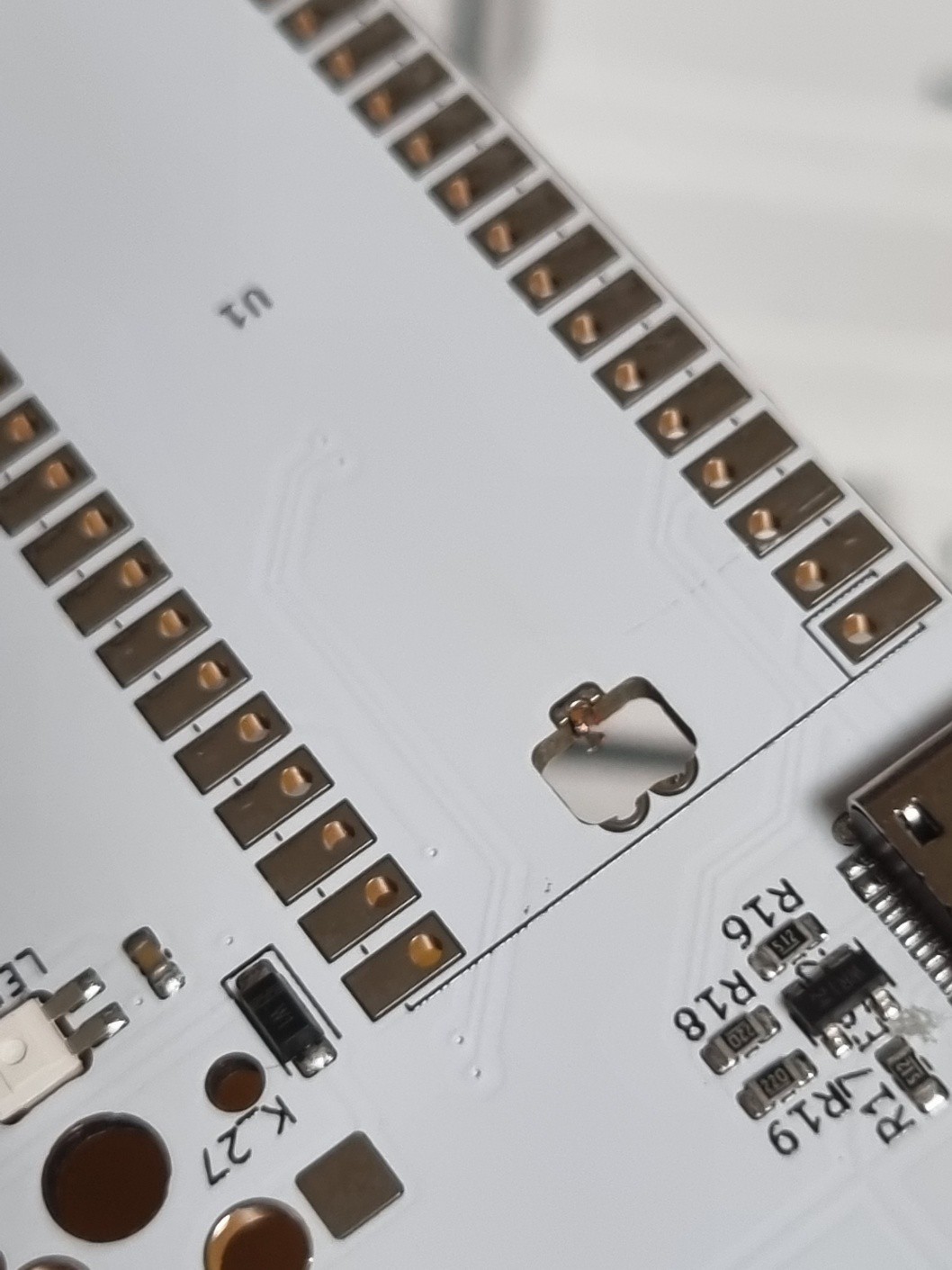
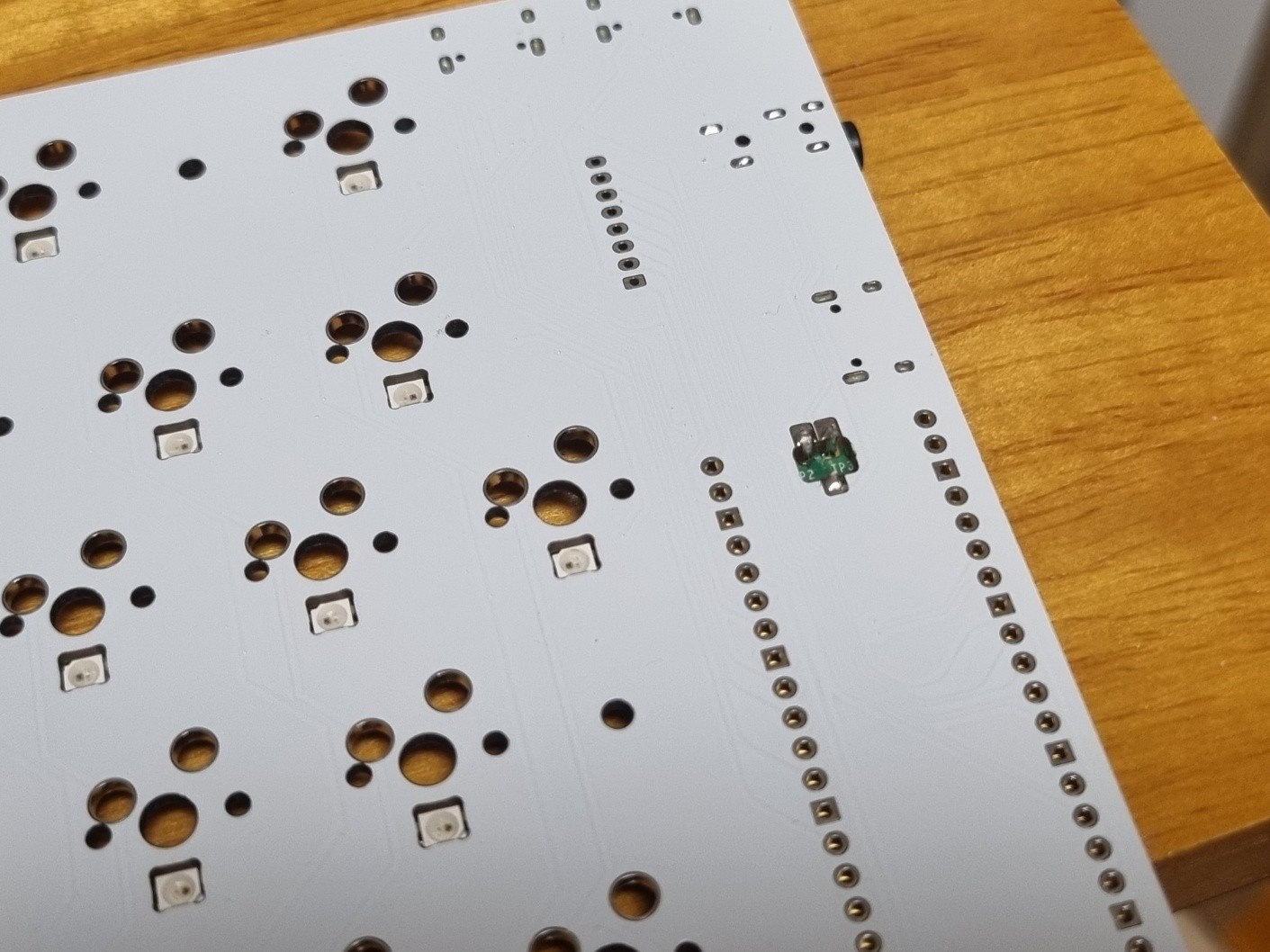
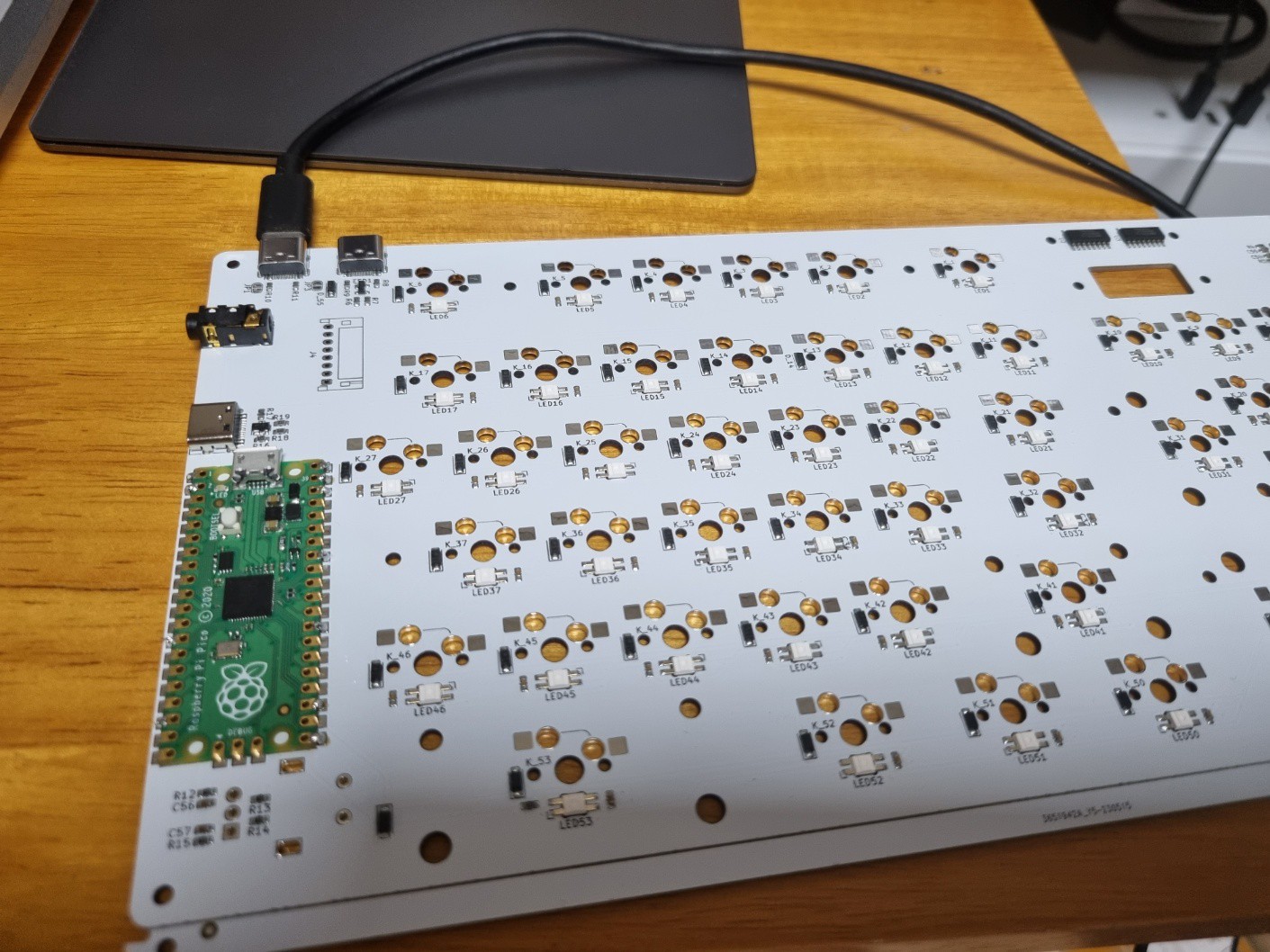
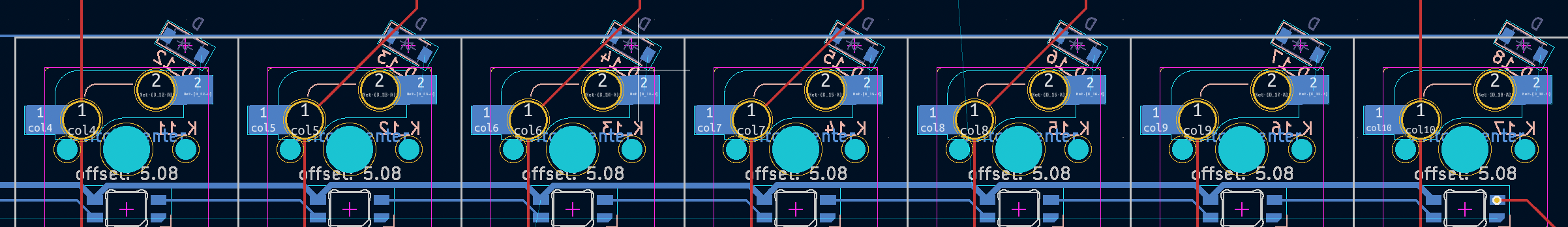
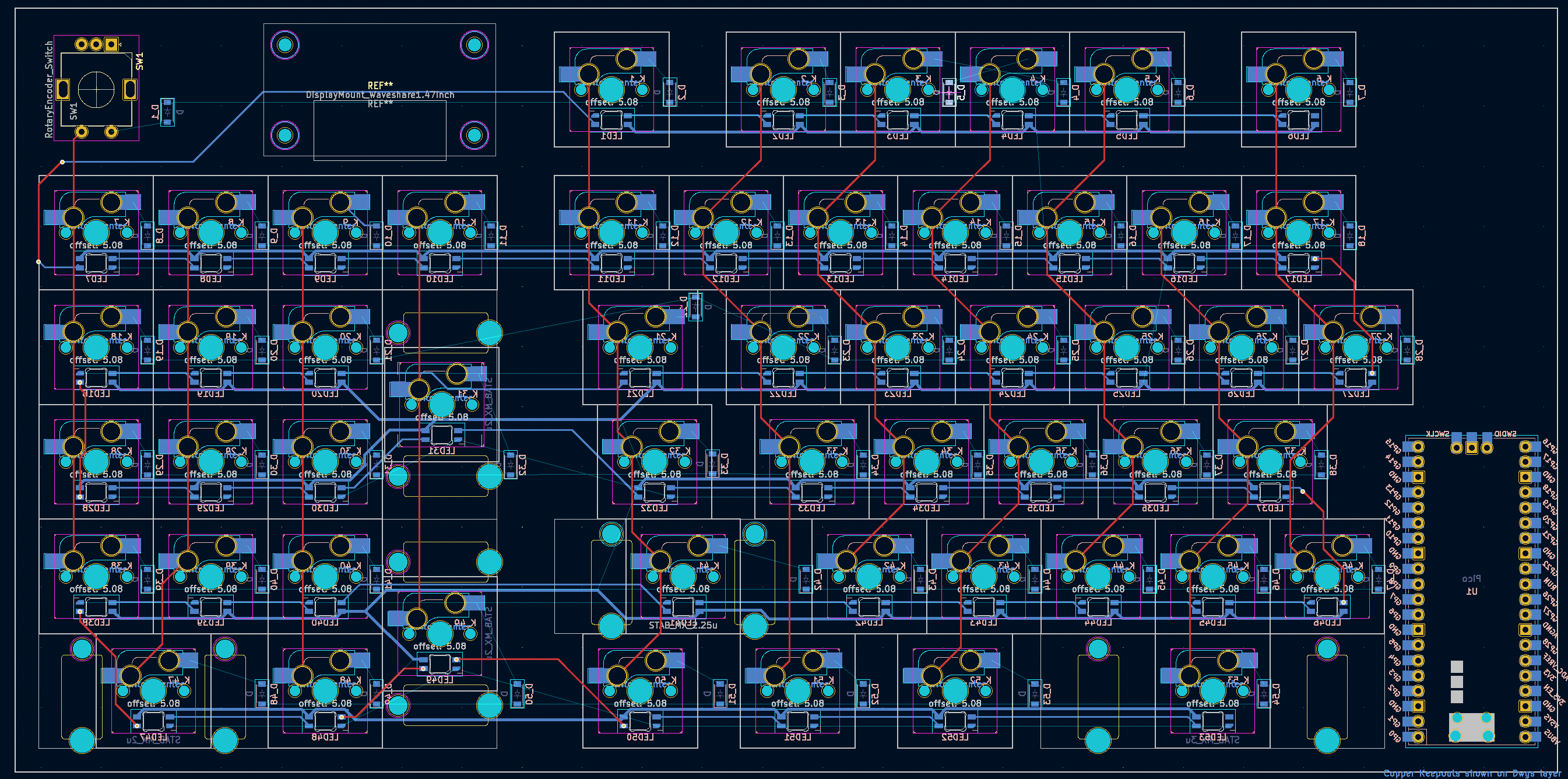
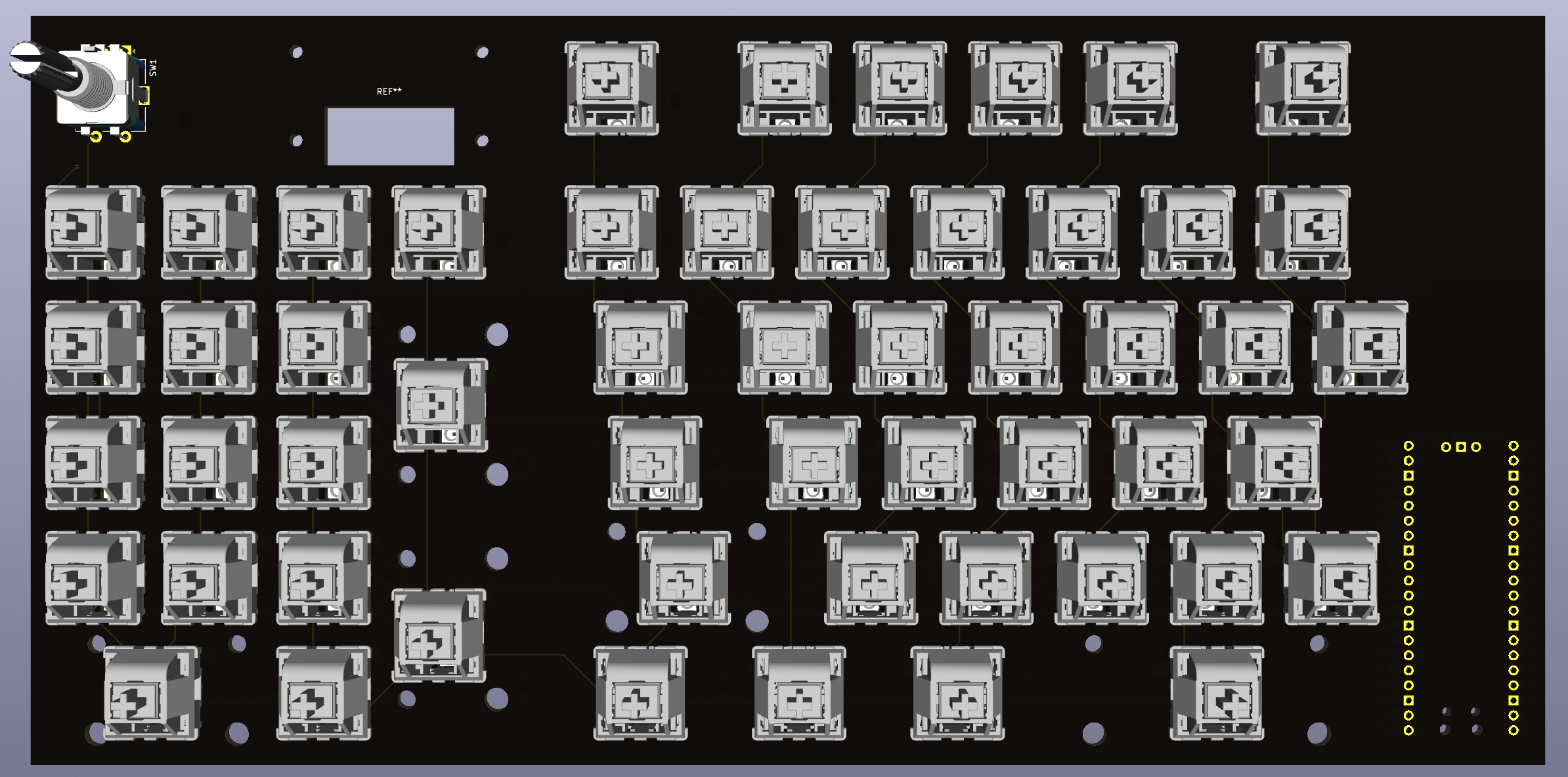
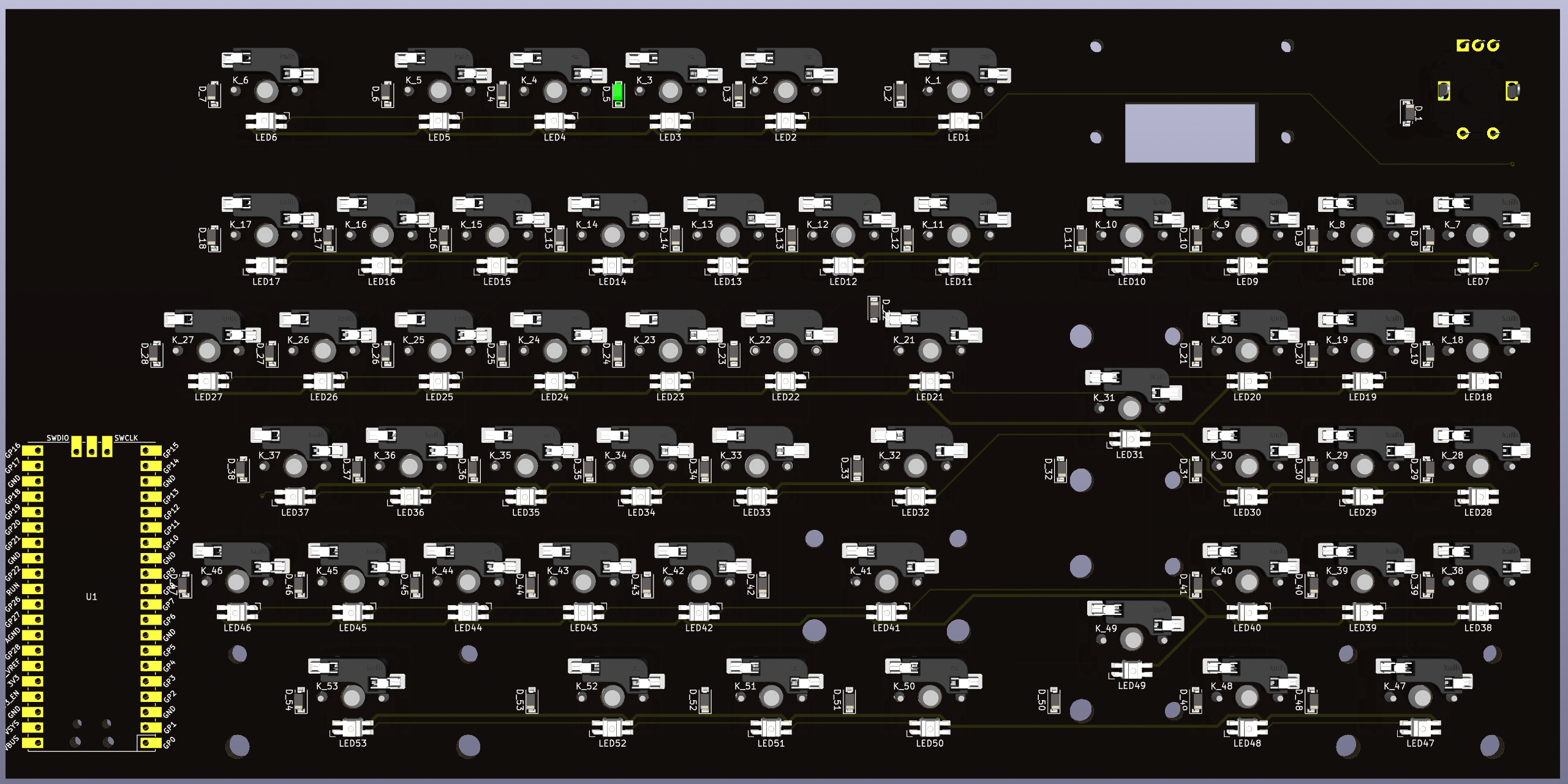
 I'm placing the main controller the Pico board, the rotary encoder, the display mount-hole hot-swap socket and stabilizer, and the LEDs.
I'm placing the main controller the Pico board, the rotary encoder, the display mount-hole hot-swap socket and stabilizer, and the LEDs.