-
1Programming the Walabot
Walabot provides us with the Walabot SDK, which is utilized to program the walabot to perform various tasks. It supports 2 languages, Python and C++, and it have examples for both the languages on its website. I have used Python, so this whole paper will give you a complete guide on programming the walabot using python.
So, to program the Walabot, we follow these steps:
· Download the Walabot SDK on your PC or Laptop.
· Connect the Walabot to your PC or Laptop using a micro USB cable.
· Run the WalabotAPITutorial to make sure that your walabot is connected.
· Now, you can program the walabot via Python code just by including the WalabotSDK in your python project.
Now, you need to develop a code, which will take the energy readings, analyse them and then send the result to the android app.For the code-app communication, there are many protocols available, but I have used the MQTT protocol, which is one of the easiest to use. It will be explained in detail in the next step.
In your program, you need to develop a ‘decoding table’, which describes what sentence each combination of code represents, for example:
LLSS – Hi! How are you?
Where,
L – Long Breath
S – Short Breath
So, like this you need to create a table for all possible outcomes. But, take care that making the code more complex will have some drawbacks, like delay in processing, and the disabled person can only remember a certain number of combinations.
-
2Sending the program output to the Application
This is the MQTT client you can use for your project :
Now, after receiving the output of the program, which would be a short sentence, now we send this data to the android app, which will speak it out loud. I used the MQTT communication protocol to accomplish this task, but feel free to use any protocol you may please.
Now, when using MQTT, you have two options, to host your own platform or use a pre-existing platform based on this. For the first option, you can use Mosquitos, but it would be quite complex and time consuming. For the second option, you can choose paho-mqtt, the service I used while developing my prototype, as it has a very easy interface and its python library is easily available as its open source.
So, what actually happens is:
· The generated output is sent to the platform by the URL, user id and the password provided in the program. This is now posted on the MQTT Dashboard of that particular user id.
· Now, the app will continuously check the Dashboard, and it will display the contents of the dashboard on the app screen, and will speak it our loud using any text to speech services available for android.
-
3The Android Application
Now, the android app for this system would be able to perform the following tasks: (it is a two activity android app)
· Fetch the data from the MQTT Dashboard of the defined user.
· Display that data in the form of text on the App screen.
· Convert this text into speech data by speaking our loud for the normal person.
Apart from this basic features, some additional features can be added to the app, which could include a developer mode, which would allow the person to view the breath data being plotted in real time, which would give an idea of how it is analysed.
BreathSense - An Added Sense for Disabled People
A "breathe-to-speech" assistive system for people with disabilities.
 Dhairya Parikh
Dhairya Parikh
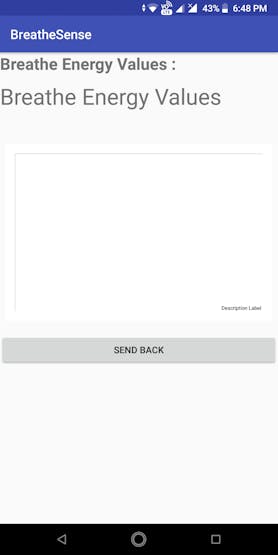
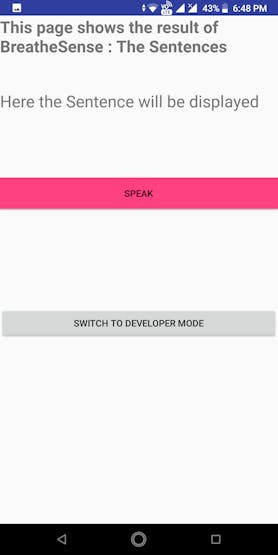
Discussions
Become a Hackaday.io Member
Create an account to leave a comment. Already have an account? Log In.