// Introduction
I wanted to build a compact handheld computer. It should be small enough to be held comfortably. While it doesn't need to be rugged, it shouldn't fall apart. It should require minimal configuration to work, so I don't have to be afraid of bricking the Linux setup and having to start from scratch.
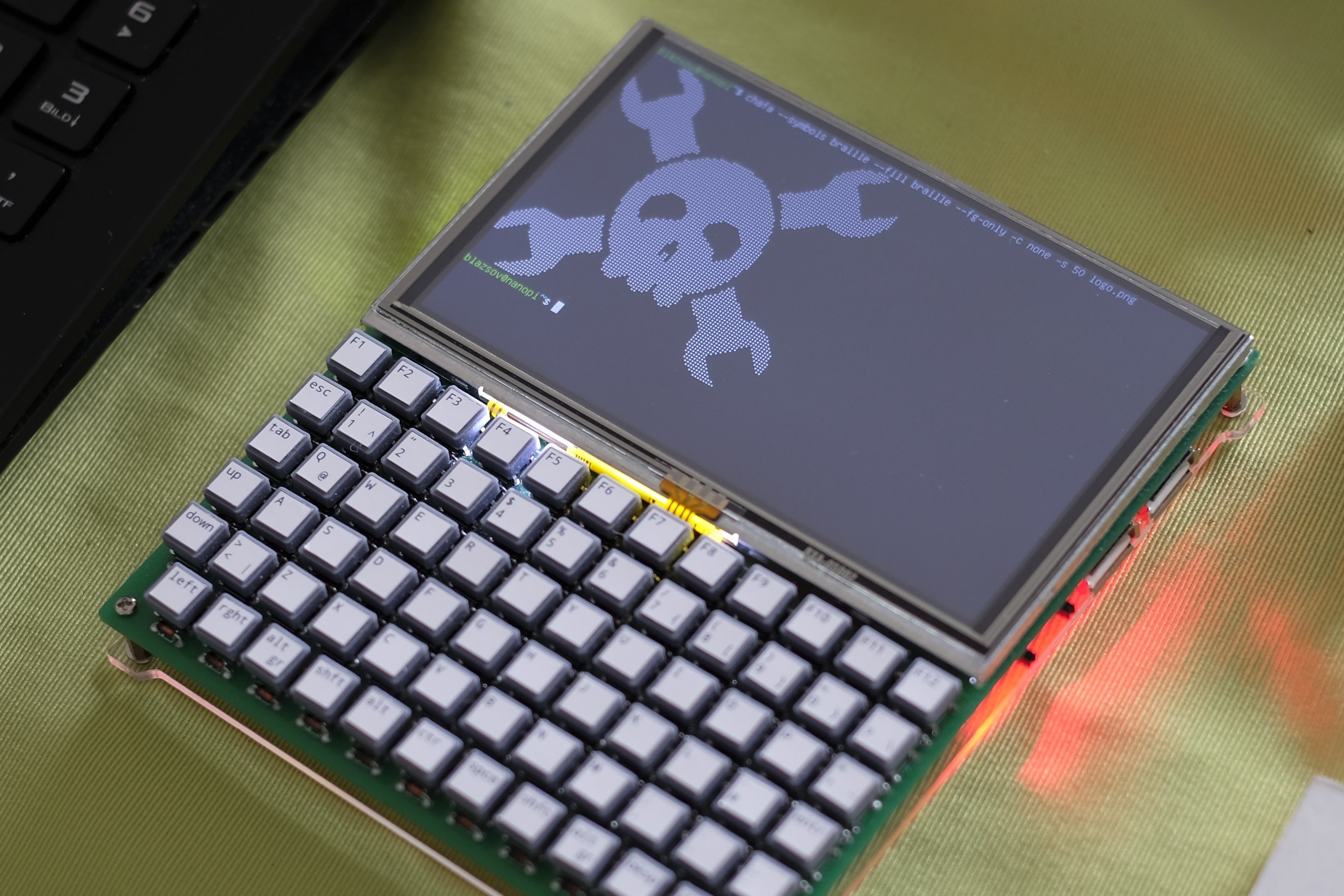
// Features
- Works as a handheld Linux computer or as a UART terminal
- The NanoPi Neo Air and the terminal can be switched on and off independently
- The NanoPi Neo Air is removable
- 800x480 TFT display, 100 columns and 30 rows
- WiFi connectivity
- 71 key keyboard (caps lock is toggled by pressing the two shift keys simultaneously)
- Usable without any configuration
- 10000mAh LiPo Battery, 15 hours of battery life
- Charging over Micro-USB
- Built-in RTC
- ASCII and limited Unicode support, 256 colors
- 2 USB 2.0 ports
- 16 GPIO of the NanoPi Neo Air as well as SWD and UART of the Pi Pico are accessible
- Functioning workaround to display images

// Known issues
- The Micro-USB on the Pico is not accessible. This is intentional, because back-powering is not addressed. The Pico could be soldered using header pins to keep the USB accessible. In this case, the power switch of the Pico must be turned off, if it is directly connected to a USB power source.
- Connecting or disconnecting a charger interrupts the power output of the battery charging board.
- The footprint of the NanoPi Neo Air on the PCB is slightly incorrect, but not as much that it couldn't be mounted.
- The USB-ports are too close to each other, there isn't enough space to use them simultaneously.
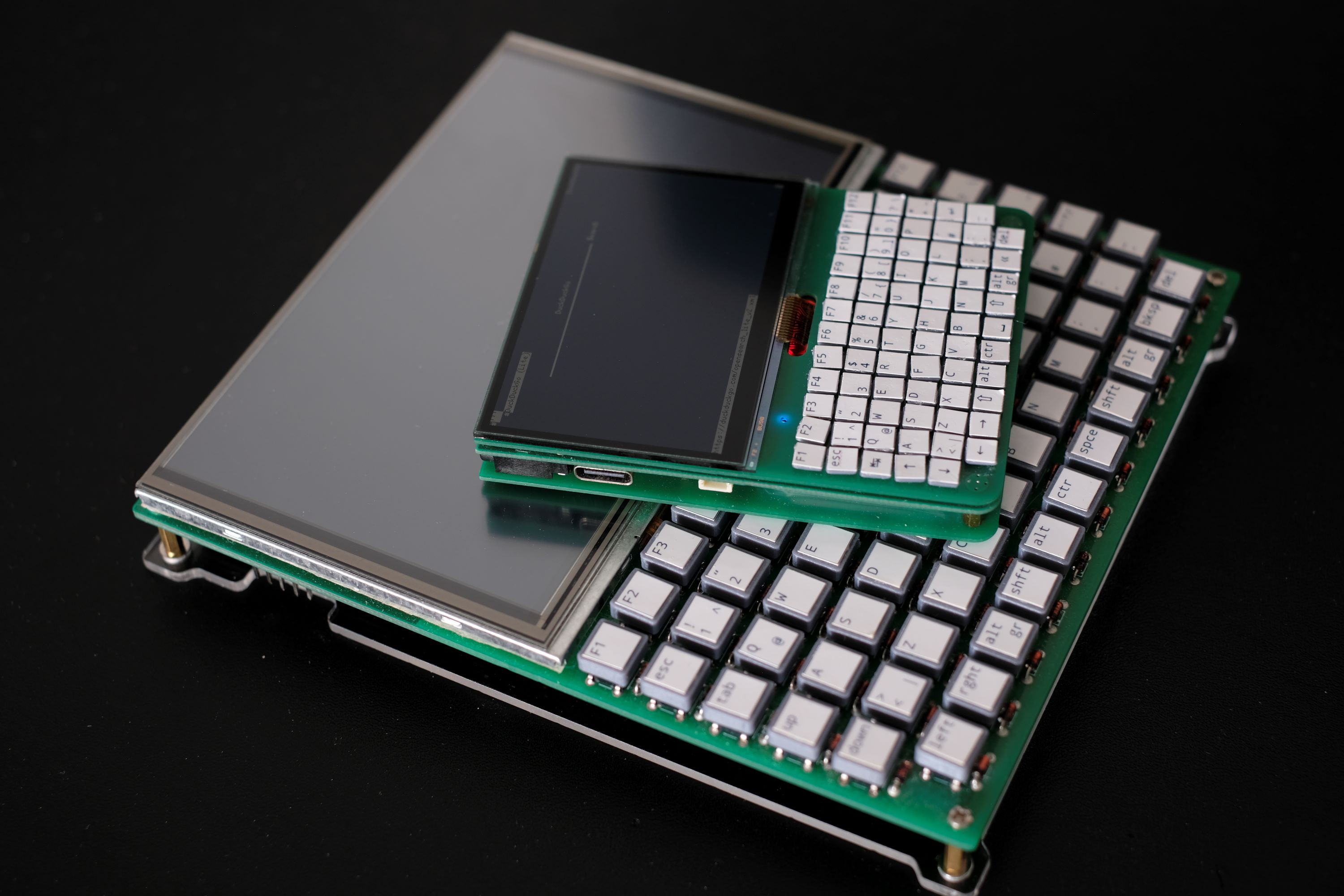
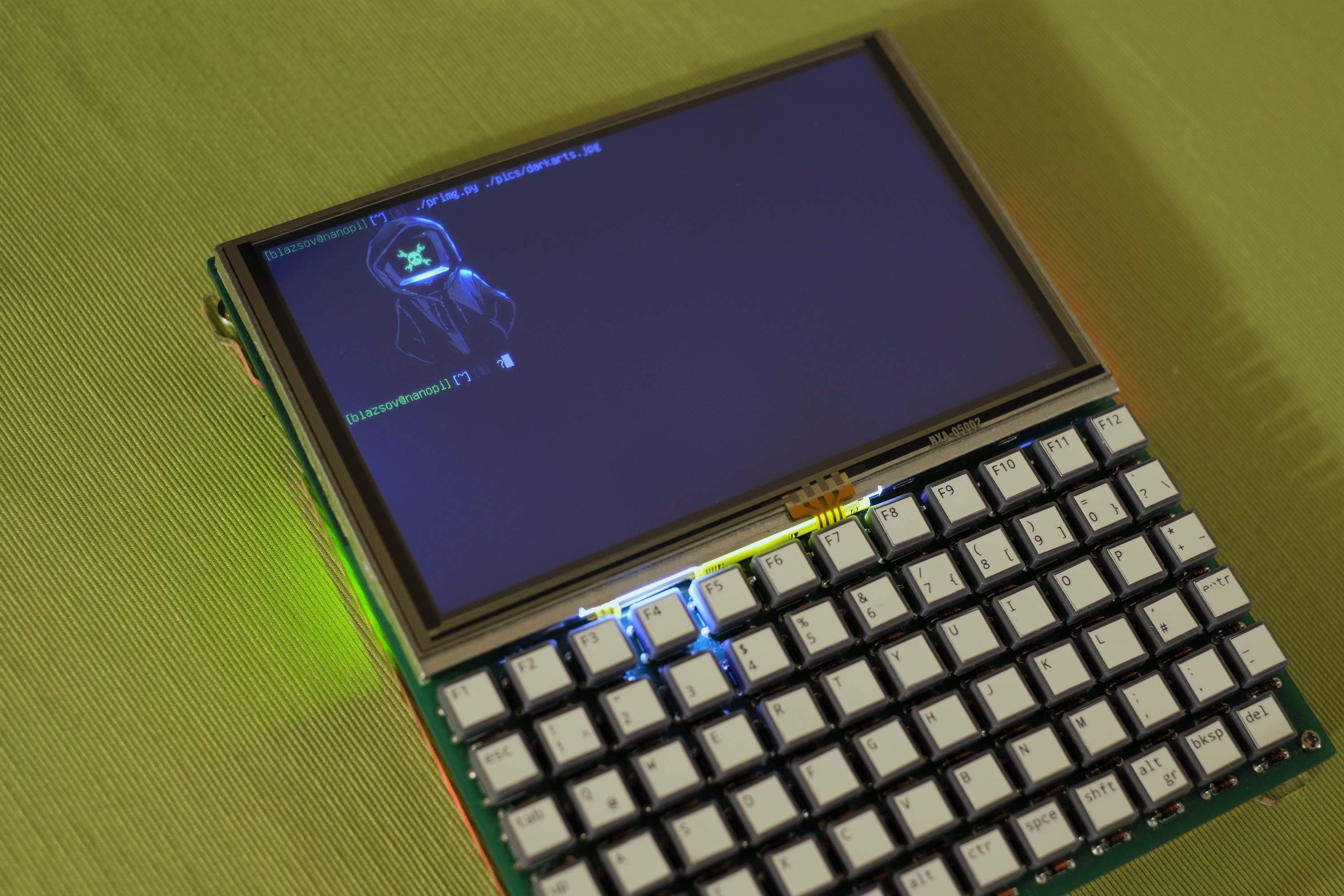
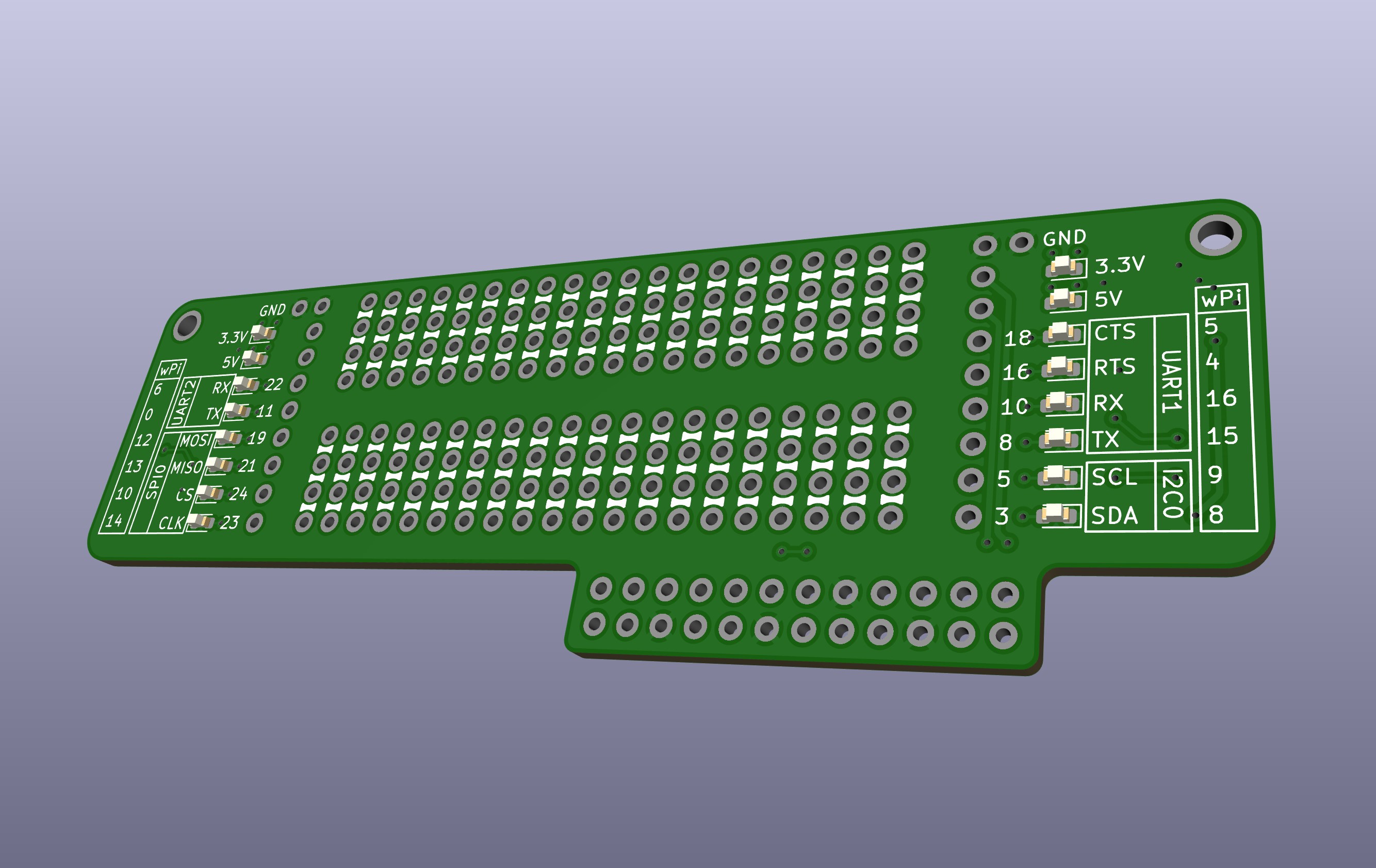
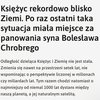






meybe add Rotary Knob https://digiva.net/best-keyboards-with-rotary-knob/
small but very usefull when keyboard is not big.