If you’ve ever gone trick or treating, you know that some houses have great treats, and some well…don’t. This smart trick or treat bucket recognizes and reacts to the candy being added.
I took an existing Halloween bucket and adapted it to hold my hardware so it is still portable and stores candy. As a piece of candy enters the top of the bucket, it triggers a motion sensor and the embedded camera takes an image, which is then passed through a pre-trained machine learning model to recognize the candy and tell me if it's a "trick" or a "treat". Based on that value, either animating lights and laugh will be the reaction , or a spooky voice will say "this is not enough"!
This project uses the popular Raspberry Pi and some off-the-shelf components like a USB camera, ws2801 RGB LEDs, mini PIR, and small speaker that can all last on battery power for a full night of trick-or-treating! I used Viam to compose and program the components, collect images of the candy from the camera, train the ML model, and deploy my code when it was ready.
Follow along and read about how to make your own personalized smart candy bucket!
 Nick Hehr
Nick Hehr

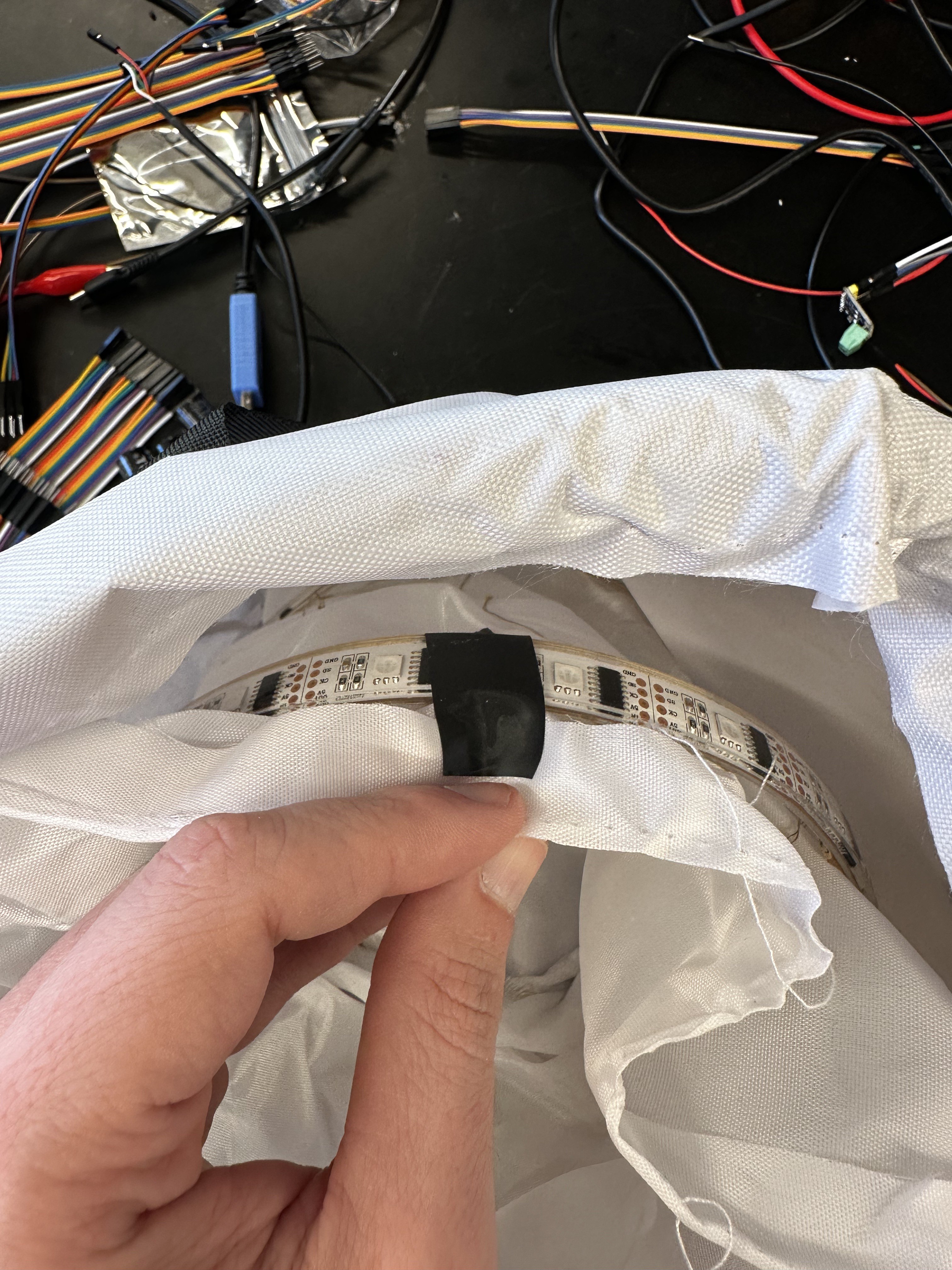


Idea for next year -- have it recognize the gross treats (Skittles, Twizzlers, Good and Plenty, etc.) and reject them with a little launcher of some kind. Rude, but hilarious.