The module's pinout seems to be:
- 3V3 - module power supply
- GND - common ground
- OUT - outgoing light voltage
- IN - incoming light voltage
- CDS - light detect / module disable feature
As far as I can currently tell, it works something like this: if the CDS is not pulled low, the module will send out pulses and measure their return times. If a change in return times is detected (i.e. something in the path of the radio waves has changed position), it will connect the IN and OUT lines (most likely with a MOSFET). So if there's a light connected to the OUT line, and an external power source (4V - 28V) is connected to IN, it will light up. The OUT line will go low after a short period of time (a few seconds) if movement stops. Of course, GND lines must be connected together.
I'll need to experiment with it some more.
 ivoras
ivoras




 Ruslan
Ruslan
 Akshat Wahi
Akshat Wahi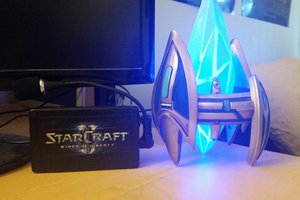
 Scott Clandinin
Scott Clandinin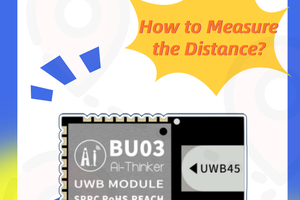
 Ai-Thinker
Ai-Thinker
Here the Python equivalent code for Raspberry Pi
import os
import sys
import getpass
import time
import pigpio
import RPi.GPIO as GPIO
# #include <VirtualWire.h>
env=os.path.expanduser(os.path.expandvars('/home/' + getpass.getuser() + '/lib'))
sys.path.insert(0, env)
import piVirtualWire.piVirtualWire as piVirtualWire
PIN_RADAR = 4 # #define PIN_RADAR 2
PIN_TX = 17 # #define PIN_TX 9
# PIN_LED = 13 # #define PIN_LED 13 # print instead
# void setup()
baud_rate = 1000 # baud rate instead of bps connection speed
GPIO.setmode(GPIO.BCM)
GPIO.setup(PIN_RADAR, GPIO.IN)
# GPIO.setup(PIN_LED, GPIO.OUT)
# not needed
# pinMode(PIN_LED, OUTPUT);
pi = pigpio.pi()
# vw_set_tx_pin(PIN_TX); # and
# vw_setup(6000);
tx = piVirtualWire.tx(pi, PIN_TX, baud_rate)
rv = -1 # int rv = -1; # "unused"
try:
# void loop()
while True:
#print("PIN_LED would be HIGH if you want to use it")
# GPIO.output(PIN_LED, GPIO.HIGH) # LED on # digitalWrite(PIN_LED, HIGH);
v = GPIO.input(PIN_RADAR) # int v = digitalRead(PIN_RADAR);
if(v != rv):
rv = v
# char msg[20];
# sprintf(msg, "R %lu %d", millis() / 1000, v);
msg = "R %f %d" % (time.time(), v)
tx.put(msg) # vw_send((uint8_t *)msg, strlen(msg));
print(msg) # Serial.println(msg);
tx.waitForReady() # vw_wait_tx();
#print("PIN_LED would be LOW if you want to use it")
# GPIO.output(PIN_LED, GPIO.LOW) # LED off # digitalWrite(PIN_LED, LOW);
time.sleep(0.1)
except KeyboardInterrupt: # press Ctrl + C to stop
GPIO.cleanup()
tx.cancel()
pi.stop()