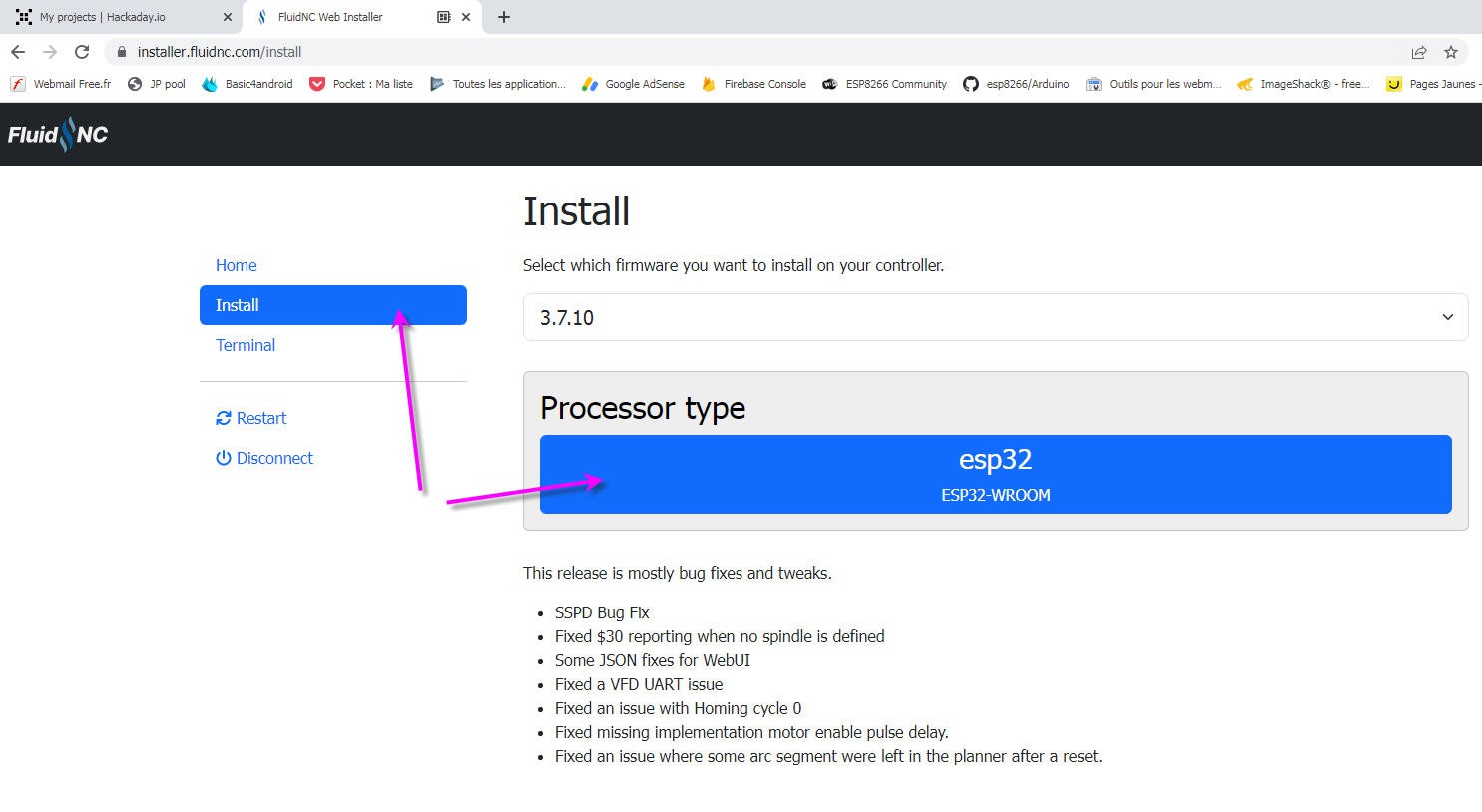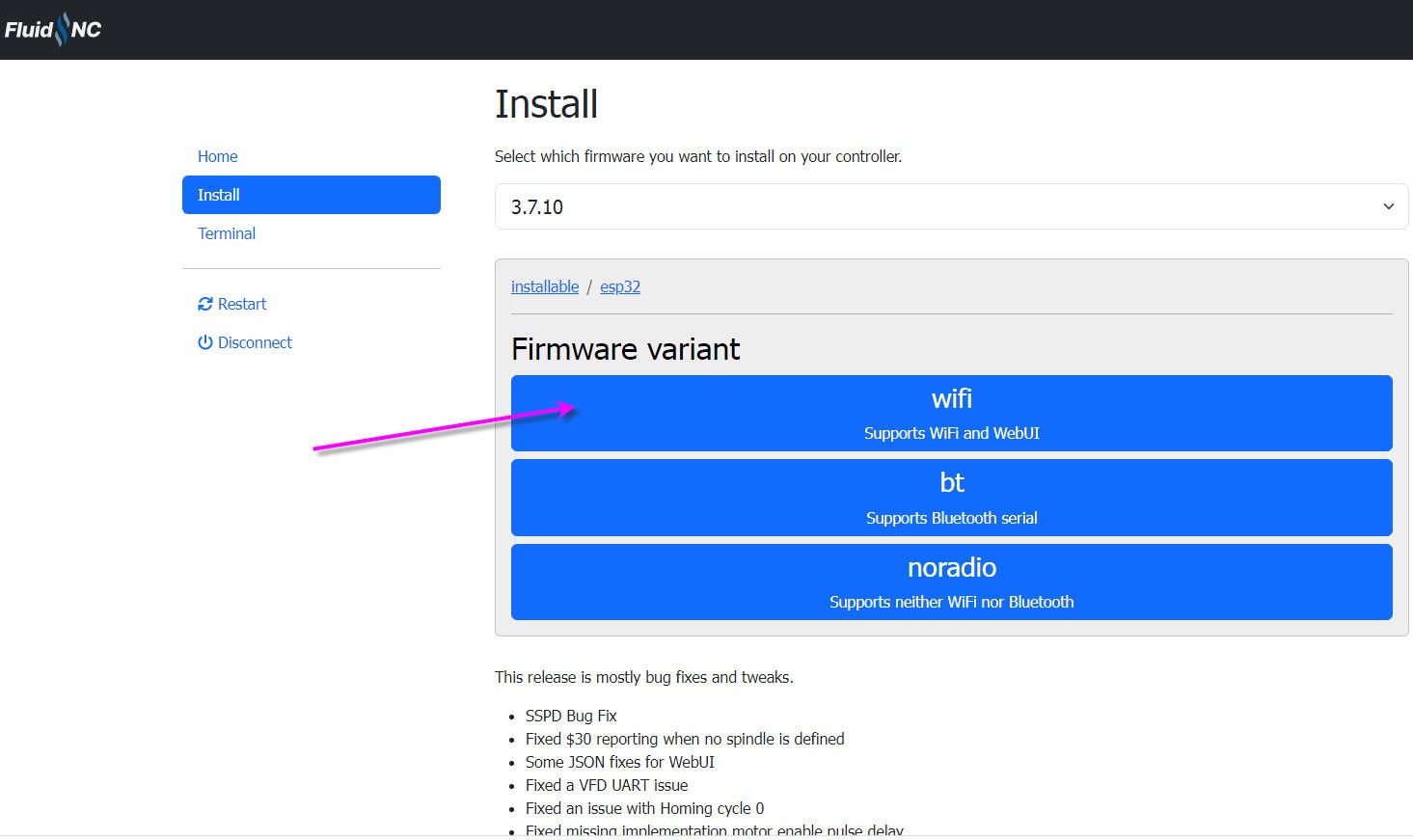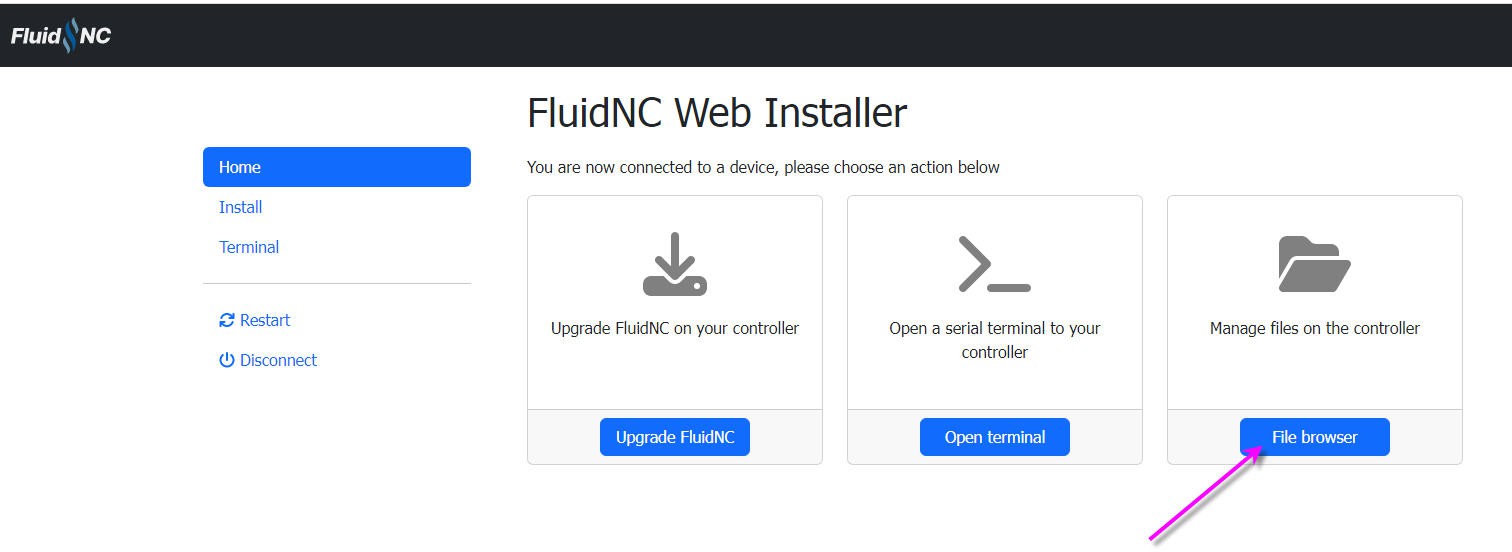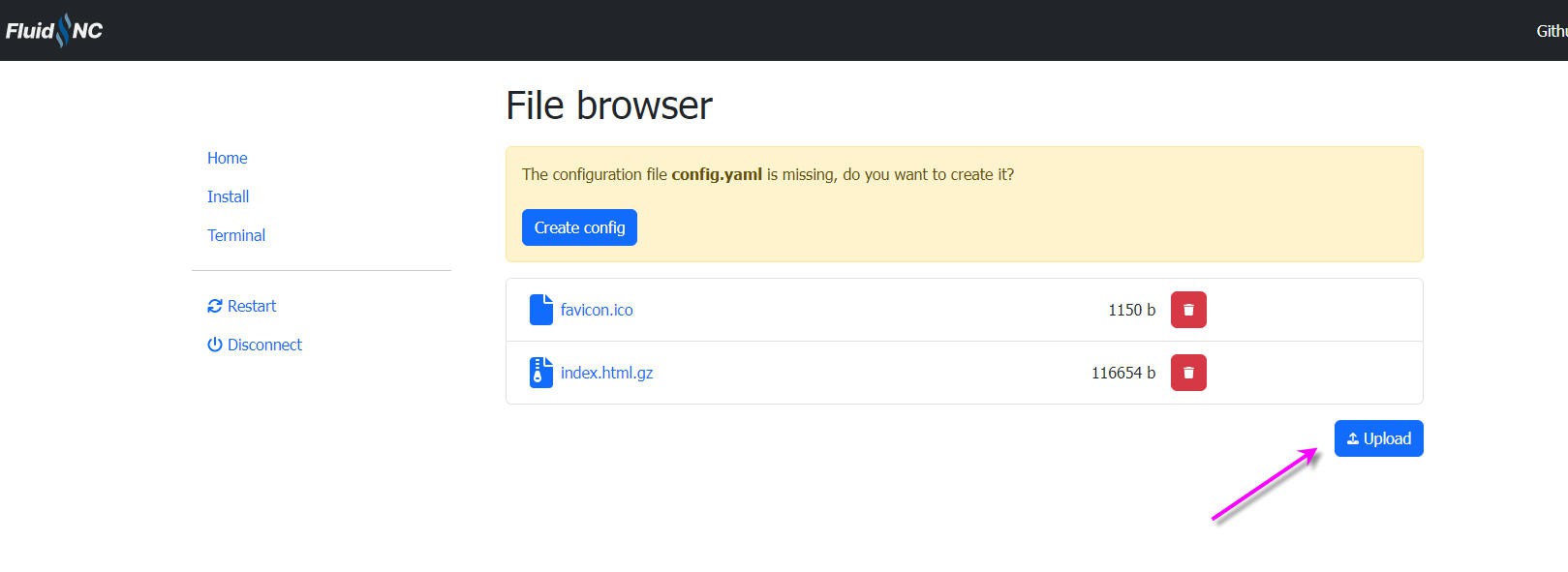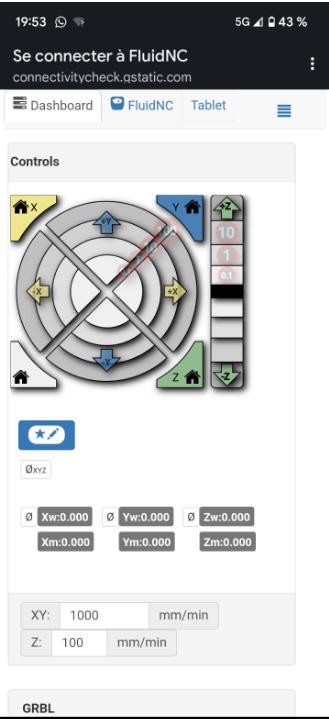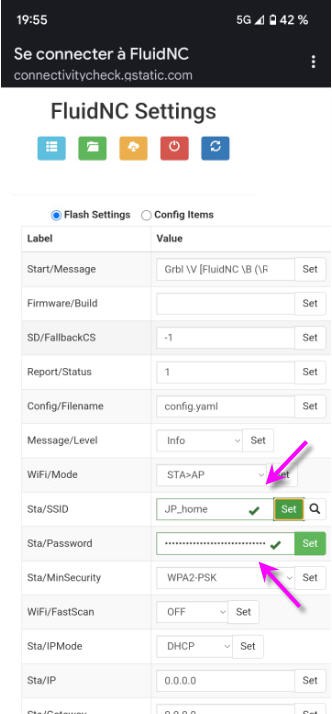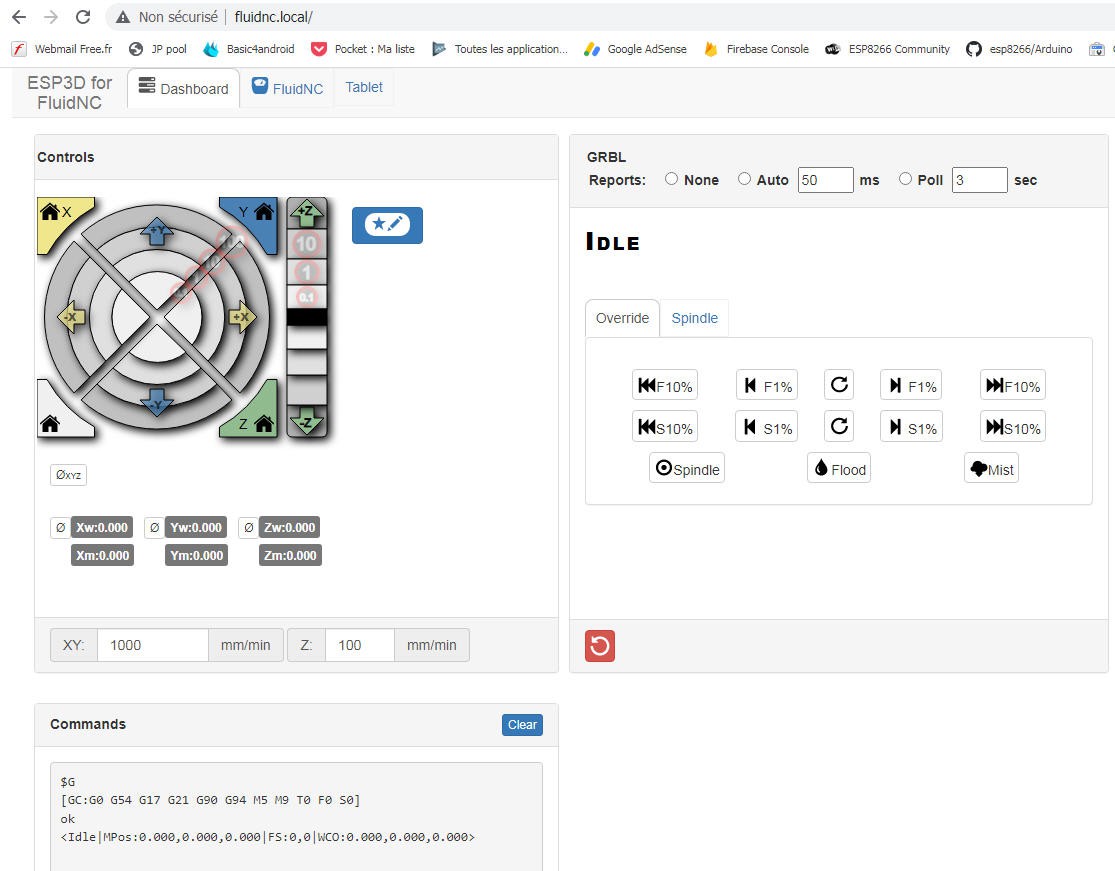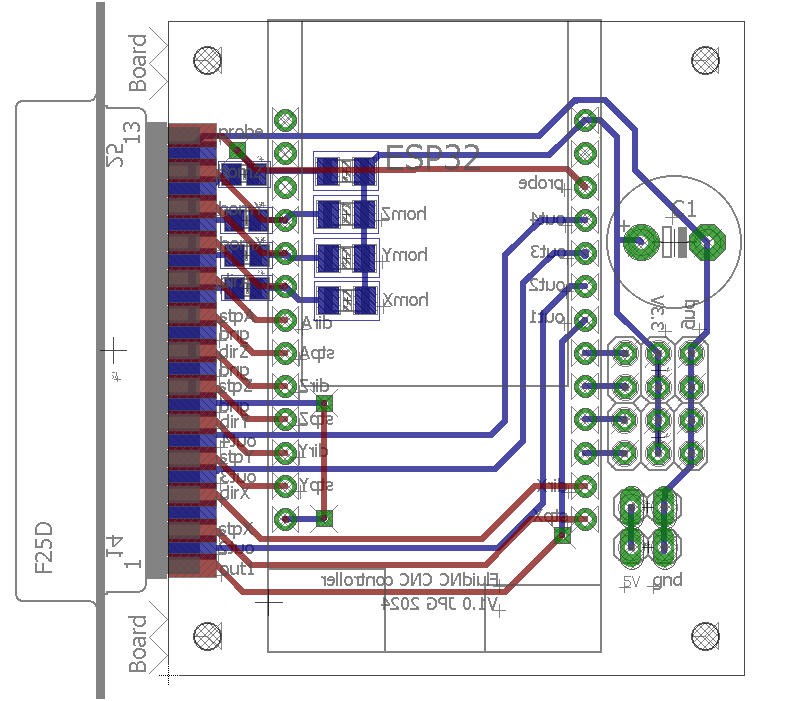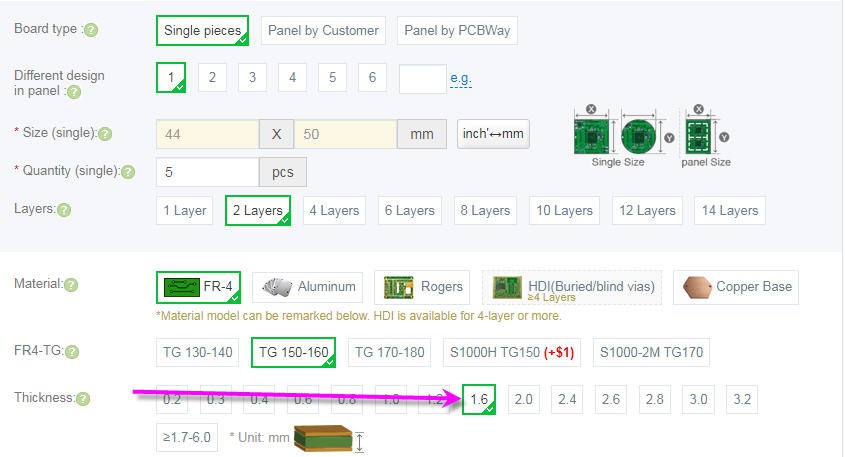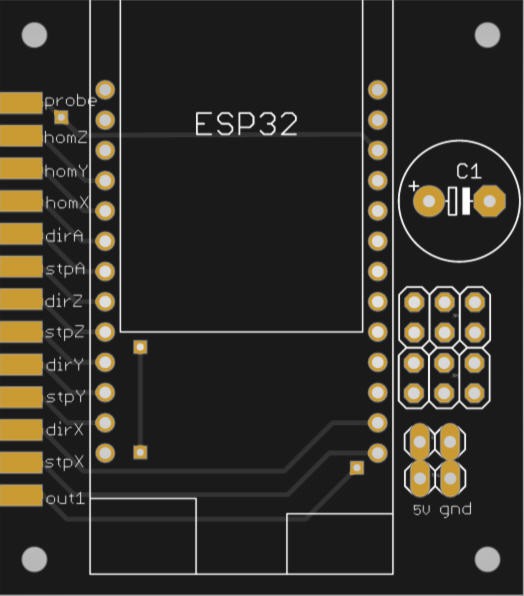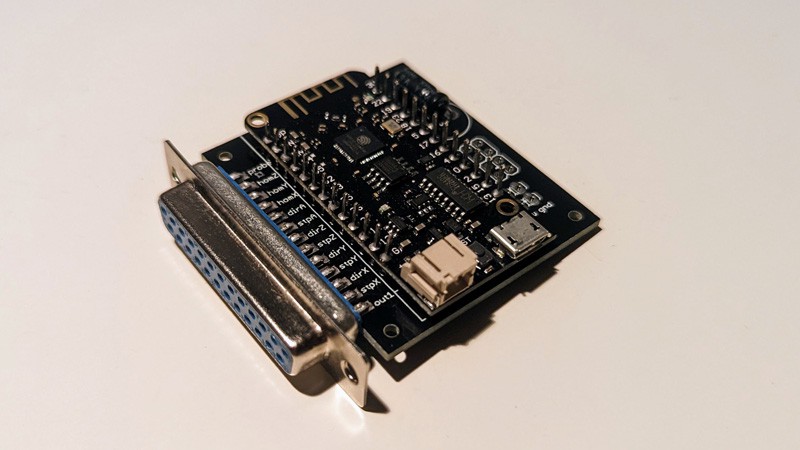-
installing FluidNC
01/16/2024 at 21:04 • 0 commentsTo install FluidNC on a brand new ESP32, connect it to your serial port with USB and into a web browser go to FluidNC web installer.
![]()
click Install and select the proposed Processor
![]()
Then choose the "Wifi" firmware variant
![]()
Now select the file browser and import the config.yaml of my CNC controller
![]()
Now you should enter the credentials of your wifi router into your ESP32.
Reboot the ESP32 and a hot spot names "Fluidnc" should appear. Connect to this hotspot with password 123456
then you should see this page :
![]()
Click on the FluidNC tab and enter your wifi credentials
![]()
now your ESP32 will reboot and can connect to to your internet router.
So with your PC browser go to this URL : http://fluidnc.local
And here we are : your "CNC" is accessible from your web browser
![]()
-
the controller PCB
01/16/2024 at 08:14 • 0 commentsConverting this schematics into a dual sided PCB was a piece of cake! The only "trick" was to use the PCB to support the DB25 connector. The thickness of the PCB is just perfect to fit between the two rows of the connector. One row on top face (red) the second on bottom face (blue).
![]()
This PCB was sponsored by PCBWay (thanks for that!). You can get yours following this link: CNC controller board PCBway
The quality of this PCB is, as usual, excellent.
The only important parameter when ordering is "thickness". Don't change the default value of 1.6mm
![]()
With this value the PCB will fit perfectly into the DB25 connector pins.
[update] I have been told that some new connectors have a narrower spacing between rows of pins. So a good advice is to first measure this and then to choose the right PCB thickness.
![]()
![]()
The ESP32 lolin Lite board is mounted in "Mezzanine" above this shield, the result is a very compact device that can be powered by a USB cord connected to the PC. (alternatively I added a 5V connector, but I will probably not use it).
![]()
Here you can find Eagle files and BoM
convert a Mach3 CNC controller to GRBL or FluidNC
simply reuse your old parallel port Mach3 controller with FluidNC or GRBL (USB interface)
 JP Gleyzes
JP Gleyzes