💡 MOTIVATION
When it comes to making your own PCBs, there's always that familiar soldering smell in the air and a bit of magic too. It's where creativity meets purpose, ending up as a real device that solves a problem and makes life a little easier.
In my old apartment, I had a simple power outlet setup controlled over 433 MHz radio using an ESP8266 (you can find it in my projects as Raesp Gateway).
But as my amazing wife ♥️ and I reach new milestones in life, new ideas started to form, so I decided to challenge myself to build my own Zigbee Gateway.
❓ WHY NOT JUST BUY A ZIGBEE USB STICK?
Because I want full control, over the devices, over the flow between Zigbee and the internet, and the freedom to add voice notifications. All in one device that I understand from top to bottom.
🛠️ ROADMAP
The first step (MVP) is to create a device that works as a serial-to-network bridge, compatible with Home Assistant's built-in ZHA integration.
It should also support:
- Audio notifications
- An onboard temperature sensor
Once it's up and running, the Zigbee network will be validated by pairing a Zigbee device directly through the gateway.
⚙️ BOARD FEATURES
- Wi-Fi and Bluetooth 5.0 connectivity
- Full-speed USB 2.0 for flashing code and resources
- Independent Zigbee 3.0 network processor
- 3 W audio codec for voice output
- Onboard digital temperature sensor
- Built-in protection: overcurrent, short circuit, and soft-start
- Easy pairing with Home Assistant (EZSP)
 cziter15
cziter15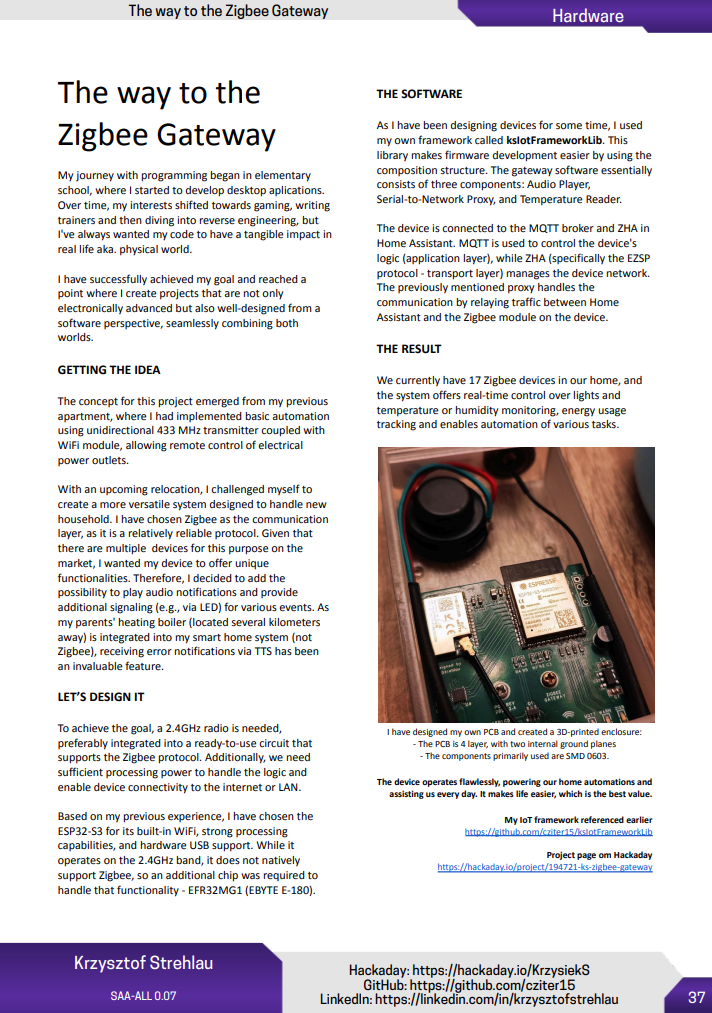
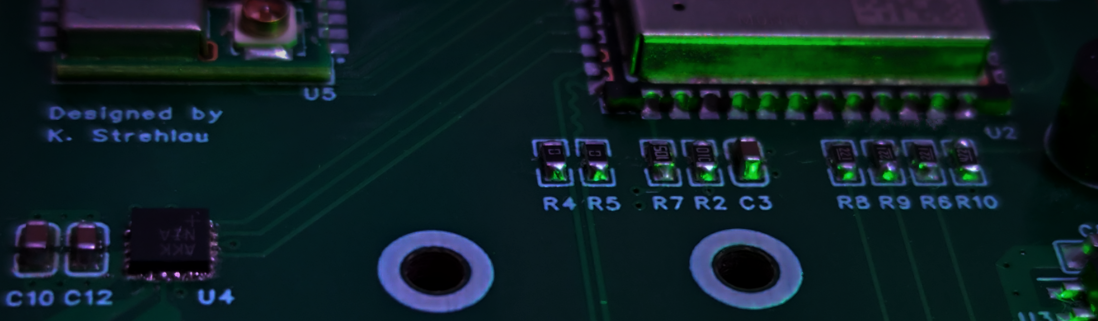
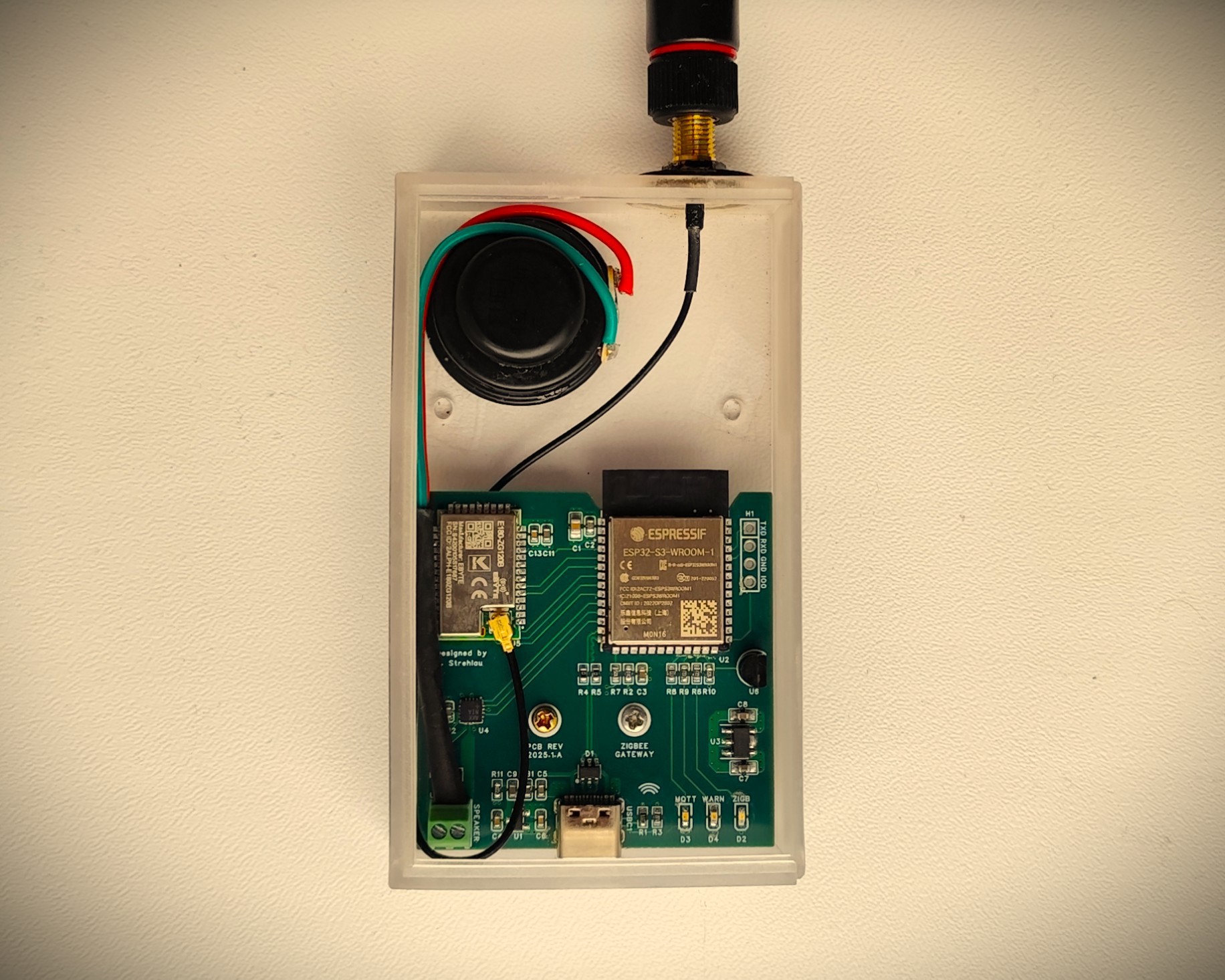

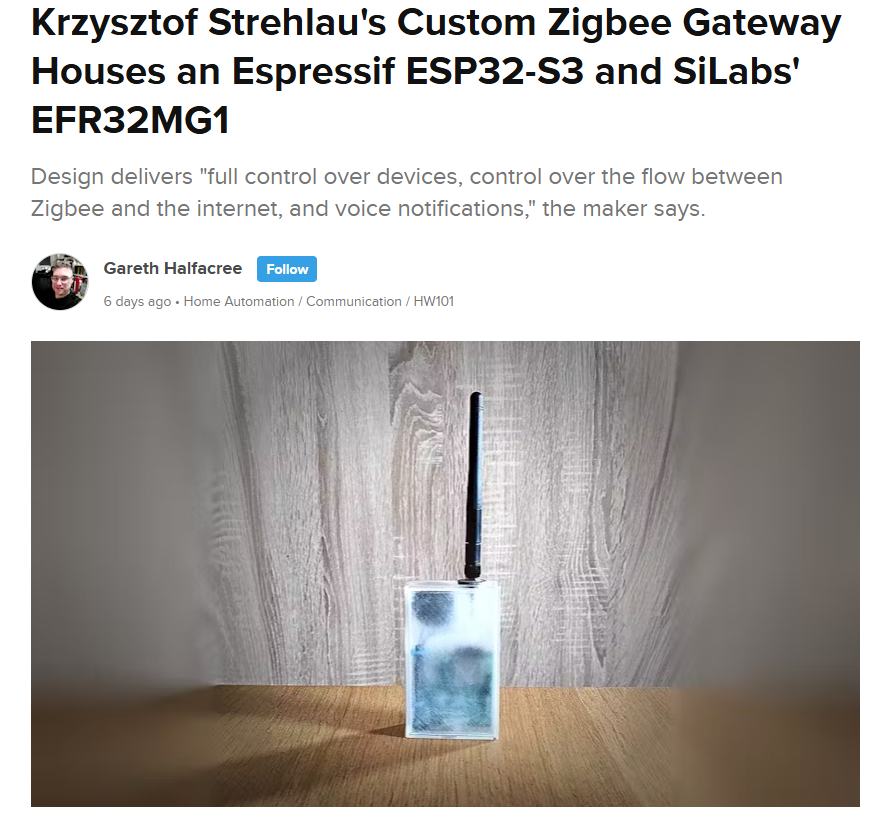
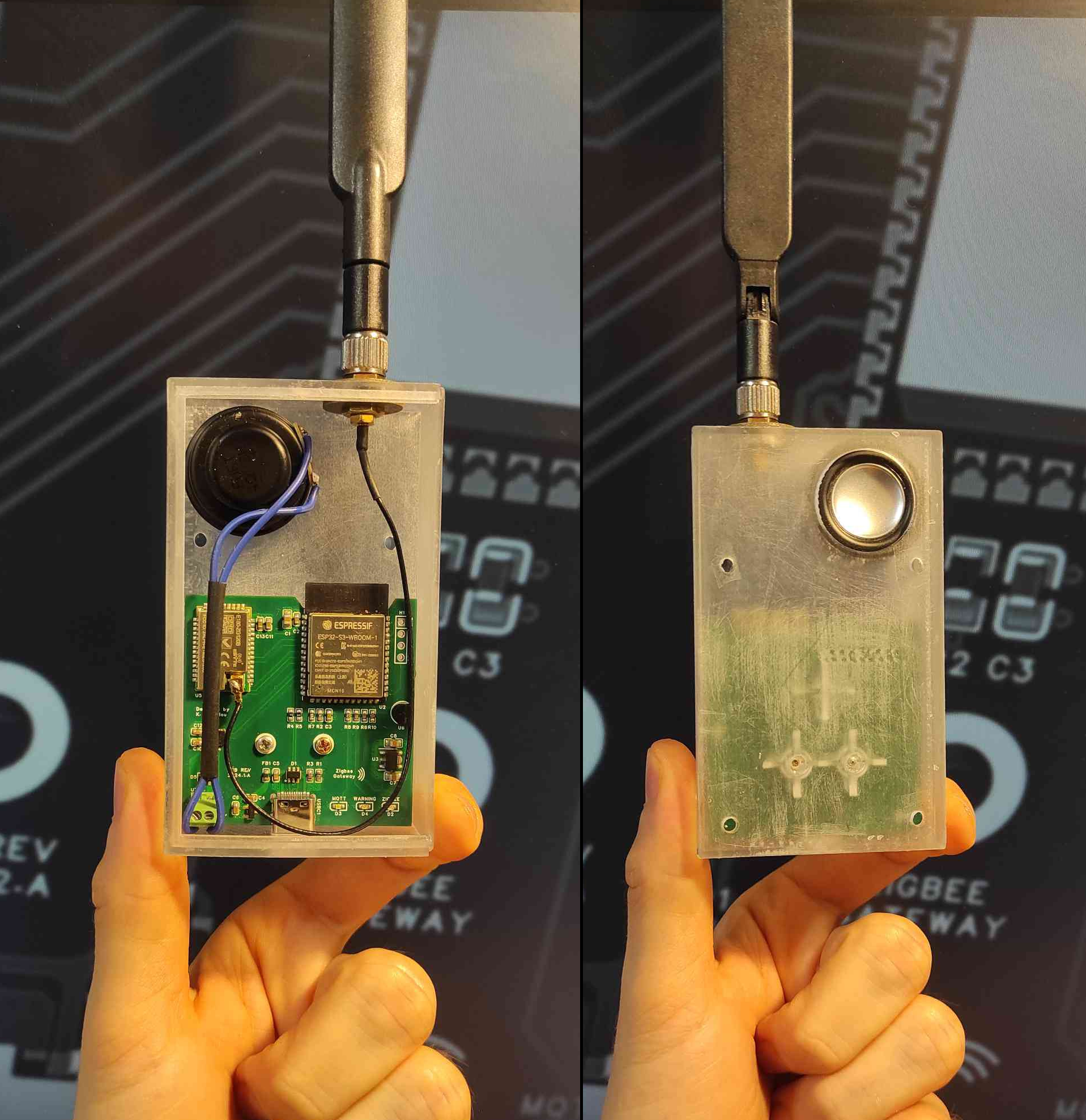
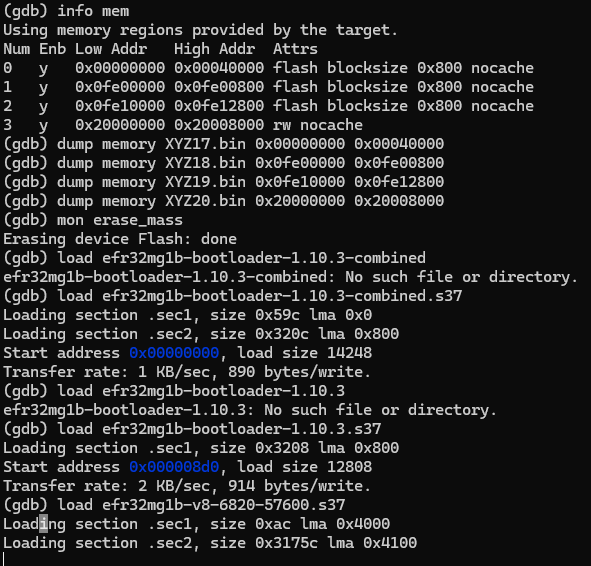

 andriy.malyshenko
andriy.malyshenko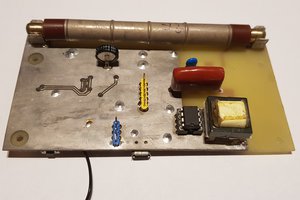
 Marek Więcek
Marek Więcek
 hello42world
hello42world
 Vladimir Savchenko
Vladimir Savchenko