The rather unsightly cable sticking out of the top of the Pickle Pi at the moment is there because the right-angle USB adaptor that I ordered has not yet arrived.

Display
This is a 7 ins Waveshare 1024 x 600 pixel touch display designed specifically for a Pi Zero. In addition, it provides two USB ports and support for audio speakers. The Pi Zero, in my case, a Pi Zero 2 W plugs directly into the display controller board as pictured below.
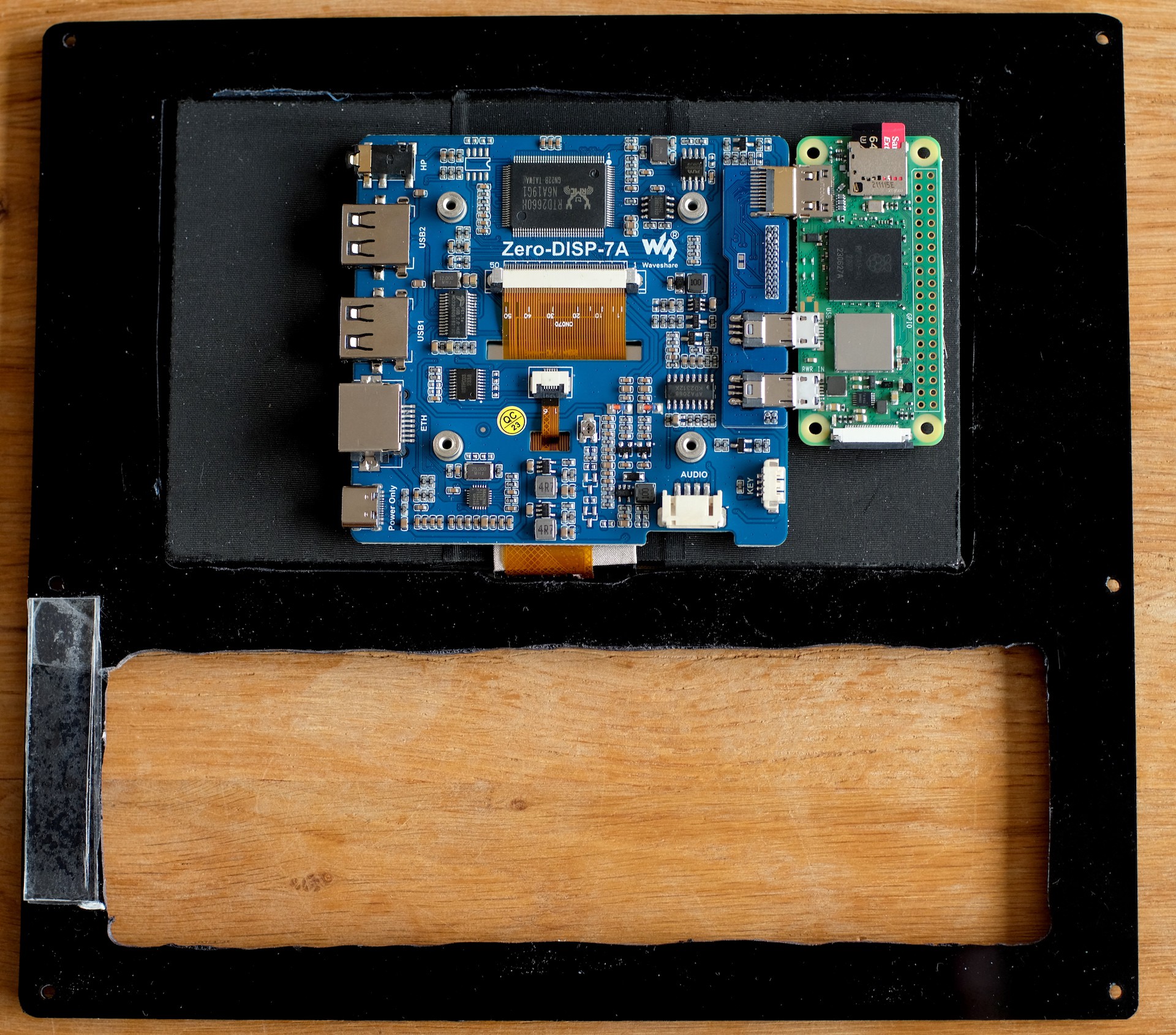
The picture also shows the bodge of glueing a piece of clear perspex to the back of the front panel to repair the crack that I managed to create while cutting out the hole for the keyboard.
Keyboard
The Gherkin is a really nice 30% ortholinear keyboard available in kit form from Mechboards UK. It was originally designed by 40percentclub who made the design freely available and as a result the PCB is available from a number of sources. The kit does not include switches, keycaps or controller. I used Gateron Yellow switches again as they are cheap and I liked the feel and sound of them in the Portable Pi 40% keyboard. The original keycaps I ordered disappeared from my doorstep when I was out for the delivery so those shown here are from a standard set of XDA profile keycaps that I got from Amazon.
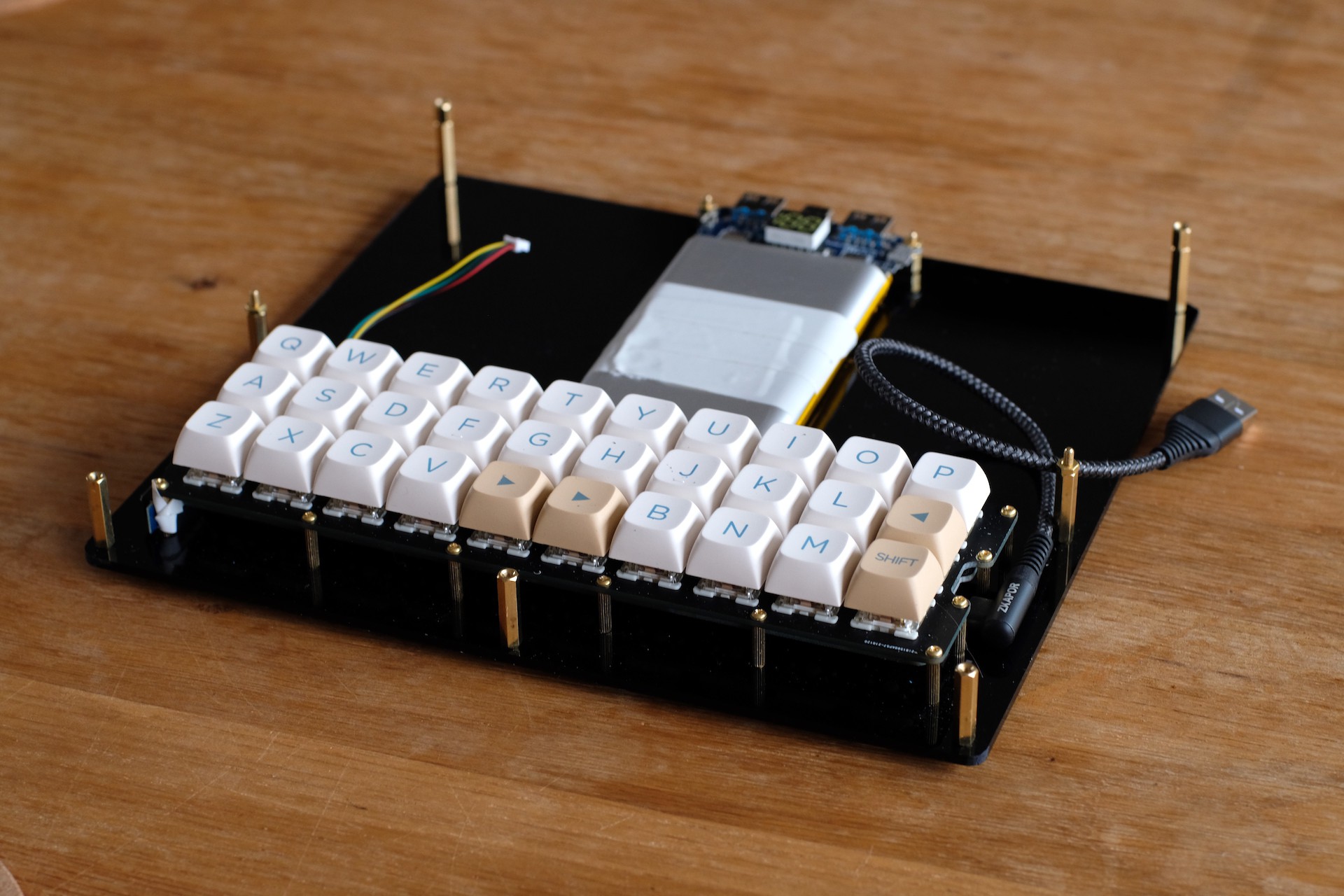
The controller is an Atmega32U4 Pro Micro board programmed with QMK (see picture below of controller and switches). I modified the layer profiles slightly to move the backspace key to the end of the middle row. The Gherkin works by making the bottom row of keys have a different function when held than when tapped. So for example, the Shift key does the normal shift function when held but is the Enter key when tapped, 'Z' is the CTRL key when held, the rightmost space key accesses the number function of the top row of keys when held and so on. This sounds complicated but is quite natural in use, however, it does take some time to get used to, so typing this account of the project is going quite slowly:-).
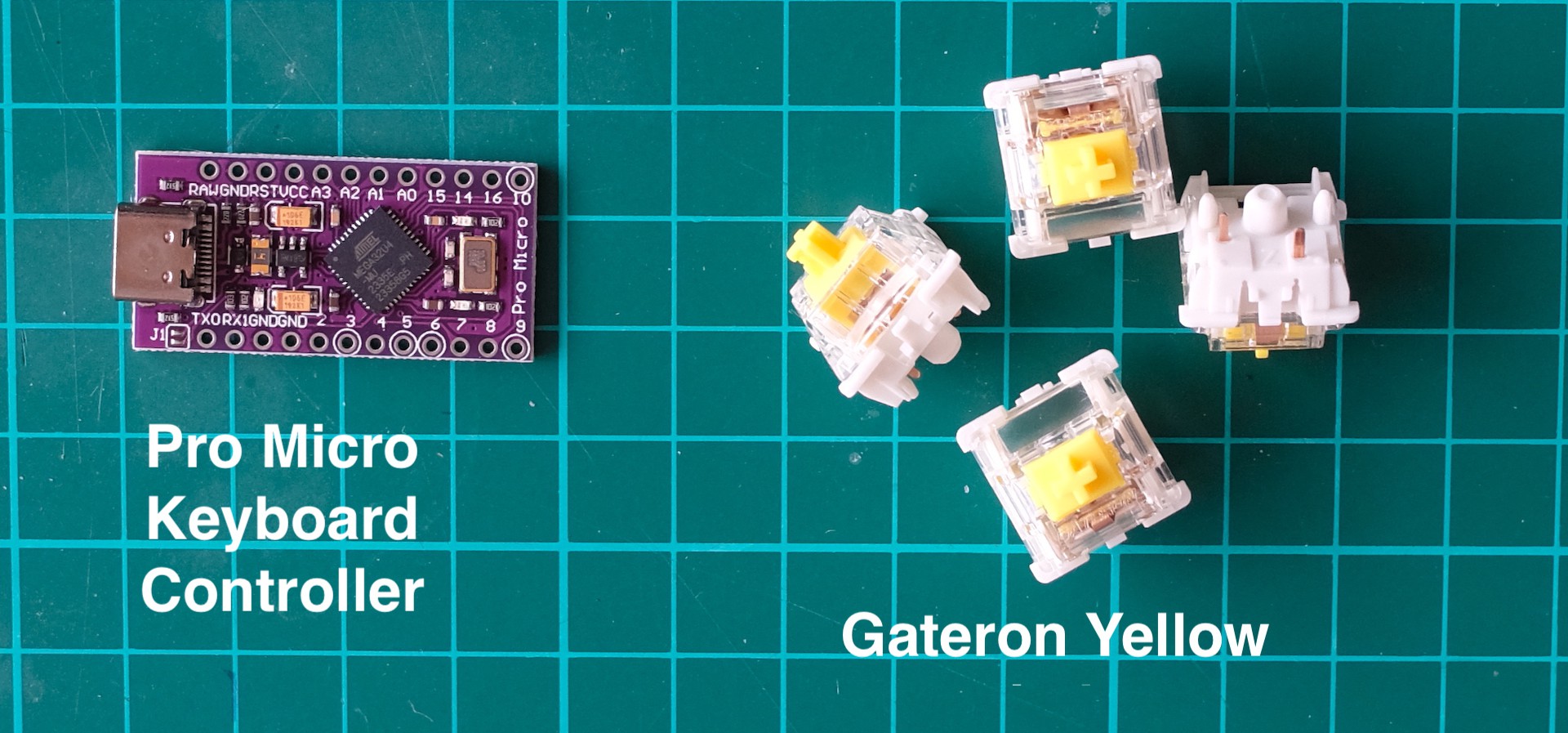
Construction
The tablet is two sheets of 3 millimetre thick black perspex held apart by brass spacers. The bottom sheet replaces the bottom plate that comes with the keyboard kit.
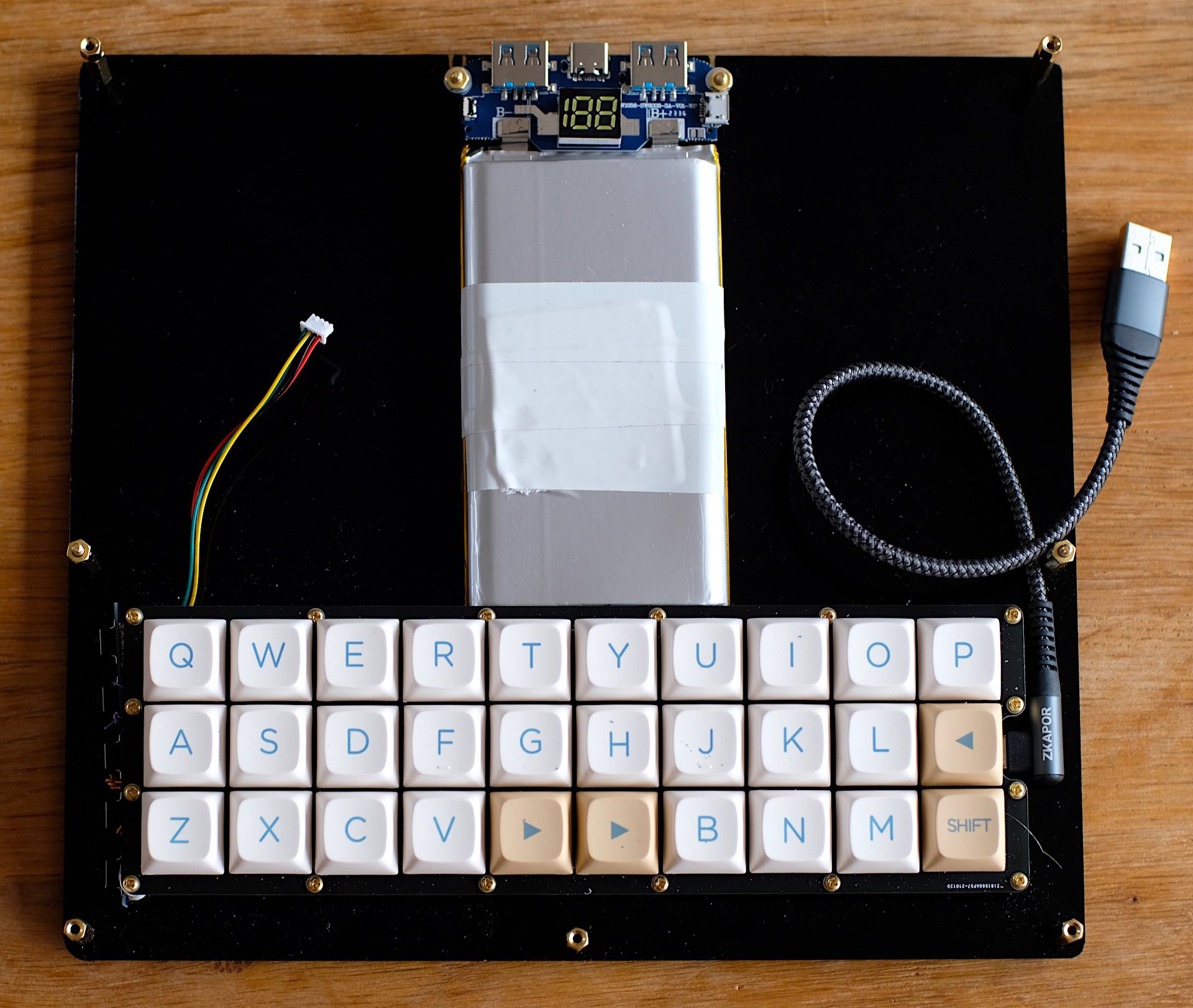
To create enough space for the 10000 mah battery pack, I had to remove the battery from its plastic case and increase the height of the spacers at the top of the tablet as can be seen in the side view below.

The buttons fastened to the side of the keyboard are menu buttons to adjust display brightness and contrast. The cable that connects this button board to the controller board can be seen in an earlier photo. Apart from this, only two other cables are required: a USB cable for the keyboard and another to connect the powerbank.
Performance
The Pi Zero 2, with its quad processor chip is a much more capable SBC than its predecessor, however, the programs that it can comfortably run with acceptable performance are limited by its 512 megabytes of RAM. Ghostwriter, which I am using to write this, is fine as is Thonny while Chromium is painfully slow. Indeed, to get Chromium to render complex web pages at all, it is necessary to increase swap space size. I am currently using Puffin which renders pages in the cloud although many are reasonably concerned at the privacy and security concerns that arise from this arrangement. Visual Studio Code, which specifies that it needs a minimum of 1 GB, does run but is not really useable.
The upside is battery life which is at least 7 hours and possibly 8 depending on usage.
_______________________________________
In conclusion, I really like the Pickle Pi's tablet format and the Gherkin is a great way of providing full size keys such that the keyboard is still compatible with the overall tablet dimensions. Less satisfactory is the limitation on the programs that the tablet can run. Consequently, the next step in this project is to look at the feasibility of replacing the Pi Zero with a Pi 4. I have already established that the power bank is not capable of meeting...
Read more » jefmer
jefmer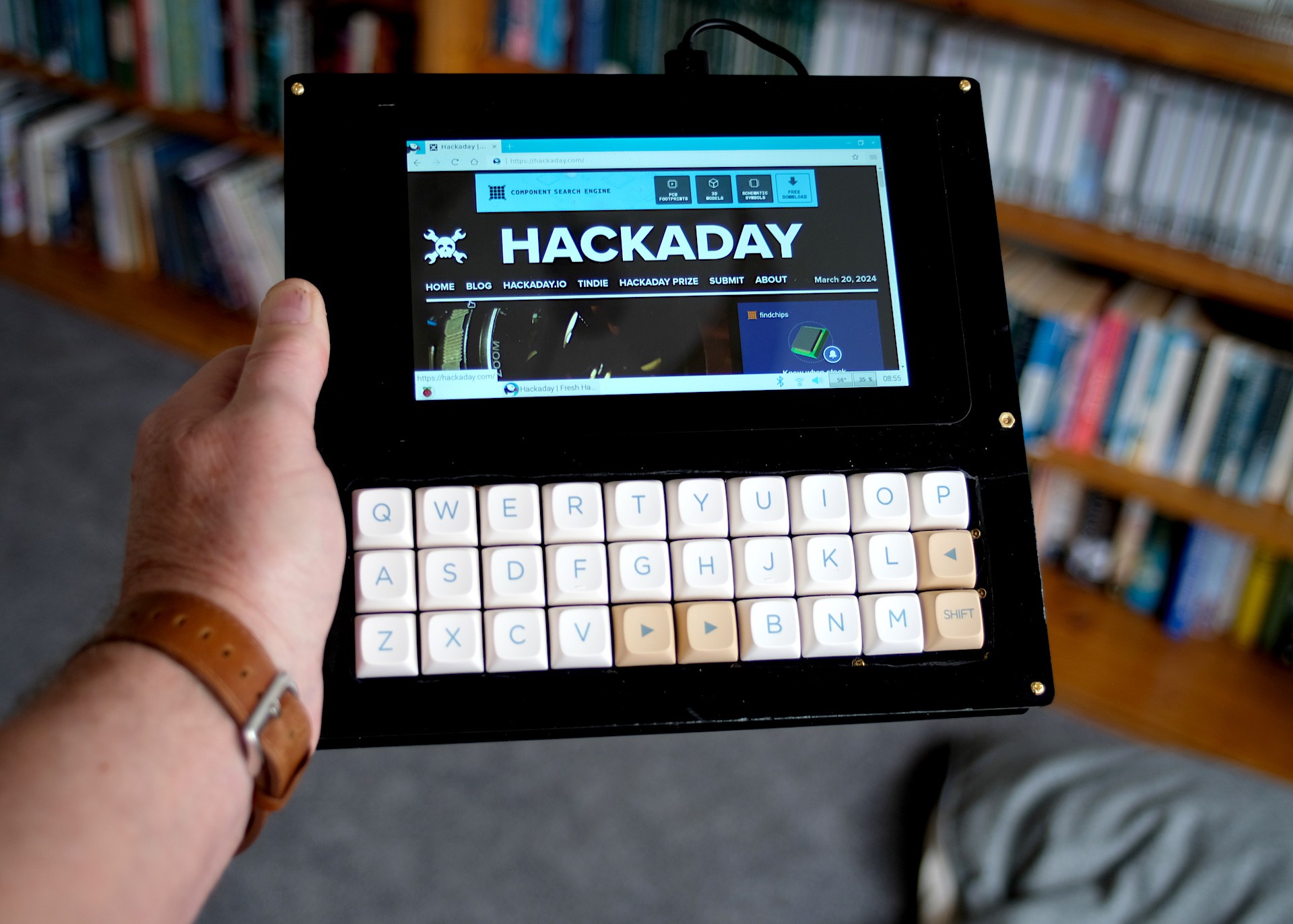

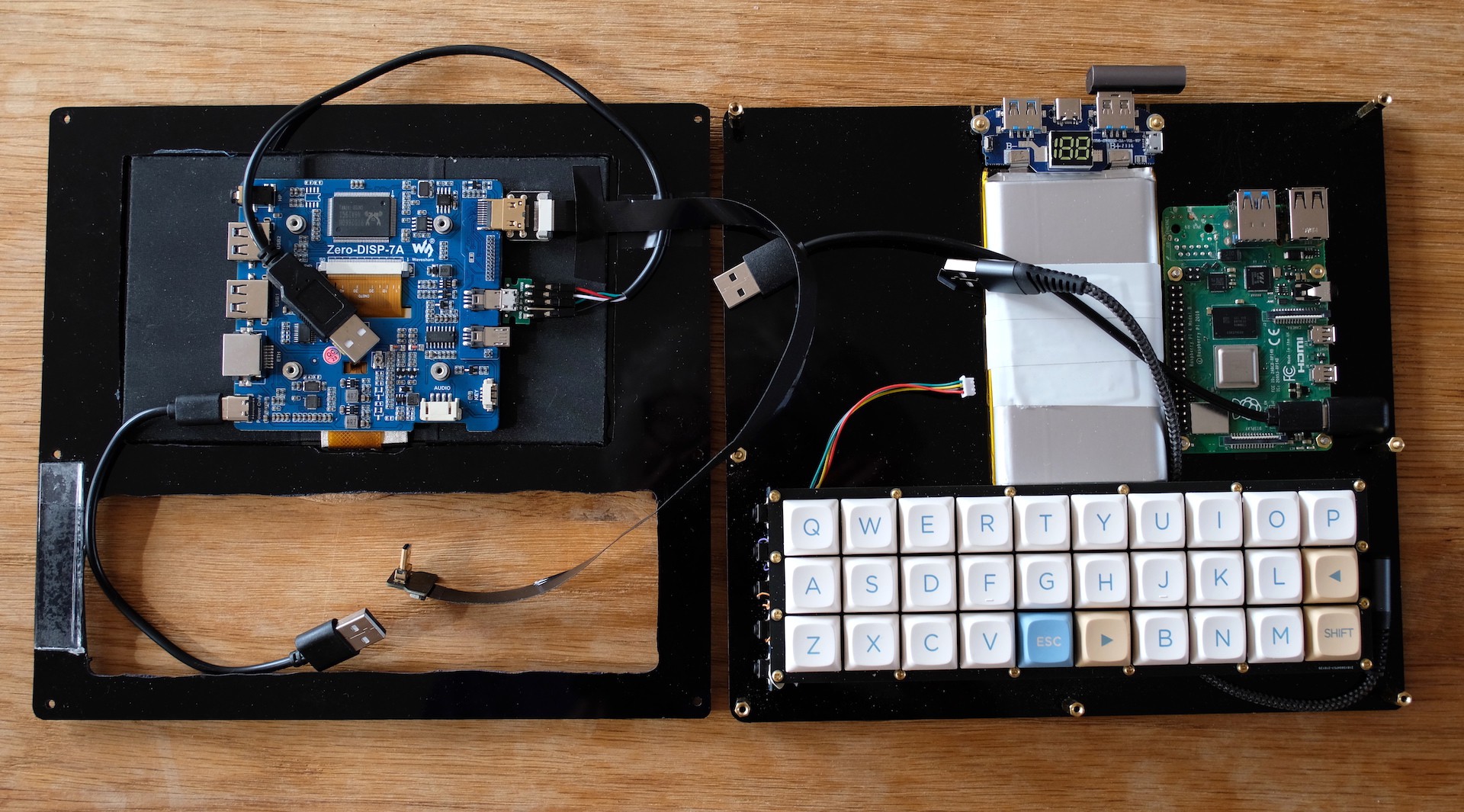
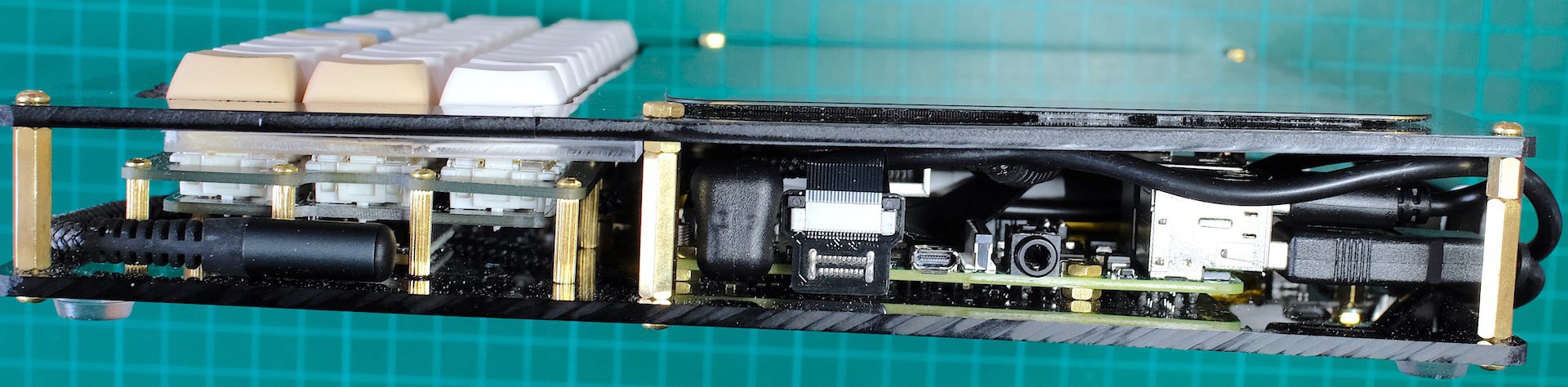





 SexyCyborg
SexyCyborg
 NoSegfault
NoSegfault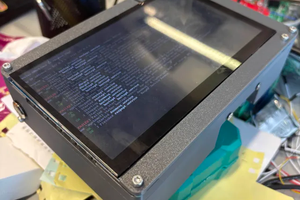
 WaterLogged
WaterLogged
This is a fun cyber deck! I really like the keyboard.