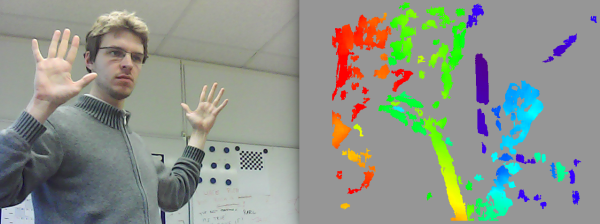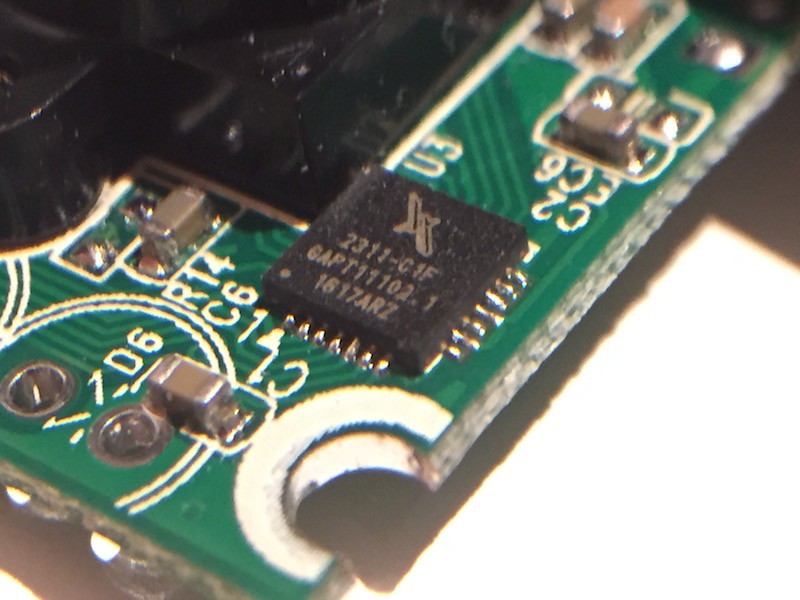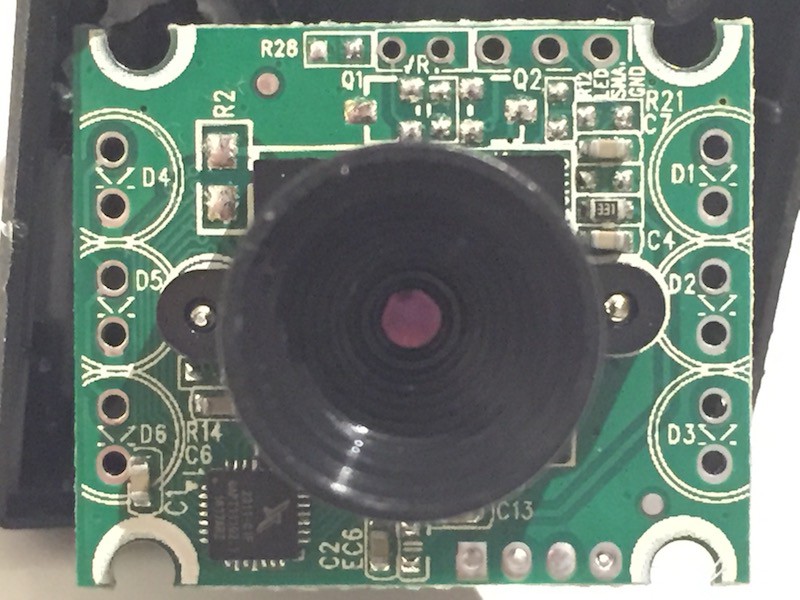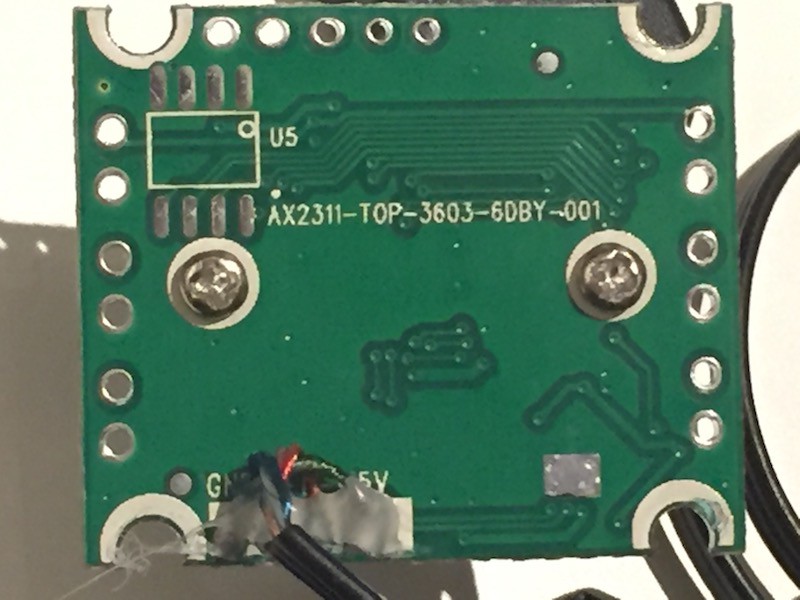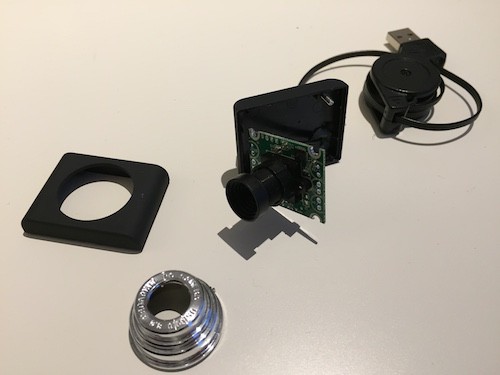-
Confirmed: it's feasible!
03/27/2017 at 14:26 • 1 commentI got the second camera and two 170 degree wide angle lenses (1.8mm focal length). After calibration the disparity was terrible. I figured it was because I used the clips on the back of the cameras to hold them in place. Indeed a small movement of the lens is enough to render the calibration obsolete.
I printed a support that would hold them together at 100mm apart, the results were slightly better:
![]()
I think there is still room for improvements, but this proves the general feasibility of the idea.
Lessons learned:
- The disparity only starts working at about 1.5m from the cameras. Moving the cameras closer to each other might give better results at closer range.
- The lenses are not 170 degrees, I barely get 35 degrees, perhaps it's due to the tiny sensor size.
- I ordered the second camera from the same seller on eBay, however the manufacturer was reported as Generic instead of Etron Technology, Inc. like the first camera, The PCB as well as the image were also slightly different. Having two identical cameras might get better results.
- Images are slightly unsynchronized, still the disparity looks like the one above even on moving objects (at 30fps).
-
Obscure camera hardware
02/13/2017 at 20:45 • 2 commentsI tried to find some information about the electronics on the board of the camera, but like a lot of cheap Chinese electronics it seems the used chip is not very documented, or at least not in English.
There seems to be only one chip doing all the work, there are traces going from the camera module to it, and the USB lines are also connected directly to the chip.
When calling lsusb in the command line it reports a 1e4e:0110 Cubeternet device for the camera. The manufacturer is listed as Etron Technology, Inc., but I was unable to find any datasheets on their website.
The code on the component itself didn't help much either:
- 2311-C1F
- GAPT11102.1
- 1617ARZ
If anybody has some more information about this particular device it would be welcome.
![]()
From the front the camera looks like it's missing a lot components. The diodes D1-6 are connected to Q2 which looks like a typical SMD transistor footprint, so technically it's possible to add some LEDs to the camera board, which is nice I guess...
![]()
On the back there is some code, possibly some production code:
- AX2311-TOP-3603-6DBY-001
Also there is an 8-pin unpopulated footprint (U5), seemingly not a necessary part, omitted to lower production costs. The traces go to the main chip, perhaps some memory?
![]()
I don't want to spend too much time reverse engineering the hardware for now, as it seems to be working well enough to make a stereo camera with a pair of those.
-
Device consistency rules
02/11/2017 at 13:42 • 0 commentsThe second camera arrived, but now how to distinguish between the two in Linux?
Consistently recognising connected physical hardware is important, in this case as left and right cameras.
When connecting two USB cameras in Linux they automatically appear as:
/dev/video0 /dev/video1
However there is no way to know if video0 is the left or the right camera, and this might even change after a reboot. To fix that Linux uses something called udev rules, there has even been a Hackaday article about how to set up a rule for a device. Basically based on the attributes reported by a device one can set a new name, such as:/dev/stereo_camera/left /dev/stereo_camera/rightFirst one needs to get the distinguishing information from the devices, for that there is a useful command:
udevadm info -a -p $(udevadm info -q path -n /dev/video0) udevadm info -a -p $(udevadm info -q path -n /dev/video1)
This will print a lot of information about the devices. You should look at the block that starts with something similar to:
looking at parent device '/devices/platform/soc/3f980000.usb/usb1/1-1':
In there note down the idVendor and idProduct attributes for both cameras, these will distinguish the two devices.
To set up a new rule create a new rules file:nano /etc/udev/rules.d/81-stereo_camera.rules
Add the following lines, your attributes will differ obviously:
SUBSYSTEM=="usb", ATTRS{idVendor}=="0424", ATTRS{idProduct}=="9514", SYMLINK+="stereo_camera/left" SUBSYSTEM=="usb", ATTRS{idVendor}=="1e4e", ATTRS{idProduct}=="0110", SYMLINK+="stereo_camera/right"Finally reload the udev rules with the following commands:
udevadm control --reload-rules udevadm trigger --attr-match=subsystem=usb
There should be some new devices under /dev/stereo_camera/*, execute the following command to check if the devices have been properly recognised:
ls -la /dev/stereo_camera/*
It will print the paths to the respective devices which will remain consistent over reboots:
/dev/stereo_camera/left -> ../bus/usb/001/006 /dev/stereo_camera/right -> ../bus/usb/001/005The paths /dev/video0 and /dev/video1 still remain, but unlike /dev/stereo_camera/* it is not guaranteed that they will stay consistent over reboots (video0 for the left camera might become the right camera after reboot).
-
Some components tested, others ordered
02/05/2017 at 07:43 • 0 commentsI ordered a $2 webcam from eBay to see if it actually works on a RPi, on which I intend to run the stereo camera in the end.
I received the camera and tested it. The image size is 640x480 pixels (0.3MP), which is just right for a stereo camera, a higher resolution would probably overwhelm the CPU. The image quality is not the best though and the lens absolutely not suited for the application.
![]()
I opened the camera it to see if the lens was replaceable, the lens mount is a standard M12 screw-type, so I ordered a second camera and a pair of 170 degree, 1.8mm focal length lenses.
![]()
Notice how the lens depicted on the eBay image is not the same as the one it was shipped with...