Why not. Almost totally useless, with no logical purpose, the DumDum Detector uses an HC-SR04 ultrasonic rangefinder module to trigger an Arduino Nano to produce escalating noises and blinky lights the nearer an object is to it. Originally designed for a display table to warn off those who come to near my precious bits (of tech), this project can annoy the whole family, or make at least one person you don't like feel bad.
Most of the initial fiddling was done without the good sense of some noise limiting device. This caused my popularity rating in the house standings to plummet. Later on I added a pot to tone it down.
Being a total Arduino noob, I patched together bits of example code with a bit of code from Circuit Basics http://www.circuitbasics.com/how-to-set-up-an-ultrasonic-range-finder-on-an-arduino/ and flavoured to suit my sadism. I will include my code, but beware, it's a little bit Frankenstein and progressive (older code will appear where it is chronologically appropriate).
 ken.do
ken.do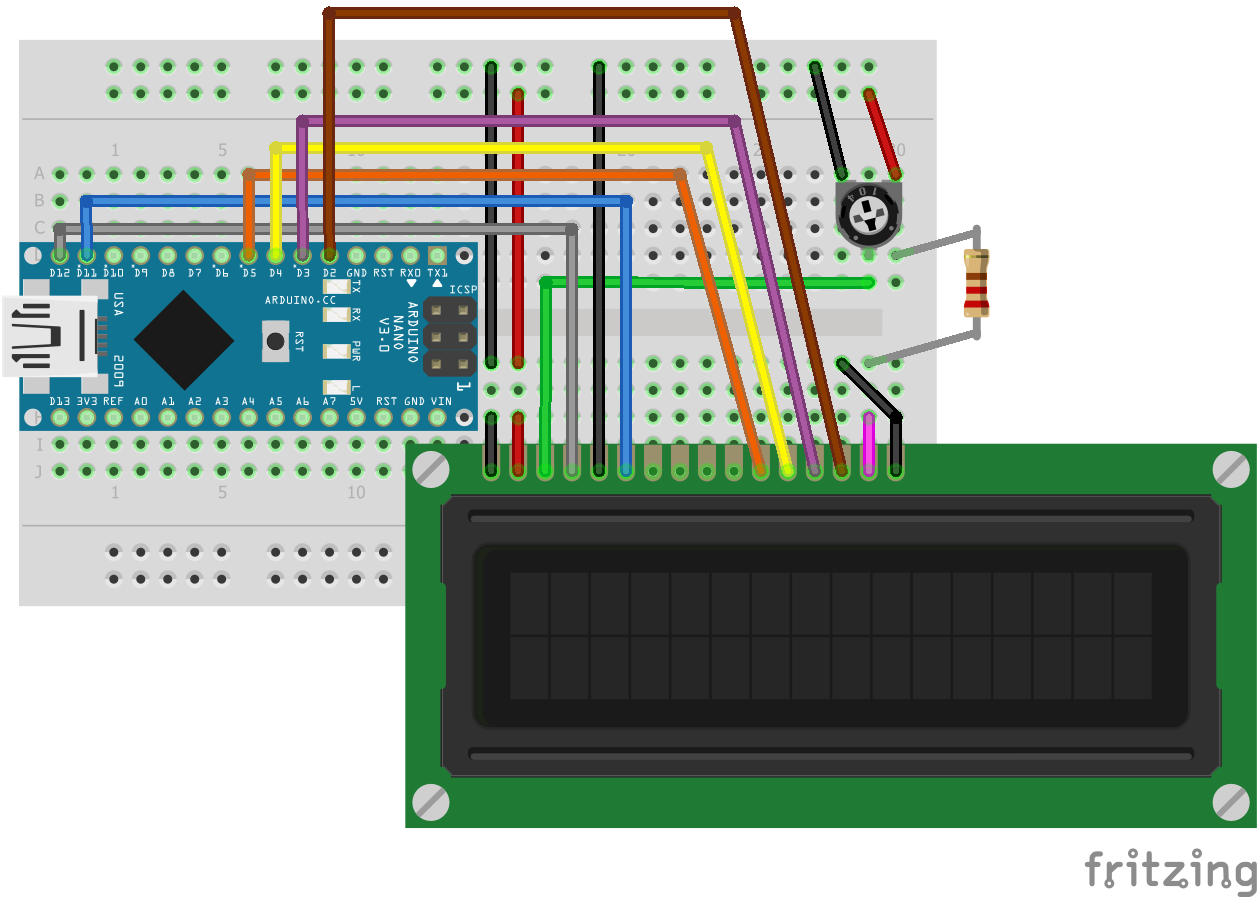
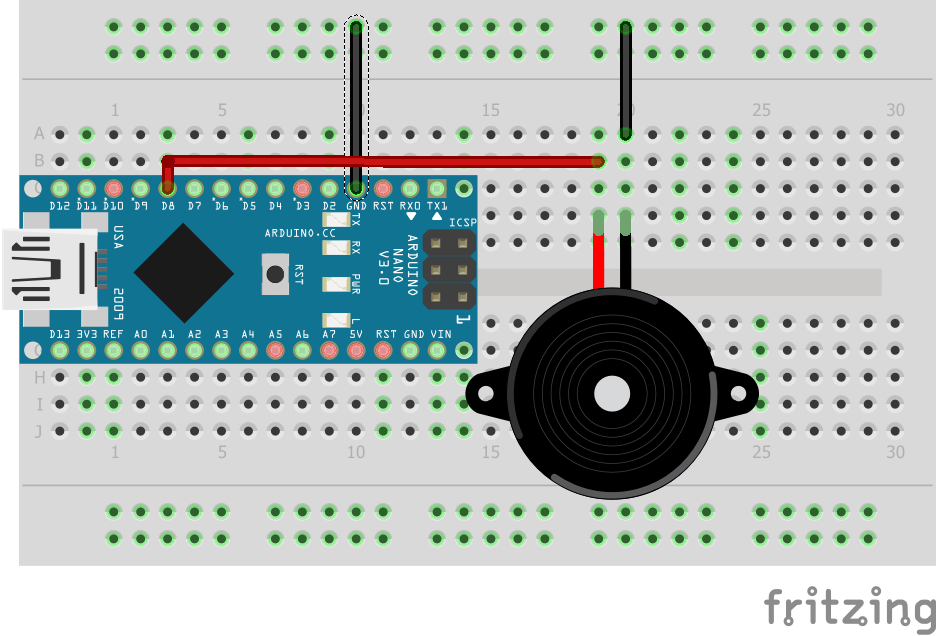
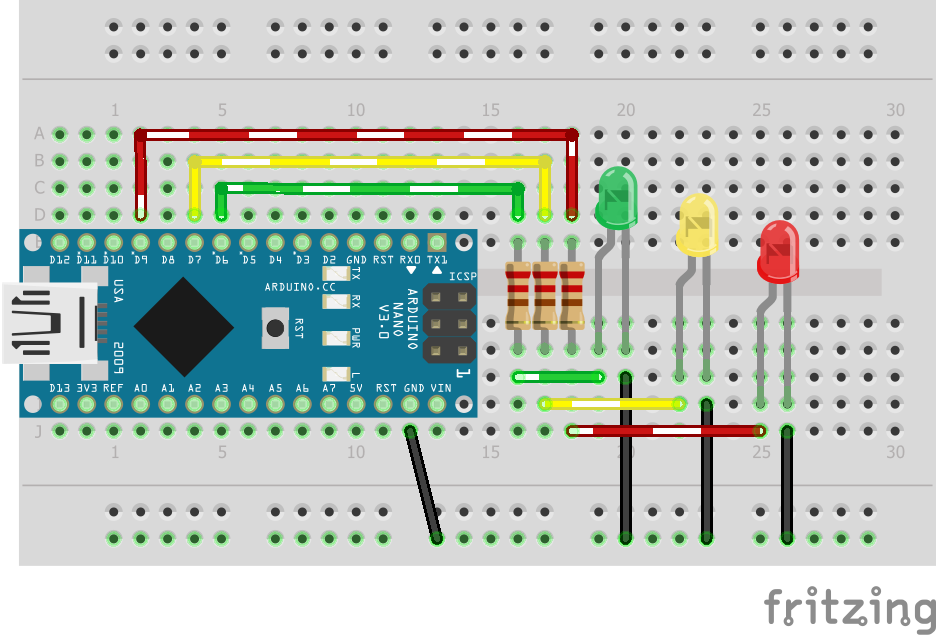
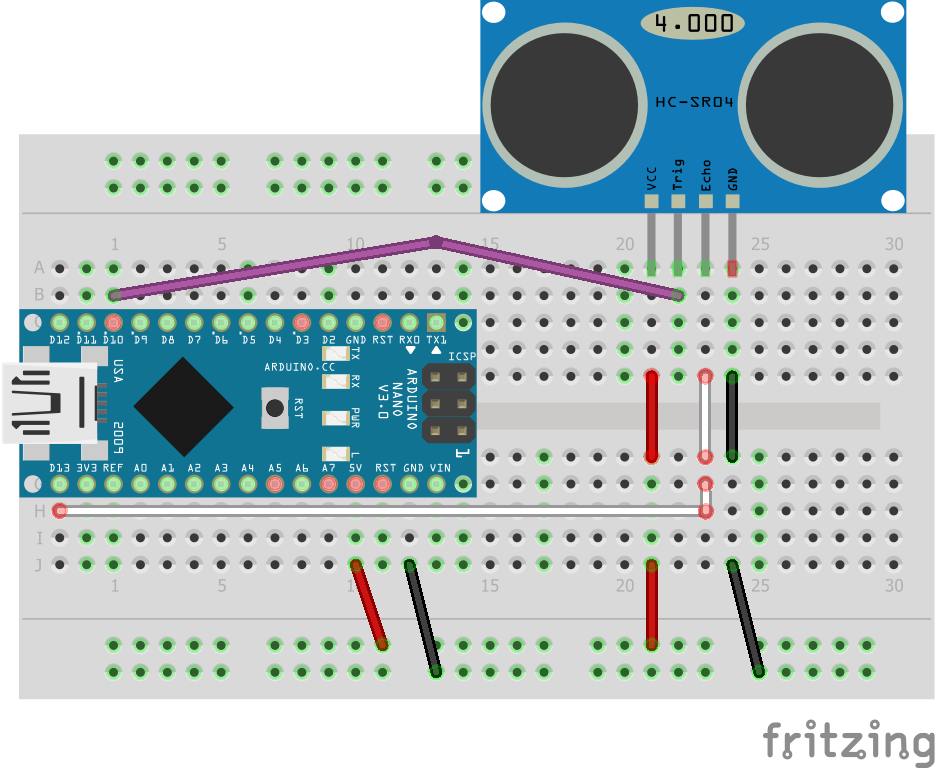


Thanks! It's 20% more annoyinger in person.