This project is a Raspberry Pi CM4-based, portable, touchscreen computer for remotely controlling settings on modern cinema cameras. It utilizes 900mhz HaLow communication for wireless bridging, connected to the Ethernet port of whatever camera is in use. The goal is for it to be robust, slick, and professional-looking.
Camera Control Tablet
RPi-based cyberdeck tablet with a 900mhz WiFi HaLow radio built in
 max
max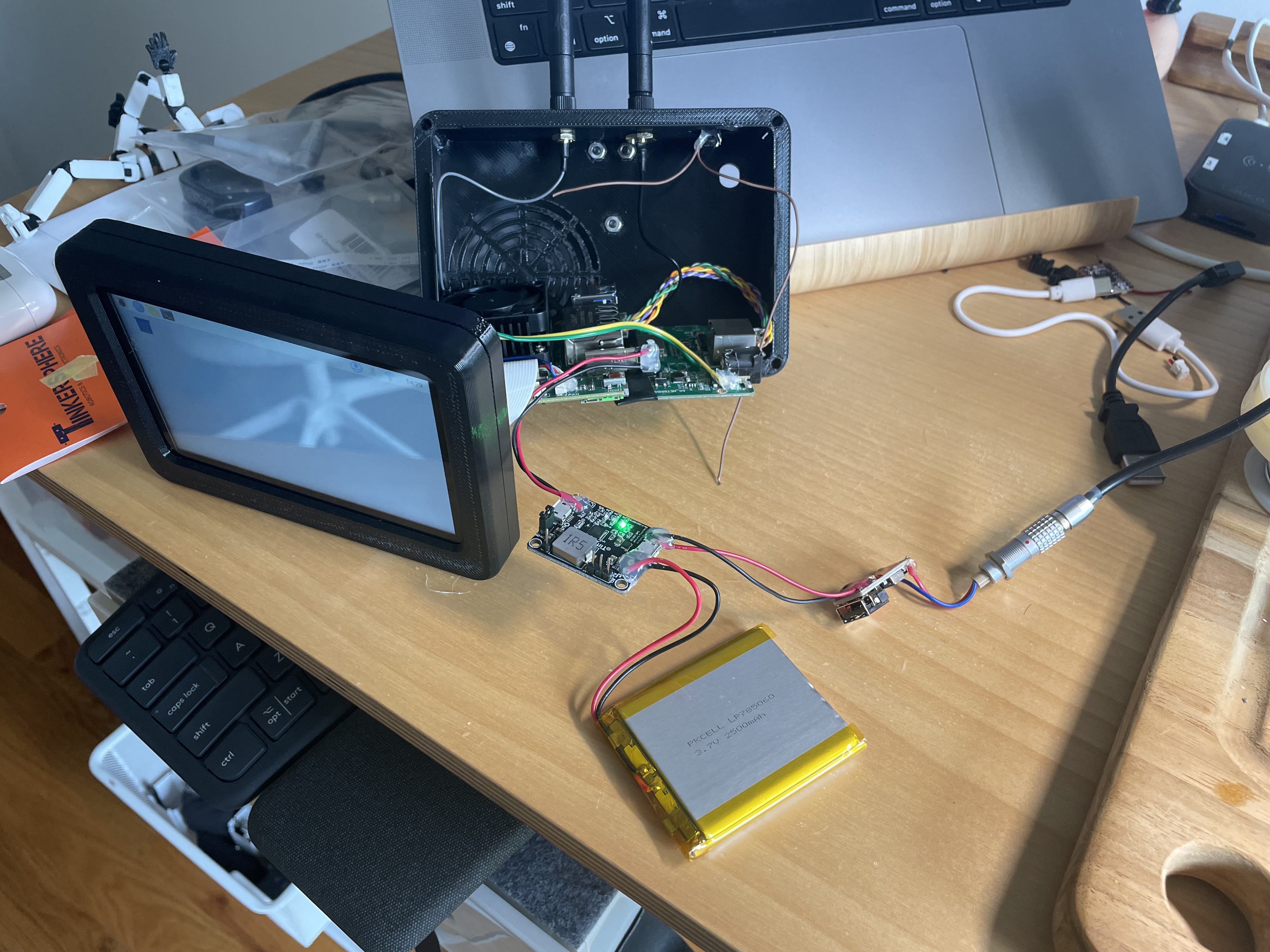
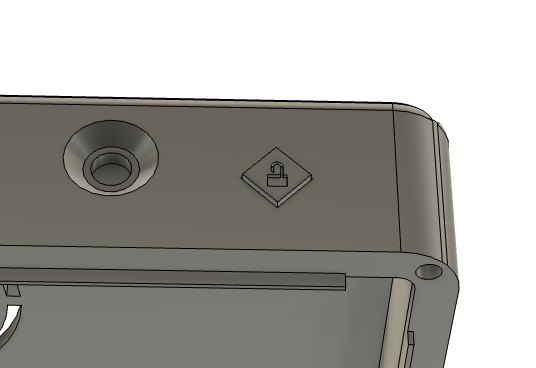
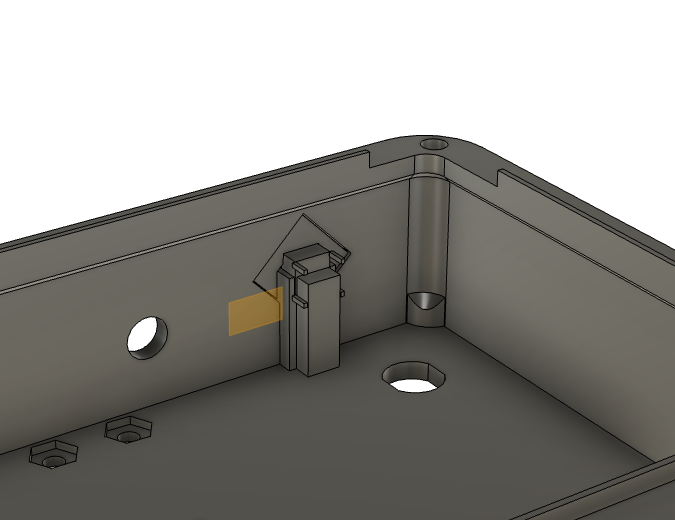

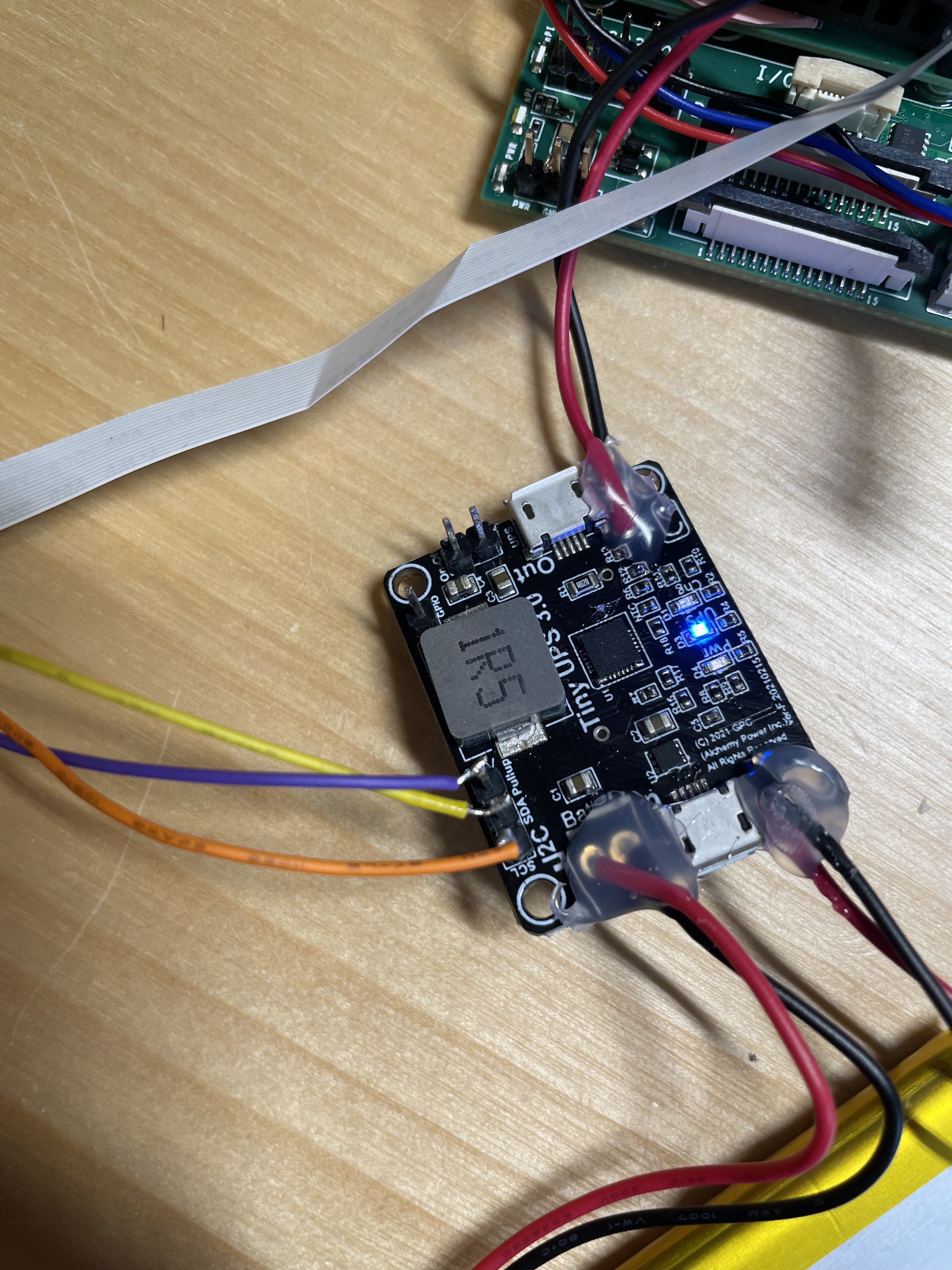



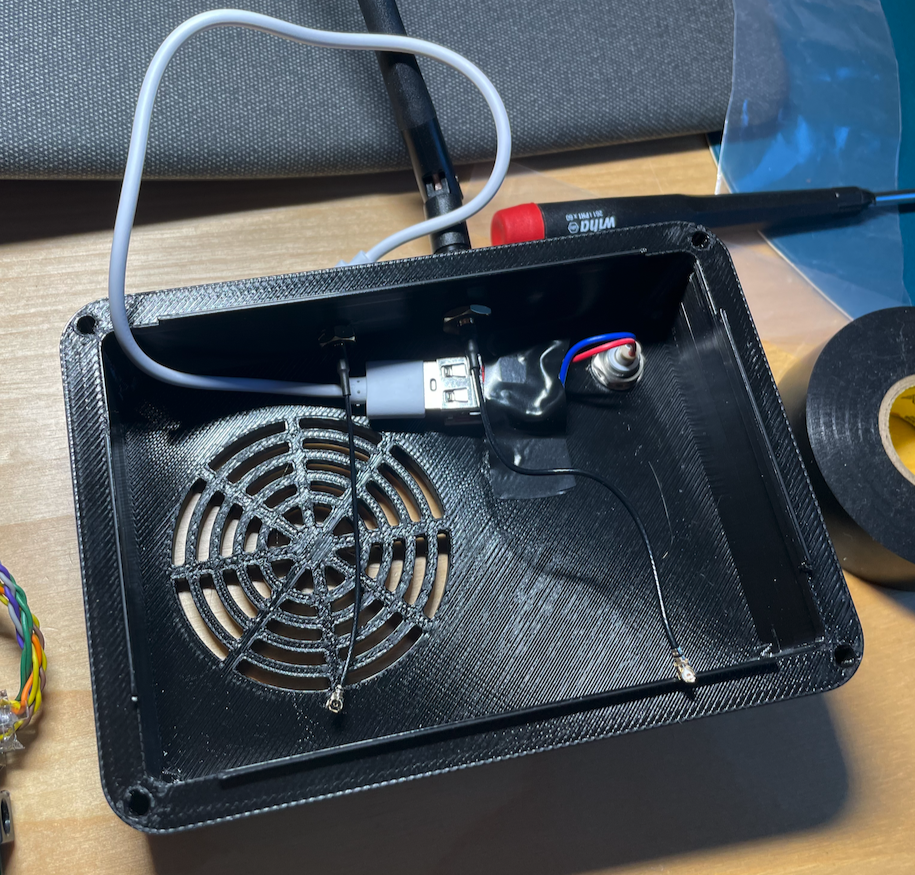


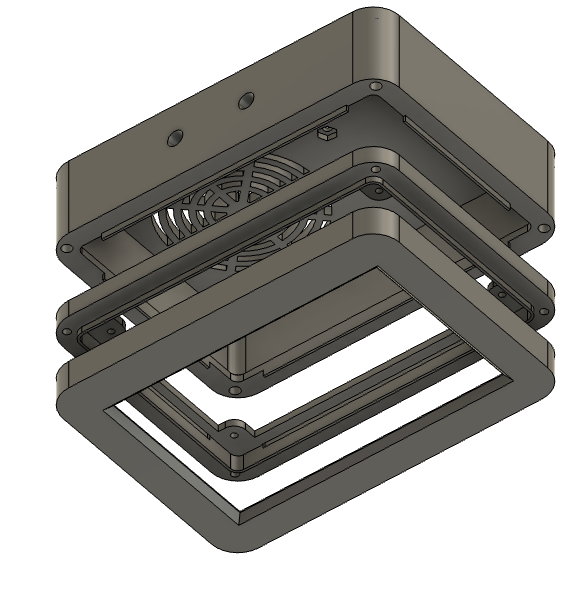

 Dixbit
Dixbit
 fhlipZero
fhlipZero
 Sergey
Sergey
 Nicholas Hill
Nicholas Hill