(Arthur's old research)
First of all, we thought on doing a localhost site where our image will be uploaded. We did an HTML and PHP code which receive the pictures from the ESP-32 cam and print them on our site.
After several research and studies, we arrived to the conclusion that it will saturated pretty fast because of the memory on the computer. After that, we decided to move on drive, which is removing the problem.
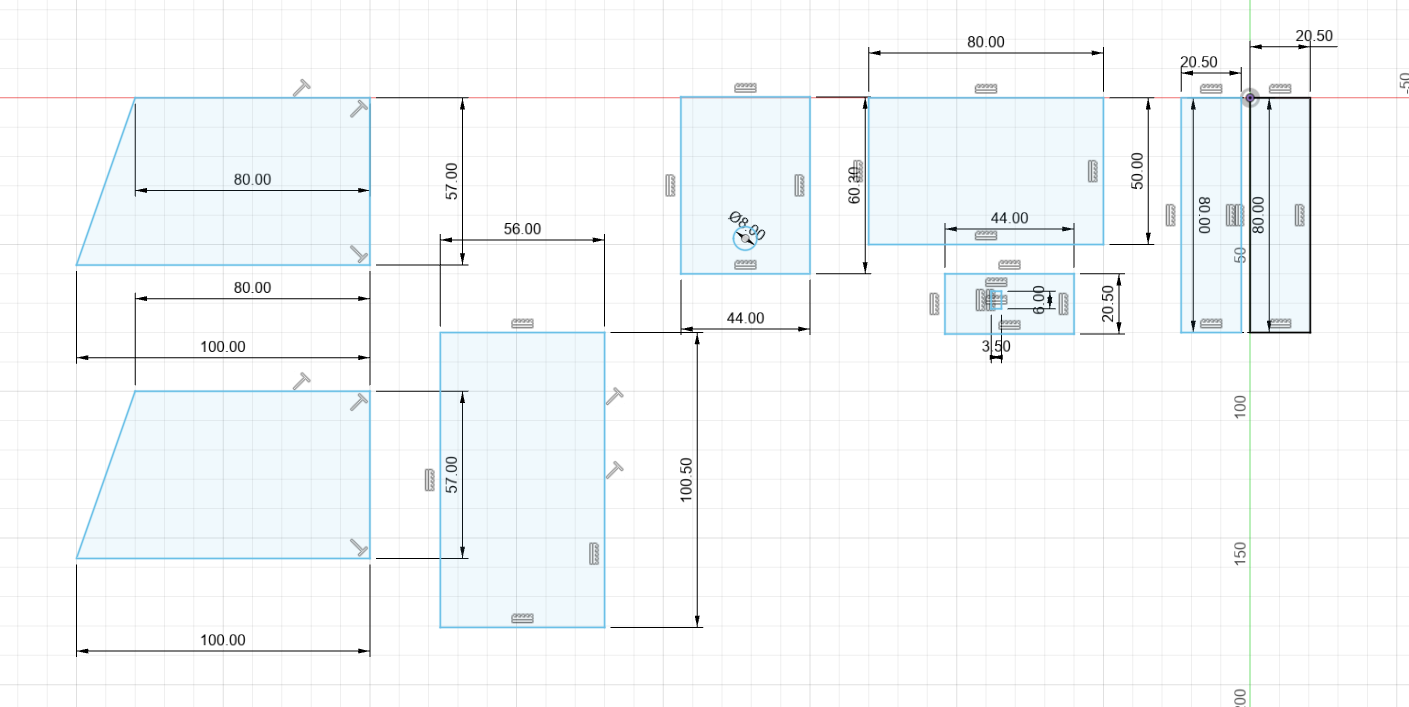
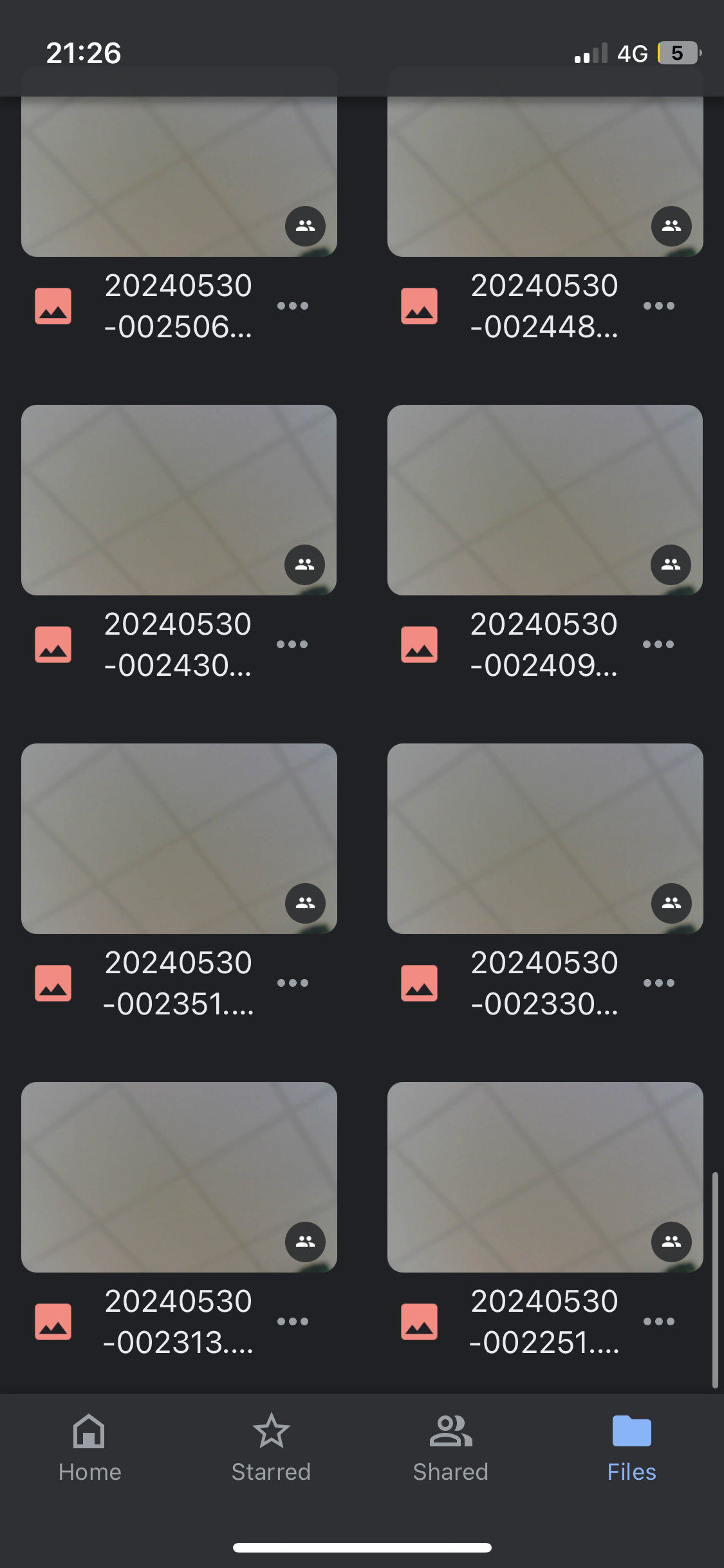

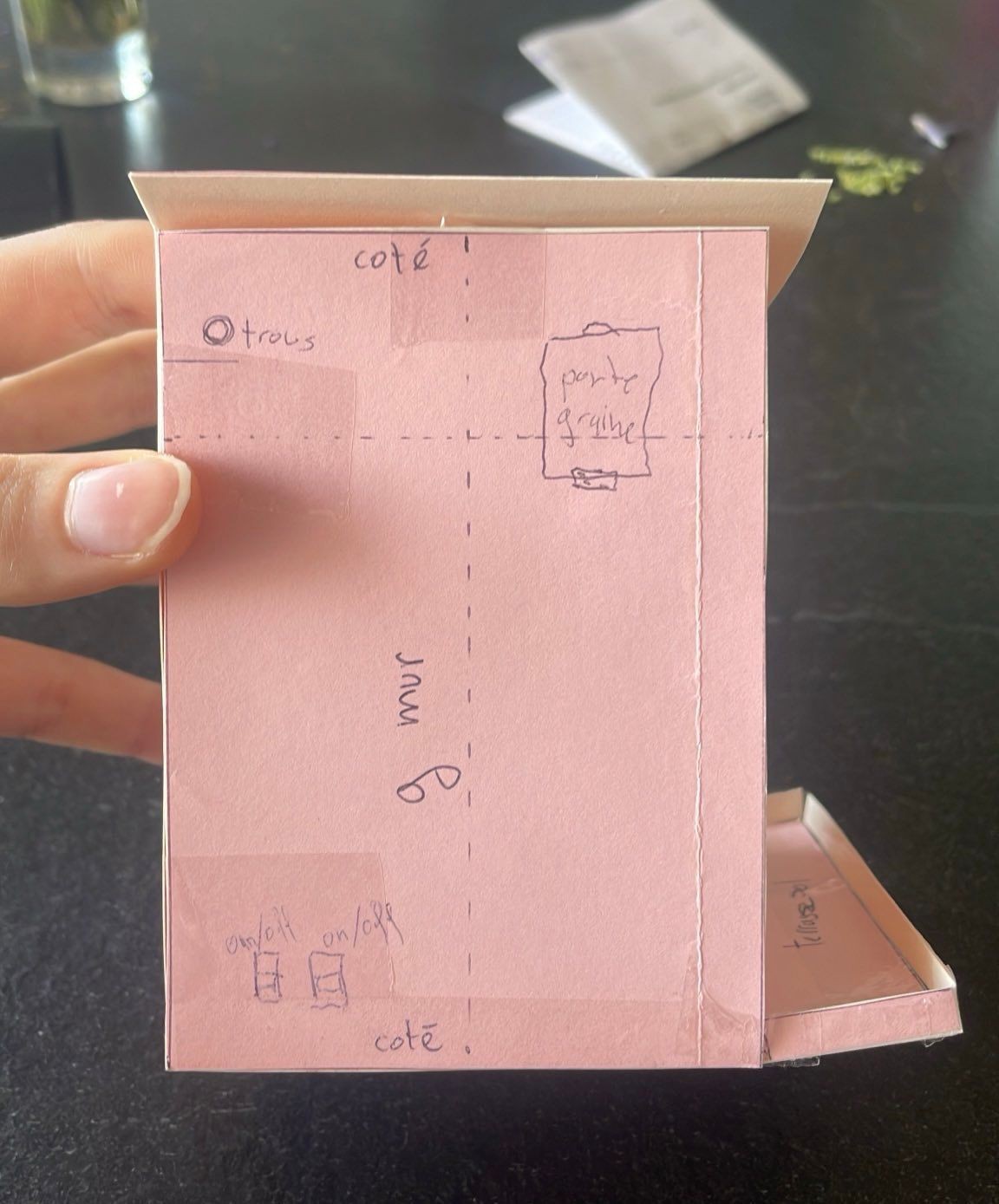
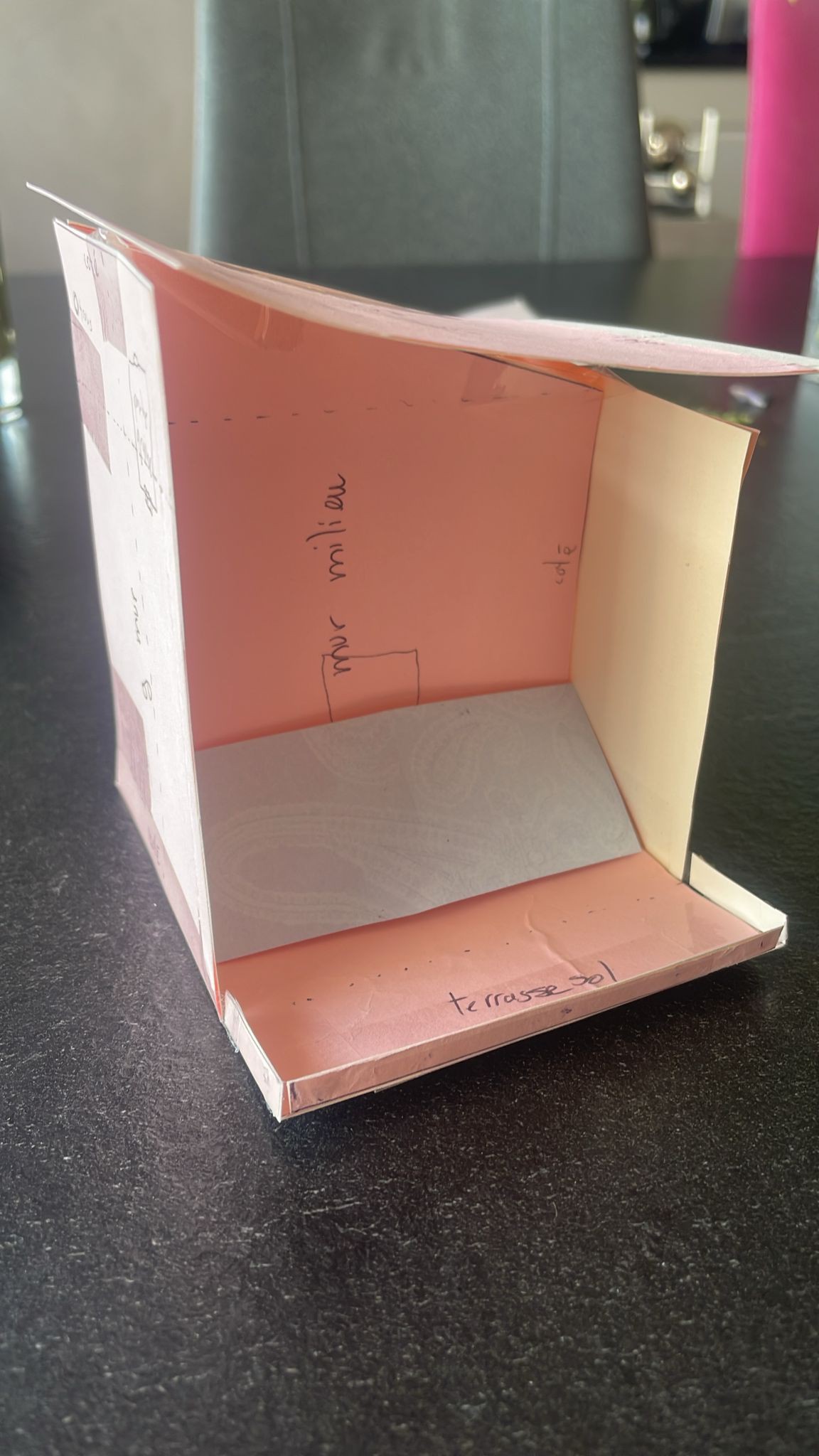
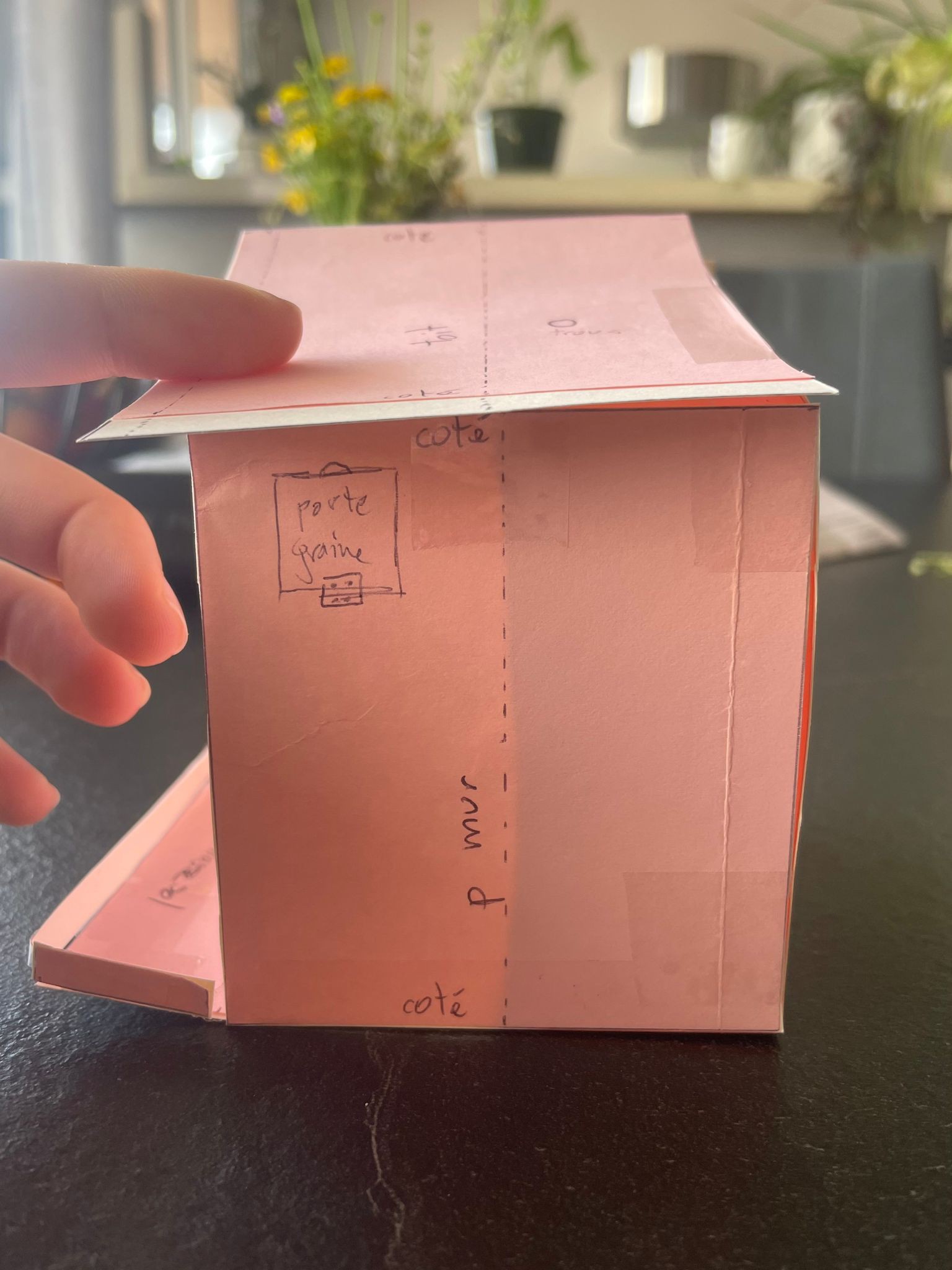
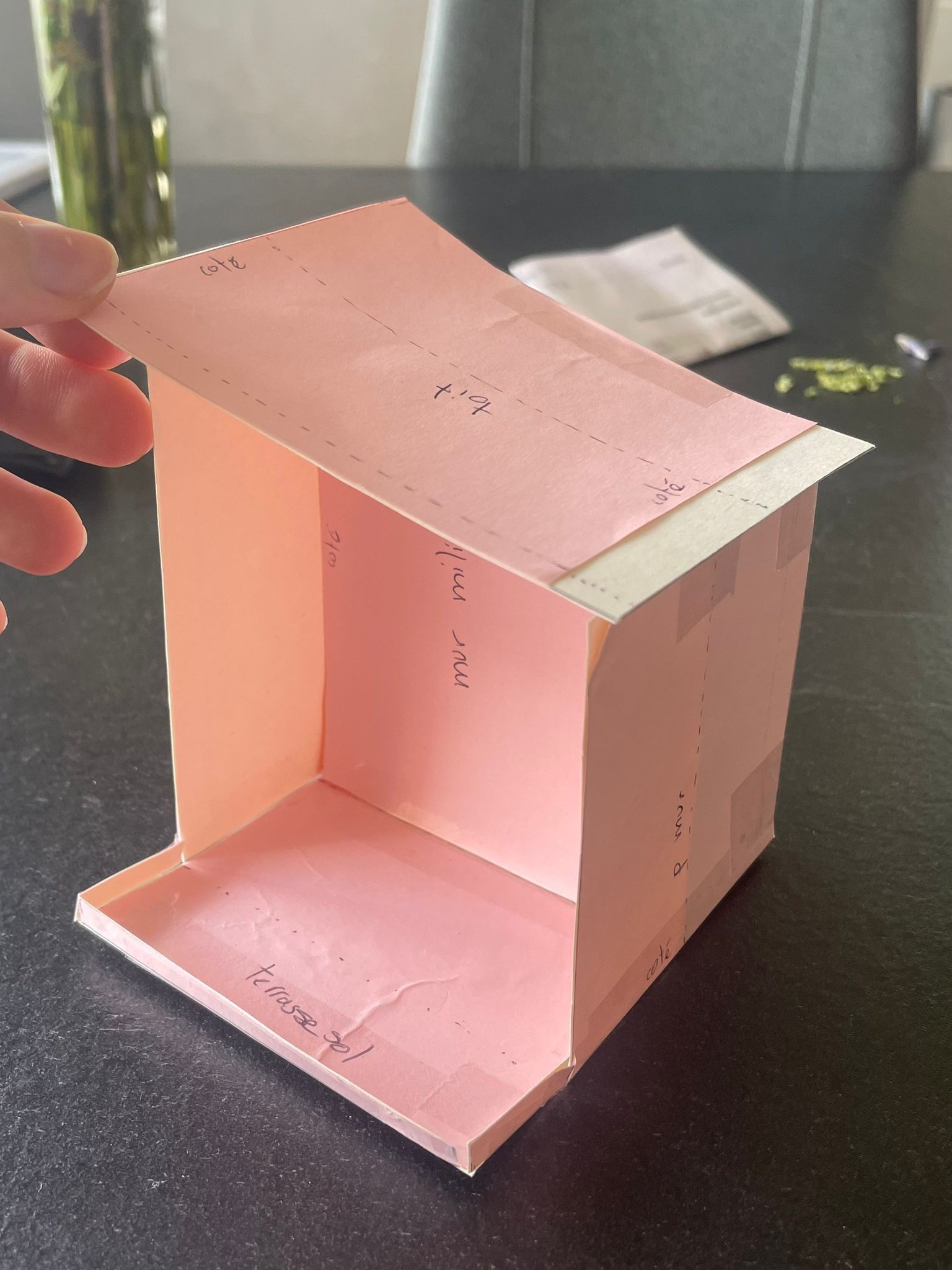
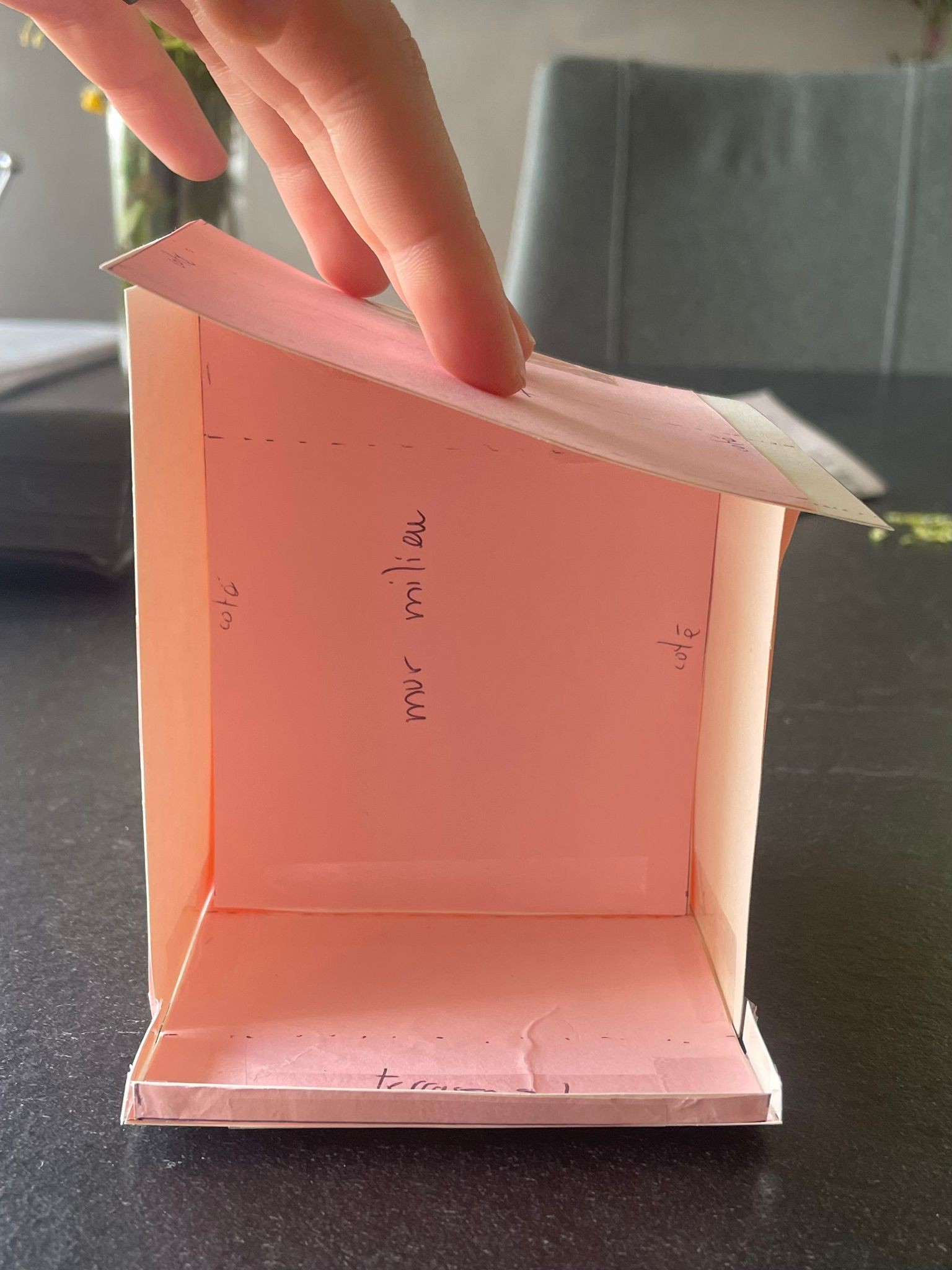

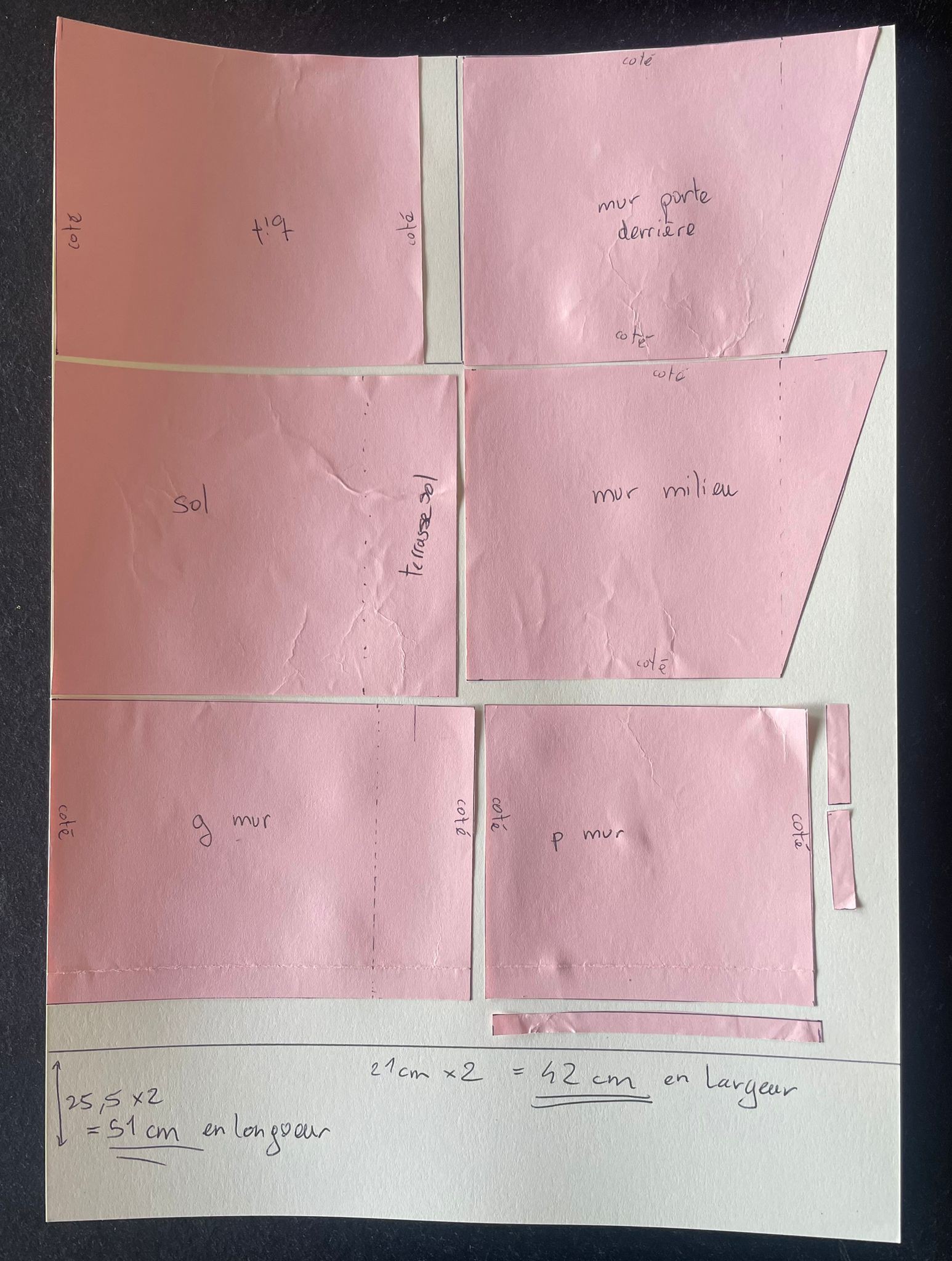
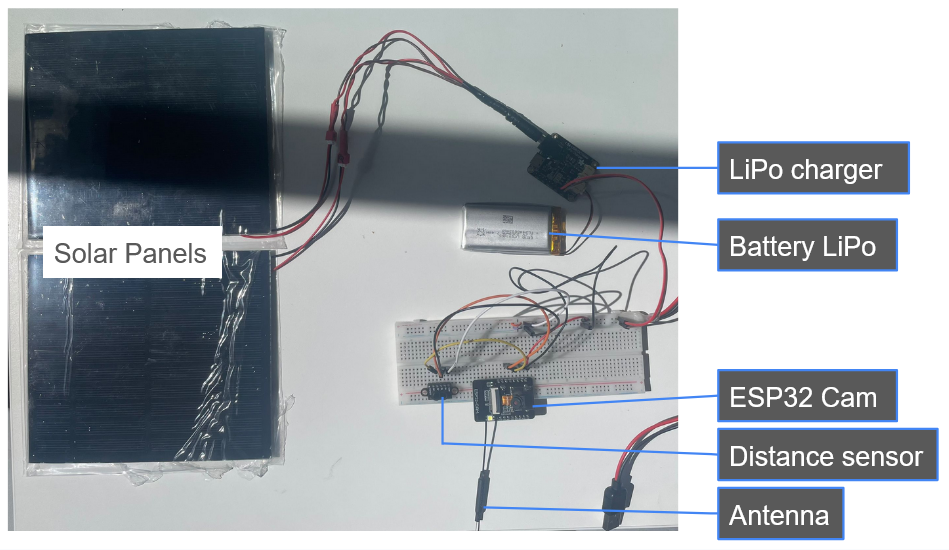
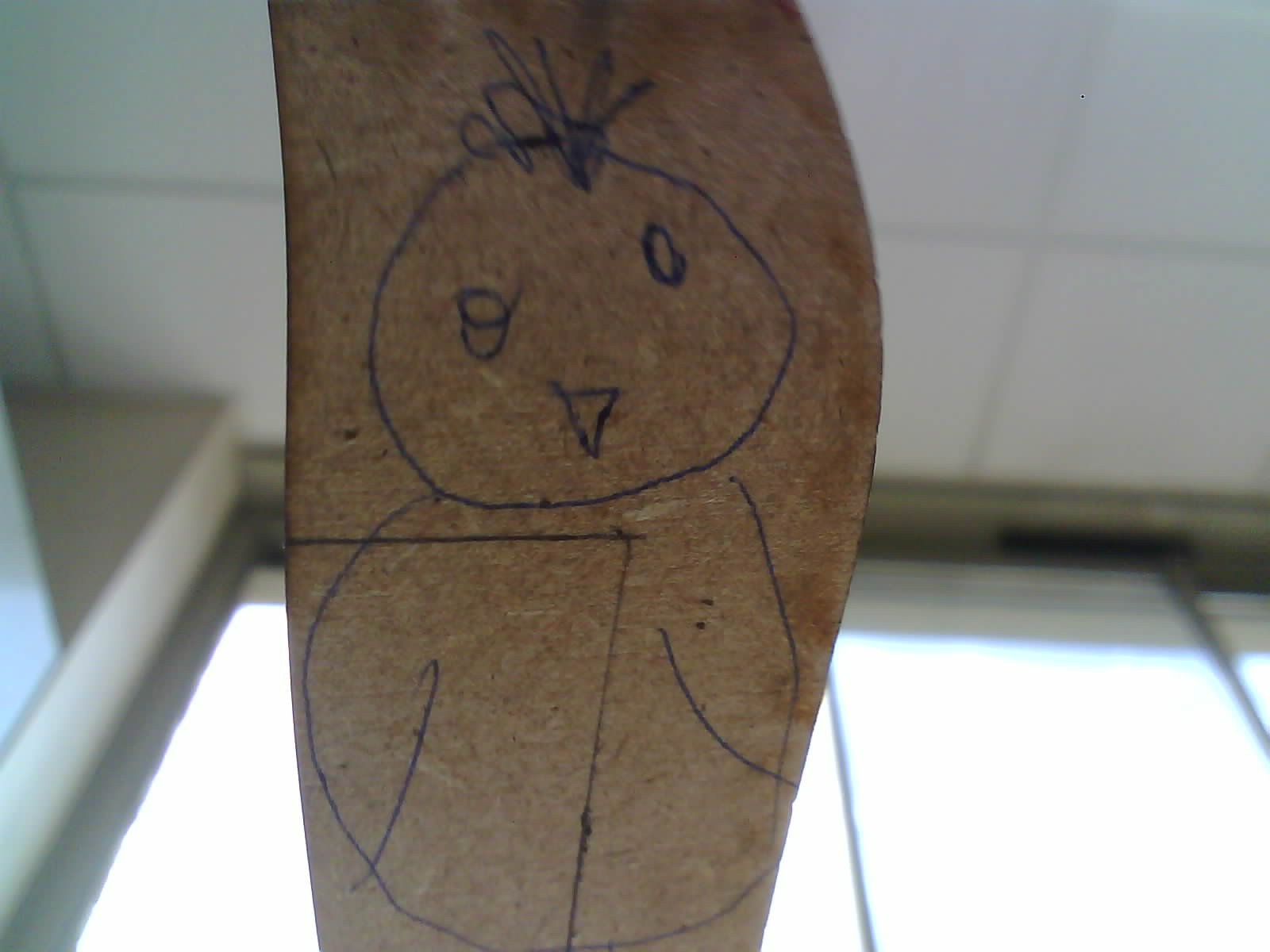

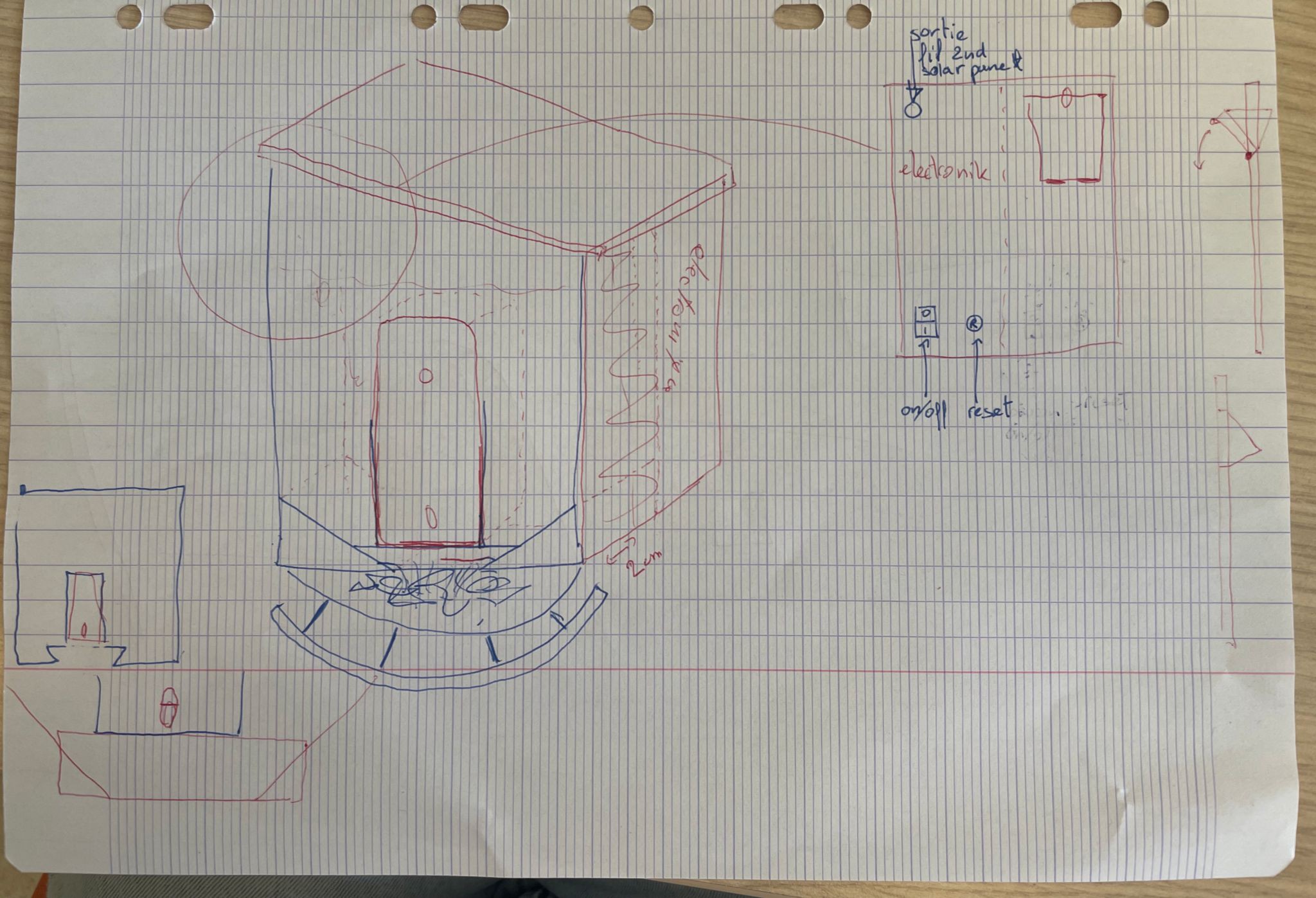
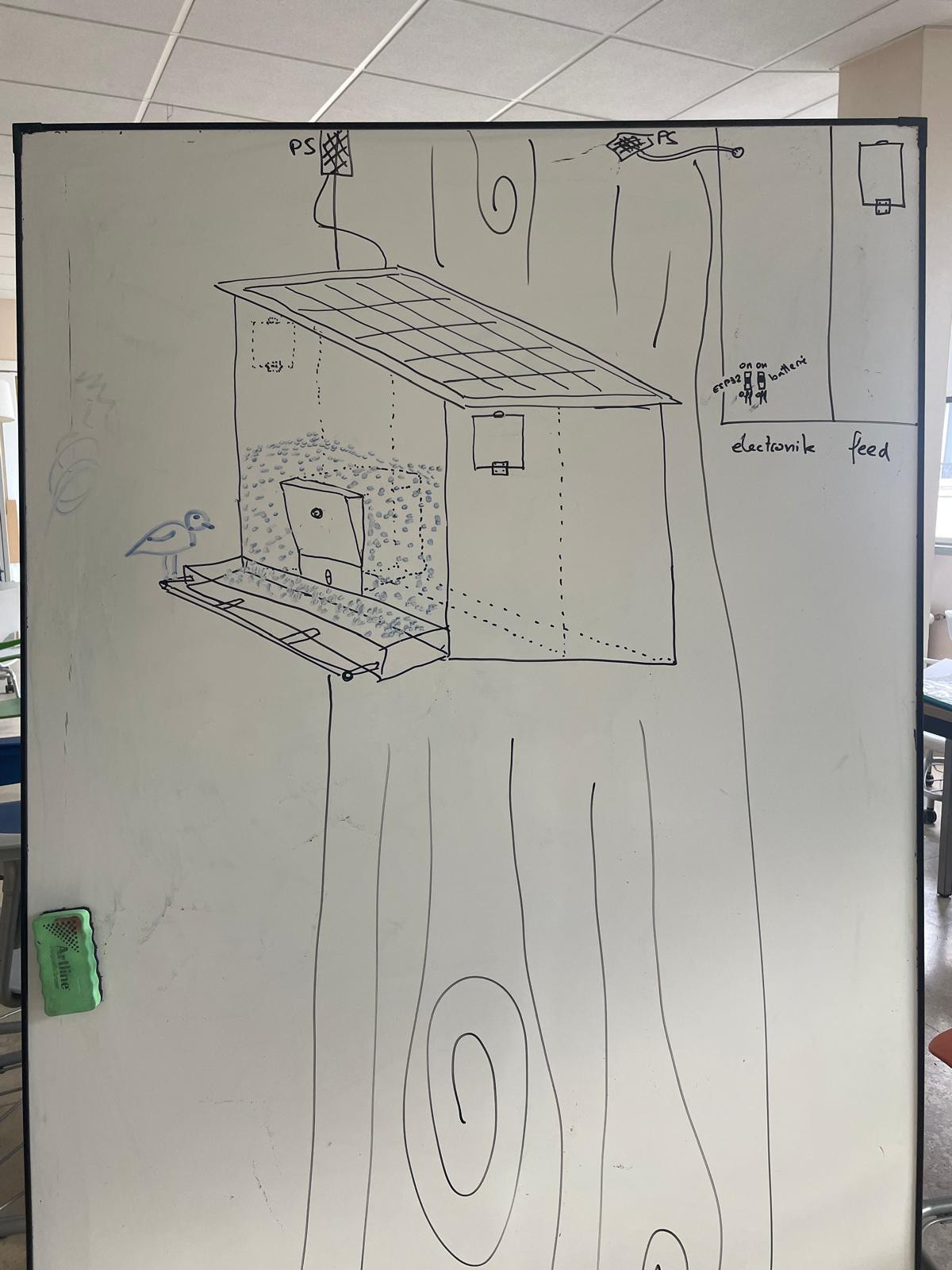
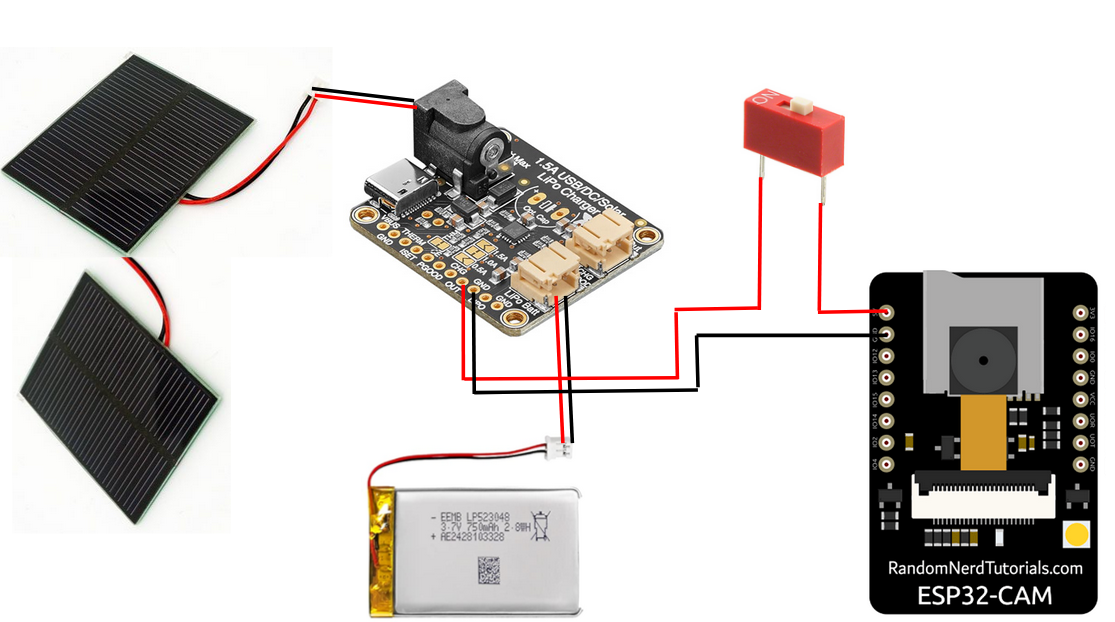
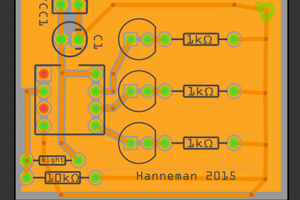
 Caleb Hanneman
Caleb Hanneman
 John Boyd
John Boyd
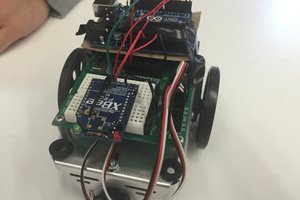
 andrew.powell
andrew.powell