So in the past years i have a passion project. To create a portable pi computer that fits in my pocket(i know how original).
Over the years i have designed half-a-dozen prototypes that never got past the design stage.
Mainly because i could never settle-in on parts and new parts kept always coming.
This one came more natural to me. I think that is for two reasons:
- I have much more experience with design on Fusion 360
- I had 3 great projects to take inspiration from (i have linked them in the project page)
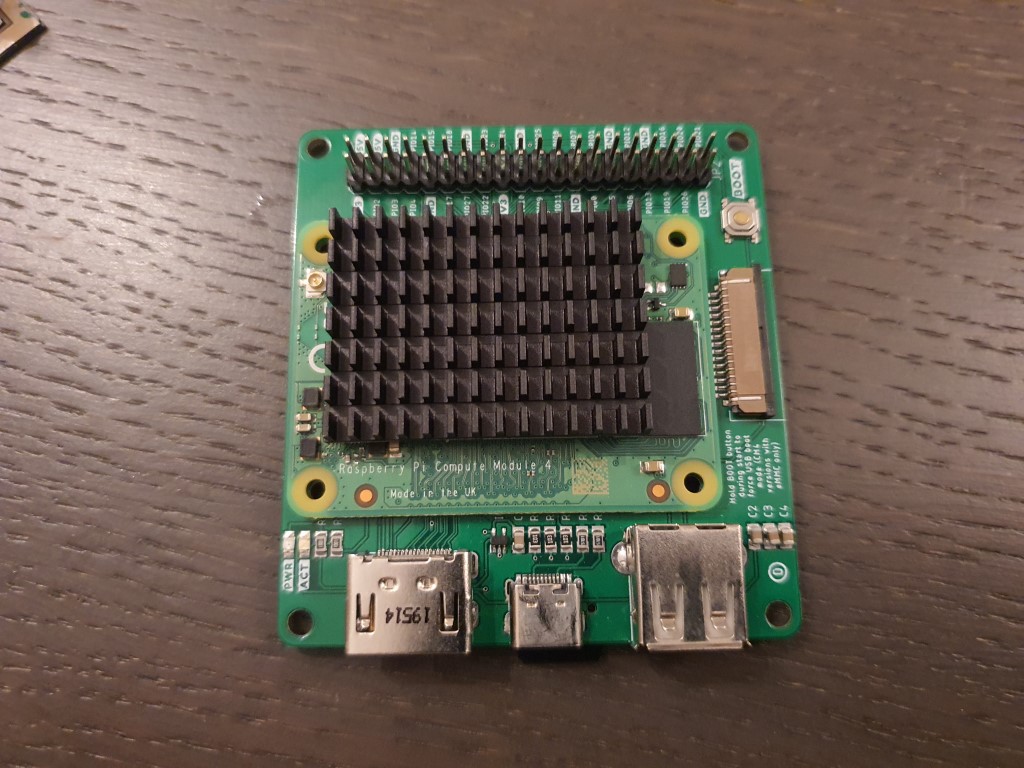


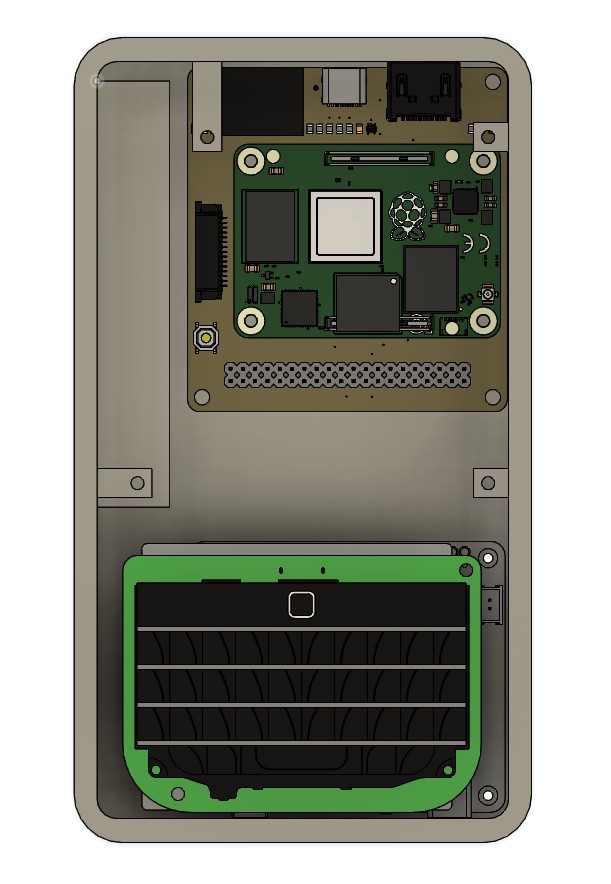

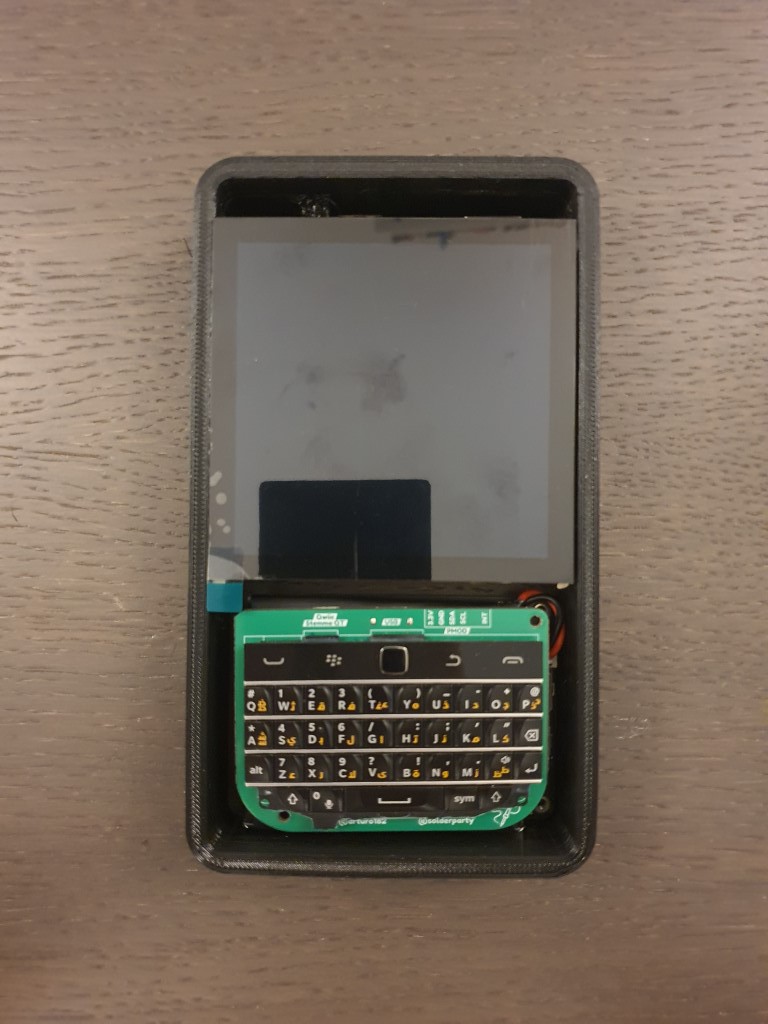

 Taylor Hay
Taylor Hay
 Icepat
Icepat

 Don
Don