-
1Step 1
1- connect the ESP32, the waveshare LCD and the SD card reader as the following table. all VCC to 3.3 v
waveshare pin
SD card
SPI name
esp32 pin
DIN
MOSI
MOSI
GPIO 23
CLK
SCK
SLCK
GPIO 18
CS
———
Chip Select
GPIO 5
DC
———
Data Command
GPIO 2
RST
———-
REST
GPIO 4
BL
————
Back Light
GPIO 15
———-
MISO
GPIO 19
————
SD SC
GPIO 13
2-copy the business_card_final.ino from files folder to your PC
3- load the program to the ESP32 using arduino IDE. you will see zameel business card displayed on the LCD
4- insert the SD card in the SD card reader
5- log your device (PC, phone ……..) to zameel business card network. the password is 12345678
6- using any web browser open 192.168.4.1 page
7- it will display the following page
8- fill the form and submit the information . the web page and LCD will display the information and the same information will be saved in the SD card.
9- with every new submit the display and the web will change but the SD card will keep the record for all summations
10- remove the SD card and insert it to the PC. open data.txt. you will see all the submissions information
I will appreciate all comments and suggestions
business card size project act as business card
this business card project it is not only business card size but also act like a business card.
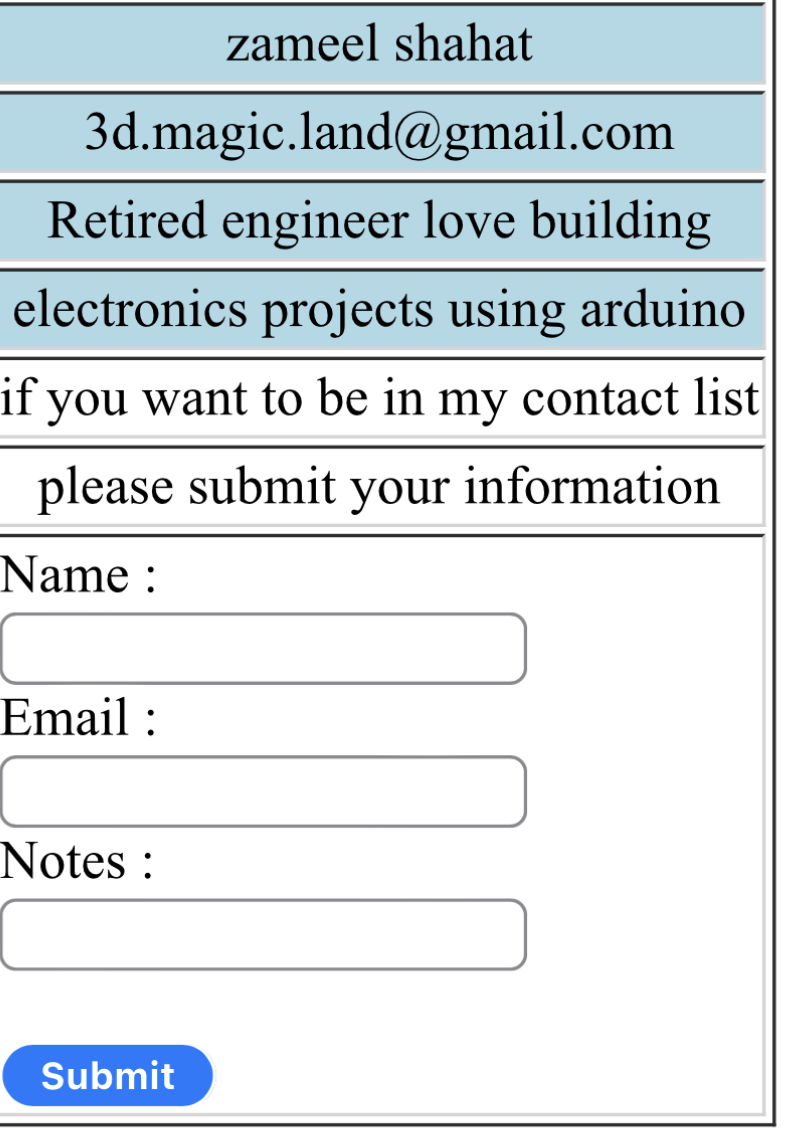
Discussions
Become a Hackaday.io Member
Create an account to leave a comment. Already have an account? Log In.