This project is the Microchip edition of the Introduction to Electronics workshop. In this workshop we explore hardware manufacturing, firmware, and mechanical design with a hands-on approach.
The Hardware
This time around we are using a dedicated microcontroller (as opposed to using a dev board in other projects), which allows us to have a much smaller footprint, and a much closer representation of what a final production PCB would look like. More on this in the Logs / Instructions!
There is one main hardware component, the lamp board which includes the "brains", optical sensor, and lighting elements. The batteries are connected to this board and are separated from the PCBA.
The Firmware
This lamp workshop was coded in MicroPython, using Mu. We will get into more detail in the instructions.
The Design
There are four different versions of the Lamp to choose from. They all include the same components, number of LED's, and they have the same circuit.
Please see Build Instructions for detailed information about downloads, templates, etc
 Supplyframe DesignLab
Supplyframe DesignLab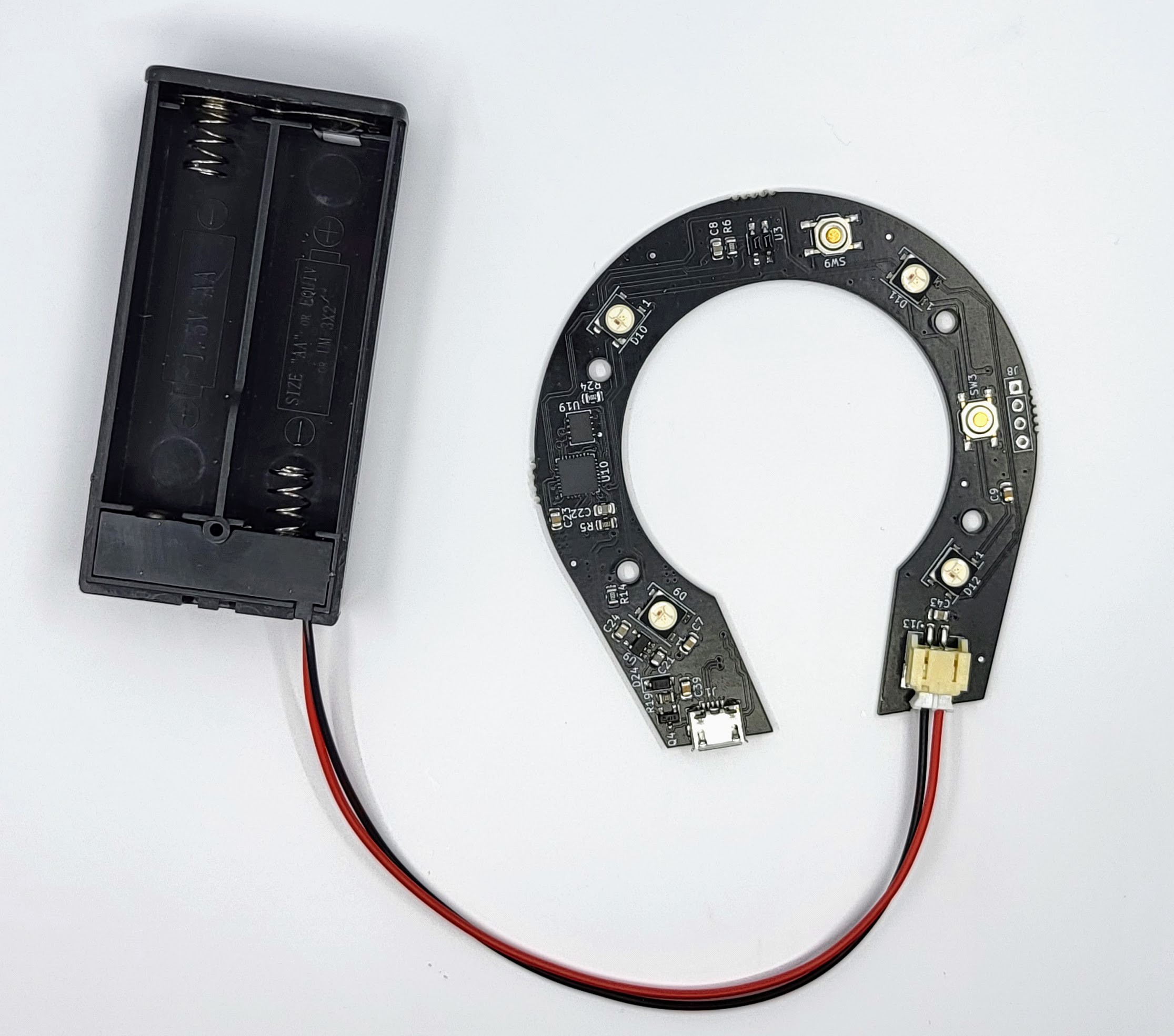


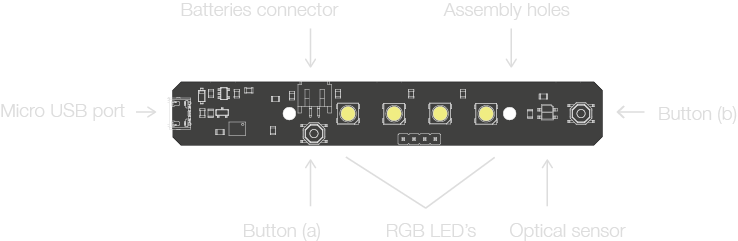
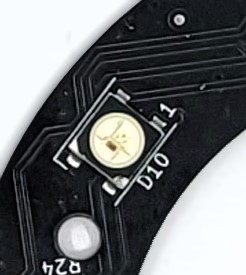


 Michael Welling
Michael Welling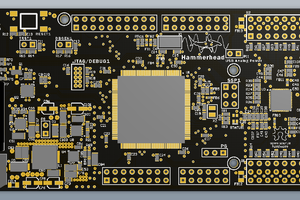
 AVR
AVR
 Angela Sheehan
Angela Sheehan