Hardware: Micro, Keys, etc...
For now, I went with the STM32F072CBT6 as I have a few in stock, might try other chips later.
We could also use other Micros with more GPIO's to remove the need for diodes but I don't know which Micros QMK supports.
For the keys/switches, I went with MX as I also have quite a few. I also went with the hot-swappable option.
Tools:
- Kicad version 8.0.3+1, release build...
- Plugins: KLE Placer (saves so much time with layout, a must have).
- QMK Configurator
Other references:
keyboard-layout-editor.com
Keys: 99 Keys, including 10 Dedicated Macro Keys...
 Michael O'Toole
Michael O'Toole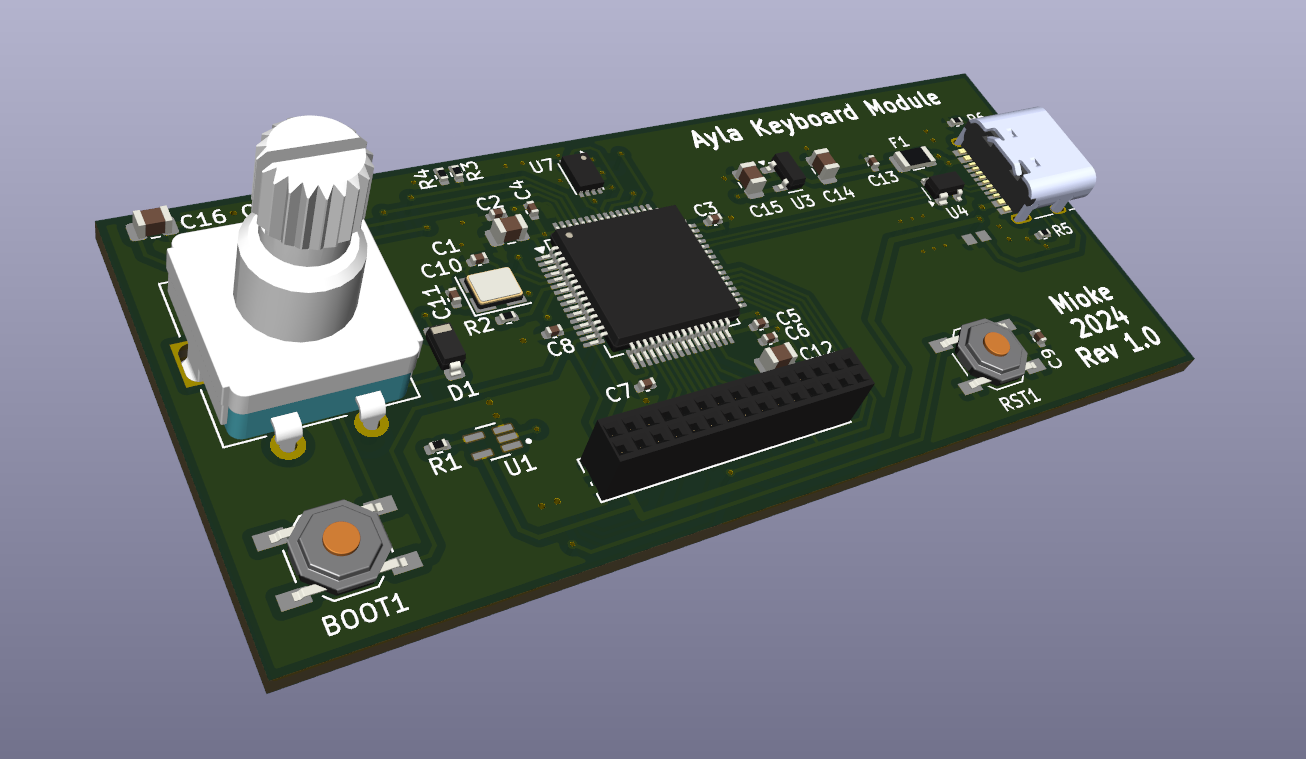
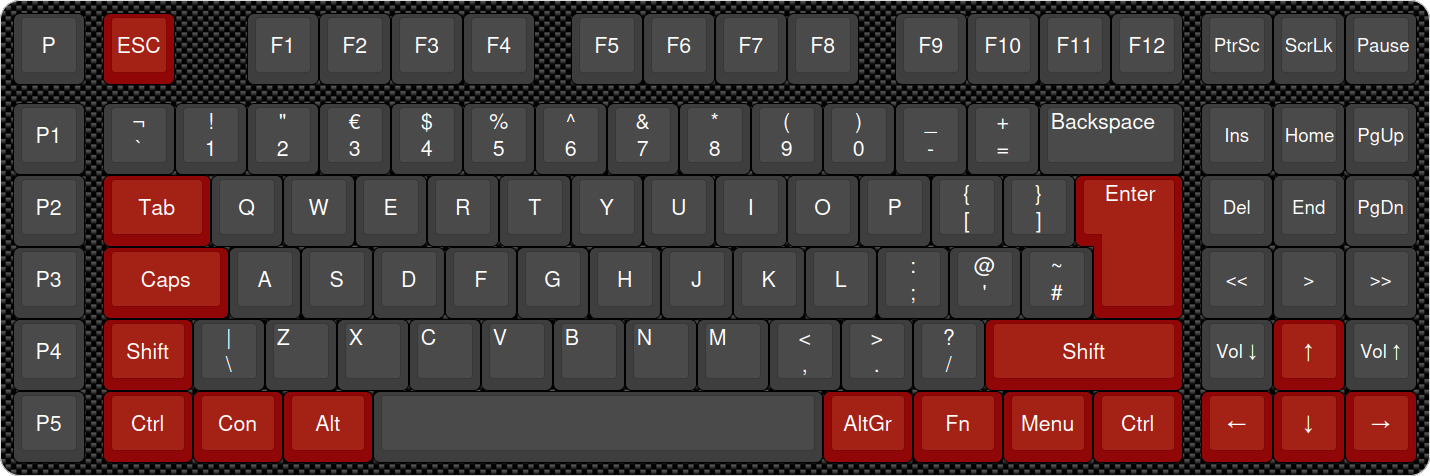
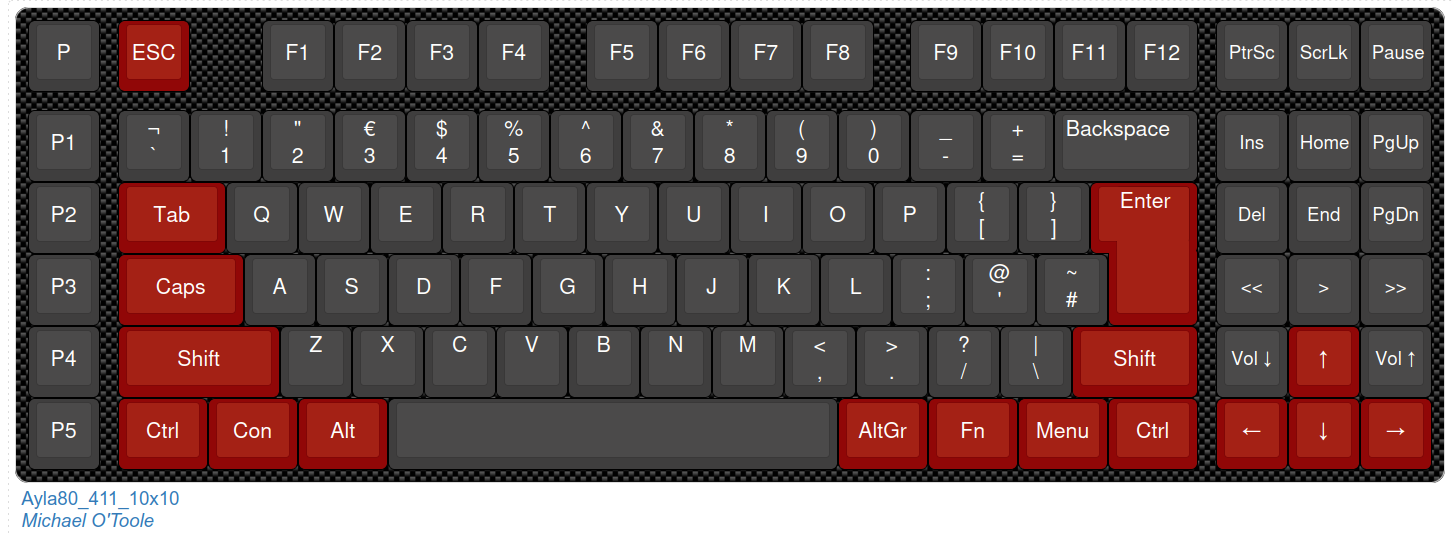
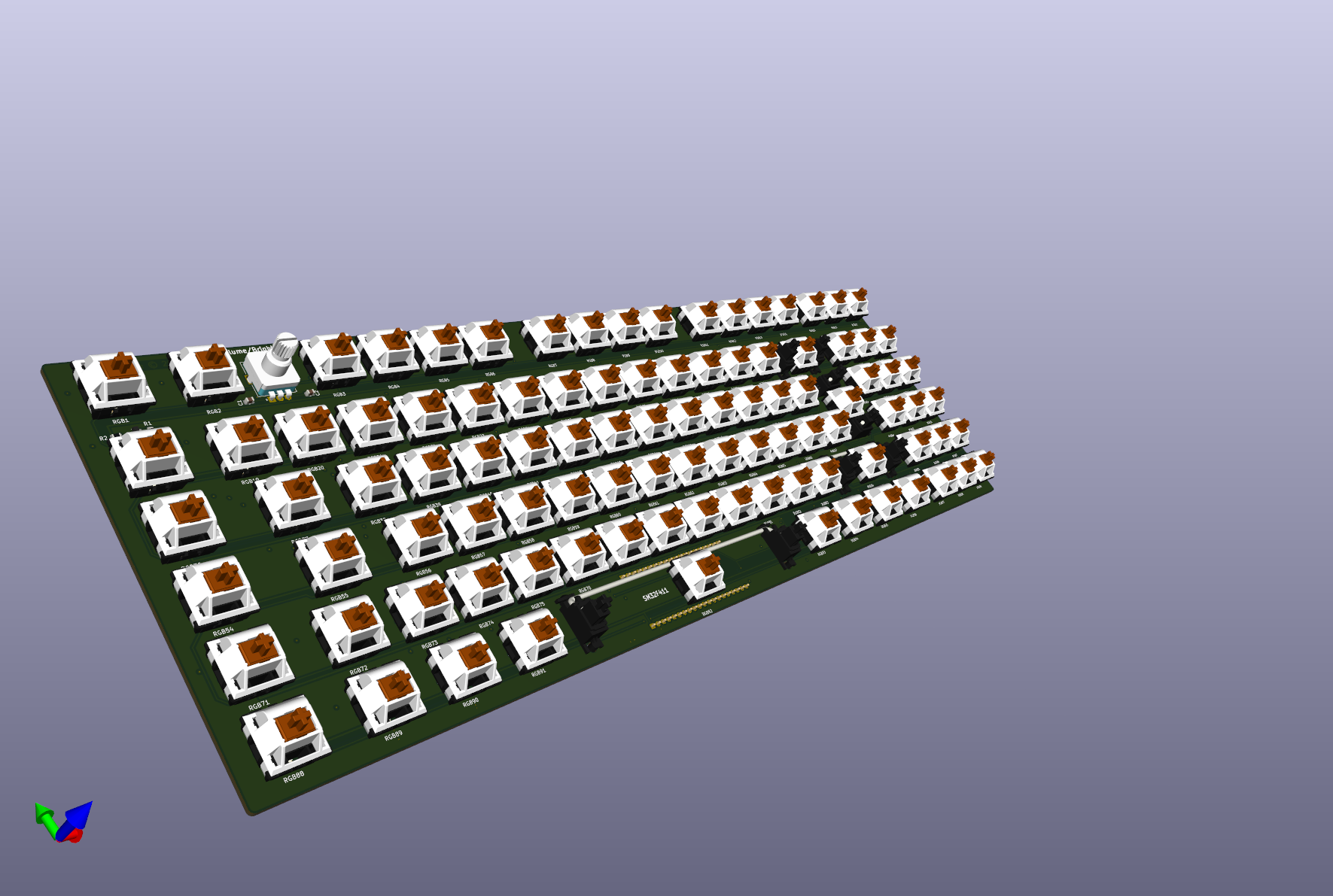
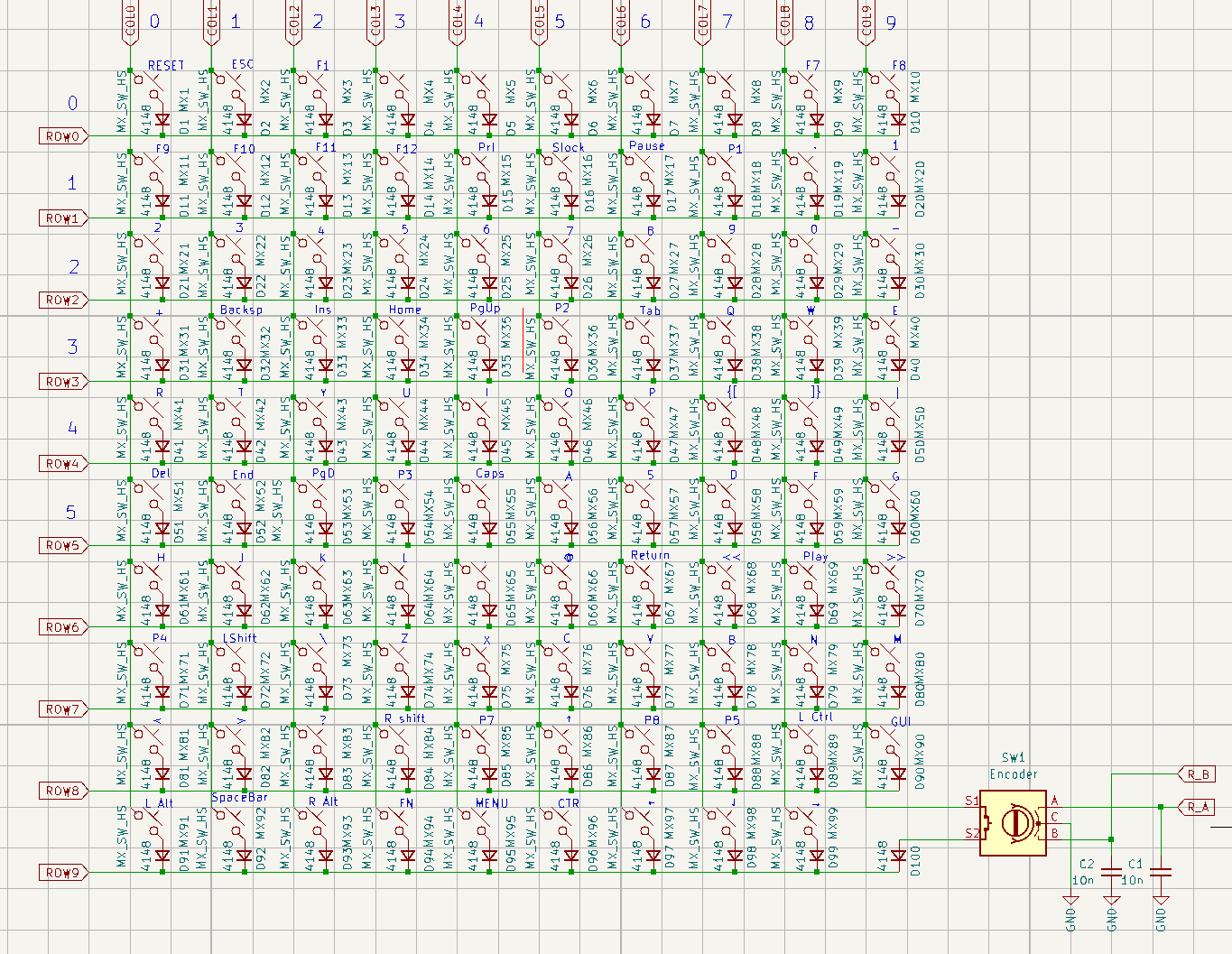
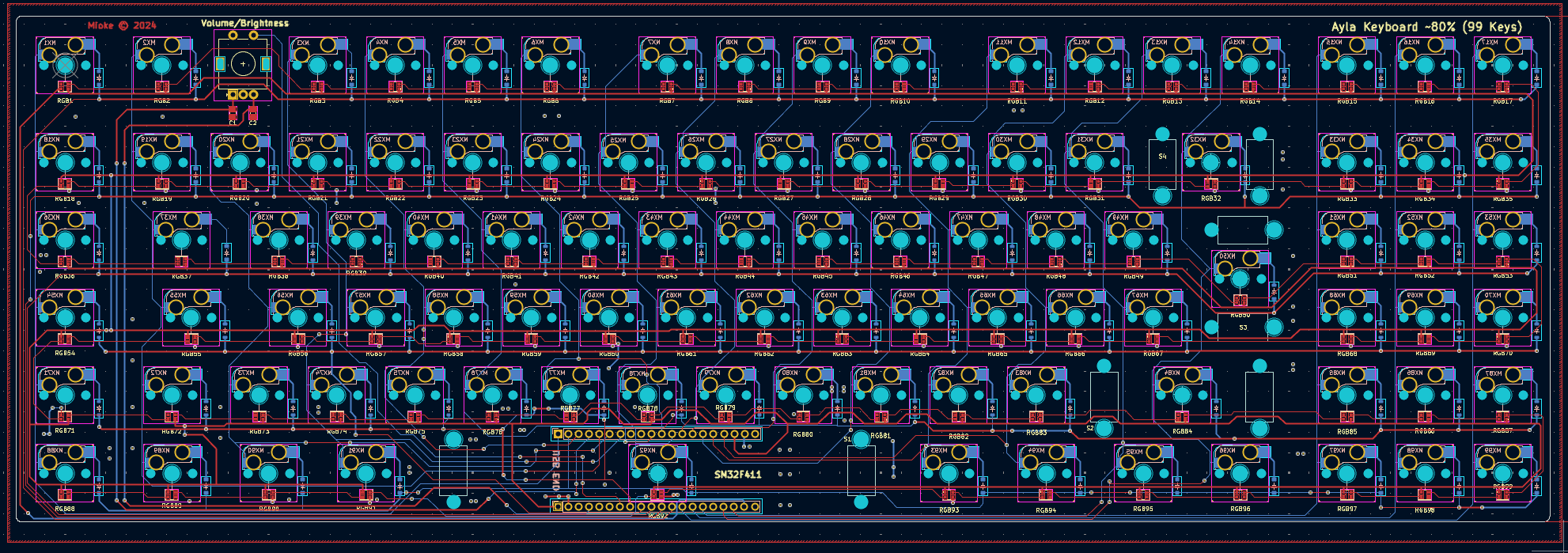



 deʃhipu
deʃhipu

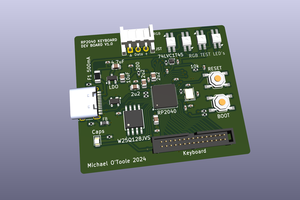
Will correct it's 8.0.3... simple typo this time, but I can do this on occasion...