in order to achieve my initial plans I have an idea for an initial prototype:
Arduino Pro Micro - main controller. Handles button input via analog pins, and a Bluetooth dongle via softwareserial pins. An i2c master (for lcd display and communication with i2c slave devices below). Also adds HID capability.
ESP8266 - allows wifi options; connecting to networks, AP mode, webserver.
20x4 LCD Display - i2c controlled, for showing menus and feedback from slave devices
Arduino Nano - i2c slave, for expansion. Pins to be broken out and made available via the cartridge socket on the GBA case. Eventually cartridges can be made to work with this breakout.
This combination for components, along with a well coded set of menus, should provide me with a great starting point for this project.
I have two GBA cases to start filling; on for the above layout, and one featuring a Nextion touch screen. Replacing the lcd with this will mean defining an extra software serial on the Prother Micro, but allows me to add a full colour GUI to this potentially great device.
 Craig Hissett
Craig Hissett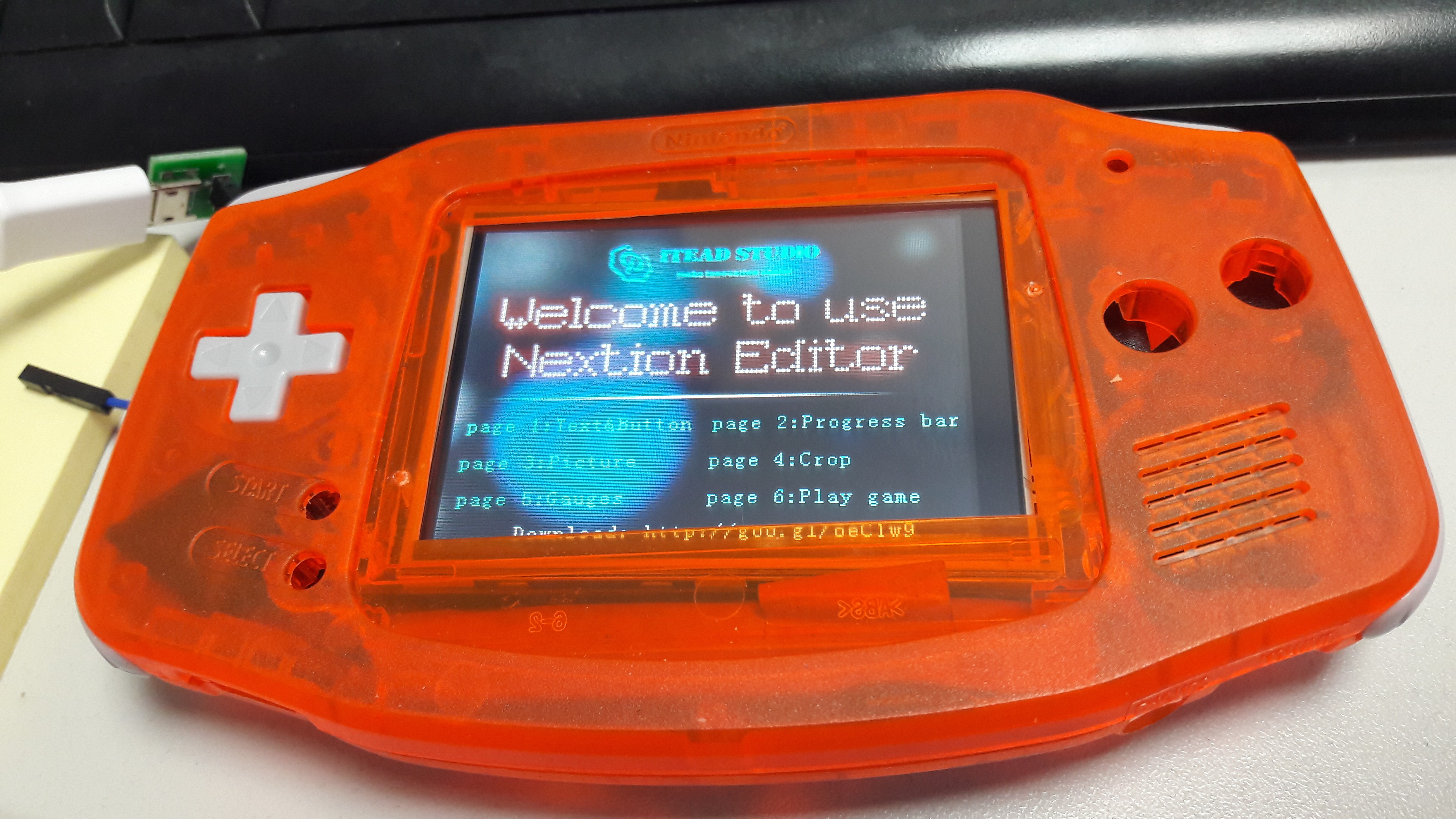
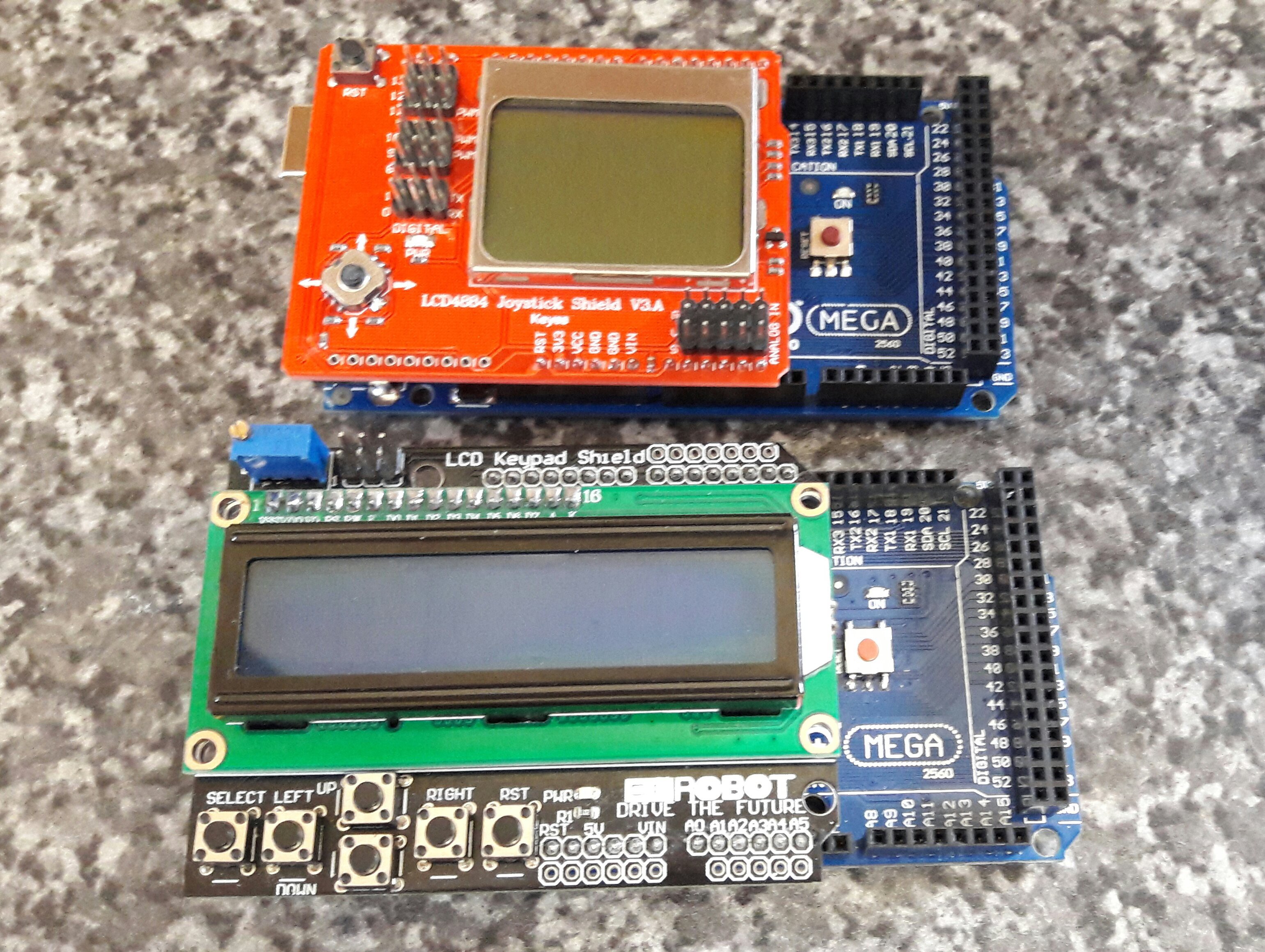


 WJCarpenter
WJCarpenter

 Dan Schnur
Dan Schnur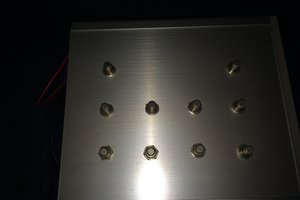
 theNetImp
theNetImp
Just a thought, but the GBA SP's case seems like it'd be much better for prototyping. You could put a breadboard, or Arduino, on the control pad part, since it lays down flat. Then the screen could replace the GBA's screen, alongside some other bits and pieces. Perhaps even a couple of LCDs, a text one and a graphics one, or whatever you like. Maybe a few of those WS8201 RGB LEDs.
The GBA SP also has the great advantage of folding. Almost like it was made for a project like this! Just something that struck me when I saw your project in a list. Soon as I read "Arduino development with a GBA case" I assumed you'd use the SP, and thought what a great idea it was!
You might be able to do all sorts of stuff in a GBA SP's folding case. Perhaps have a little storage space inside it. Have the lid close like a clamshell, and cover and protect any components you have assembled on the flat part. There might be room for a matrix keypad too.
Good luck either way!