Navigation
Prior Reading
Contents
The title tag system is explained here, and the table is updated when a change occurs. Notable logs have bold L# text.
Preface
[2024 - Aug 23 (last edit Sep 6)]
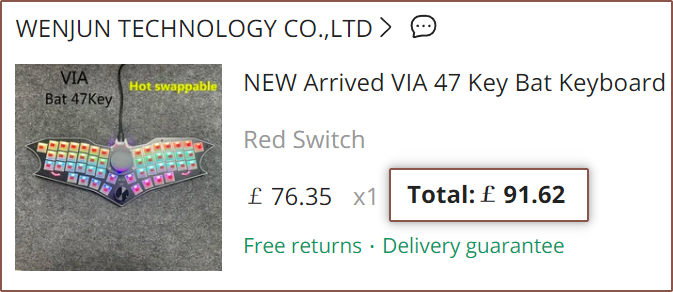
First, some context.

My Logitech G300S buttons were dying out, as well as the rubber sections, yet it had only been 8 or 9 months since I bought it. Perhaps I got a bad one, but this is the only mouse I have that is so particular to the type of surface it's used on. The reason I got it was because it was ambidextrous and programmable and seemed like a regular-mouse equivalent version of the Space Explorer which I tried (see #AirBerries and SpaceExplorer).
Since my (not so temporary) "temporary" keyboard probably passed its 3 year anniversary (essentially a full input-device term), I decided to start my search with keyboards first. Unlike the last time a few months prior when I was searching for "ergonomic" keyboards, this time, one with a trackball showed up:
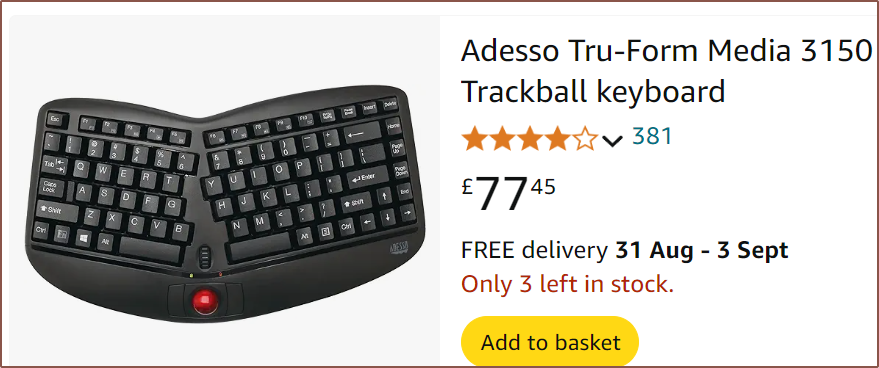
That got me thinking and that lead me to the Weekin WK-50, a bat-shaped keyboard that seems to have the same amount of buttons as the AirBerries but had features I wanted if I was to get a custom keyboard again: USBC, non-split so it can rest on my lap, backlit keys and hot-swappable switches. It also had the nice-to-haves of a trackball and rotary encoder. I looked into switches and quickly determined that I'd probably like the Gateron Smoothie Silvers for their 1.2mm +/- 0.3 actuation distance, which is even lower than Kaith Choc low-profile switches (1.5mm +/- 0.5).
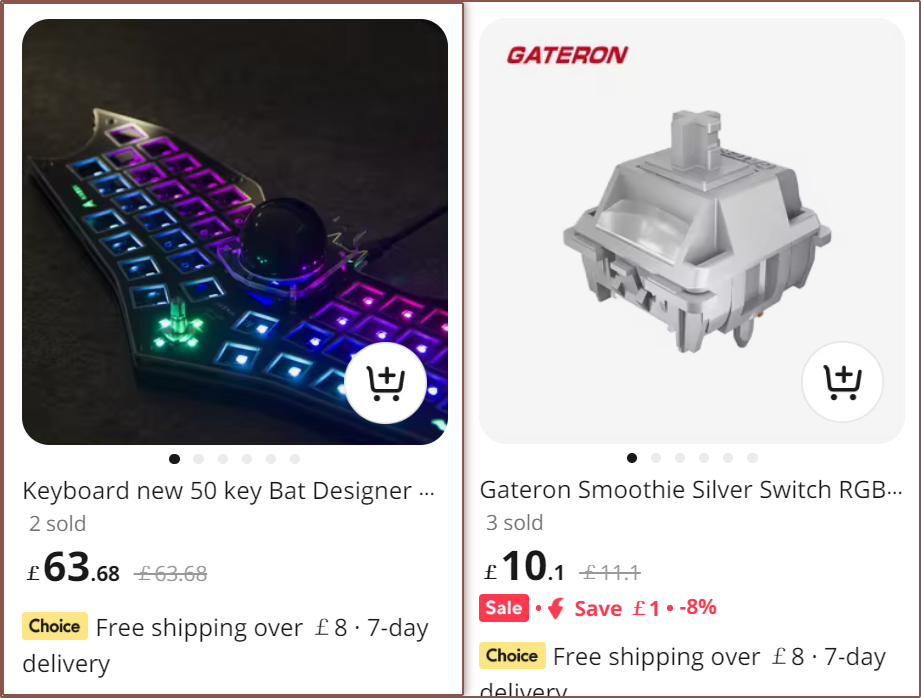
 I didn't like the 1U keycap profile of the AirBerries, in part because they're awful for Taipo, so I searched for the flattest keycaps I could find. You can kinda tell I'm trying to make a low-profile keyboard without it actually being low profile. The only ones I found were 32pc sets of Doys keycaps:
I didn't like the 1U keycap profile of the AirBerries, in part because they're awful for Taipo, so I searched for the flattest keycaps I could find. You can kinda tell I'm trying to make a low-profile keyboard without it actually being low profile. The only ones I found were 32pc sets of Doys keycaps: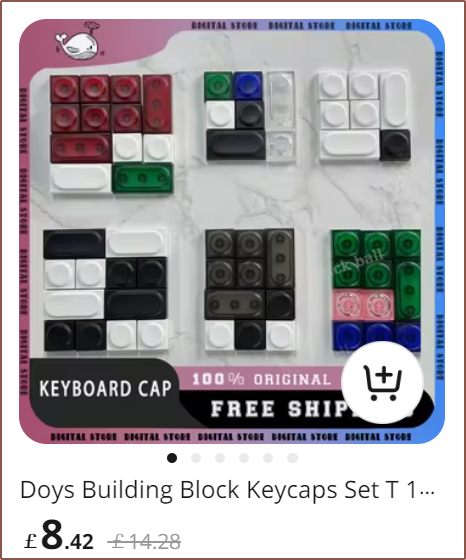 They look like Teenage Engineering buttons and I figured that the circular emboss would a) allow me to press on 2 keys without my nails getting in the way, and b) compliment the circular nature of trackball and encoder. Speaking of the encoder, I knew I'd need to find a transparent knob at one point because they look way better than the included one:
They look like Teenage Engineering buttons and I figured that the circular emboss would a) allow me to press on 2 keys without my nails getting in the way, and b) compliment the circular nature of trackball and encoder. Speaking of the encoder, I knew I'd need to find a transparent knob at one point because they look way better than the included one:

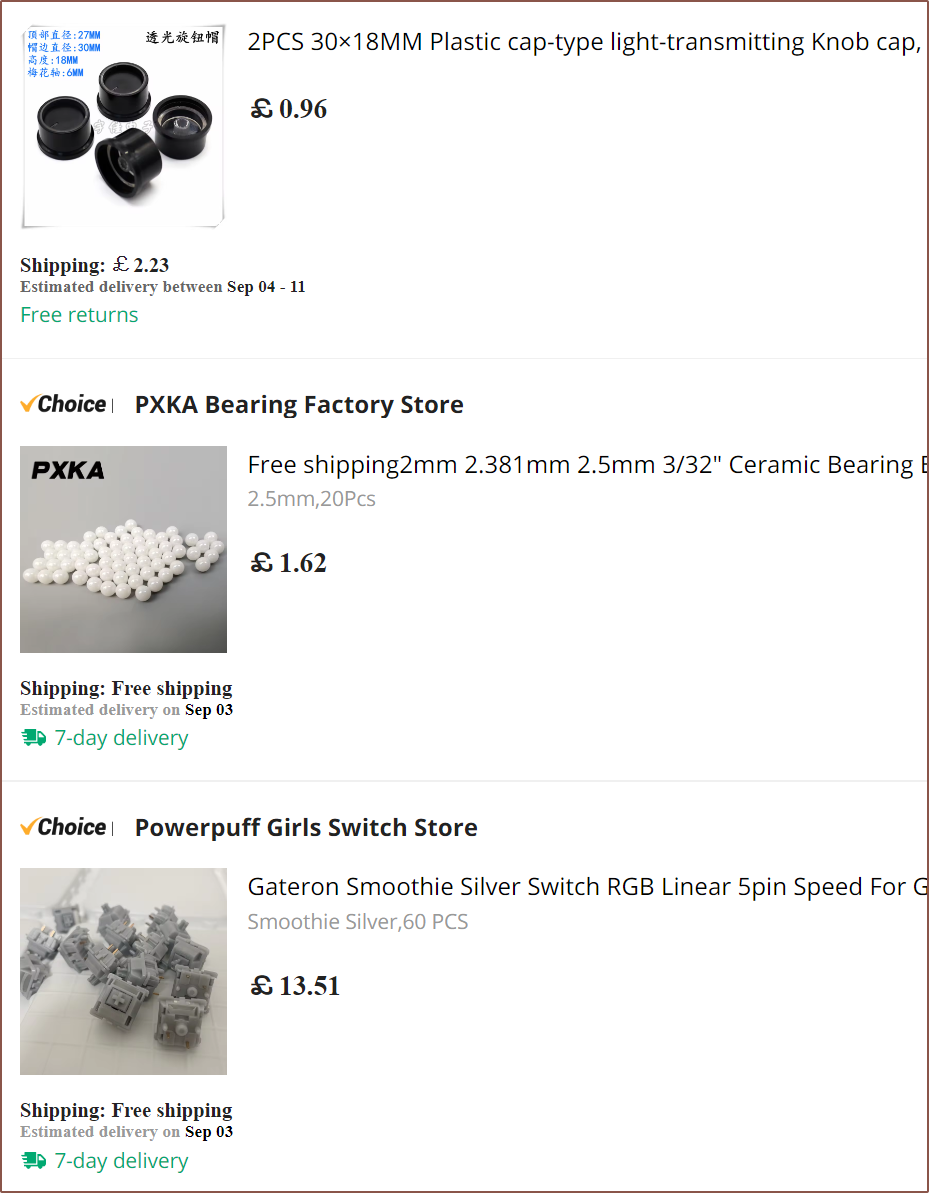
Receiving keyboards (wait, 'ds'?? plural?)
The thing is that the switches cost basically an entire wireless keyboard + mouse combo. Said combo even has custom, ergonomic-looking hexagonal keys! So I bought a Mofii Honey S. I'd gather more keyboard data that way.
I actually asked about hexagonally-aligned keyboards in the Keebin' with Kristina Hack Chat, specifically on why the almost-equilaterally-aligned traditional stagger never just... aligned itself like the Honey S has done. Like even Apple didn't try that in their pursuit of aesthetics.
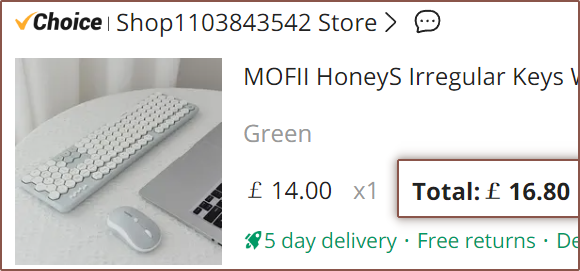

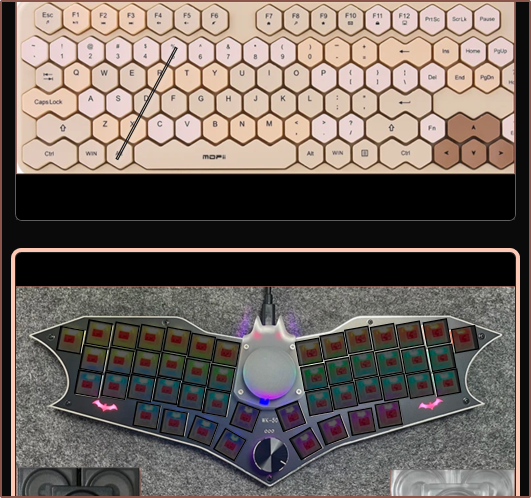
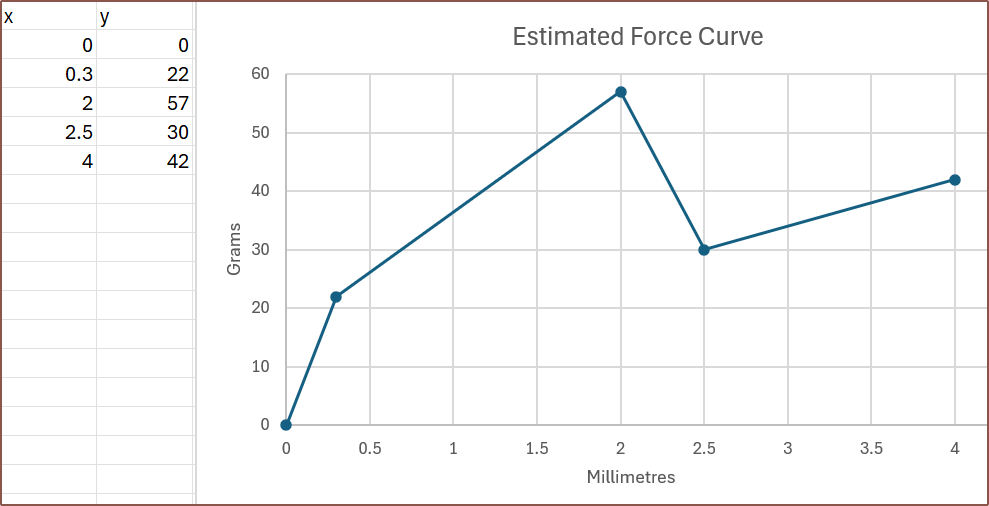
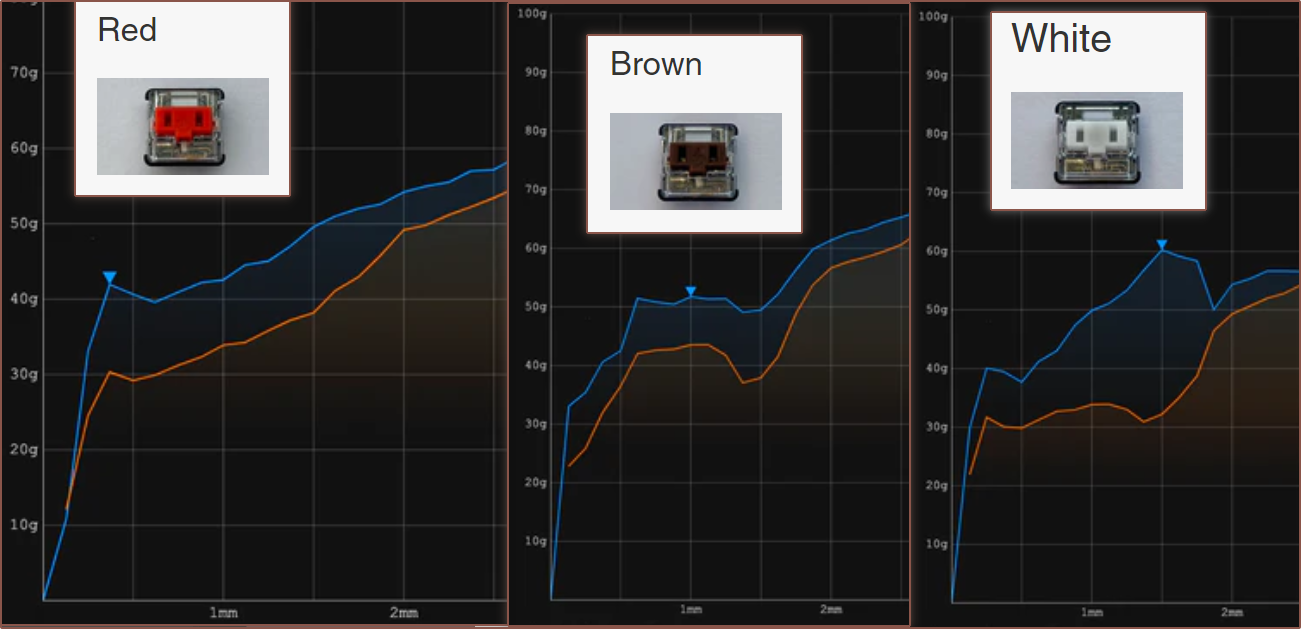
Brown just felt like a poor approximation of reds. White is like reds and then has a sharp cutoff and then actuation. Why "tactile" isn't the tactility of clickies with the quietness of linear, I don't know. But what I described is essentially what the Honey S feels like. In contrast, linears just have their actuation somewhere in there and clickies have it just after the force drops off:
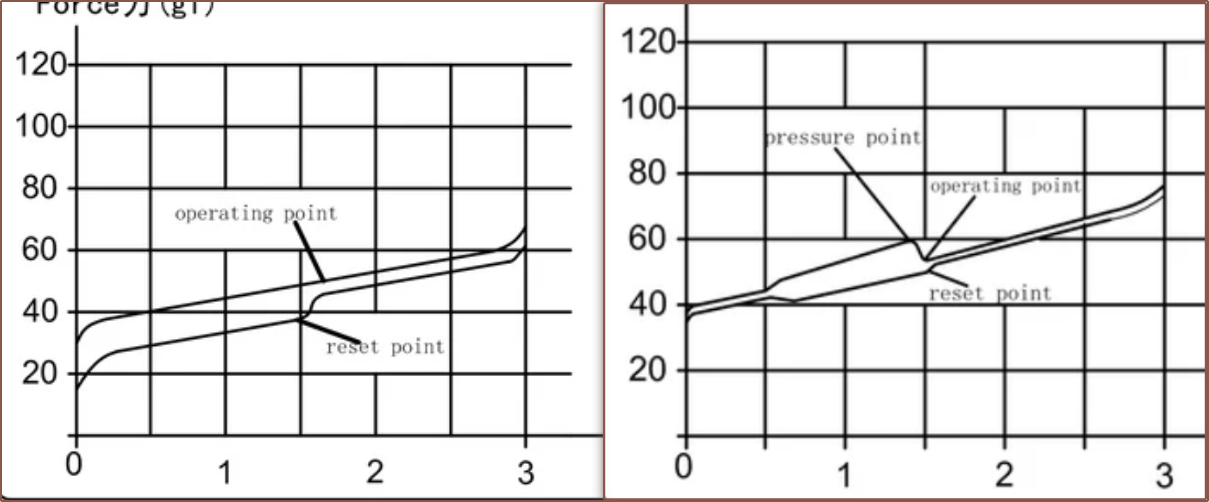
Because of this, I essentially take "finger hitting the key" as the tactile event (I don't rest my fingers on the keys with much weight) and that's where the 2mm travel of standard switches like the Milky Reds preinstalled in the WK50 becomes a problem. Another issue is the 45g of weight being too heavy. I'm actually in a bit of disbelief that 10g of difference between those and the Gateron Clears in AirBerries makes such a difference in effort. While the range of forces on the Honey S are more inconsistent, most of the keys feel lighter.
Before typing this preface, I was thinking that the Kaith Super Speed Bronze would be a good idea if a 5-pin one ever existed:
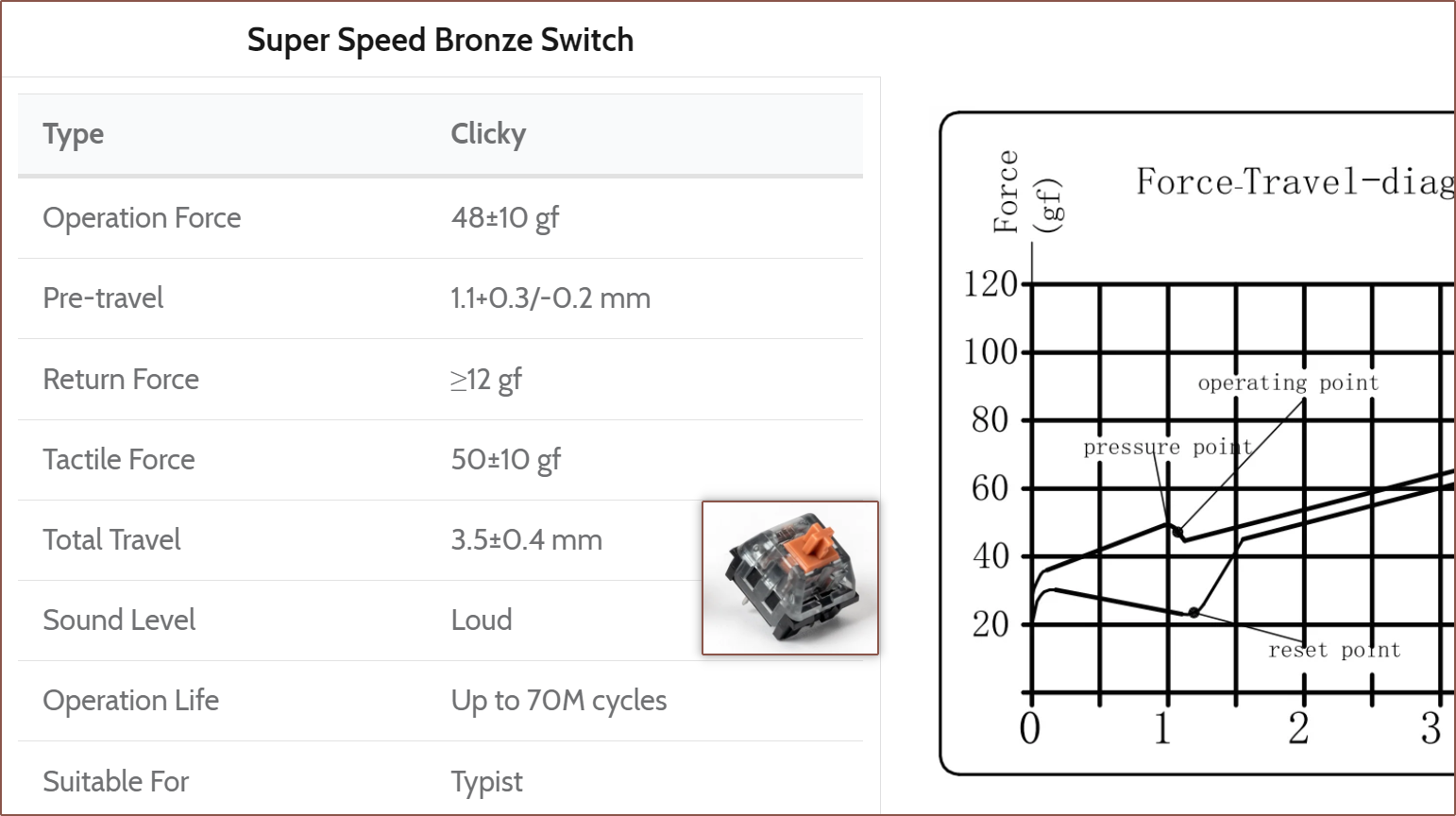
But now I guess if I thought 35g was too light and can now say 45g is too heavy, 40g switches are presumably just right for me, which is making me rethink my stance on the Akko v3 silvers:
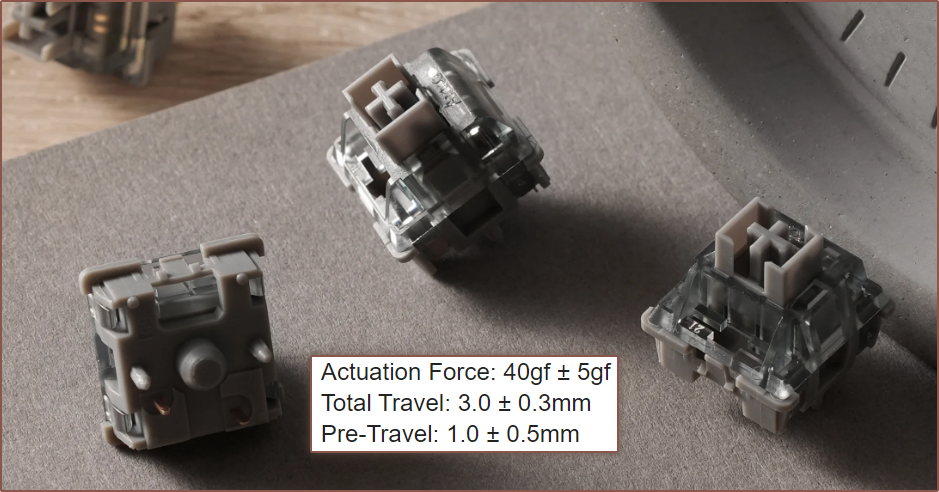
Meanwhile, the Smoothie Silvers have a relatively massive force range (+/- 15gf) for some reason. I guess the illusion of choice exists in keyboard switches too. I don't think I'm going to find a "mute clicky speed" switch despite there being dozens of switches on the market. And it's not like I want to go all in on some r/mk hobby, breaking up and swapping out springs.
The keycaps do work as intended though, probably better than purely flat keycaps for me actually. While on the topic of fingers, I like how the bat ears allows me to grip the keyboard confidently with only a finger in-between them and a thumb on the south side.
The trackball itself
After all, that's the reason I bought it. So how is it?
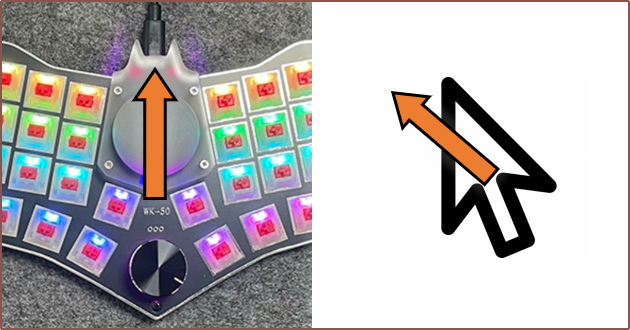
Yeah this was very concerning when I tried using it for the first time. Asked the seller. Seller said "[VIA] cannot adjust the direction of the trackball" which sounded like there was some strange alignment issue with the keyboard. Some days go by and I decide to risk it all, save a layout backup and start pressing some mysterious CUSTOM(X) buttons. Here's what I found:
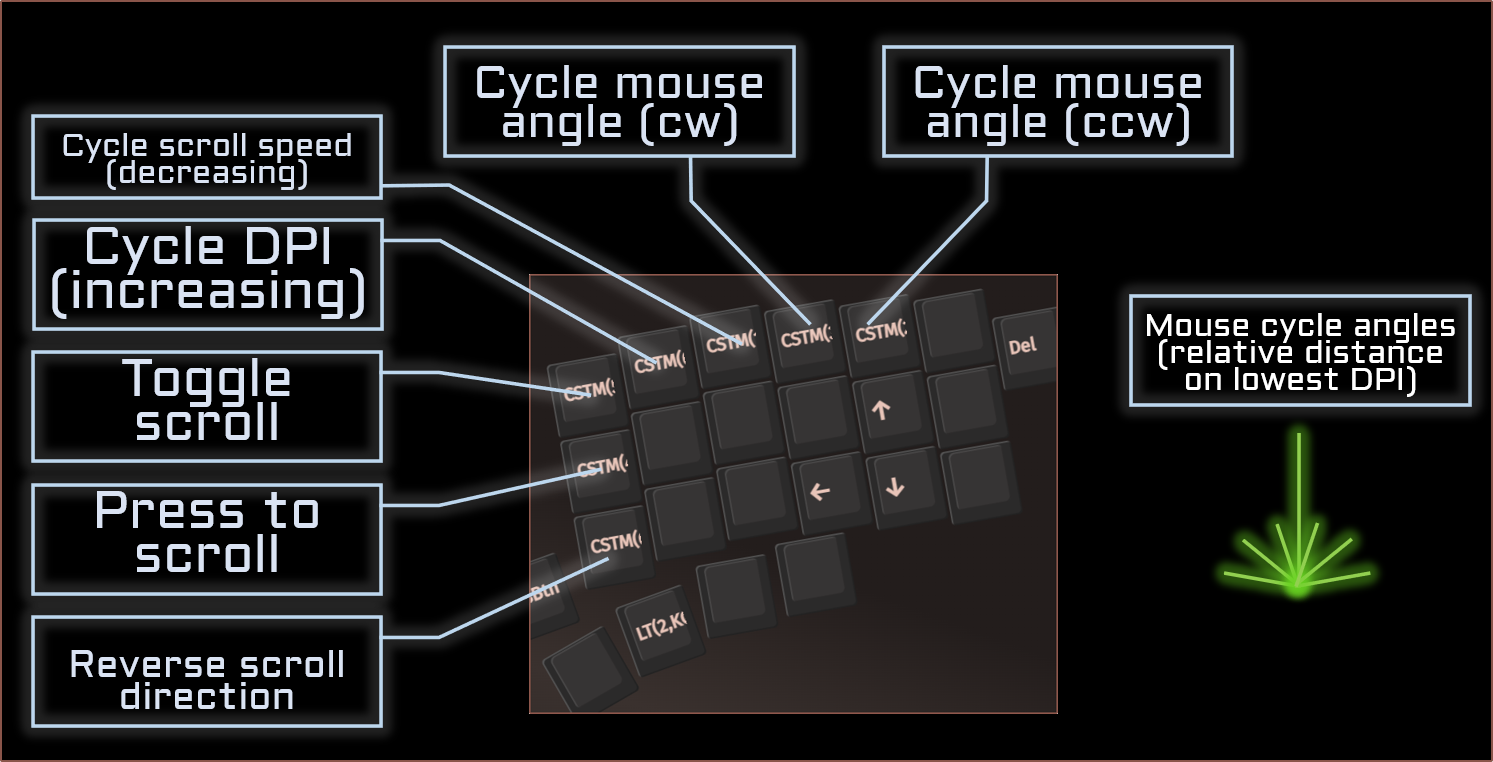
As for the ball itself, it looks nice, almost like a moon made of concrete. I've never had a full-sized trackball before, just the Relacon, and I'm quite a fan of being able to get fingers all around the front and thumb on the back of the ball. Not quite a fan of how high the top of the ball is in relation to the keycaps though. There's no stiction but the rollers are at a relatively shallow angle so it's easily possible to try moving in a specific direction and the ball rolls up 2 of the bearing rollers. The rollers themselves are in a 3D printed housing. By the looks of it, I feel like a laser-cut solution would've been possible.
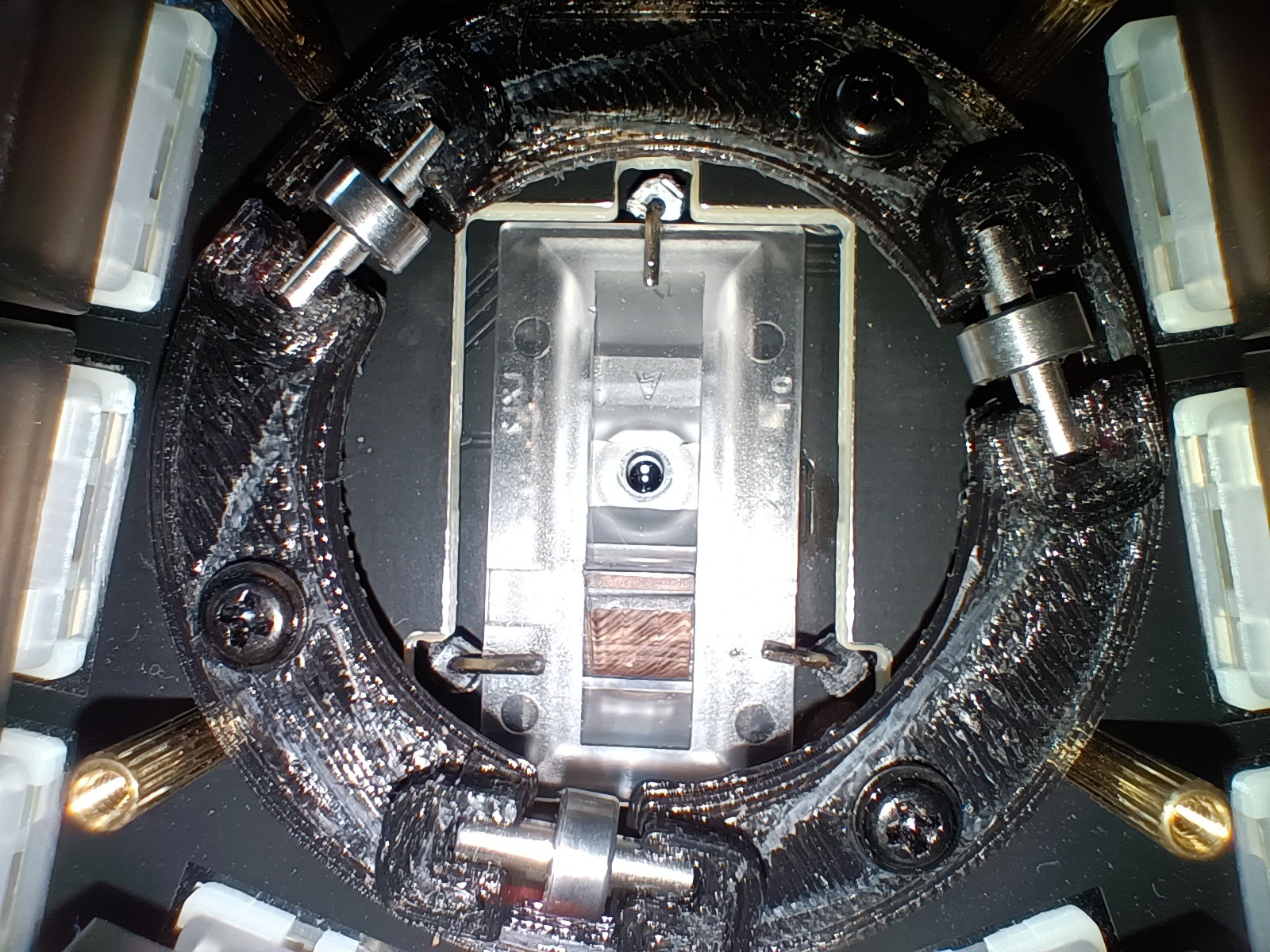
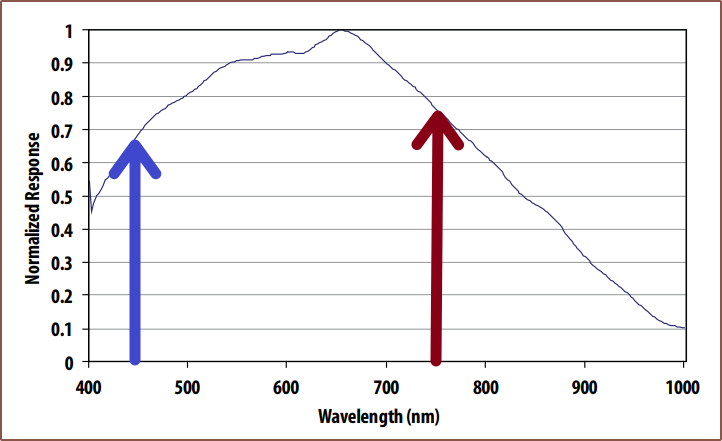
Conclusions
At least I know a good amount of stuff about this keyboard now that I've felt it in person. I'm not sure if I'd ever get used to the angle of the keys, but I saw many r/ergo-mk and r/mk keyboards that had a similar tilt so I assumed it was going to be fine.
I don't know how much information I'd need to get QMK-VIAL running on this, but if I do, this could be a great Taipo + ambidextrous programmable trackball all-in-one.
 kelvinA
kelvinA