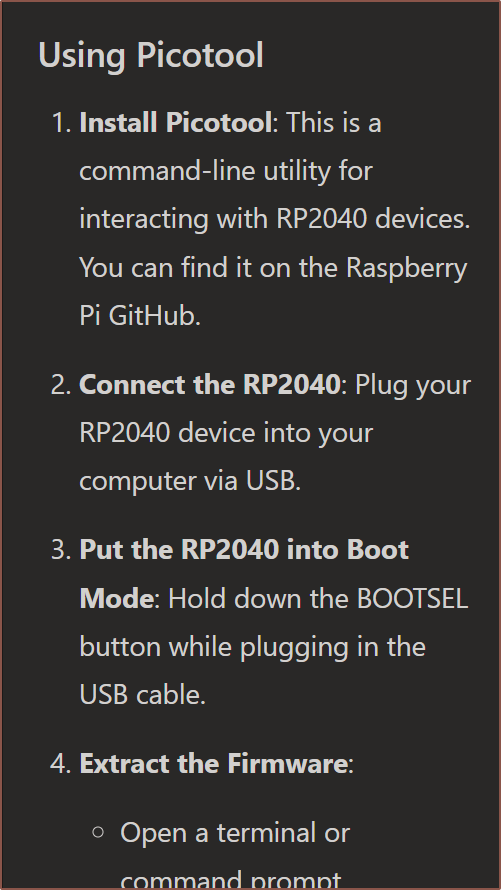 It seemed simple enough.
It seemed simple enough.It took 3 entire hours. I'll just mention the shownotes.
Cloned pico-sdk and then ran:
git submodule update --init lib/mbedtls
I reinstalled MSYS2 so that I had the latest version. Only after did I look on how to update it, and for some reason, pacman wasn't found:
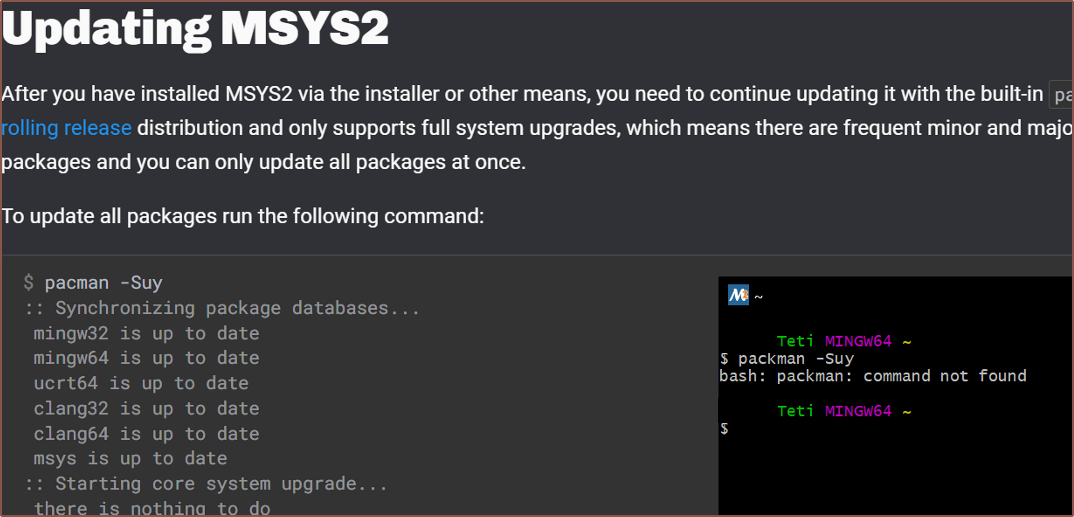 The solution was to add
The solution was to addC:\msys64\usr\binto the PATH variable in "Environment Variables". Additionally, I made a new variable for the pico-sdk:
PICO_SDK_PATH: C:\mcu\pico-sdk
Pacman is needed, as seen in the installation commands in the readme:
pacman -S $MINGW_PACKAGE_PREFIX-{toolchain,cmake,libusb}
mkdir build
cd build
MSYS2_ARG_CONV_EXCL=- cmake .. -G"MSYS Makefiles" -DCMAKE_INSTALL_PREFIX=$MINGW_PREFIX
make
make install DESTDIR=/ # optionalWell that was all fine until I got to the 4th line when it said that it couldn't find CMakeLists.txt.
I looked around and discovered a picotool package for MSYS2 and decided to try it. I didn't need to clone the picotool repo because I could use the exe from the package instead.
Tried to see if I got a connection to the WK50 in BOOT and got this error about "appears to be a RP2040 device in BOOTSEL mode" and a suggestion for Zadig
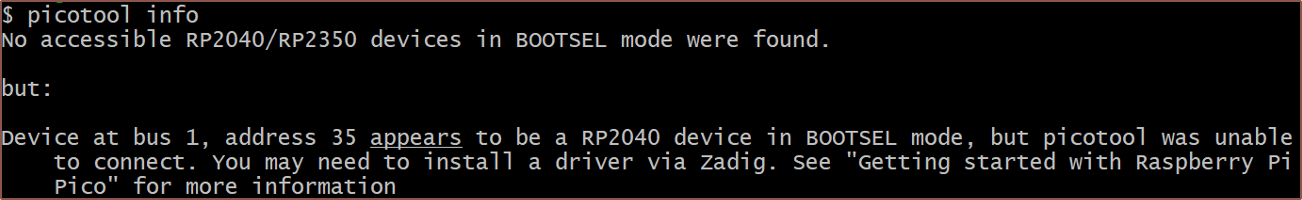 So I downloaded that and I indeed didn't have a driver:
So I downloaded that and I indeed didn't have a driver: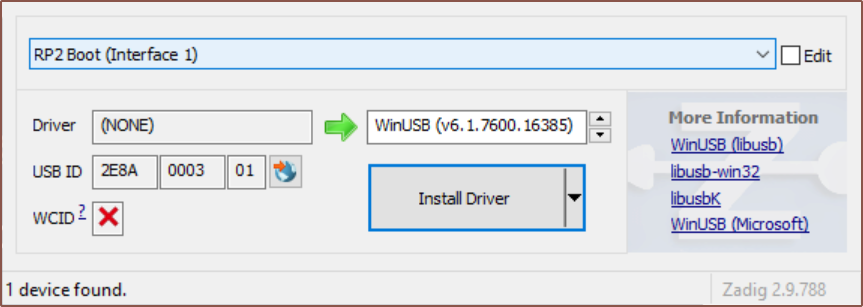
I then used
picotool save wk50.uf2 -all
because I tried the default but picotool couldn't determine the size of the binary. I got precisely a 4MB file, which was slightly unexpected. I looked it up and found the reason:
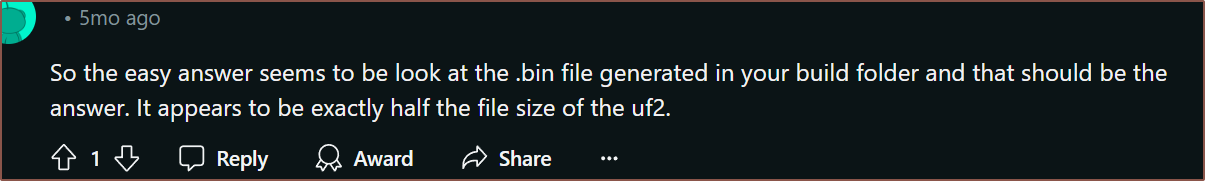 I saved again as a .bin and I got a 2MB file. Hopefully this is what I need if I need to restore from backup.
I saved again as a .bin and I got a 2MB file. Hopefully this is what I need if I need to restore from backup. kelvinA
kelvinA
Discussions
Become a Hackaday.io Member
Create an account to leave a comment. Already have an account? Log In.