When I saw that this year's SAO contest was about utility, I knew that I wanted to do something with infrared. In my day job, I've used lots of IR controls and also implemented the receiver side for a number of Roku TVs, but I never built hardware to actually send them.
This SAO is still in-development, but the basic architecture is:
- Microchip CAP1114 - 14-input capacitive touch sensor and LED driver - connects to twelve touch pads on the front of the SAO PCB and also controls a couple of single-color LEDs for status and blinky
- Microchip ATTiny1614 - small and cheap MCU with lots of flash that will run the blinky lights, button scan, and directly control the IR emittter. This will either be an I2C master to control the CAP1114 or work as a I2C peripheral depending on a GPIO line.
- Red and green side-mounted LEDs - these will shine through the FR4 PCB so you can see them on the front of the add-on
- IR emitter - like a flashlight, but you can't see it. Luckily, TVs can.
- Touch pads - these are free, but require careful layout on the front of the PCB and fun art to go over the soldermask that covers them.
- SAO connector - this supplies power and ground connections, has a I2C bus that we can connect to, and has two GPIOs that are used as a programming connector for the ATTiny1614 and a pin to enable peripheral mode.
 Ben Combee
Ben Combee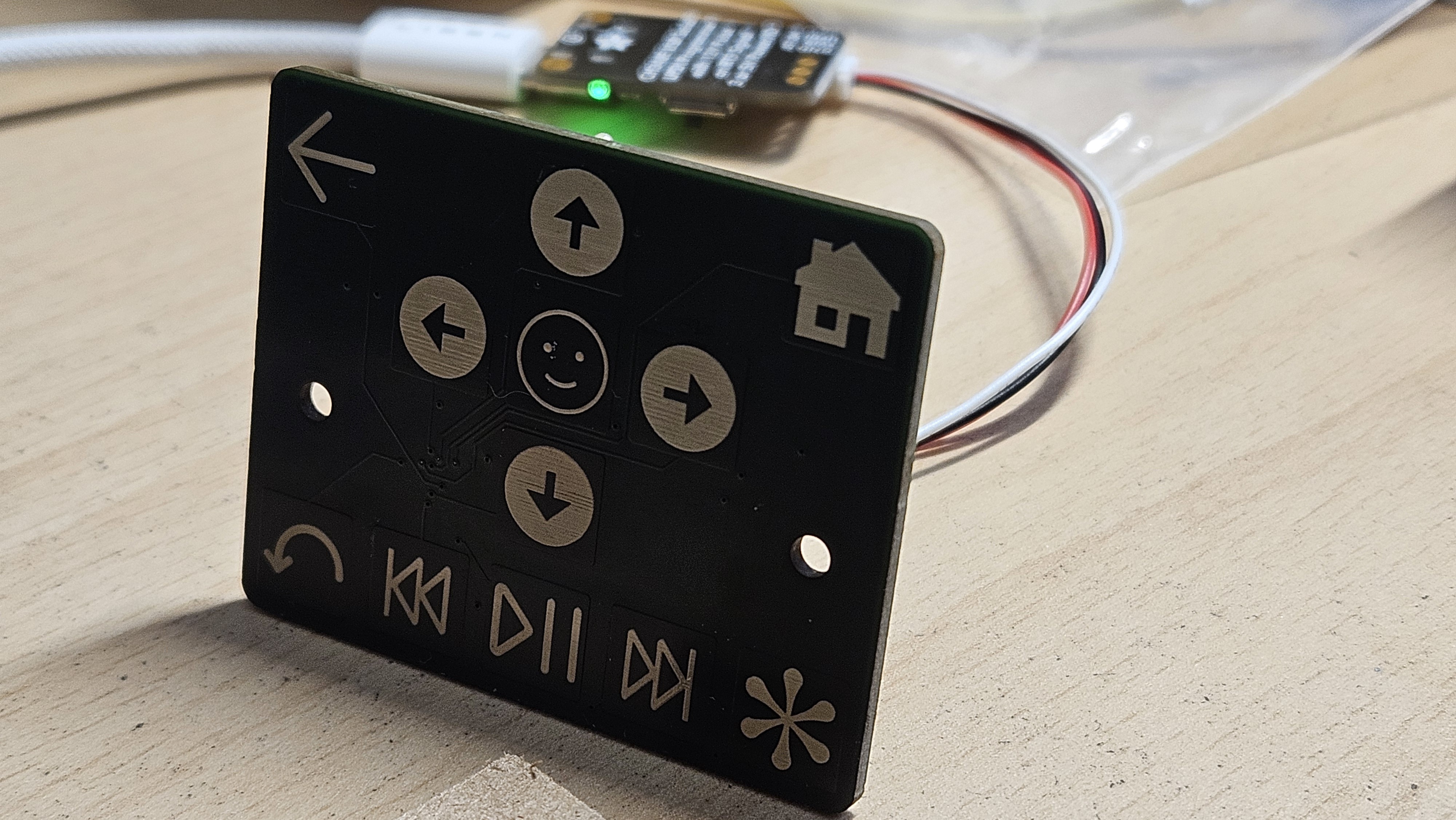
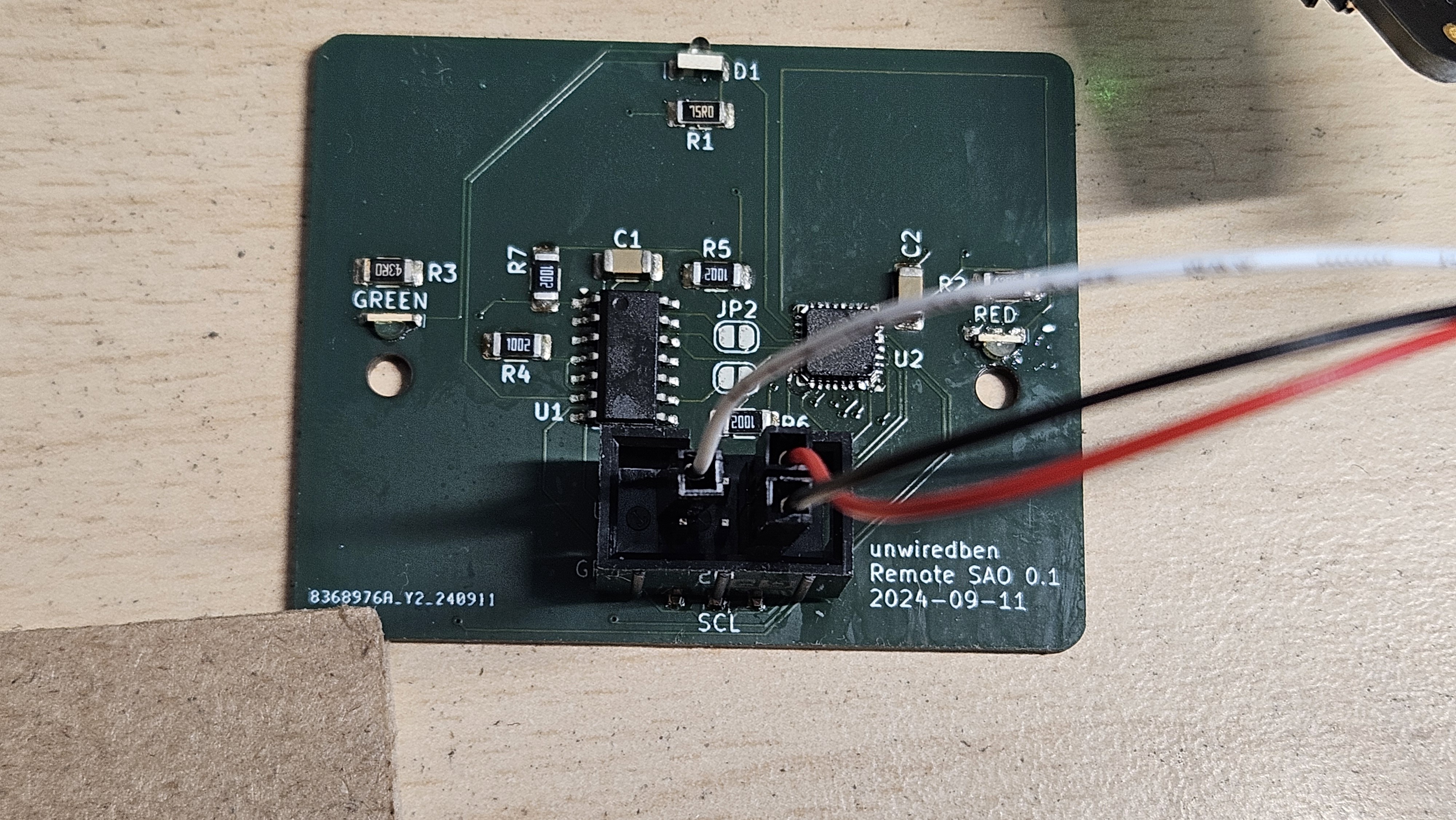

 Blecky
Blecky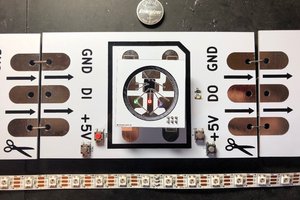
 blinkingthing
blinkingthing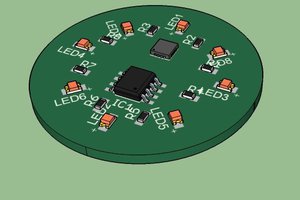
 Luc
Luc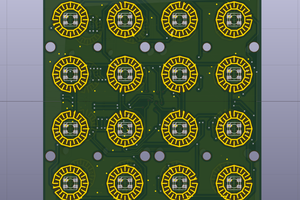
 Pierre-Loup M.
Pierre-Loup M.