The dAISy-Mini has two serial ports, TX1/RX1 & TX2/RX2. These ports are configured for 38,400 bps. The Neo-M8N is also configured for 38,400 bps. The output of the Neo-M8N is connected to TX2/RX2, with the Neo-M8N RX connecting to TX2, and the Neo-M8N TX connecting to RX2. The power pins on the Neo-M8N connect to VCC and GND as labled.
Self-contained AIS GNSS receiver server
A self-contained AIS GNSS server for small boats

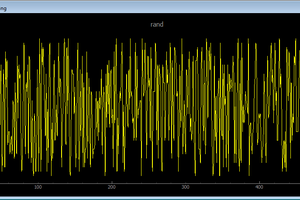
 Rémi Bèges
Rémi Bèges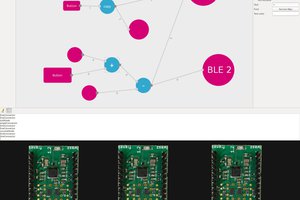
 lukasz.iwaszkiewicz
lukasz.iwaszkiewicz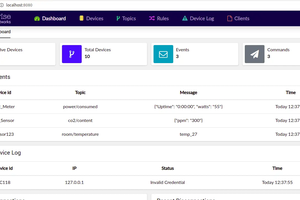

 Daphne
Daphne
The Max-M10 uses U-Center2 programming software.