The following Python script demonstrates basic usage of this library with a 0.1Ω shunt resistor, a range of 16 volts and a maximum expected current of 200mA.
#!/usr/bin/env python from ina219
import INA219
SHUNT_OHMS = 0.1
MAX_EXPECTED_AMPS = 0.2
def read():
ina = INA219(SHUNT_OHMS, MAX_EXPECTED_AMPS)
ina.configure(ina.RANGE_16V)
print "Bus Voltage: %.3f V" % ina.voltage()
print "Bus Current: %.3f mA" % ina.current()
print "Power: %.3f mW" % ina.power()
print "Shunt voltage: %.3f mV" % ina.shunt_voltage()
if __name__ == "__main__":
read() A detailed description of the functionality of the library, installation instructions and more code examples can be found in the project README.
 Chris
Chris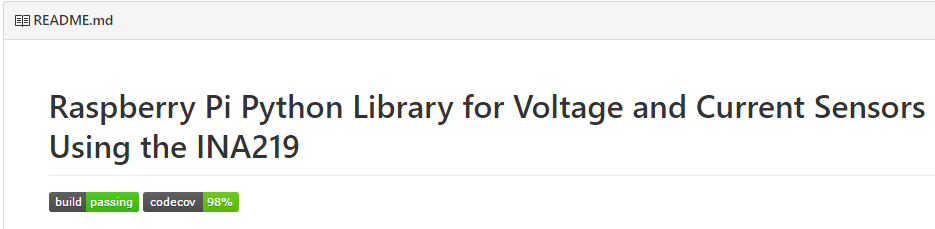
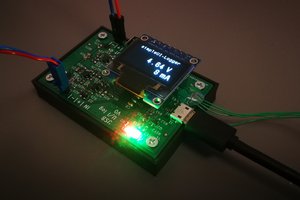
 Shuo Cao
Shuo Cao
 Stefan Wagner
Stefan Wagner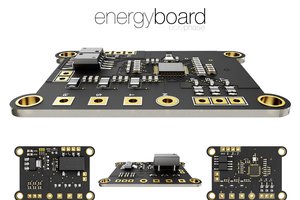
 Mehmet Günce Akkoyun
Mehmet Günce Akkoyun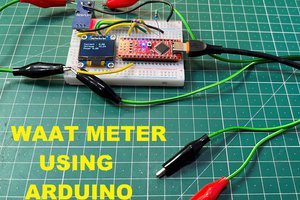
 Sagar 001
Sagar 001