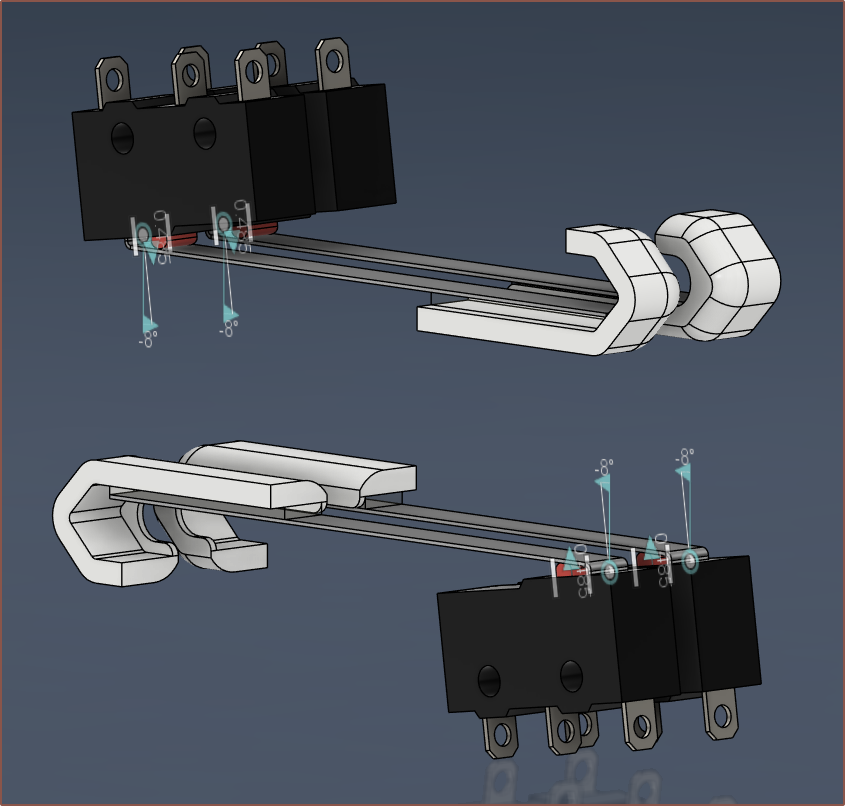 To avoid the nail for the top switches whilst also avoiding the fingertip hitting the wrong end of the bottom switches, I've come up with this solution.
To avoid the nail for the top switches whilst also avoiding the fingertip hitting the wrong end of the bottom switches, I've come up with this solution.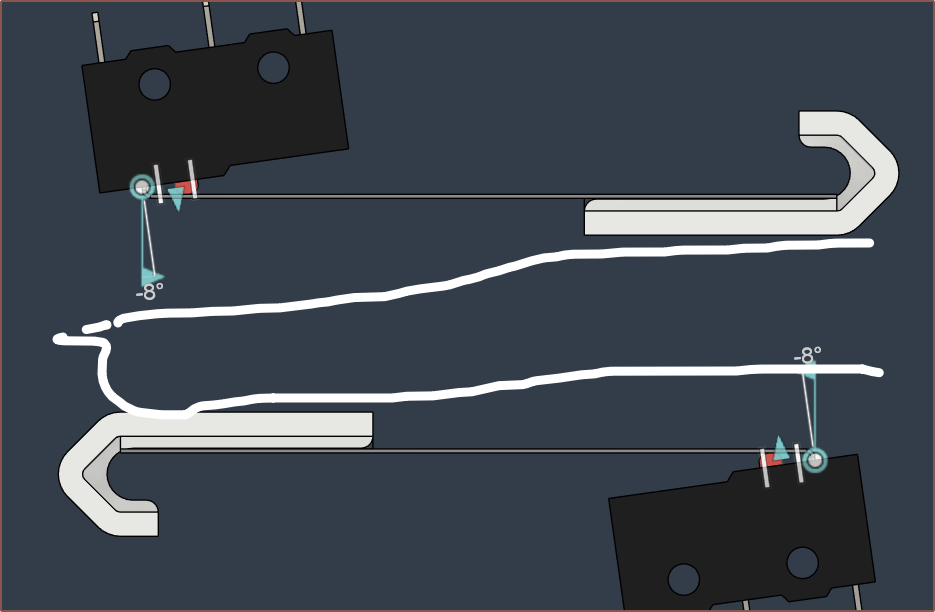
I've opted for a printed keycap that is stuck onto the lever with double-sided tape. The keycap hook will then catch on an overhang to prevent it springing back too far.
I need to design some way of adjusting the gap between the switches. Ideally, this would be a tool-less solution (aka doesn't need a screwdriver / allen key).
As I was writing this log after drawing the doodle, I noticed the sharp edges in the path of the finger, so I've tweaked the design a bit:
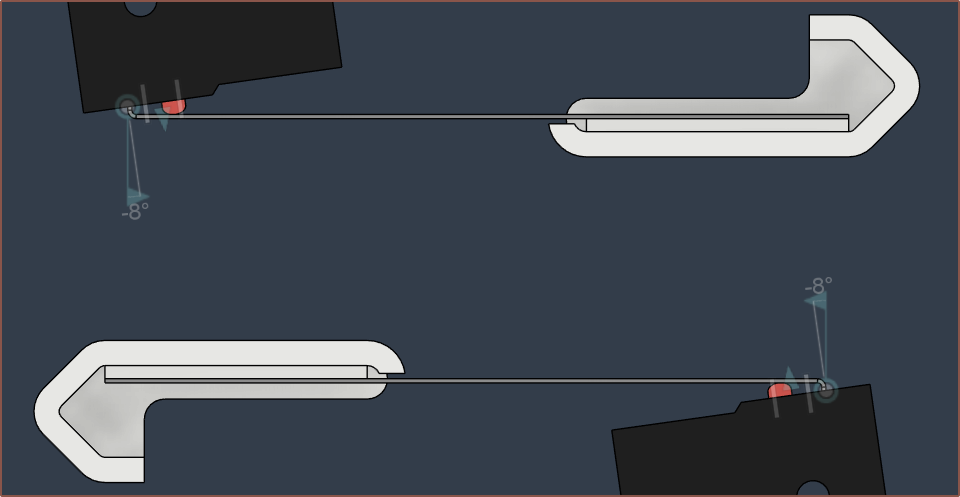
[The Following Day]
I just realised that the switches configured in this way allow both the bottom and top buttons to be pressed, allowing 3 more possible states. This increases the keymap space from 48 to 99.

The main necessity for this increase is for the modifiers (CTRL, ALT, WIN), but it also means that TeTwice would no longer need to place the following keys onto another layer:
- FN 1 - 20
- (Where FN20 will be the placeholder for FN0, which doesn't exist)
- Arrow keys
- Enter
- Esc
- Tab
- Print Screen
- Ins, Del, Home, End, PgUp, PgDown
Just to make the modifier combos easier to remember, I'm going to allocate 10 spaces for them. Thus, the TeTwice layout is now 91 entries, which leaves some wriggle room to align groups of characters.
It's starting to feel like I'm mining for copper and finding gold. Tetizmol is starting to approach my initial #Tetent [gd0090] concepts.
 kelvinA
kelvinA
Discussions
Become a Hackaday.io Member
Create an account to leave a comment. Already have an account? Log In.