Flashing forceWare on SB6141
Flashing alternative firmware forceWare on Arris/Motorola Surfboard SB6141 using a Tin Can Tools SPI Hook.
Flashing alternative firmware forceWare on Arris/Motorola Surfboard SB6141 using a Tin Can Tools SPI Hook.
To make the experience fit your profile, pick a username and tell us what interests you.
We found and based on your interests.
forceWare-1.4b1-mod2.zipforceWare-1.4b1-mod2 firmwareZip Archive - 3.05 MB - 10/26/2017 at 23:08 |
|
|
sb6141.layoutflashrom flash partition layoutlayout - 167.00 bytes - 02/27/2017 at 06:03 |
|
|
SPI_Hook_Rev-A-_schematic.pdfAdobe Portable Document Format - 43.87 kB - 02/27/2017 at 05:46 |
|
|
Using the 16 pin chip clip, connect the modem 16 pin SPI flash MX25L6406E to the SPI Hook using the pin table below.
| SPI Hook J2 | SPI Flash | Description |
| 1 | 2 | Vcc |
| 2 | 10 | Gnd |
| 3 | 7 | CS# |
| 4 | 16 | SCLK |
| 5 | 8 | MISO |
| 6 | 15 | MOSI |
| Vcc | 1 | HOLD# |
| Vcc | 9 | WP# |
The connections will look like this. My wires were the wrong gender so I had to use a breadboard in between.
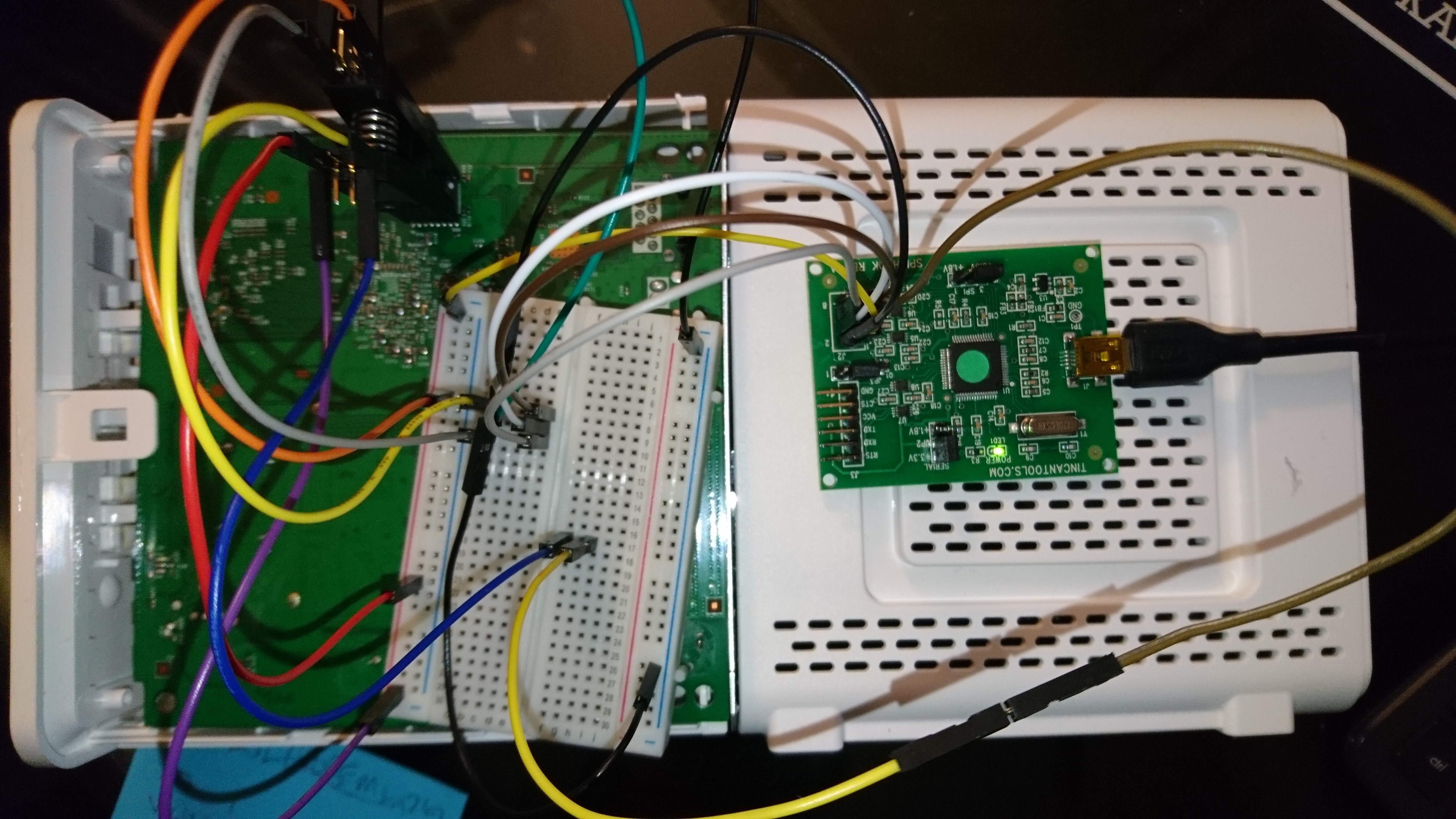
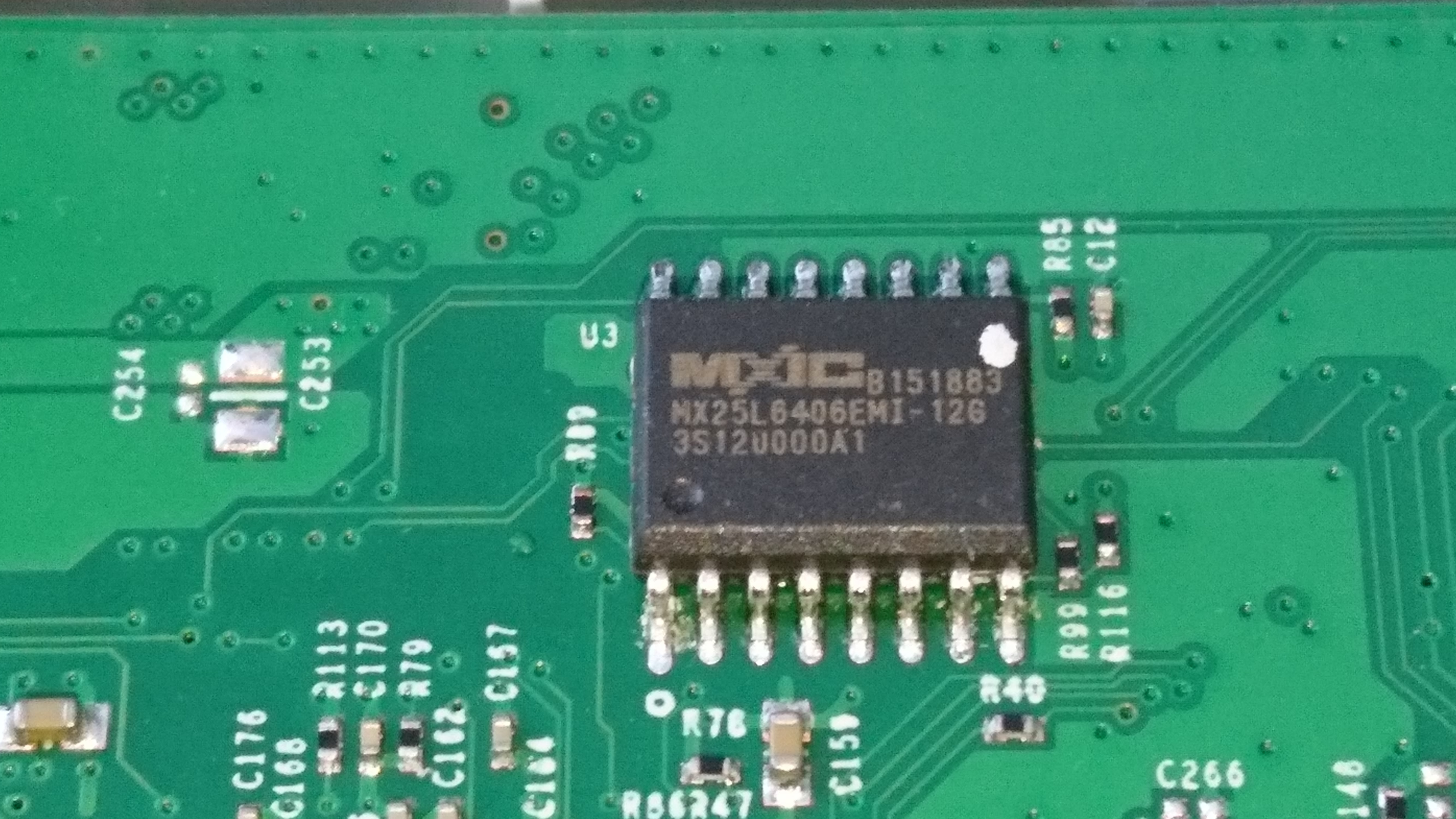
flashrom that comes with Ubuntu 16.04 does not include support for the FT2232H Hi-Speed Dual USB UART/FIFO IC and must be recompiled using the following steps.
$ sudo apt-get install libftdi1
$ sudo apt-get build-dep flashrom
$ cd flashroom-*
$ make1. Run the tool and read the contents of the flash chip.
$ sudo ./flashrom -p ft2232_spi:type=2232h,port=A,divisor=4 -c "MX25L6406E/MX25L6408E" -r sb6141.bin
flashrom v0.9.9-rc1-r1942 on Linux 4.4.0-59-generic (x86_64)
flashrom is free software, get the source code at https://flashrom.org
Calibrating delay loop... OK.
Found Macronix flash chip "MX25L6406E/MX25L6408E" (8192 kB, SPI) on ft2232_spi.
Reading flash... done.2. Create a backup of the file.
cp sb6141.bin sb6141-edit.bin3. Erase the application partitions. This creates a blank (0xff) file to serve as the erase. (0xff signifies an erased byte) in most SPI flash memory chips.
tr '\0' '\377' < /dev/zero | dd of=ubfi_blank.bin bs=1 count=3866624
dd if=ubfi_blank.bin conv=notrunc of=sb6141-edit.bin bs=1 seek=2621444. Write the forceWare application to both partitions.
dd if=forceWare-1.4b1-mod2.bin conv=notrunc of=sb6141-edit.bin bs=1 seek=262144
dd if=forceWare-1.4b1-mod2.bin conv=notrunc of=sb6141-edit.bin bs=1 seek=41287685. Flash the new flash image to the SPI flash.
$ sudo ./flashrom -p ft2232_spi:type=2232h,port=A,divisor=4 -c "MX25L6406E/MX25L6408E" --layout sb6141.layout --image ubfi1 --image ubfi2 -w sb6141-edit.bin
flashrom v0.9.9-rc1-r1942 on Linux 4.4.0-59-generic (x86_64)
flashrom is free software, get the source code at https://flashrom.org
Using regions: "ubfi1", "ubfi2".
Calibrating delay loop... OK.
Found Macronix flash chip "MX25L6406E/MX25L6408E" (8192 kB, SPI) on ft2232_spi.
Reading old flash chip contents... done.
Erasing and writing flash chip... Erase/write done.
Verifying flash... VERIFIED.6. Disconnect the chip clip and power cycles the modem.
7. Connect to the modem over SSH using user root password force.
ssh -oKexAlgorithms=+diffie-hellman-group1-sha1 root@192.168.100.18. Connect to the web interface http://192.168.100.1 using user admin password force.
Create an account to leave a comment. Already have an account? Log In.
Hi, i need some help. im using flashcat usb, i did everything according to here but the modem doesnt bootup, just turn on, the indicating lights are on, and never turn back off. HELP!!
Can I use these instructions on the latest version of Ubuntu, or should I stick with the version in the guide?
Try the latest. Newer versions of Ubuntu may include an updated flashrom tool which has support for the flash chip used by the modem. Then you can skip the step of building flashrom from source. Report back if it works!
hola amigo alguien que tenga el programa dragon 8 ???
se llama alpha pero no se k esta pasando no me funciona la pagina para abrilos alguin puede alludar
hola amigo scorpionmichel yo tengo los files para flashear los modem k k ya esta flasheados y borra los password del primer flasheo chikillo600@gmail.com
alguien tiene el forceware config file para obtener el internet despues de ya estas flasheado el modem
@Lucas Rangit MAGASWERAN How were you able to determine the layout of the SPI flash?
I have a same question. Any help would be appreciated!!
I can confirm this works with Raspberry Pi Model 2 B (and likely all the other models). One thing though, you'll need an external 3.3v supply, preferably sharing a common ground with whatever you use to power your Pi. I used a triple rail programmable bench supply to provide 3.3v and 5.0v.
This Raspberry Pi flash rom page: https://www.flashrom.org/RaspberryPi warns not to draw more than 50mA from the 3.3v pin on the GPIO header, but with the SOIC in circuit there's a draw of about 260mA.
1. Follow the instructions here to add the additional modules https://tomvanveen.eu/flashing-bios-chip-raspberry-pi/
Check you have the SPI interfaces come up `ls -l /dev/ | grep spi`
2. Install dependencies (these probably aren't exhaustive)
sudo -s
apt-get install libusb-dev build-deps git
3. Build flashrom without libpci support
git clone https://github.com/flashrom/flashrom.git
cd flashrom
make CONFIG_ENABLE_LIBPCI_PROGRAMMERS=no CONFIG_ENABLE_LIBUSB0_PROGRAMMERS=no CONFIG_ENABLE_LIBUSB1_PROGRAMMERS=no
4. Connect your chip clip - If you have one, otherwise there's loads available on digikey. I just got a set of 6 because I though the others would be useful https://www.digikey.ca/product-detail/en/pomona-electronics/5514/501-1638-ND/745108. But the SOIC 16 clip is available individually for much cheaper.
Using https://www.netcheif.com/Reviews/DIR-825AC/PDF/MX25L6406E.pdf and https://www.flashrom.org/RaspberryPi
We can figure out the pin mappings
Clip -> GPIO Header
1,2,9 External 3.3v supply (VCC)
7 24 /CS
8 21 DO
16 23 SCK
15 21 DI
10 External 3.3v supply (GND)
5. Check flashrom can detect the chip type
./flashrom -p linux_spi:dev=/dev/spidev0.0
flashrom v1.1-rc1-2-g93db6e1 on Linux 4.14.98-v7+ (armv7l)
flashrom is free software, get the source code at https://flashrom.org
Using clock_gettime for delay loops (clk_id: 1, resolution: 1ns).
Using default 2000kHz clock. Use 'spispeed' parameter to override.
Found Macronix flash chip "MX25L6405" (8192 kB, SPI) on linux_spi.
Found Macronix flash chip "MX25L6405D" (8192 kB, SPI) on linux_spi.
Found Macronix flash chip "MX25L6406E/MX25L6408E" (8192 kB, SPI) on linux_spi.
Found Macronix flash chip "MX25L6436E/MX25L6445E/MX25L6465E/MX25L6473E/MX25L6473F" (8192 kB, SPI) on linux_spi.
Multiple flash chip definitions match the detected chip(s): "MX25L6405", "MX25L6405D", "MX25L6406E/MX25L6408E", "MX25L6436E/MX25L6445E/MX25L6465E/MX25L6473E/MX25L6473F"
Please specify which chip definition to use with the -c <chipname> option.
6. Download the contents a couple of times and check the results are consistent
./flashrom -p linux_spi:dev=/dev/spidev0.0 -c MX25L6406E/MX25L6408E -r sb6141.bin
./flashrom -p linux_spi:dev=/dev/spidev0.0 -c MX25L6406E/MX25L6408E -r sb6141_0.bin
md5sum sb6141_0.bin
7268bb414c701cef397a157e93247404 sb6141_0.bin
md5sum sb6141.bin
7268bb414c701cef397a157e93247404 sb6141.bin
7. Follow steps from original article to create new image
tr '\0' '\377' < /dev/zero | dd of=ubfi_blank.bin bs=1 count=3866624
3866624+0 records in
3866624+0 records out
3866624 bytes (3.9 MB, 3.7 MiB) copied, 55.9865 s, 69.1 kB/s
wget https://cdn.hackaday.io/files/20063858375392/forceWare-1.4b1-mod2.zip
unzip forceWare-1.4b1-mod2.zip
wget https://cdn.hackaday.io/files/20063858375392/sb6141.layout
dd if=forceWare-1.4b1-mod2.bin conv=notrunc of=sb6141-edit.bin bs=1 seek=262144
3276800+0 records in
3276800+0 records out
3276800 bytes (3.3 MB, 3.1 MiB) copied, 33.668 s, 97.3 kB/s
dd if=forceWare-1.4b1-mod2.bin conv=notrunc of=sb6141-edit.bin bs=1 seek=4128768
3276800+0 records in
3276800+0 records out
3276800 bytes (3.3 MB, 3.1 MiB) copied, 34.491 s, 95.0 kB/s
8. Finally, flash the new image
./flashrom -p linux_spi:dev=/dev/spidev0.0 -c MX25L6406E/MX25L6408E --layout sb6141.layout --image ubfi1 --image ubfi2 -w sb6141-edit.bin
flashrom v1.1-rc1-2-g93db6e1 on Linux 4.14.98-v7+ (armv7l)
flashrom is free software, get the source code at https://flashrom.org
Using regions: "ubfi1", "ubfi2".
Using clock_gettime for delay loops (clk_id: 1, resolution: 1ns).
Using default 2000kHz clock. Use 'spispeed' parameter to override.
Found Macronix flash chip "MX25L6406E/MX25L6408E" (8192 kB, SPI) on linux_spi.
Reading old flash chip contents... done.
Erasing and writing flash chip... Erase/write done.
Verifying flash... VERIFIED.
Does the modem need to be powered while performing the flashing?
how would you connect the pins to the raspberry pi? I have a 16 pin chip clip and raspberry pi 3 b+.. not sure where each pin goes. thanks in advance
I got a blackcat USB jtag is that same can get it find chip
@christner , yeah that's too bad. Do you have a RaspberryPi or similar embedded Linux SBC with a SPI interface? That's about the same price and you can use the flashrom tool . https://www.flashrom.org/RaspberryPi . If you find a different/better USB SPI flasher please post it back here.
It looks like the SPI Hook has been discontinued, any suggestions on alternative inexpensive SPI flashing tools?
http://www.embeddedcomputers.net/products/FlashcatUSB/ is like $30
but the usbjtag-nt is much faster
Become a member to follow this project and never miss any updates
I need some help with alphaware I can upload the file to the modem alphaware 4.0 I know I suppose to do it via tftp or via gui but is not working I can flash the modem and get it to work with forceware but I would like to do it with alphaware too