-
1Connection Diagram
NodeMCU ESP8266, Wemos ESP8266
![]()
![]()
Better use wemos it is smaller and you can insert it into the printed case.
-
2Upload the firmware
-
33D Printing
-
4Getting Started
Powering On:
• Battery Status Indication:
• High tone: 100% battery.
• Medium tone: 50%.
• Low tone: 25%.
• Connection Status:
• High tone: Connected to the router.
• Low tone: Failed connection, creating a local hotspot (BitBall.club).
How to Play:
1. Turn on the device.
2. Connect to the Wi-Fi network “BitBall.club.”
![]()
3. Open your browser and navigate to http://192.168.4.1.
4. For better integration, connect the device to your router to enable direct access via www.bitball.club.
Smart Fight Ball (Box Ball) game based on ESP8266.
BitBall (“Fight Ball”) is a portable 3D-printable reflex trainer for athletes and martial arts enthusiasts. Open-source, easy to assemble!
 Renats K
Renats K
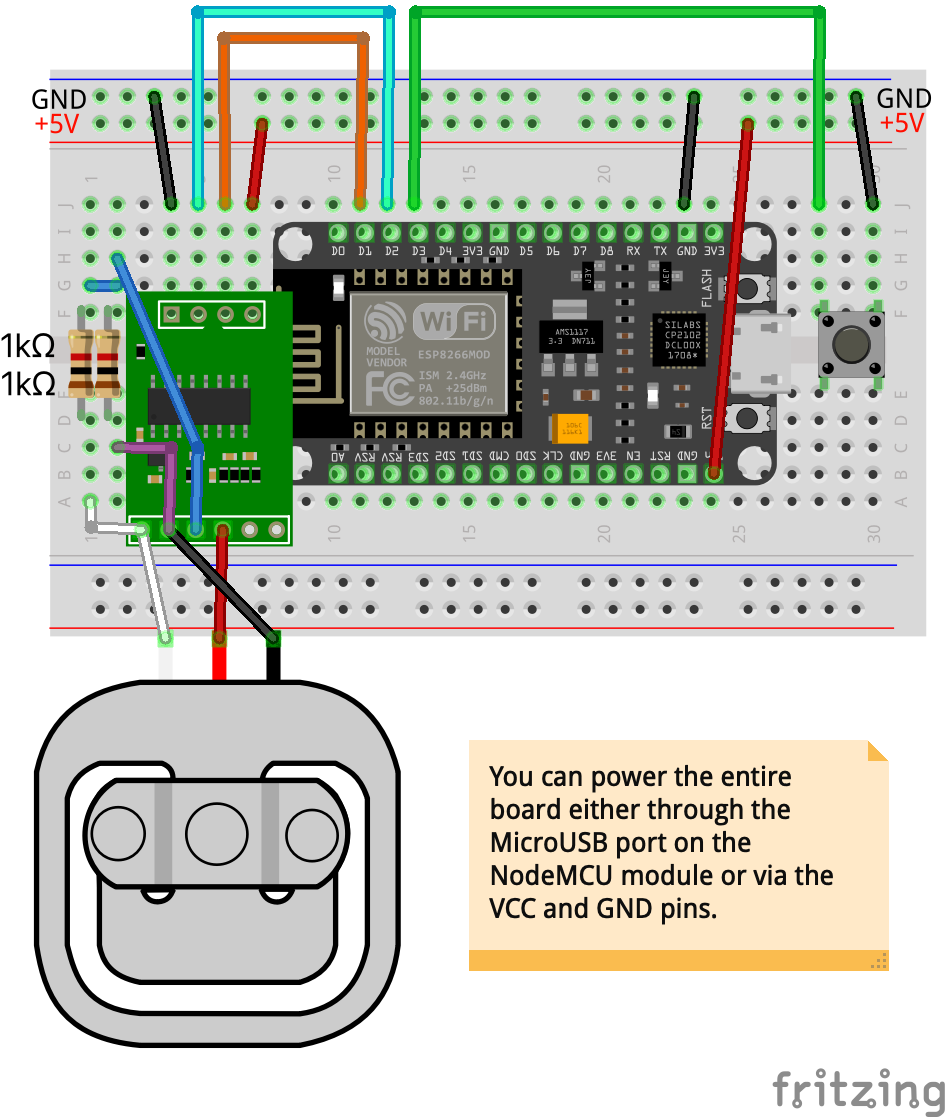
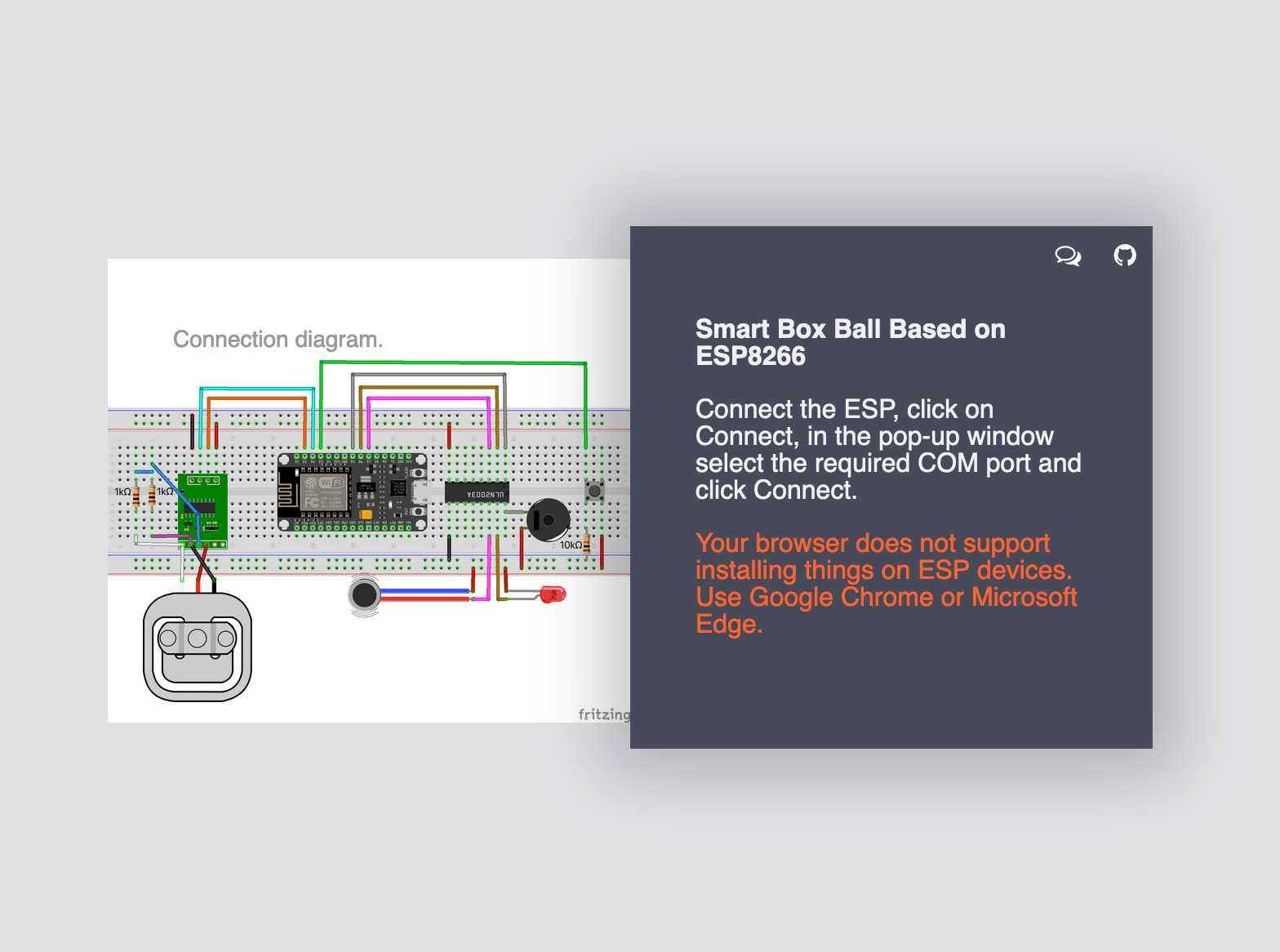
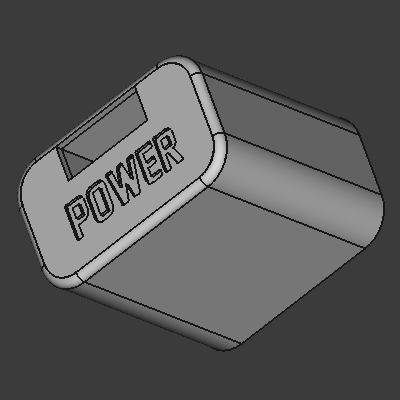
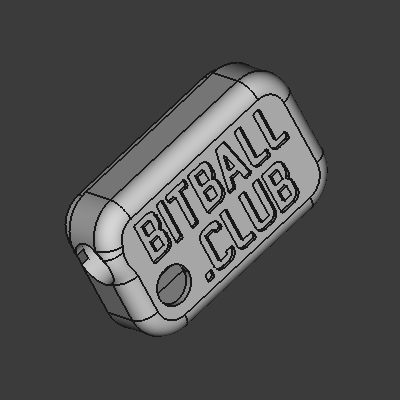
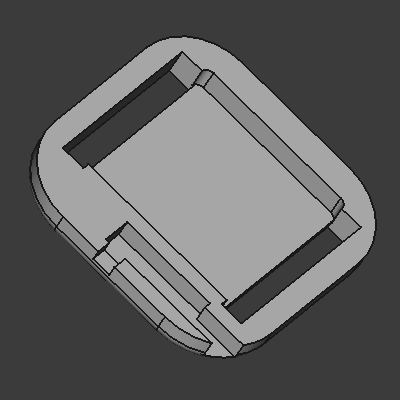
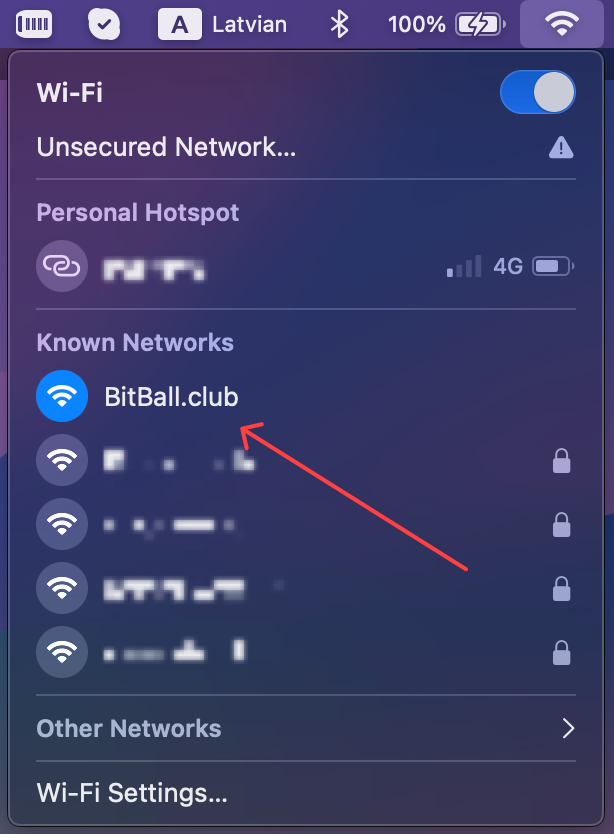
Discussions
Become a Hackaday.io Member
Create an account to leave a comment. Already have an account? Log In.