


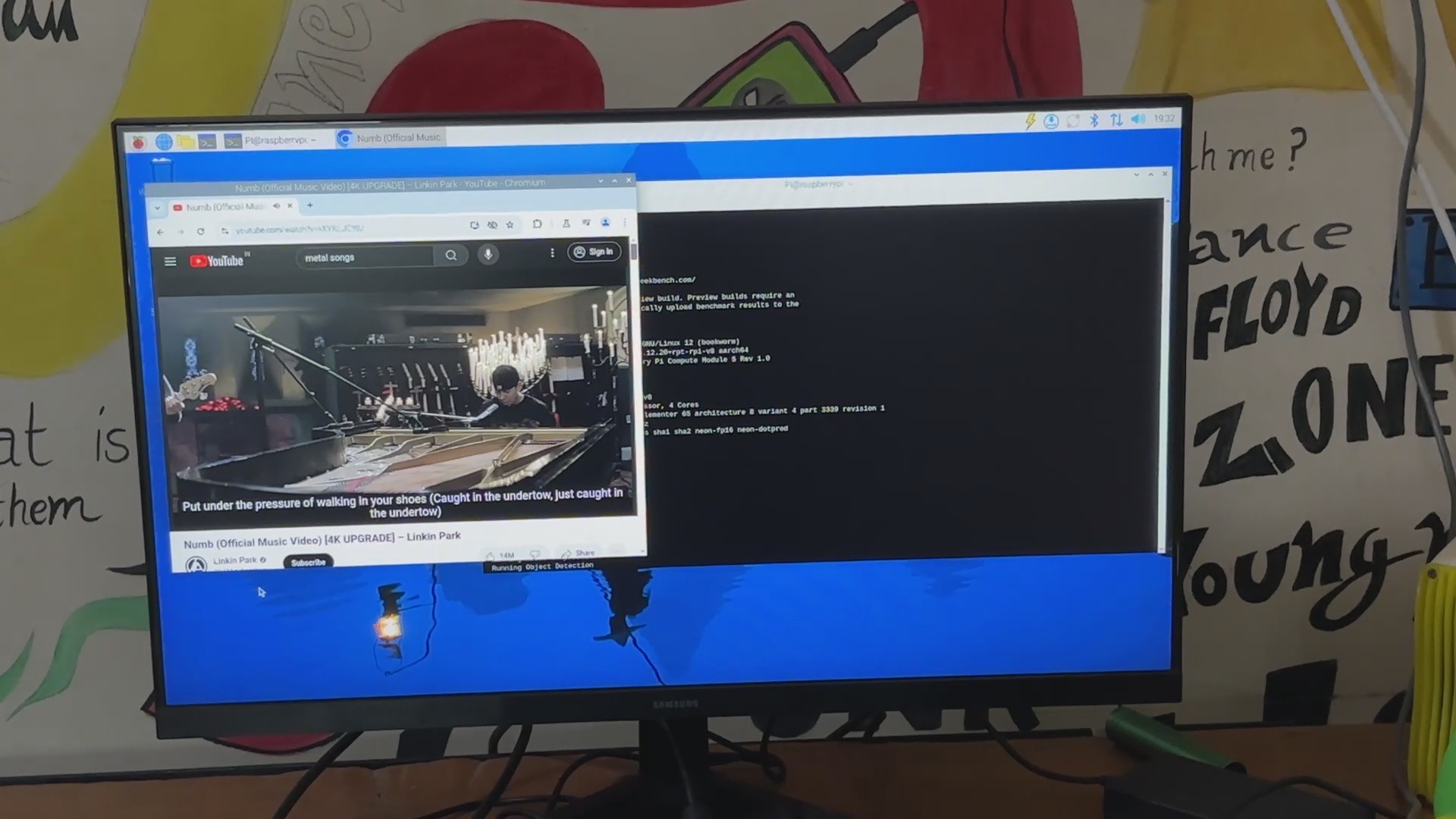
The entire design was created in Fusion 360 and then 3D printed using an Ender 3 printer with a 0.4mm nozzle for finer printing, like the IO Cover and a 1mm nozzle for the base, cover, and holder body.
In regarding testing, we performed a few tests on our new Compute module 5, such as Steam Link, as well as benchmarks and other things that will be detailed later in this post.
COMPUTE MODULE 5
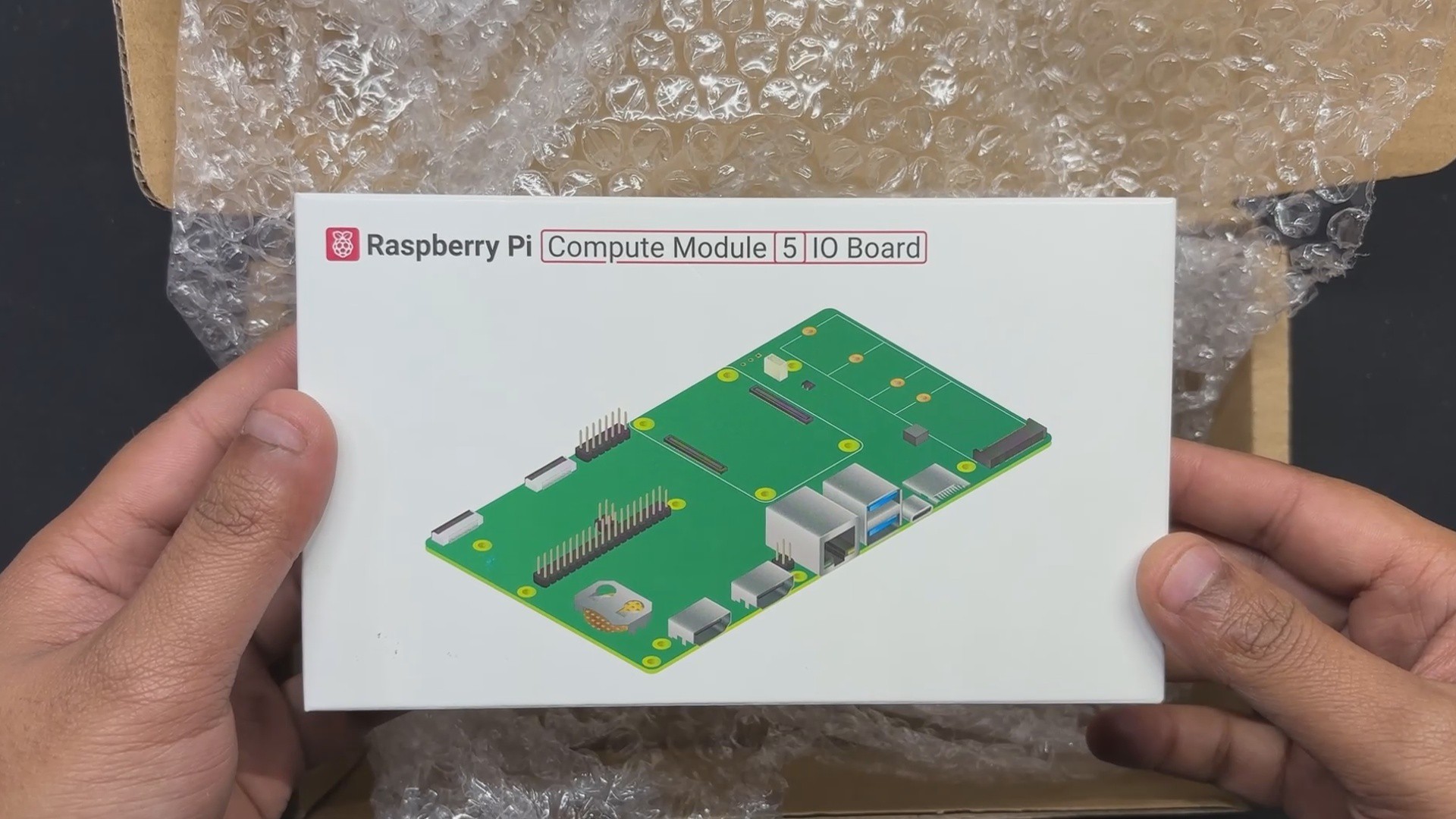
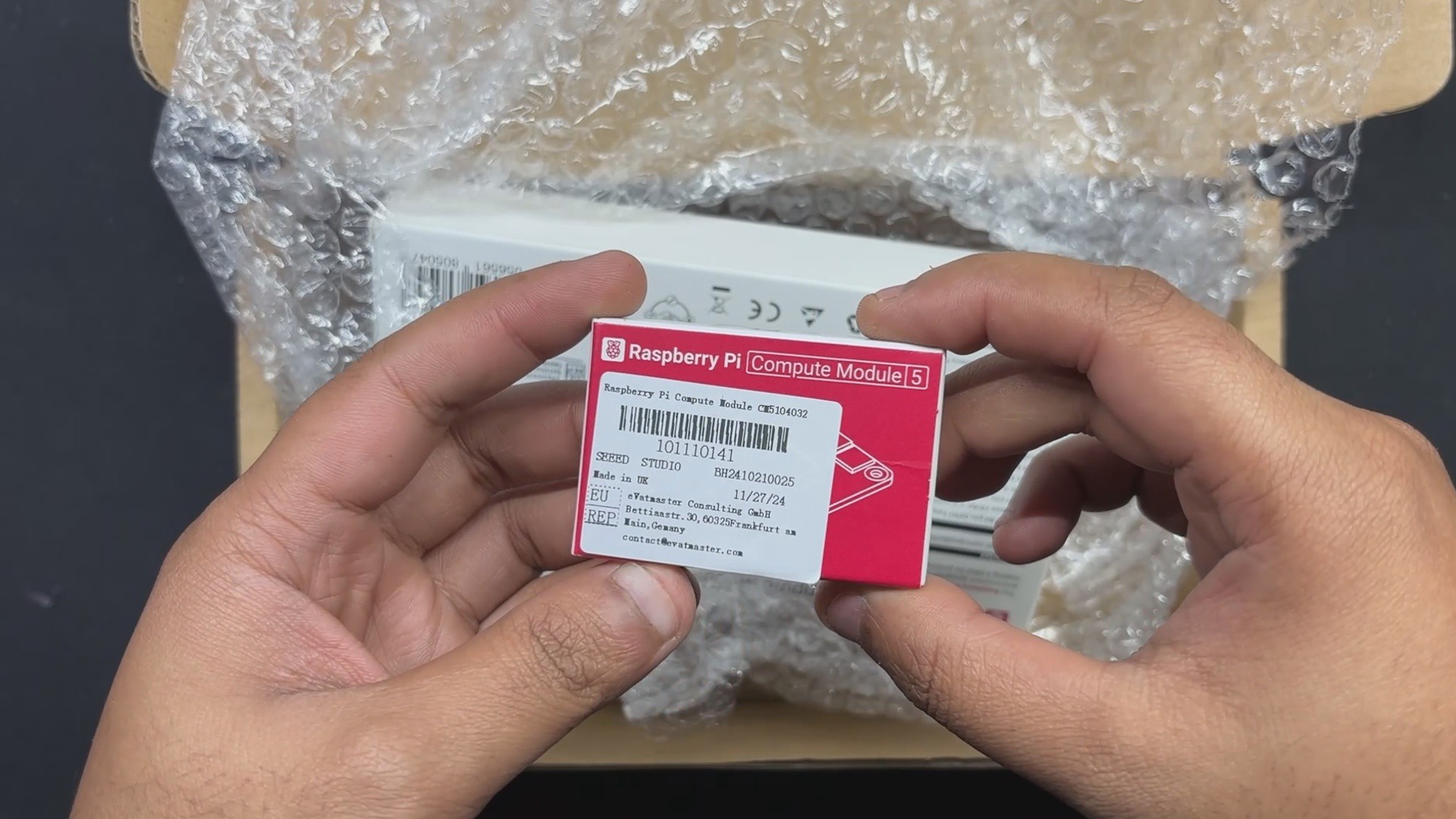
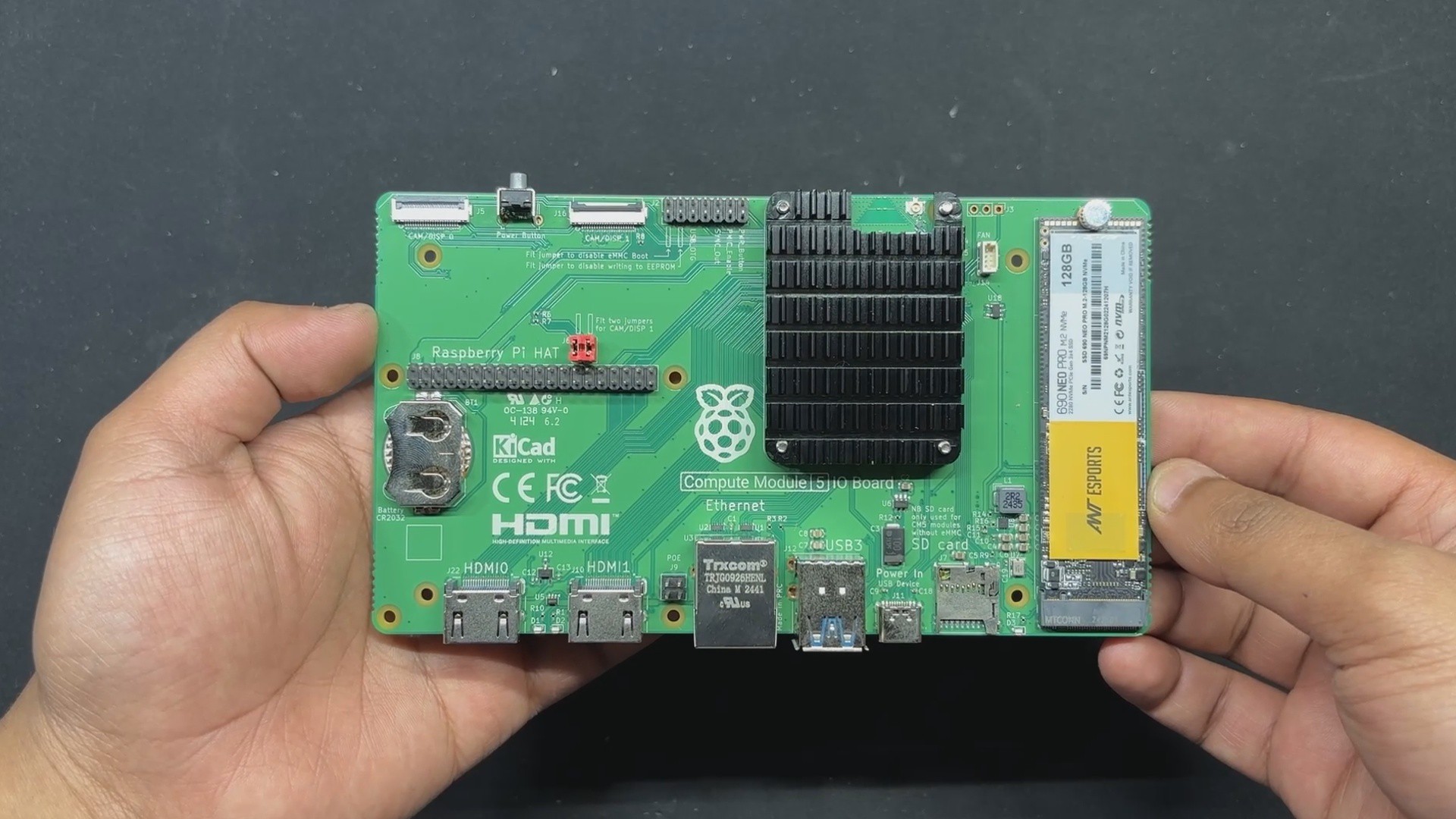
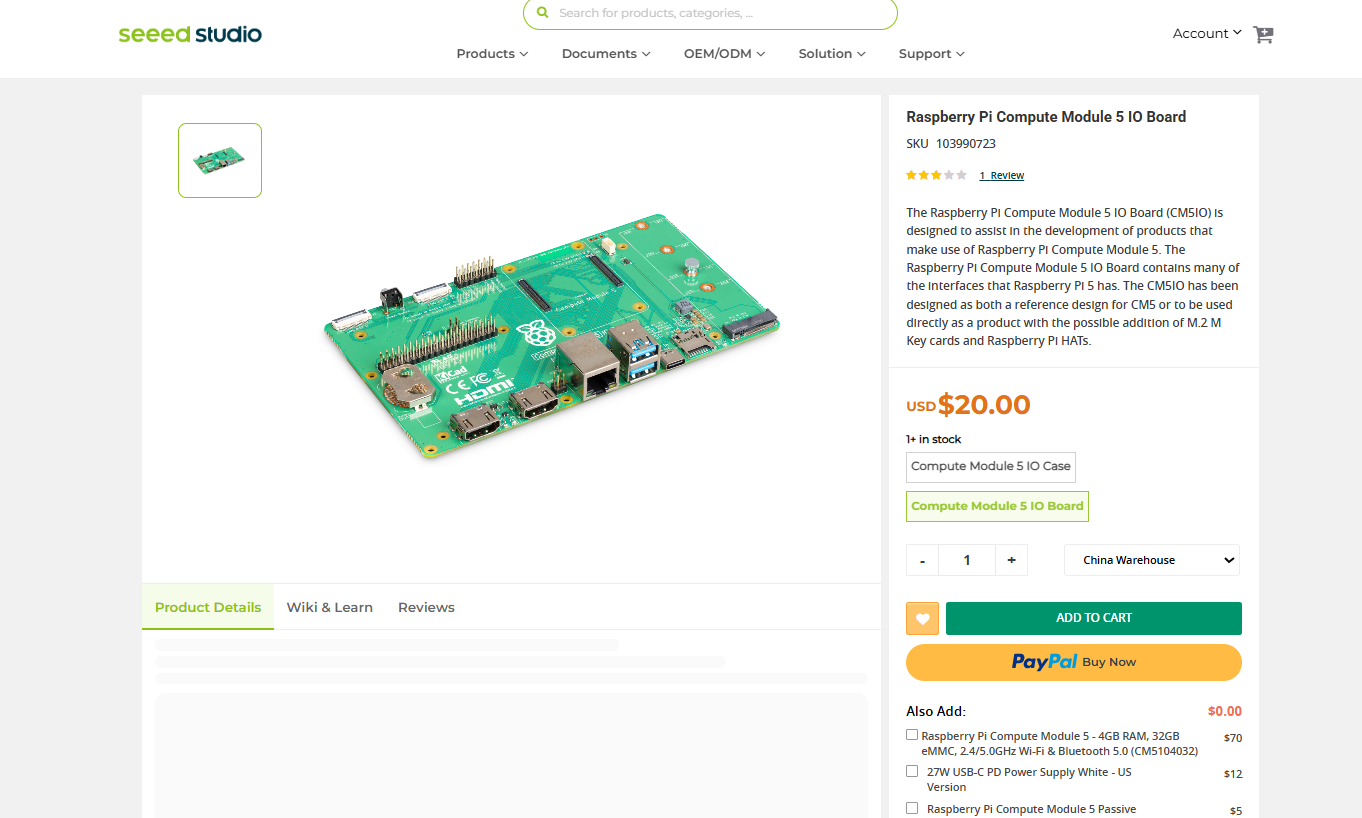
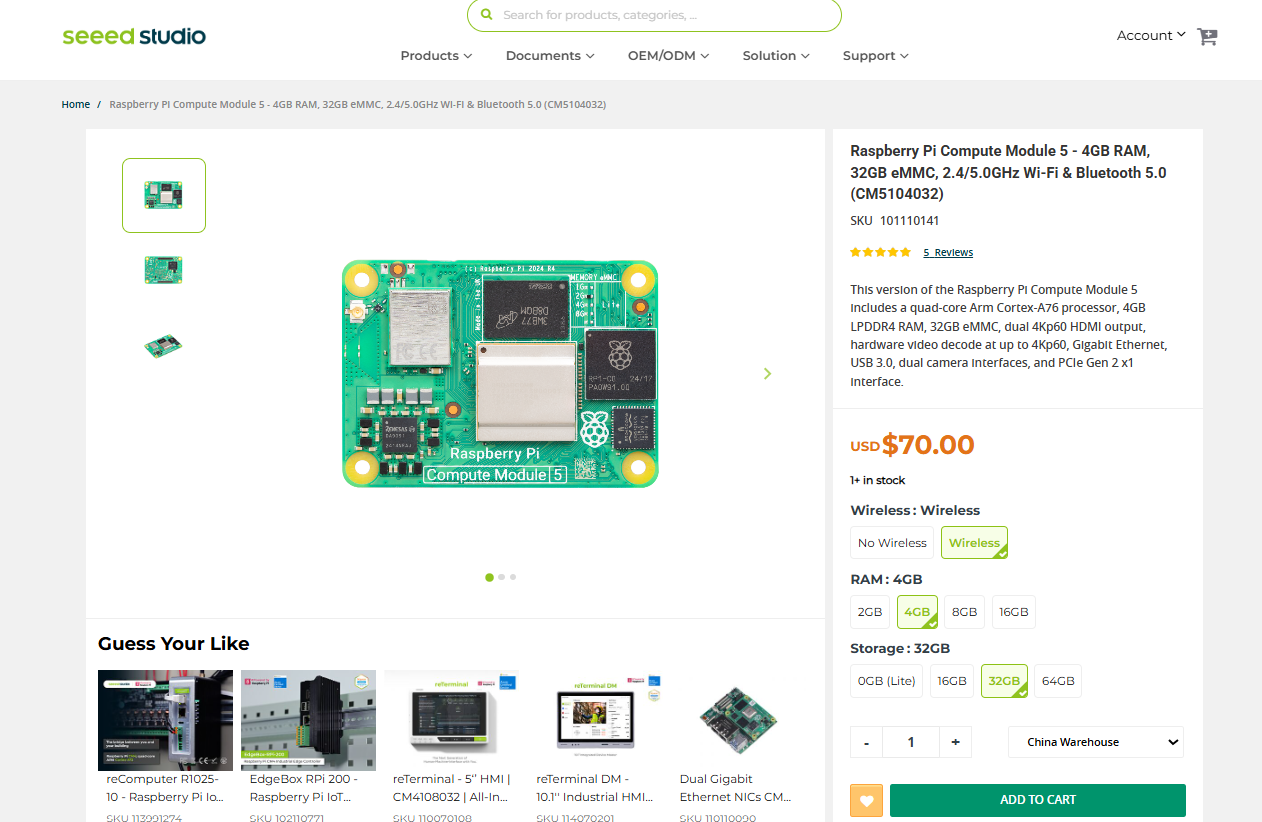
We're using the new Raspberry Pi COMPUTE MODULE 5, a small yet powerful system-on-module (SoM) built for embedded applications, in combination with its official I/O board.
We sourced both the Compute Module 5 and the Official I/O Board from Seeed Studio.
https://www.seeedstudio.com/Raspberry-Pi-Compute-Module-CM5104032-p-6268.html
https://www.seeedstudio.com/Raspberry-Pi-Compute-Module-5-IO-Board-p-6303.html
It features the Broadcom BCM2712 quad-core 64-bit Arm Cortex-A76 processor running at 2.4 GHz, which provides substantial performance increases over its predecessors. The module includes LPDDR4-4267 SDRAM with error correcting capabilities, which is offered in 2GB, 4GB, 8GB, and 16GB capacities to meet a wide range of computing requirements. It has a variety of eMMC storage options, ranging from 0GB for the Lite to 16GB, 32GB, and 64GB.
Connectivity choices include dual-band Wi-Fi (2.4 GHz / 5.0 GHz) with IEEE 802.11 b/g/n/ac, Bluetooth 5.0 with BLE, and Gigabit Ethernet PHY with IEEE 1588 compatibility. Expansion connections offer flexible integration with PCIe Gen 2 (1 × x1 root complex at 5 Gbps), USB 3.0 and 2.0 connectors, and up to 30 customizable GPIO pins running at 1.8 V or 3.3 V. The module also includes UART, I2C, SPI, SDIO, DPI (RGB display), I2S, PWM, and GPCLK interfaces, making it extremely adaptable for a variety of applications.
In terms of multimedia capabilities, the Compute Module 5 has two HDMI 2.0 connectors, both of which can output 4Kp60. It also has two 4-lane MIPI connectors for attaching monitors and cameras, a 4Kp60 HEVC decoder, and OpenGL ES 3.1, Vulkan 1.2 graphics capabilities. Power is supplied by a single +5V input, which supports USB Power Delivery and can draw up to 5A at 5V. With a wide operational temperature range of -20°C to +85°C, the module is ideal for industrial applications and long-term deployments.
Unlike conventional Raspberry Pi boards, the CM5 does not include built-in interfaces such as USB ports, HDMI, or Ethernet. Instead, it has specialized edge connections that expose its interfaces, allowing it to be linked to either an evaluation board or a custom carrier board.
The Compute Module 5 IO Board functions as an official breakout board, allowing access to all of the module's connecting options. It has conventional 40-pin GPIO, two full-size HDMI 2.0 connectors, two USB 3.0 ports, Gigabit Ethernet with PoE compatibility, and an M.2 PCIe slot for expansion. Additionally, it contains two 4-lane MIPI DSI/CSI-2 connectors, enabling direct connection to cameras and displays. The board is powered by USB-C, which ensures reliable power delivery for high-performance applications.
This modular approach allows developers to integrate the CM5 into custom hardware designs, making it ideal for industrial automation, robotics, and embedded systems.
Seeed Studio is a well-known provider of embedded electronics, with a diverse product line that includes the Raspberry Pi Compute Module 5, the XIAO microcontroller family, and Grove sensors. Their store sells a variety of microcontrollers, development boards, and IoT solutions designed specifically for makers, engineers, and industrial applications.
Seeed Studio Fusion
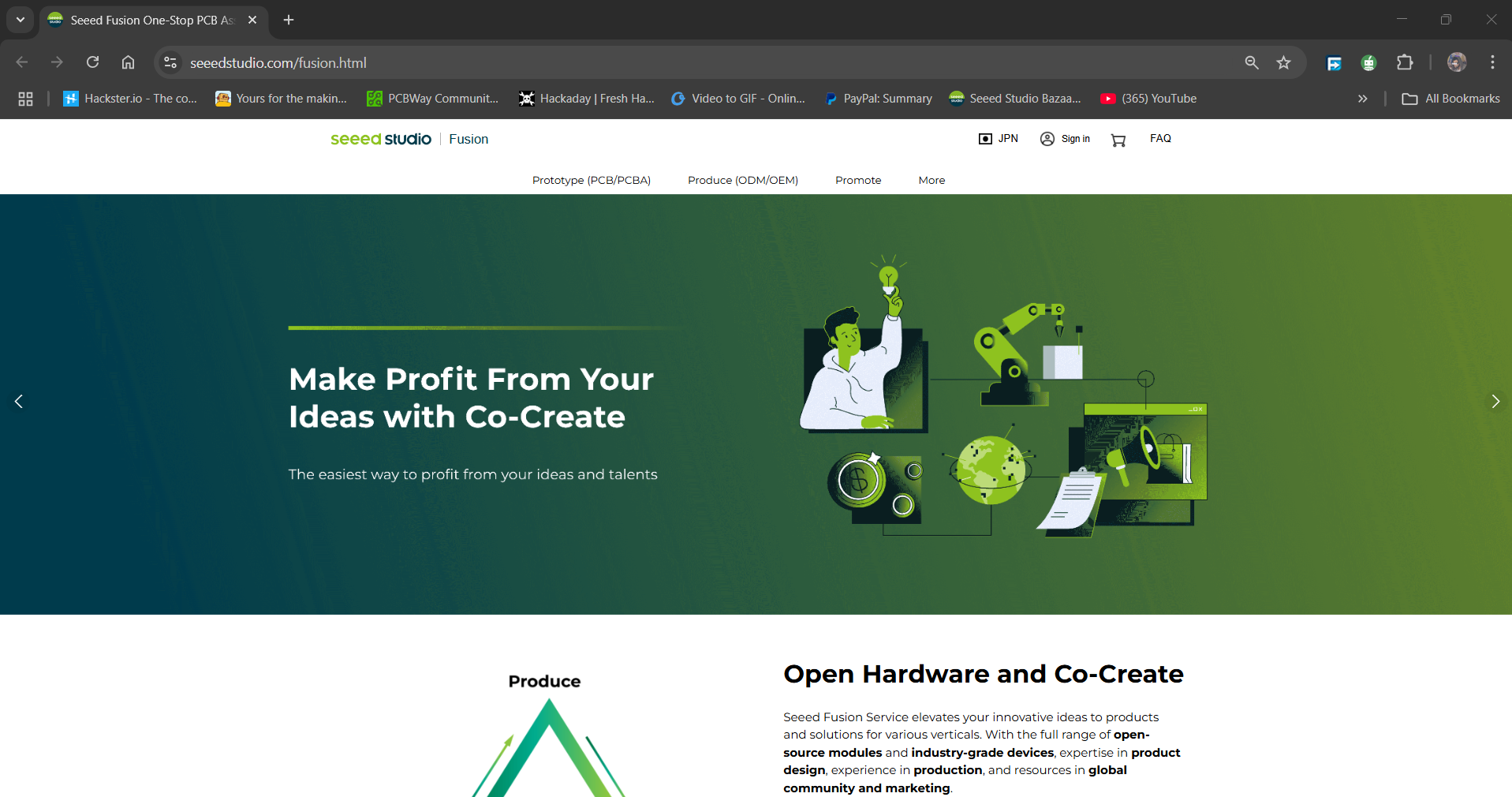
Seeed Fusion PCB Service offers one-stop prototyping for PCB manufacture and PCB assembly, and as a result, they produce superior-quality PCBs and fast turnkey PCBAs within 7 working days.
Seeed Studio Fusion PCB Assembly Service takes care of the entire fabrication process, from Seeed Studio...
Read more » Arnov Sharma
Arnov Sharma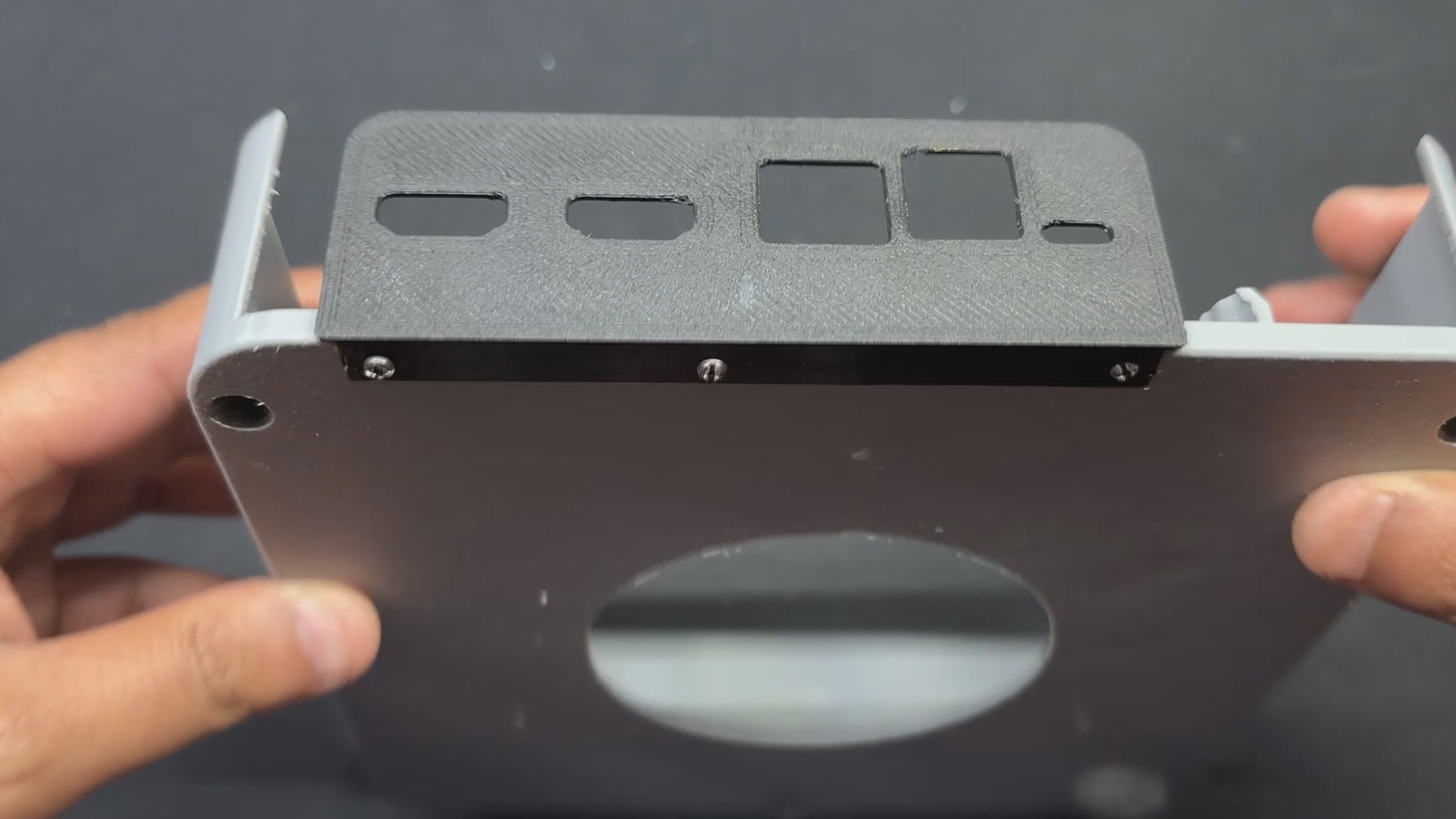
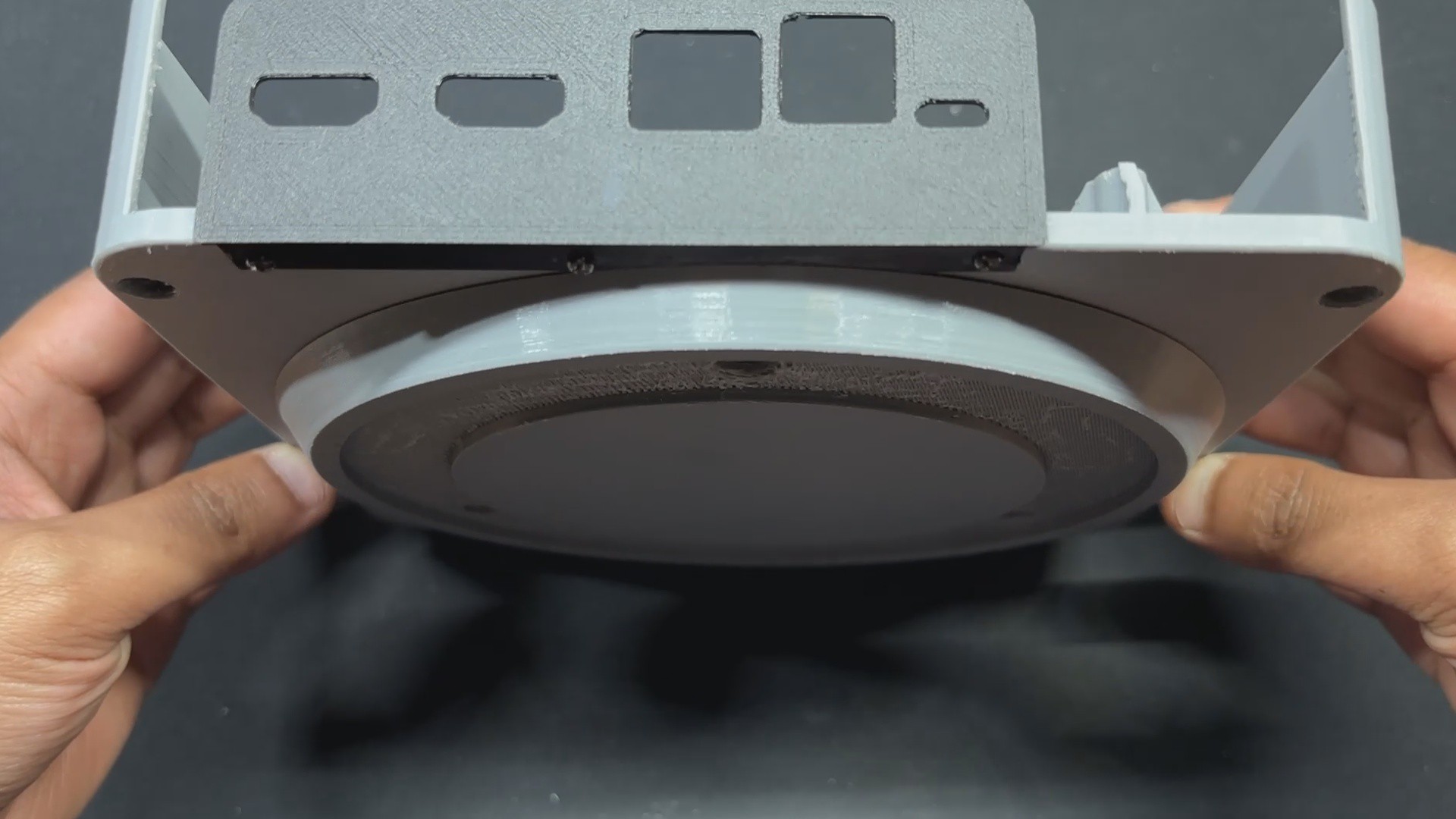
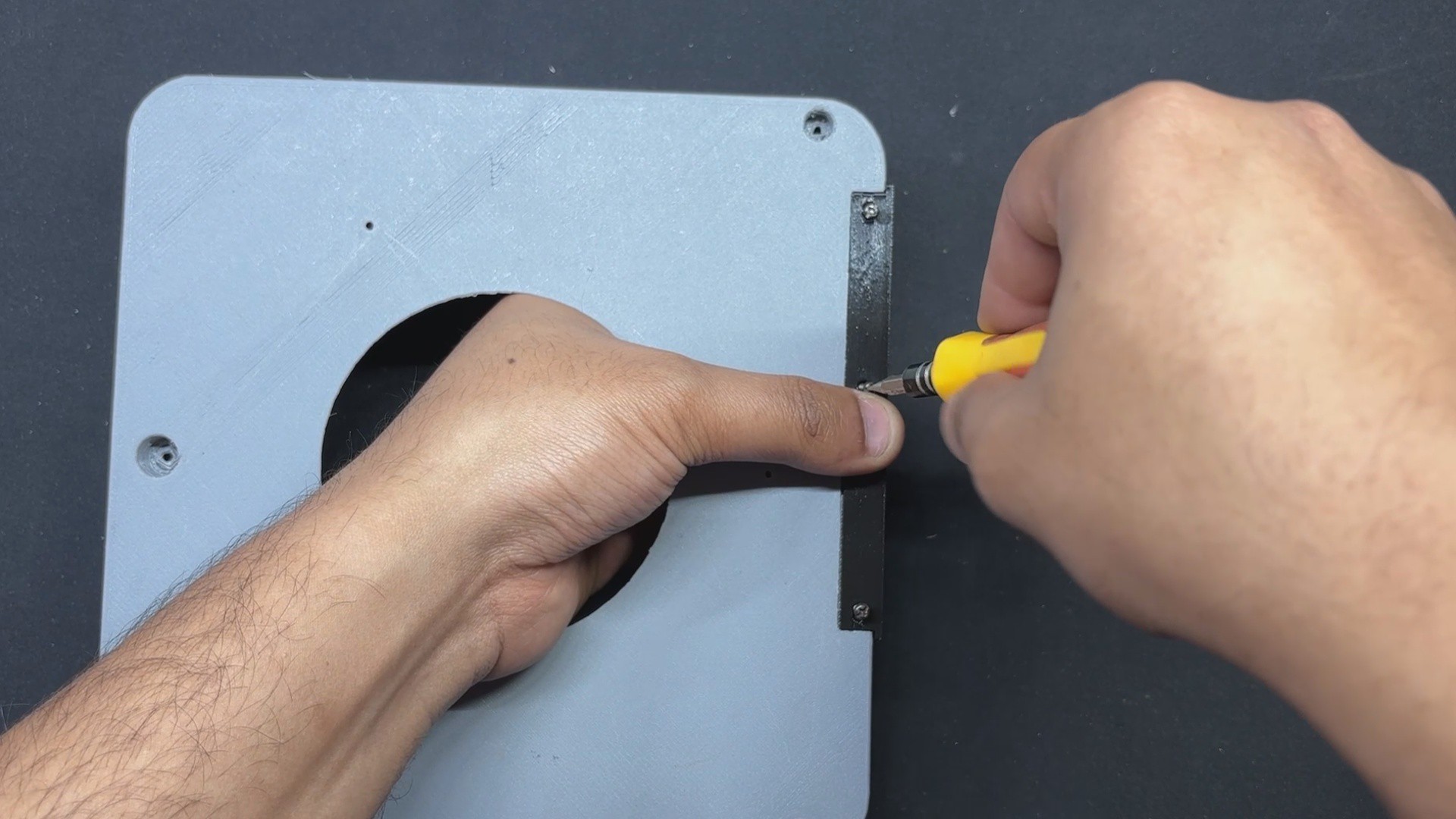
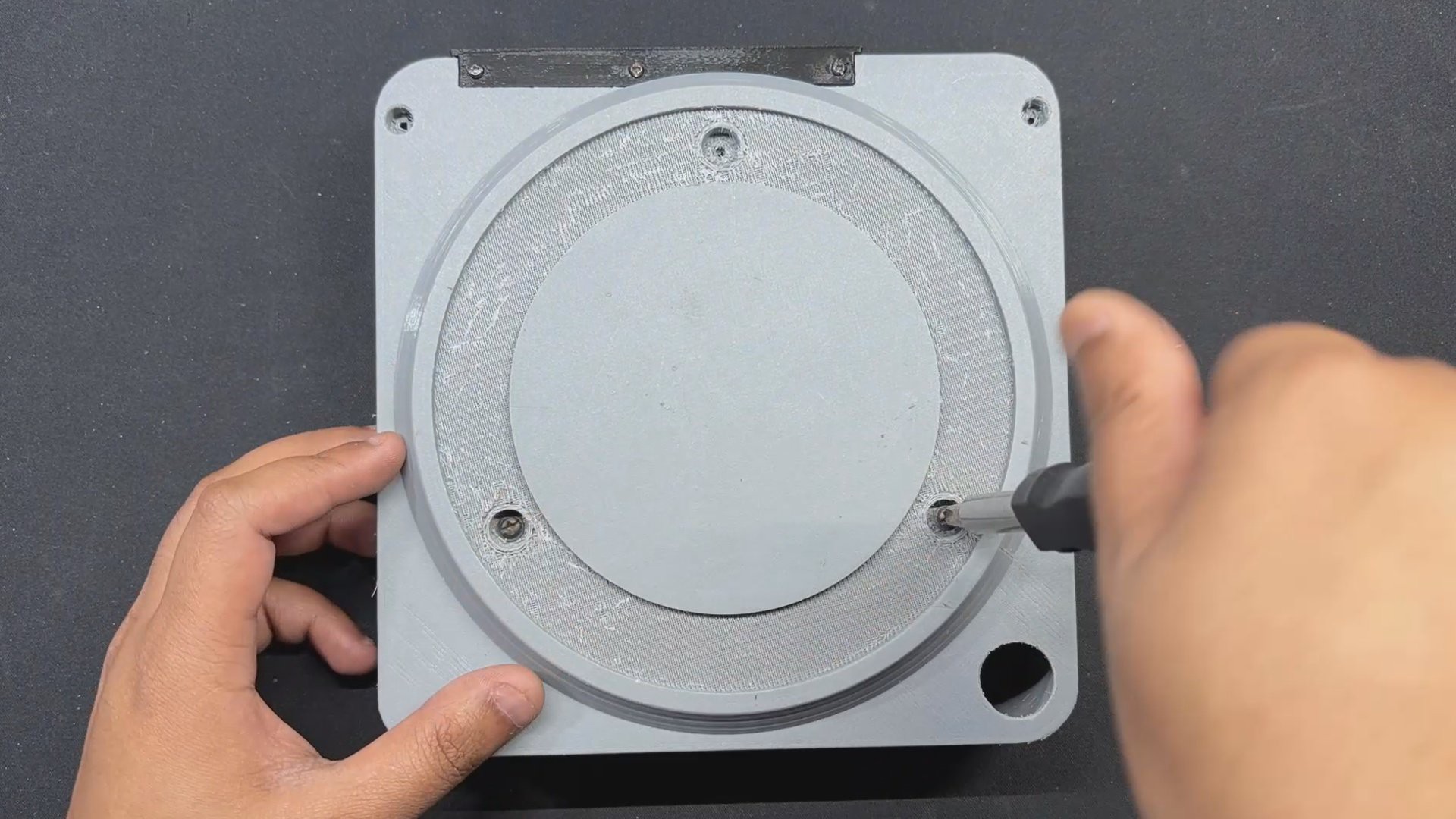
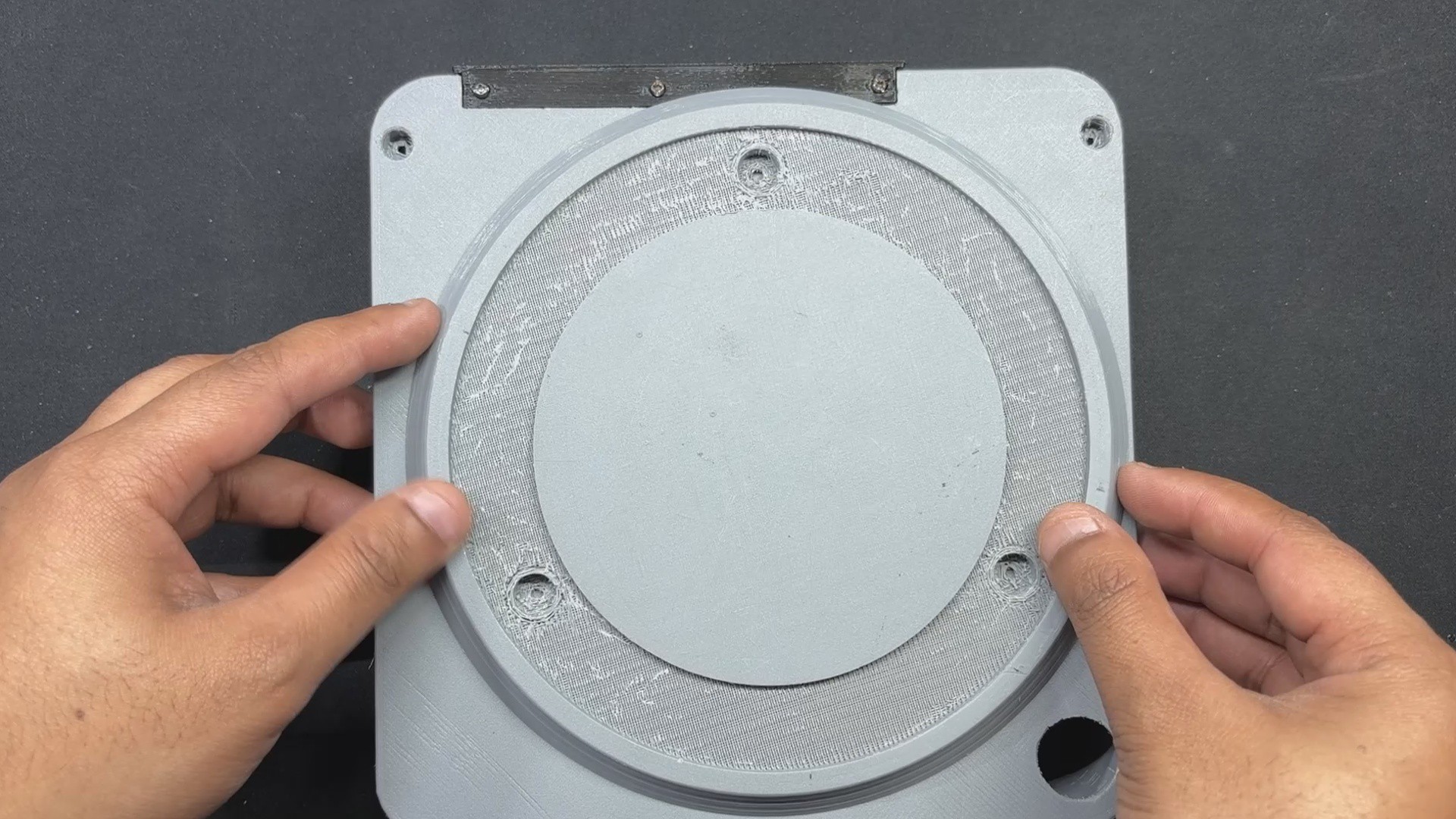
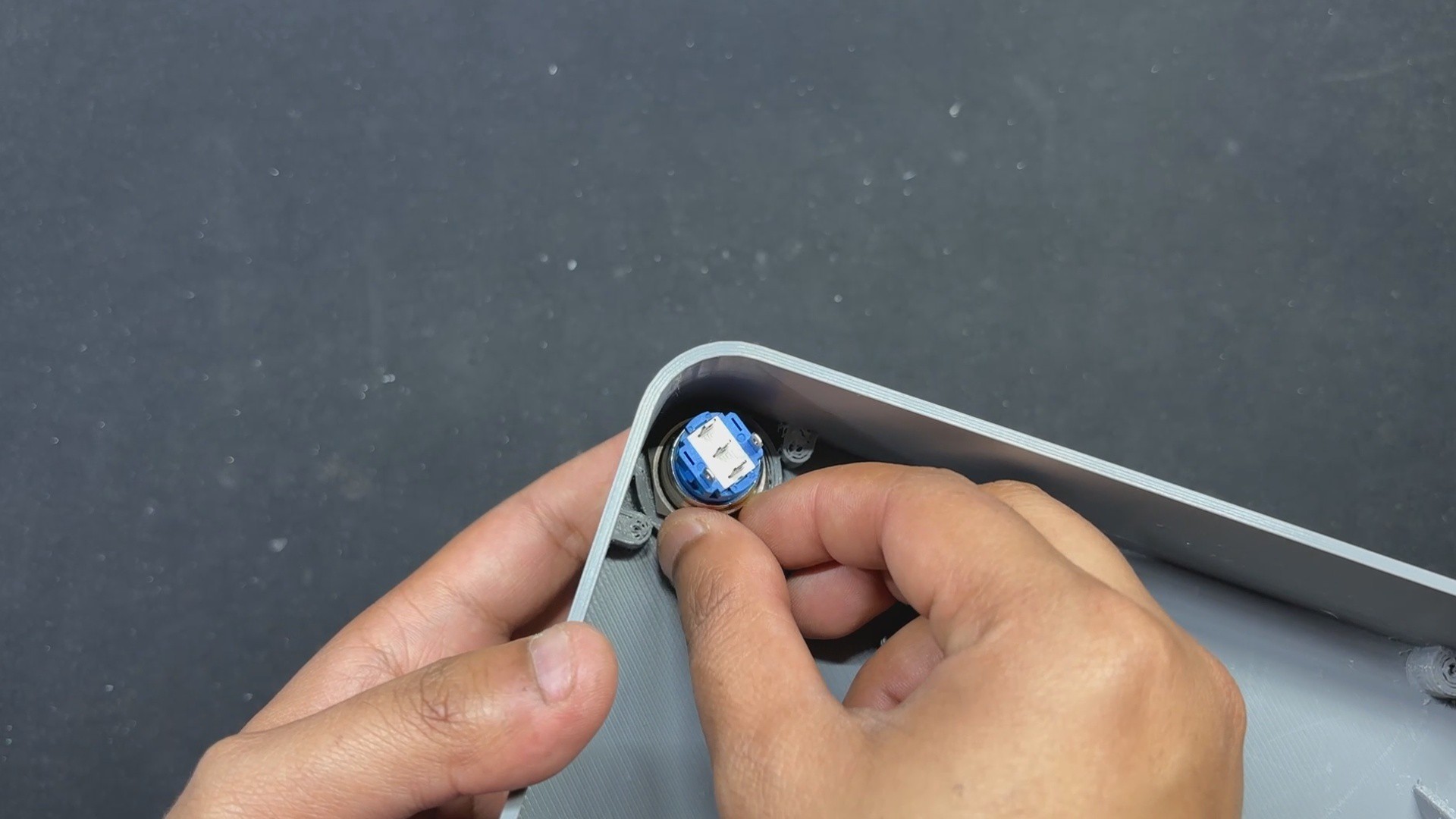


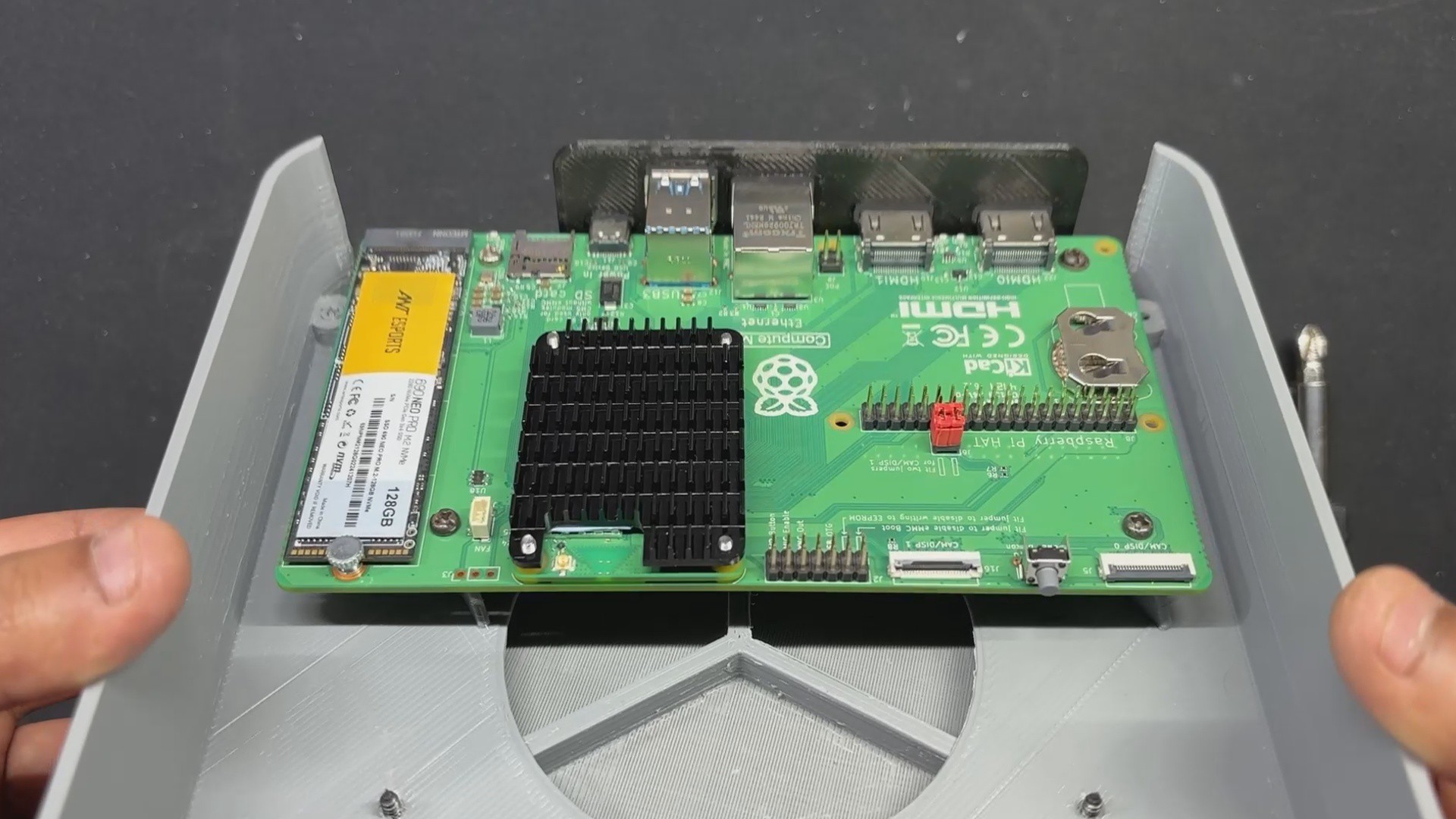

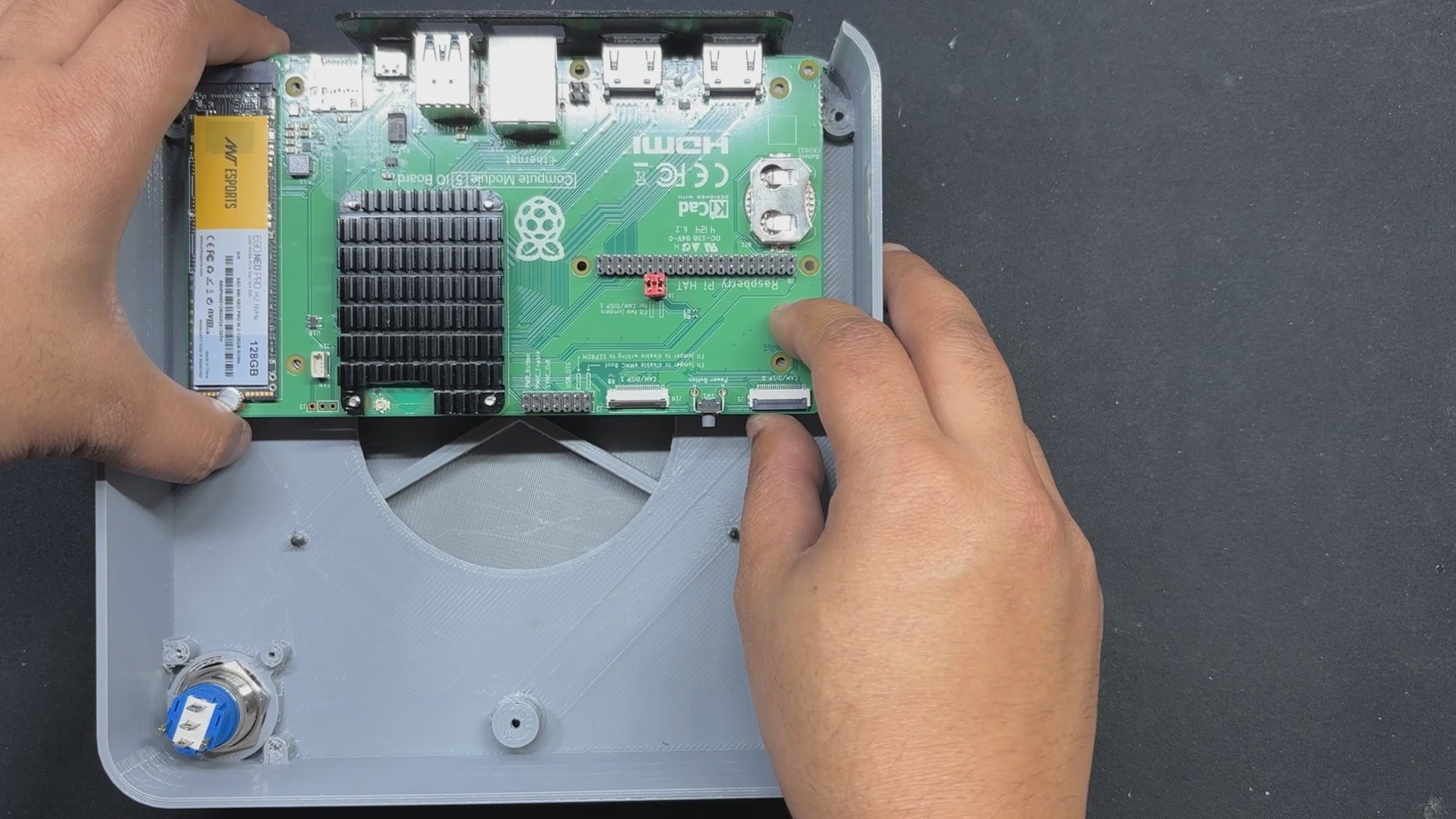

 Jarrett
Jarrett
 Jon Buford
Jon Buford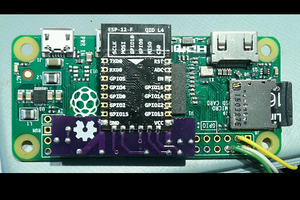

 Nate
Nate