CONFIGURATION
- Build a robot form LOFI Robot EDUBOX kit or DIY Arduino version
- If you are using Android pair your device with bluetooth module. If you are using iOS pairing is not necessary.
- Upload LOFI Robot firmware to your LOFI Brain controller or other Arduino that tyou are using.
- Install LOFI Blocks app on your device.
- Lounch the app and click robot head icon in the top-right corner, connection panel will appear with list of available robots that you can connect to.
- If the app connects properly with the robot a round outline wiil appear on the robot head icon.
- You can start to code!
AVAILABLE VERSIONS
- Android - min. Android 4.0
- iOS - min. iPad3 or iPhone5
- Online - works on Chrome (in progress)
- Ofline - Windows and Mac OSX (in progress)
 LOFI Robot
LOFI Robot


 RobotCing
RobotCing
 bigbat
bigbat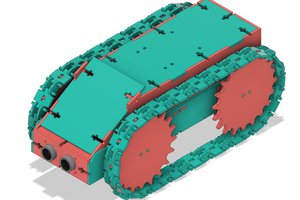

 Boian Mitov
Boian Mitov
BFlix itself is a website where users can stream movies and TV shows for free. However, since it's not an official or licensed platform, there are risks involved. The site may have intrusive ads, pop-ups, or links that could lead to malicious websites, which might expose your device to viruses or malware.
To stay safe:
Use reliable antivirus software.
Avoid clicking on suspicious ads or links.
Consider using a VPN to protect your privacy.
It's important to be cautious when using such platforms.