Project Links:
Youtube Simple MCU with triangles:
OSH Park Circuit Links
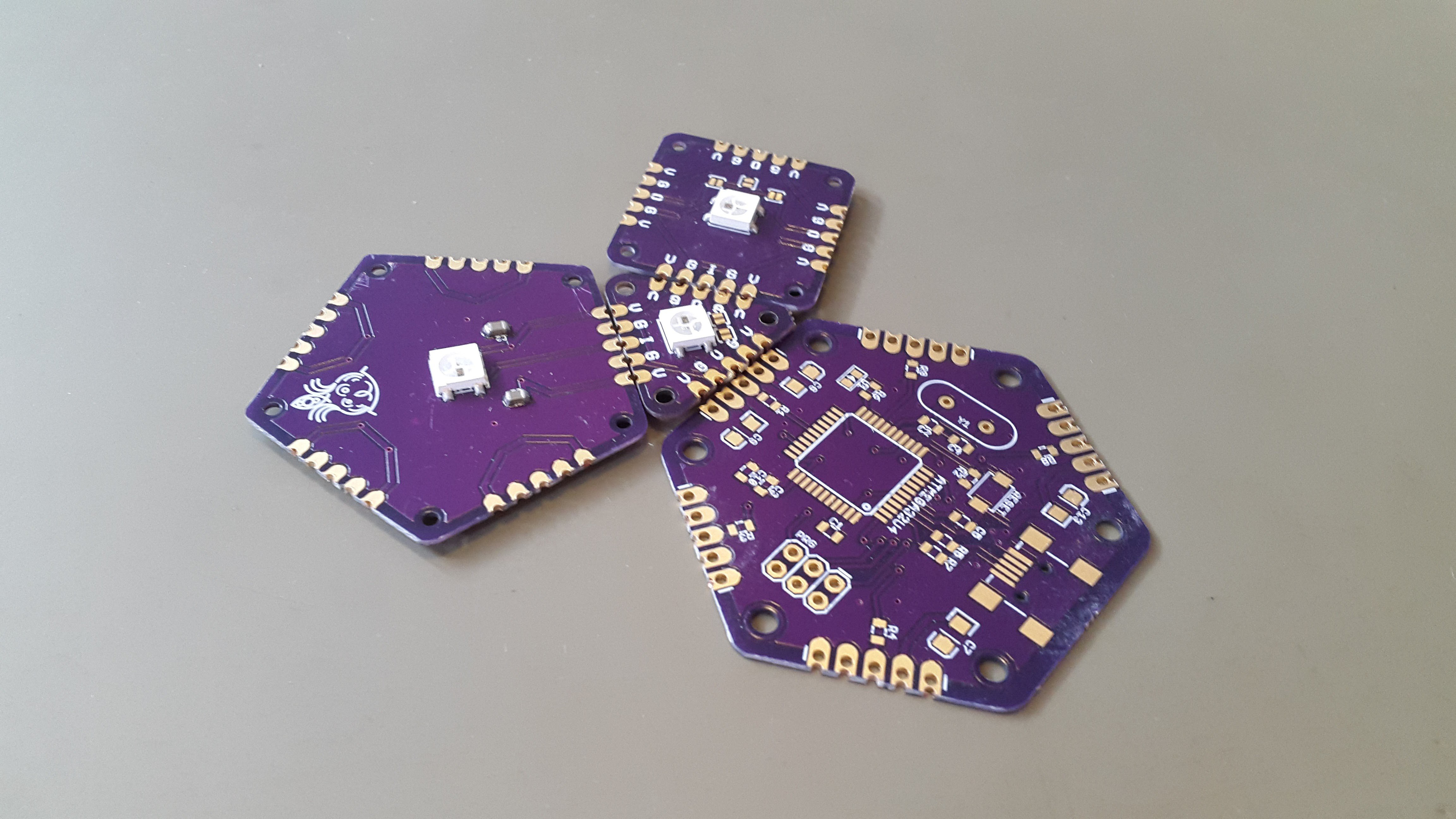
Hexagonal MCU : https://oshpark.com/shared_projects/xangB68O
Pentagon LED : https://oshpark.com/shared_projects/5bxh1ML1
Square LED : https://oshpark.com/shared_projects/2S5FQ5g4
Triangle LED : https://oshpark.com/shared_projects/3ms9FD8s
Simple MCU : https://oshpark.com/shared_projects/gn4UkQom
Panels
Trixel mini Panel V01: https://oshpark.com/shared_projects/wMtWZjMH
 Arkadi
Arkadi

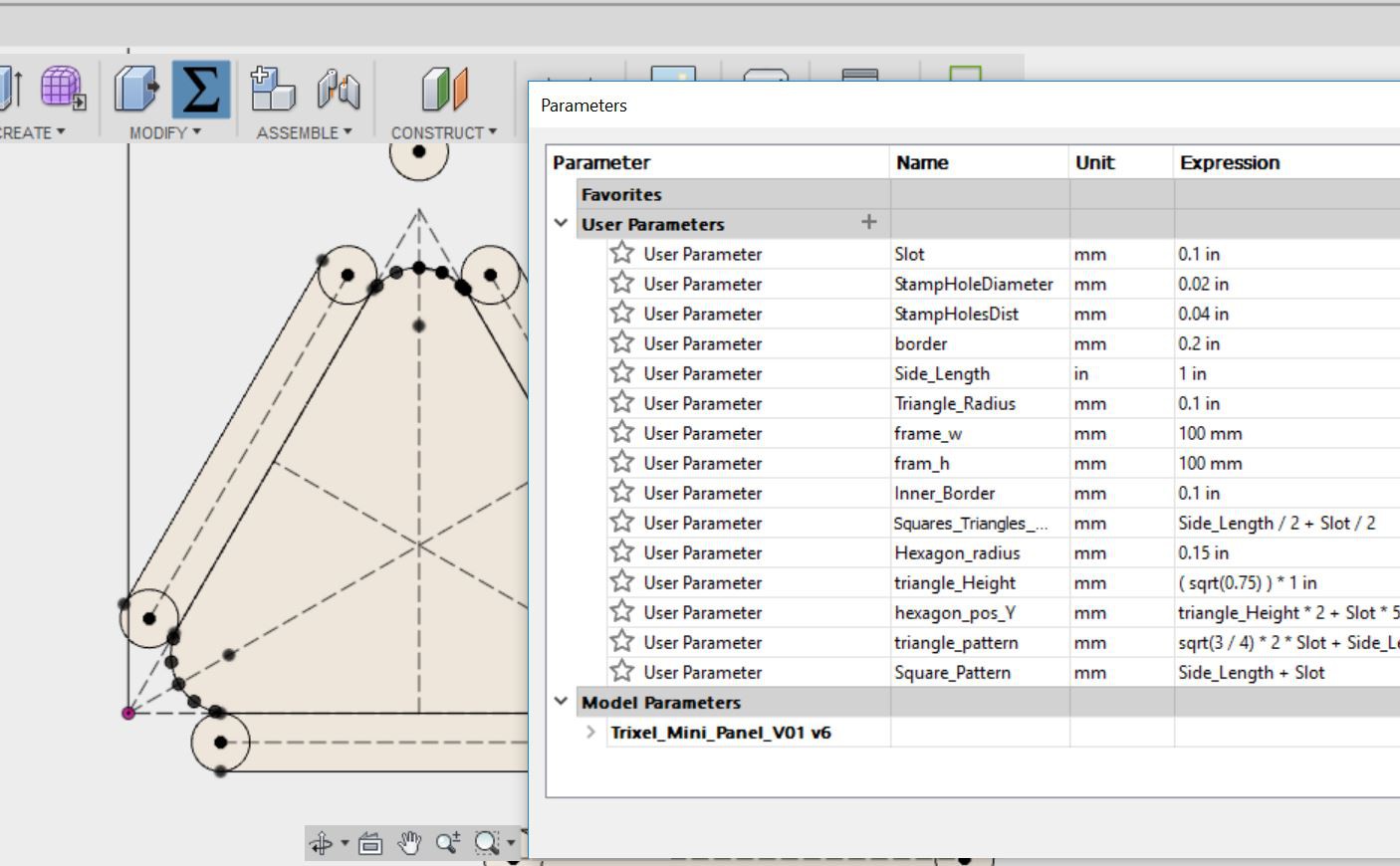
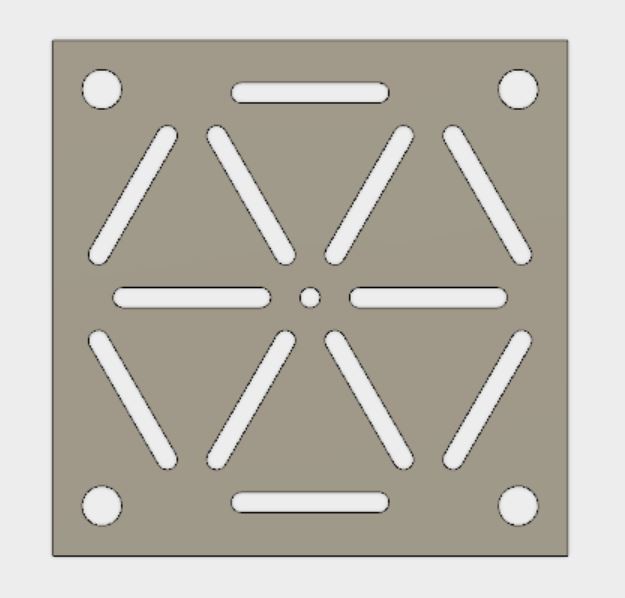
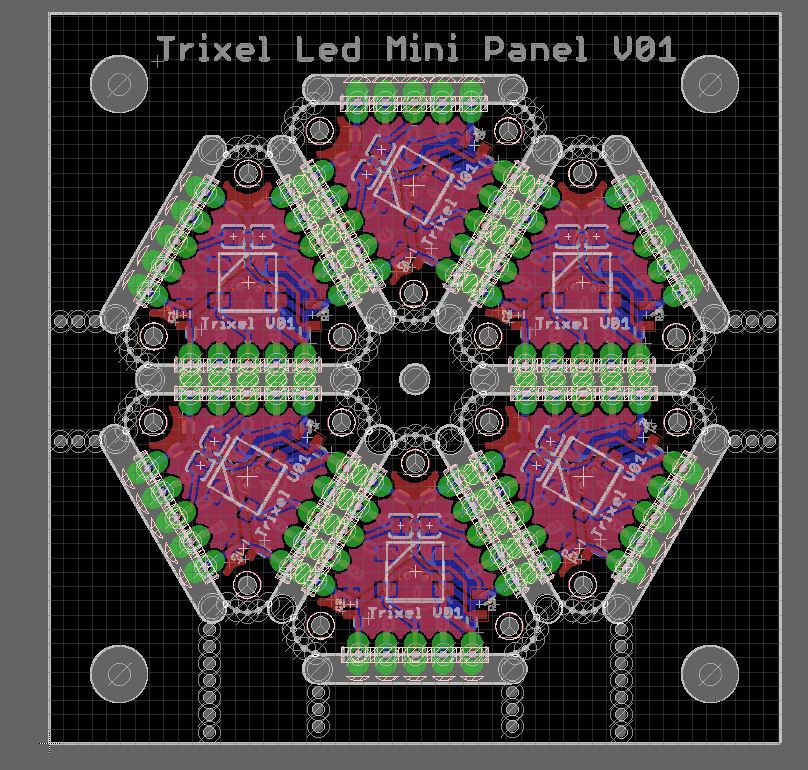


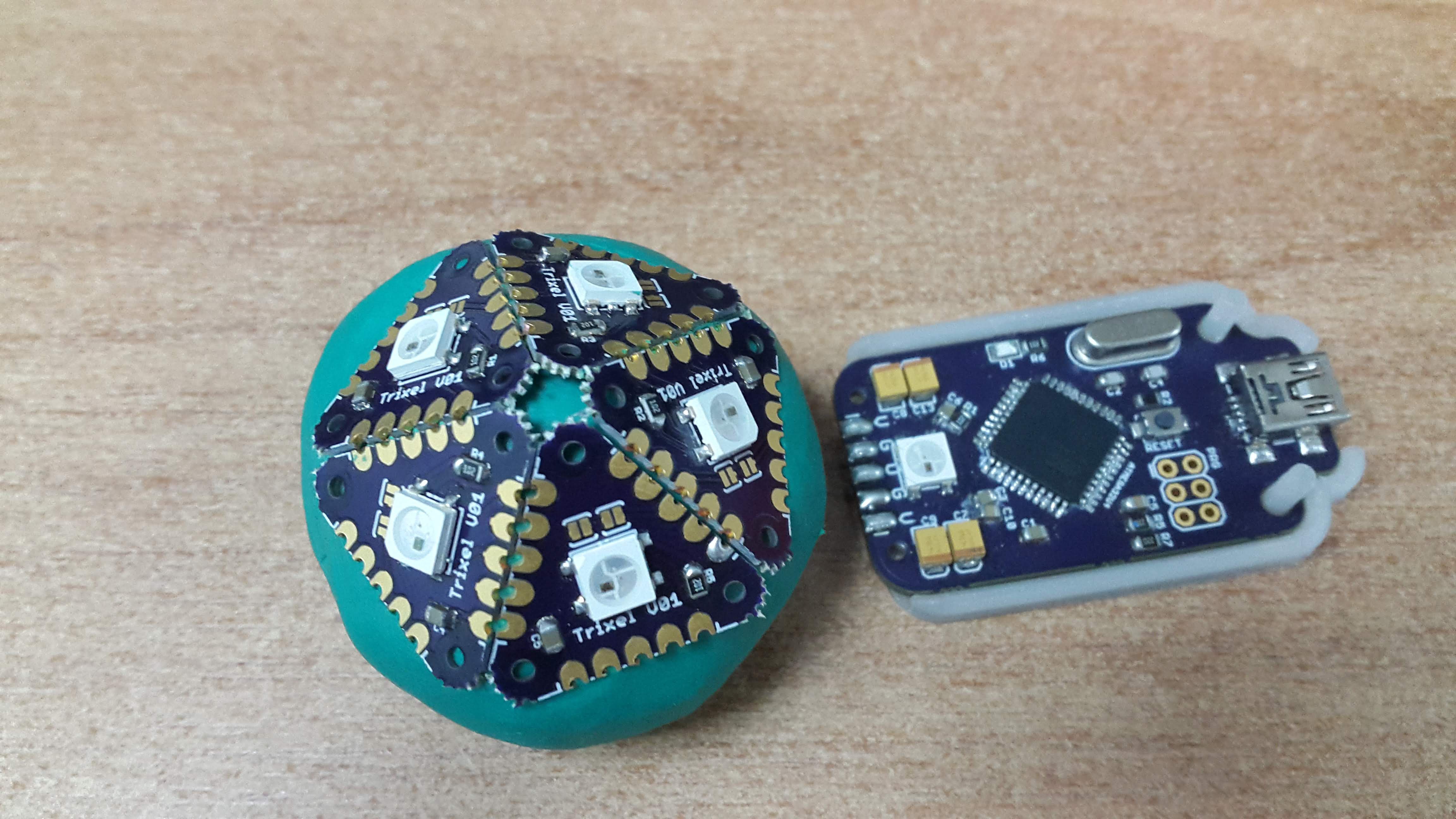
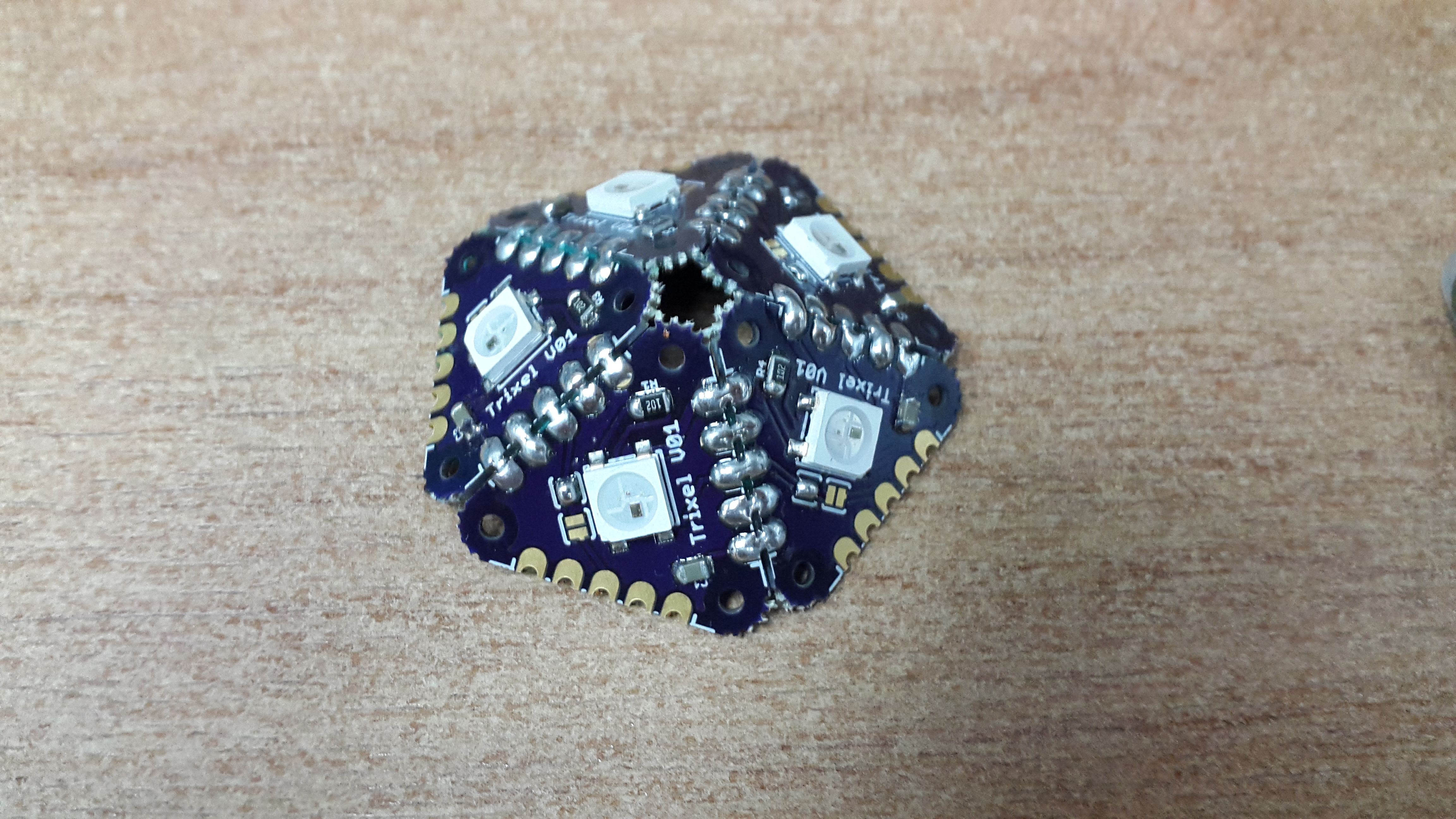
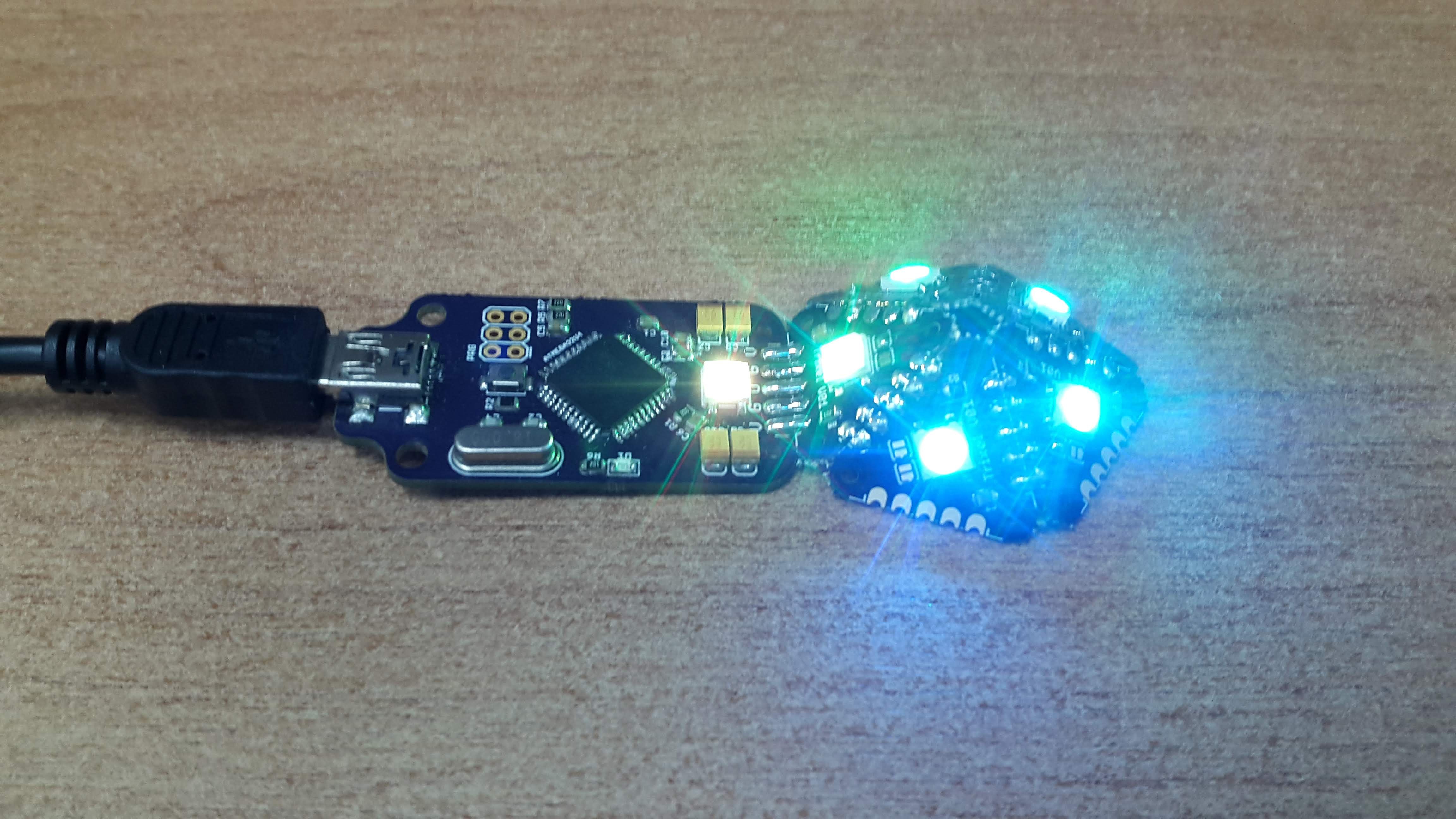
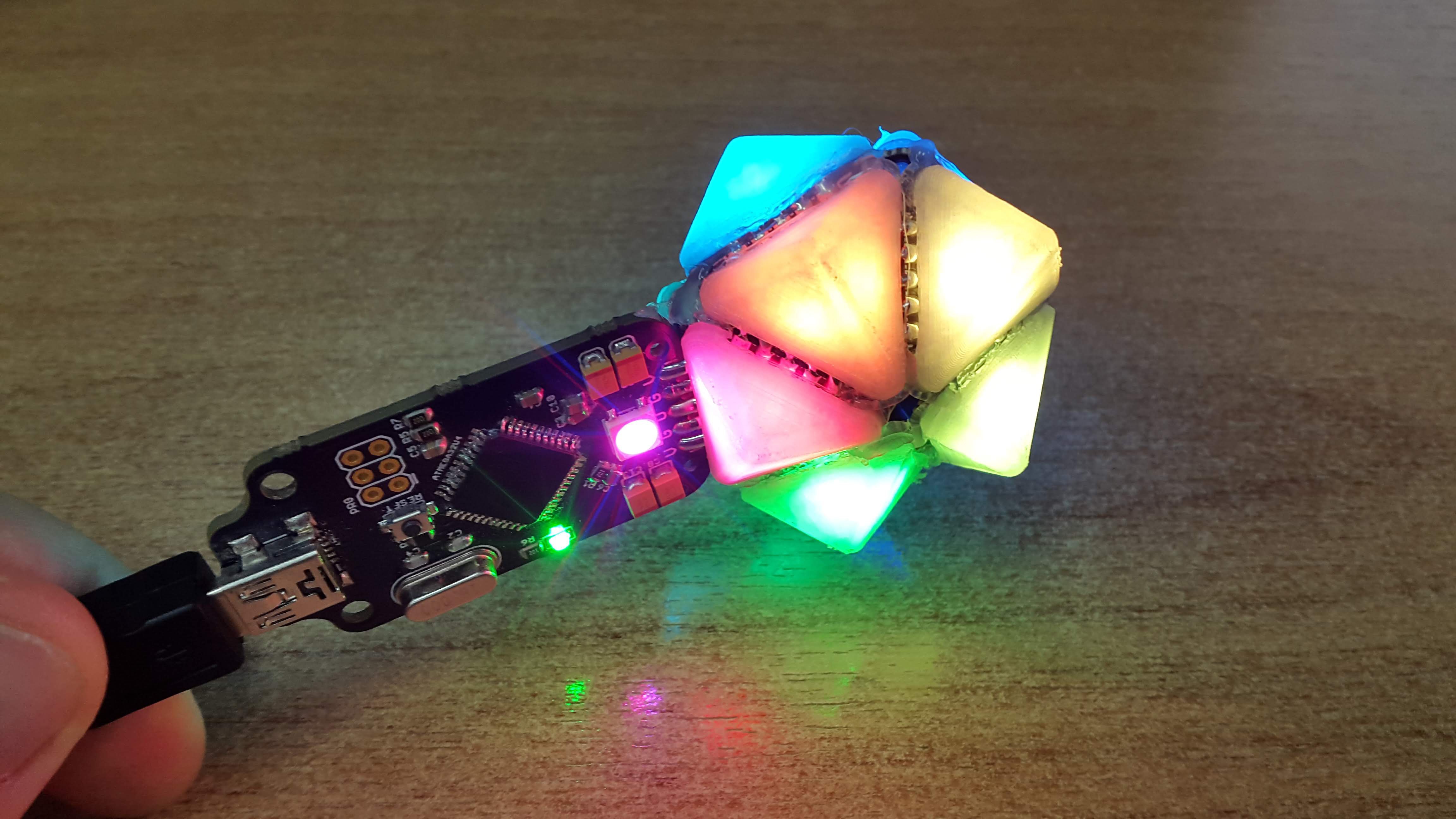
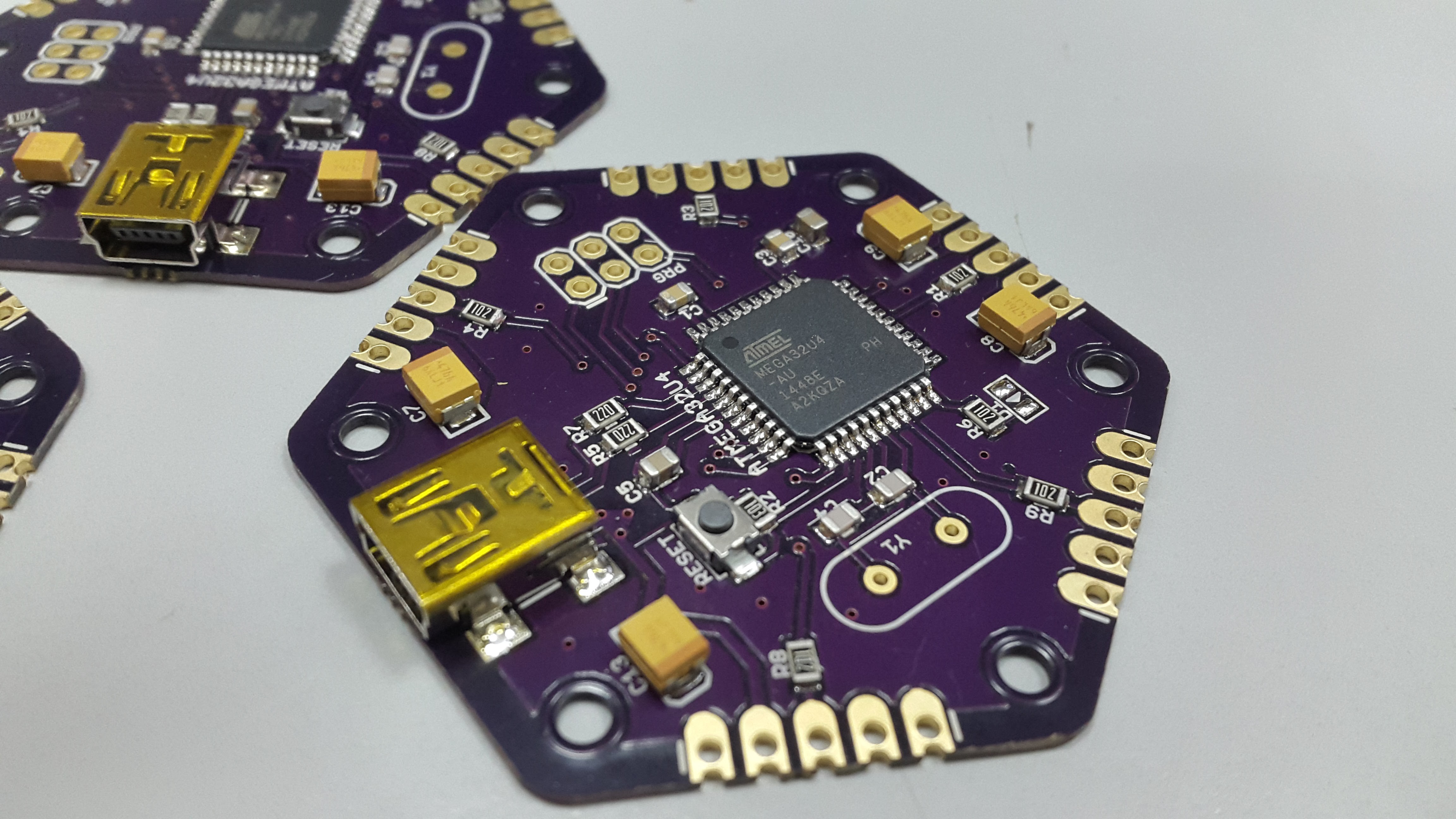
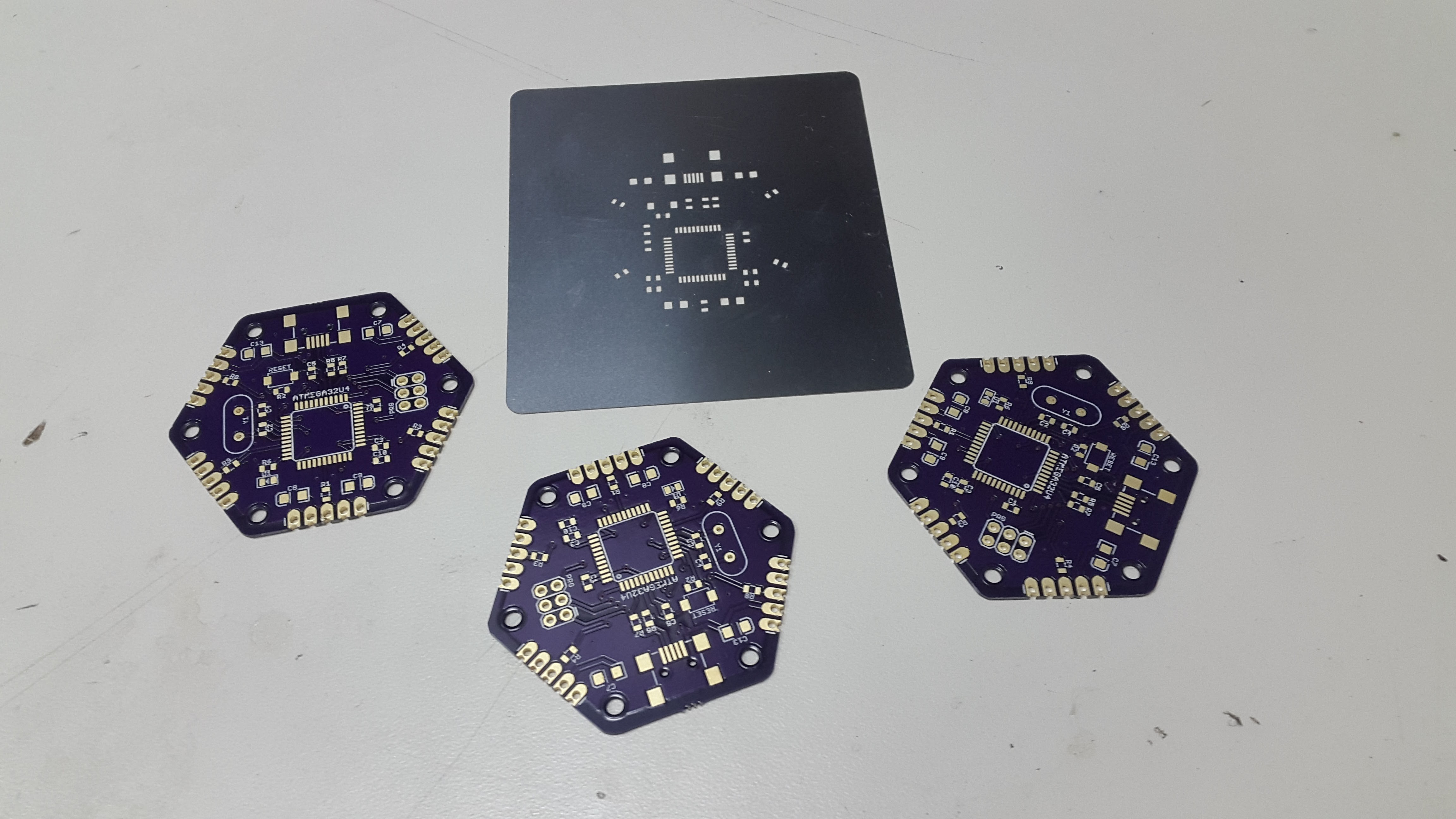
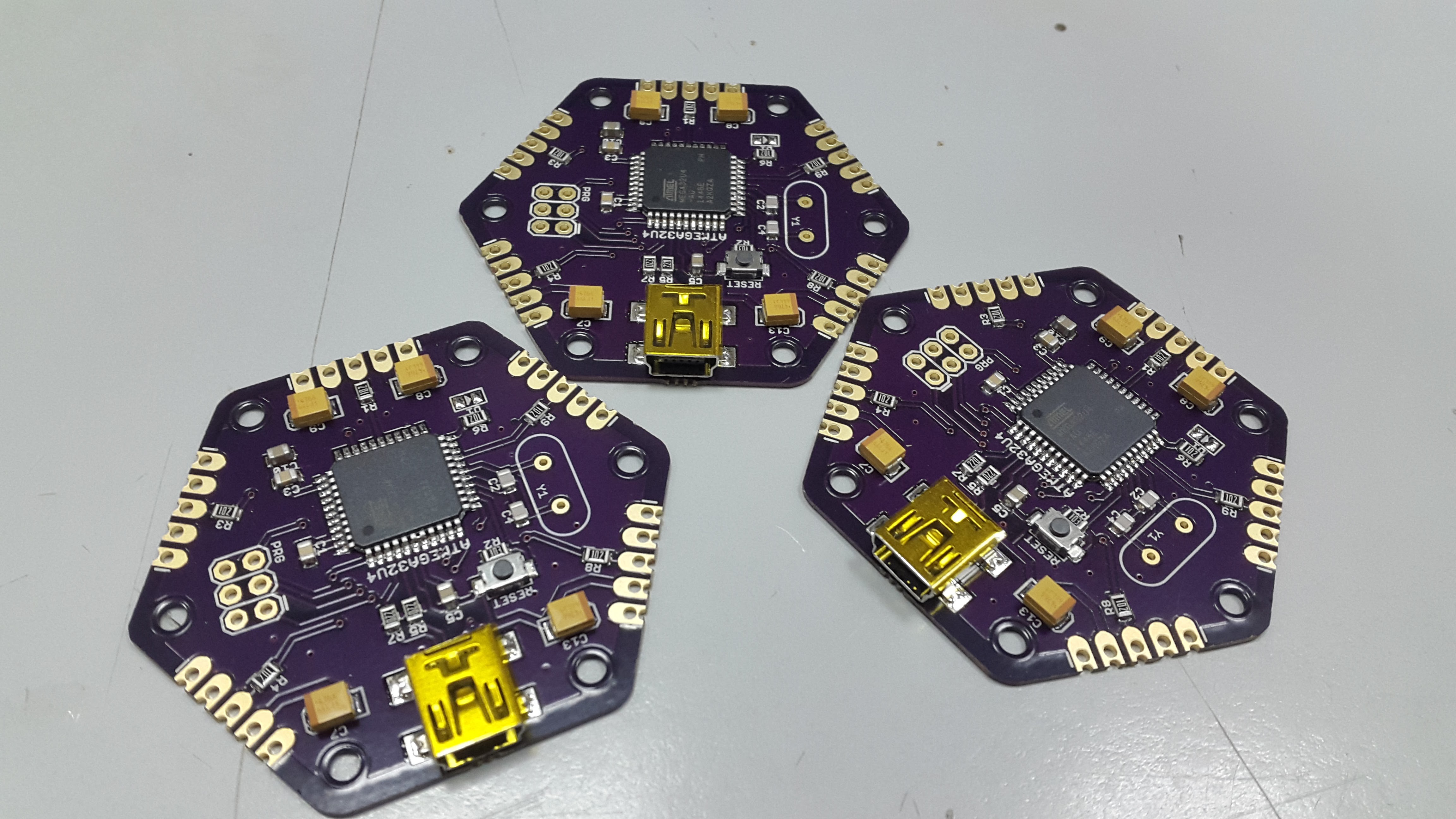
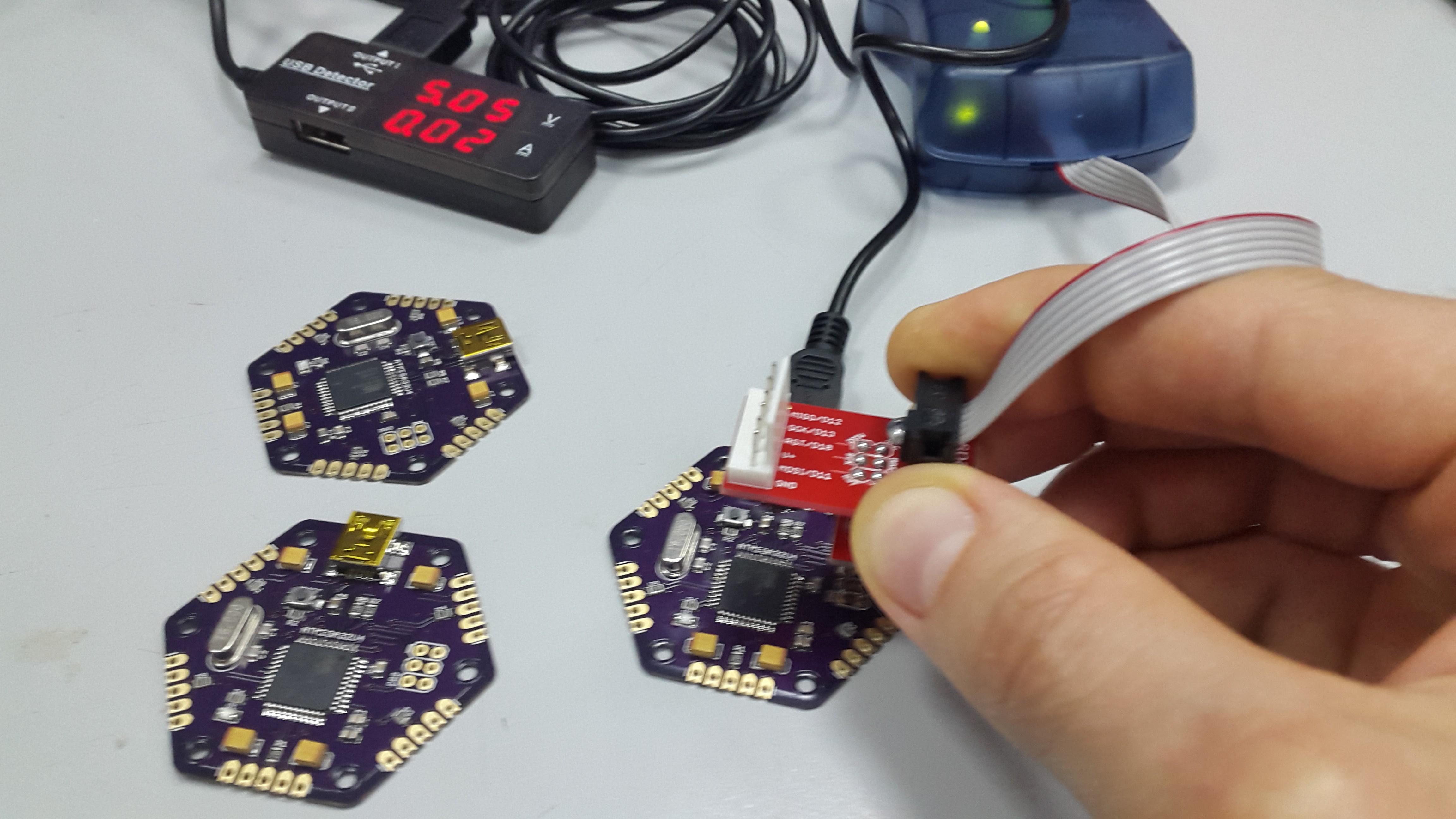

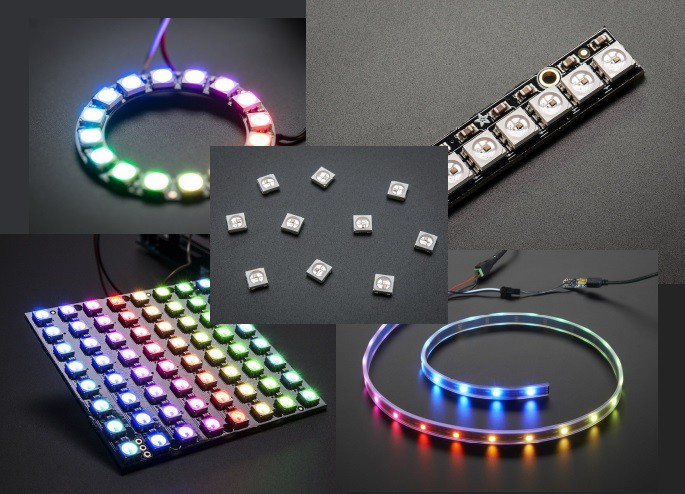

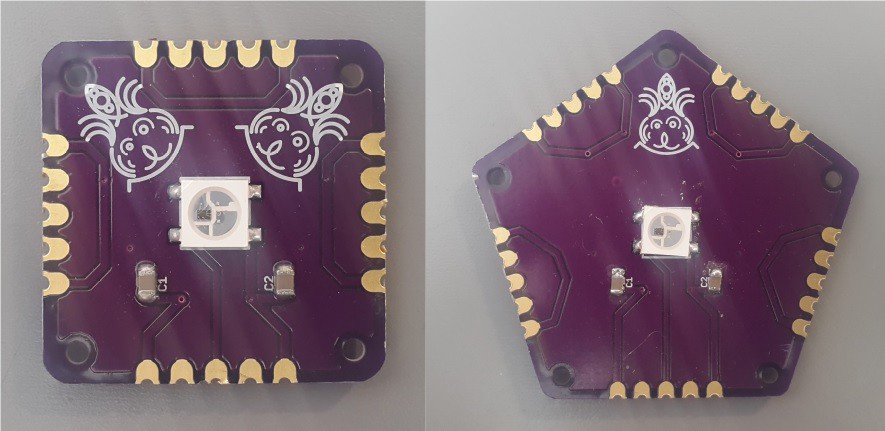
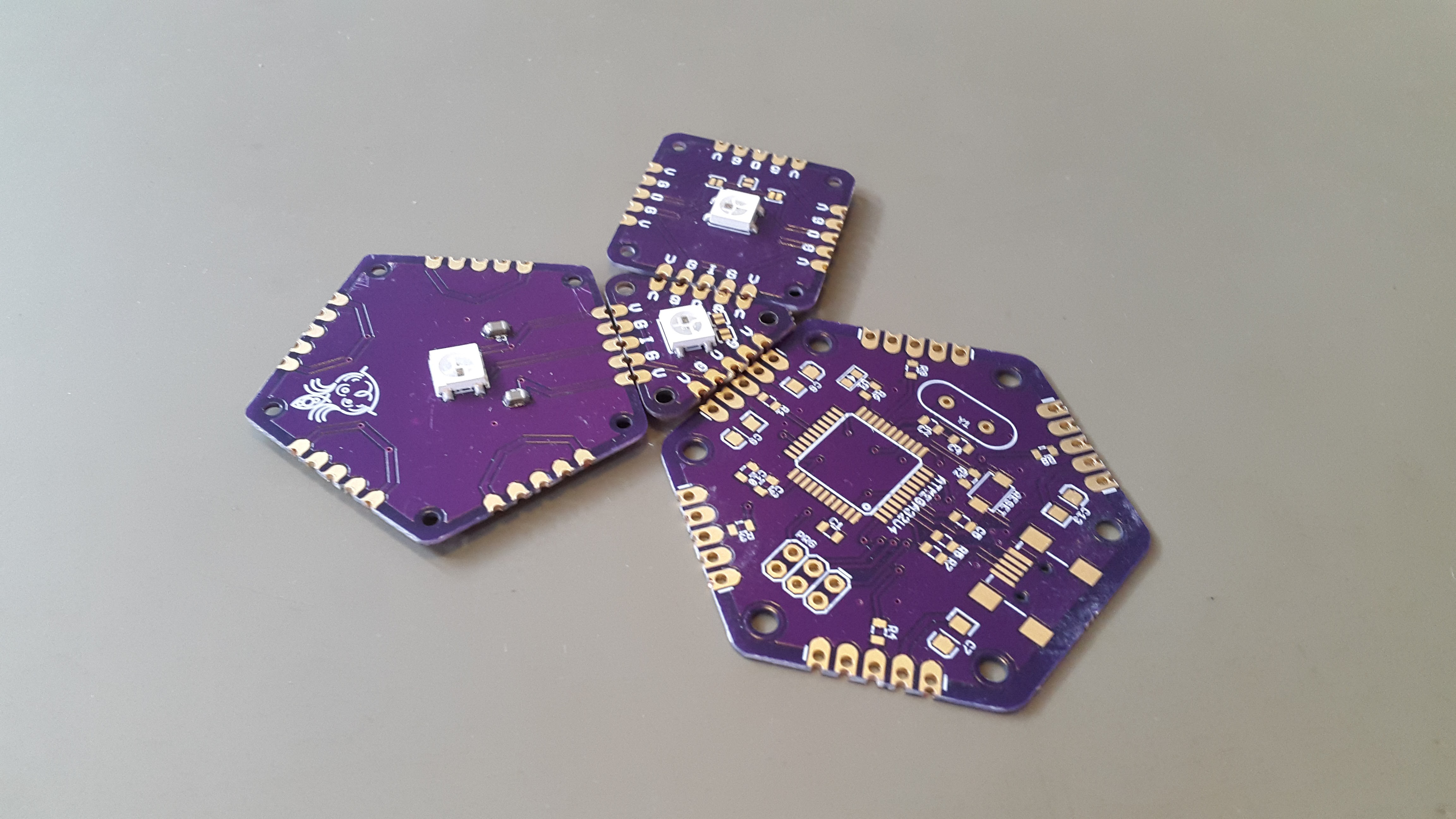




Well, I was just working on the layout for practically the same thing (the triangle one)... Maybe now I'll just buy yours instead.