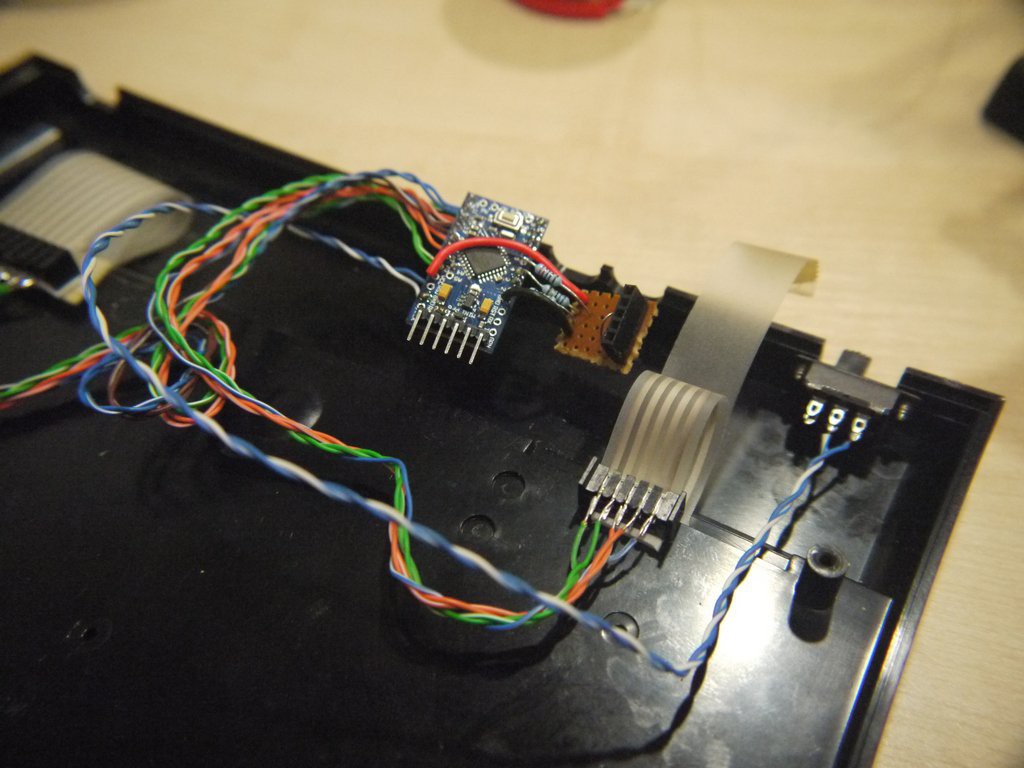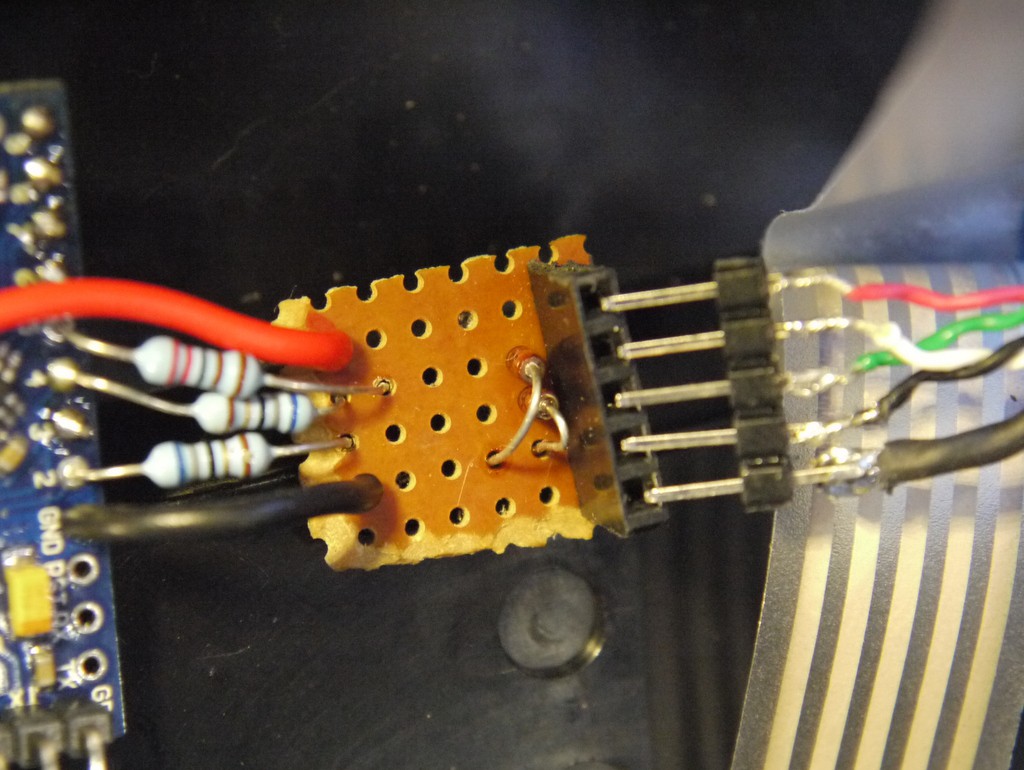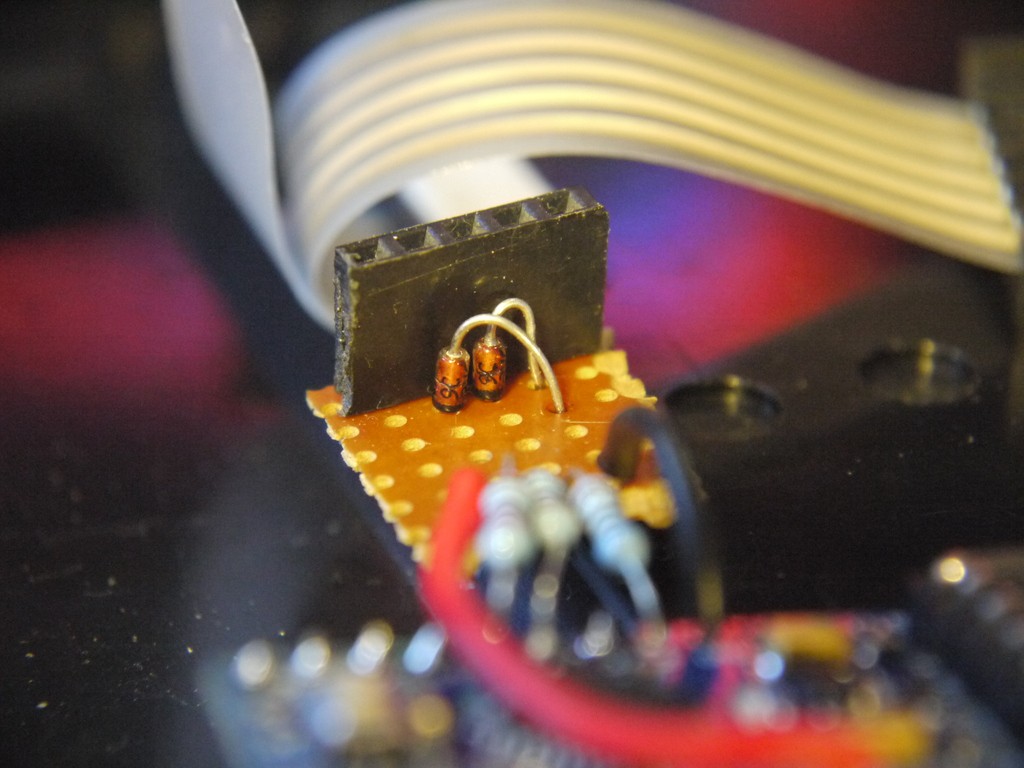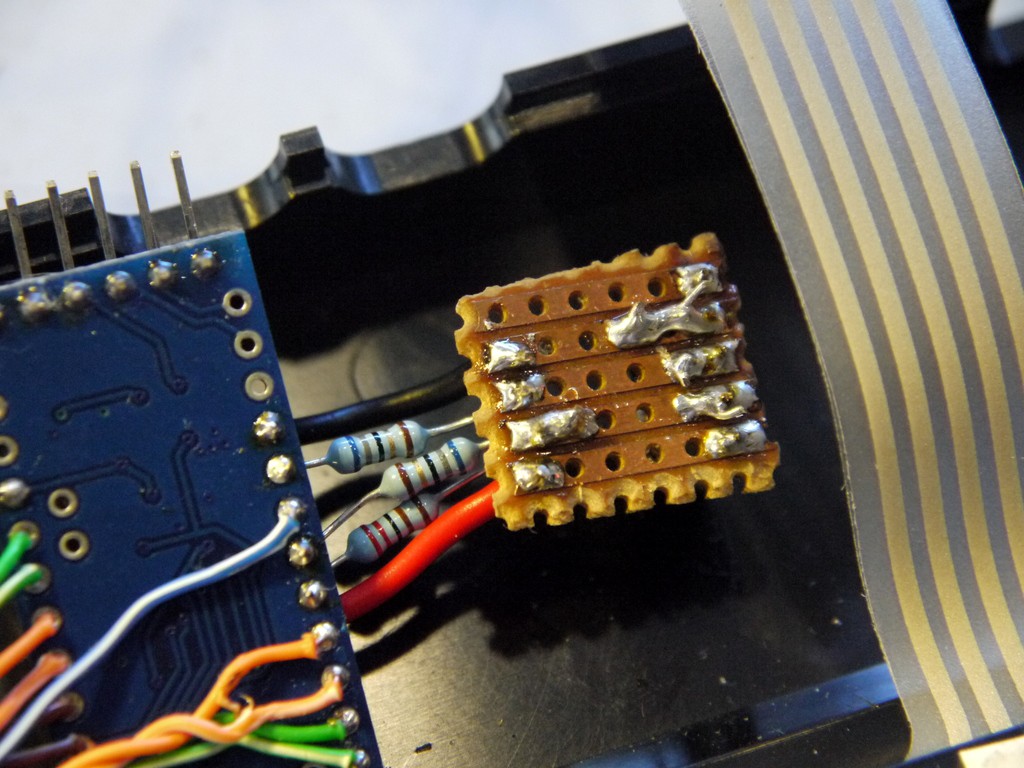-
VUSB Arduino Library Issues
03/10/2015 at 17:34 • 0 commentsSome people have reported an issue with the VUSB Arduino Library not working with the latest release of the Arduino IDE. This appears to because of an error in the library that is ignored in the older Arduino IDE but will cause it not to compile in the latest 1.6 release. I can confirm that it definitely does compile in 1.0.5. This error has been fixed in the original VUSB library but this fix has not made it's way through to the Arduino port. It is not ideal but the quick and easy solution is to downgrade the IDE to upload the firmware.
-
"Direct" mode added
10/11/2014 at 15:32 • 0 commentsI have just added a "direct" mode that does not map the spectrum keys to the ones expected from a standard PC keyboard like before. This is useless most of the time but essential to get the ZX Keyboard working with some Spectrum emulators. To enable the direct mode a hardware switch has been added to the A4. Short to ground to enable direct mode. Leave open to stick with PC emulated mode.
When active all alphanumeric keys, enter and space are directly mapped regardless of any shift buttons being pressed. Caps Shift is mapped to the left shift key and Symbol Shift to the left control key. This works with all the emulators that the original emulated PC keyboard mode.
-
Debugging the USB
09/05/2014 at 09:45 • 1 commentWhen I was experimenting with the V-USB library I found it useful to monitor the message being sent in to the computer an compare them with a traditional USB keyboard. The best tool I found for this on the Windows platform is the HHD's Free USB Analyser.
One word of warning in the installer can pull in some "crapware" that was caught by the virus scanner but I called the company and the site (separate from there main site) is apparently legitimate.
The reason why I mention this now is that I have had some problems with Virtual Box and VMWare USB integration and tracked it down to the analyser. Uninstalling it fixed the problem and you can reinstall without issue when it is needed again though.
Happy debugging.
-
ZX Keyboard tested with JSSpeccy
08/12/2014 at 15:47 • 0 commentsI have tested the ZX Keyboard with JSSpeccy created by the demo scene genius Matt Westcott running on a PC. The good news, and somewhat expectedly, it works.
The bad news is that, like Fuse, the key mapping I have done to get the Keyboard to work with modern operating systems has broken compatibility. I am now looking at implementing an emulator compatibility mode by using a hardware switch or key combination.
-
Videos Uploaded
08/12/2014 at 14:12 • 0 commentsI have just uploaded a couple of videos. One is a quick demonstration and walk though...
...and the other is it being used with the Fuse, the Spectrum emulator running on the Raspberry Pi...
-
Installing a Spectrum Emulator on the Raspberry Pi
08/10/2014 at 17:14 • 1 commentAs the origins of this project was to use the keyboard with a Spectrum emulator running on the Raspberry Pi I decided it was time to actually do this. I have tested the keyboard with the Pi, but until now have not installed an emulator on it.
Some good news is the Spectrum emulator Fuse has already been ported to the Raspberry Pi and is easy to install if you are using Raspbian. To install the Fuse “SDL” version (that will run in full screen from the command lane) just log in and from the command line run the following command...
sudo apt-get install fuse-emulator-common fuse-emulator-sdl fuse-emulator-utils spectrum-roms
Next we should make it start in full screen. From the console type in “fuse-sdl” and the emulator will start. Next press F1 (yes, sorry, the ZX keyboard does not have an F1 key so you will need to use another keyboard for now), select “Options”, and “Full Screen”. To make this the default press F1 and select “Options” again, then select “Save”. To exit use the F10 key.
Now I think we will need a good old game to play. The best place to look for Spectrum games that are distributed legally is at http://www.worldofspectrum.org/ . The simple way to load a game using the ZX Keyboard is from the command line. For example we can load Manic Miner (assuming we downloaded the game and extracted it to the working directory) with the following command.
fuse-sdl --tape "Manic Miner.tzx"
Annoyingly I have come across one problem with Fuse and the ZX Keyboard. Fuse maps each key to a Spectrum key, letter to letter, number to number, shift becomes Caps Shift, and Ctrl become Symbol Shift. All other keys are ignored. This is a problem as we are interpreting and translating the symbols already. For example the Symbol Shift P as a double quote (a shifted 2), but the emulator treats this as the Caps Lock being pressed. We could make the ZX Keyboard work flawlessly by turning off our translation, but we would lose compatibility with PC software. I might look at building in a way to changing modes but we will have to cope with this for now.
-
Close up shots of the breakout board
08/09/2014 at 21:24 • 0 commentsPedro has asked for some close up shots of the USB breakout board. I aim to please....
I confess none of this has been my best work, but it works and that is what I was worried about.
-
Is this project done the wrong way round?
08/07/2014 at 15:10 • 0 commentsSome have asked if I thought the project through and if I should have made a modern keyboard fit a ZX Spectrum. Well I will completely agree that the ZX Spectrum has among the worst keyboards in the world, and I will also agree that this project has little practical use.
ZX Keyboard
An Arduino based project to convert an old broken ZX Spectrum computer in to a USB keyboard.
 Alistair MacDonald
Alistair MacDonald