Established and emerging smart-home/IoT devices routinely ignore the social contexts into which they are placed. The first-order utility of an Alexa or Dropcam system is not in question here, rather the secondary effects: do your guests consent to, or even know about the existence of, these systems?
The notion of placing a listening or seeing system in one's home is deeply at odds with globally-held, centuries-old notions of hospitality. How can a host enjoy the utility of these listening machines while still creating a safe, respectful space for his or her guests? How can we open up a home's network and make it as hospitable as the home itself?
I'll be building Mezzo more or less as a provocative prototype - something meant to challenge existing technologies by positing a more durable, desirable future.
 AKA
AKA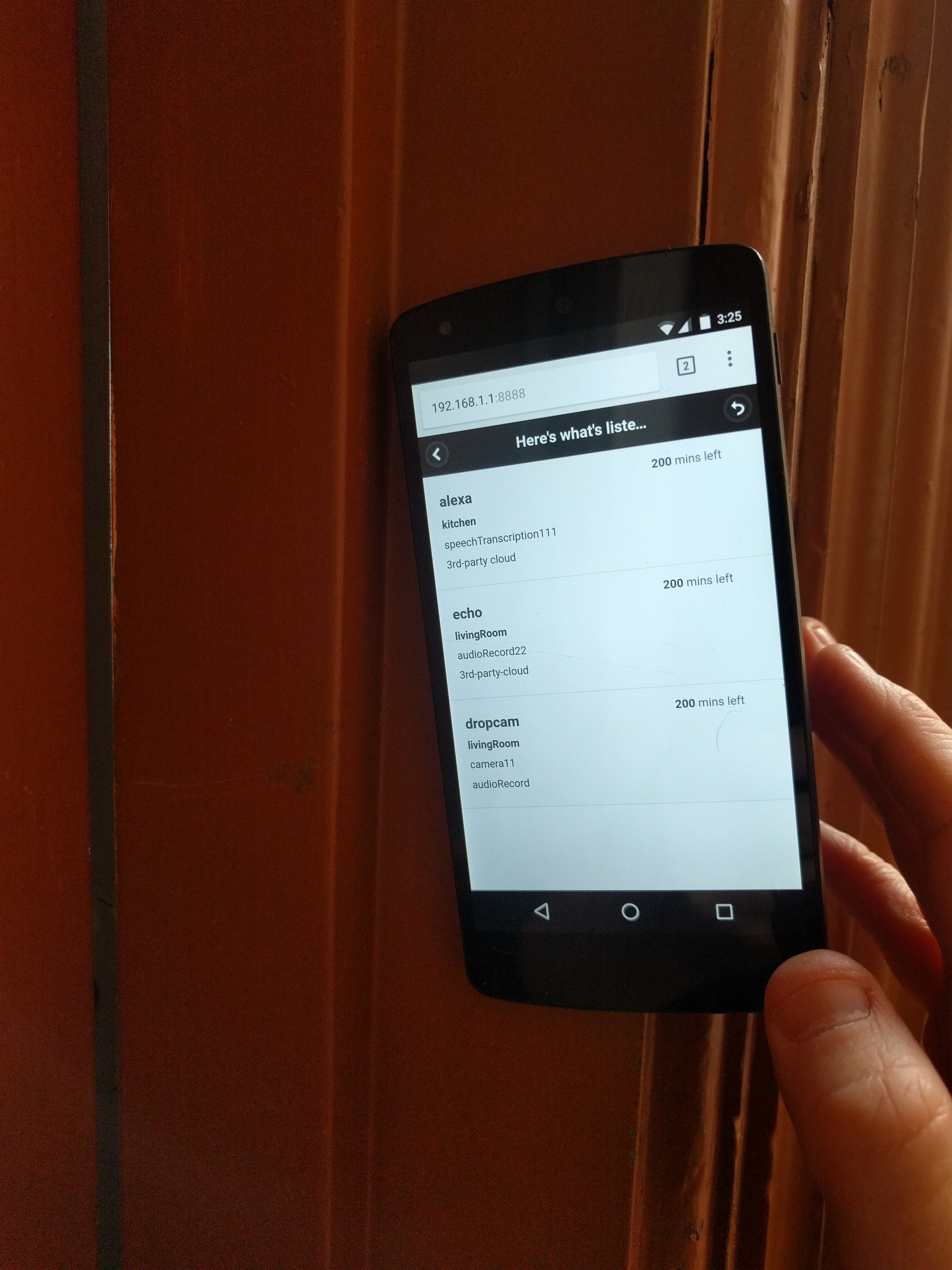
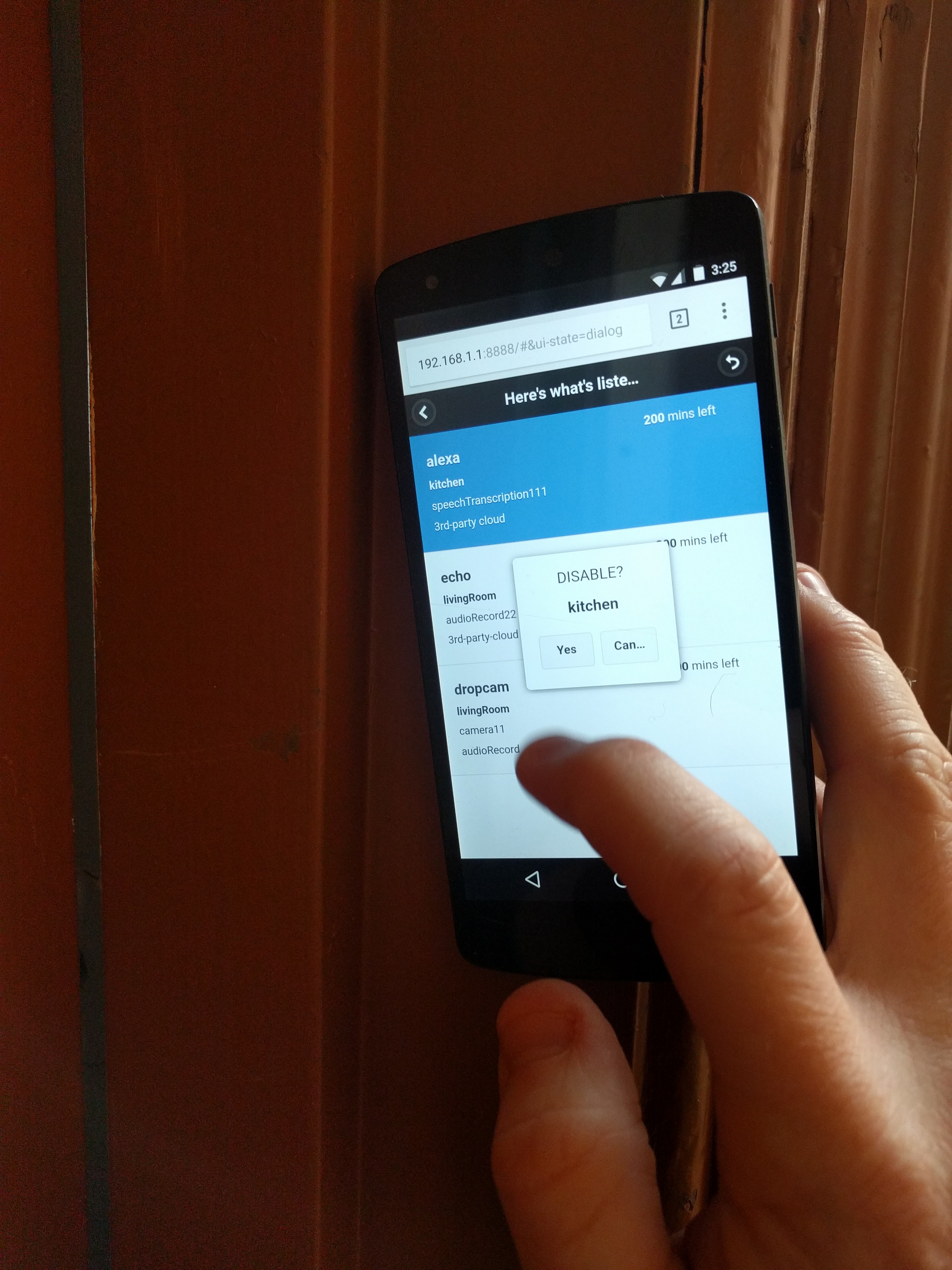
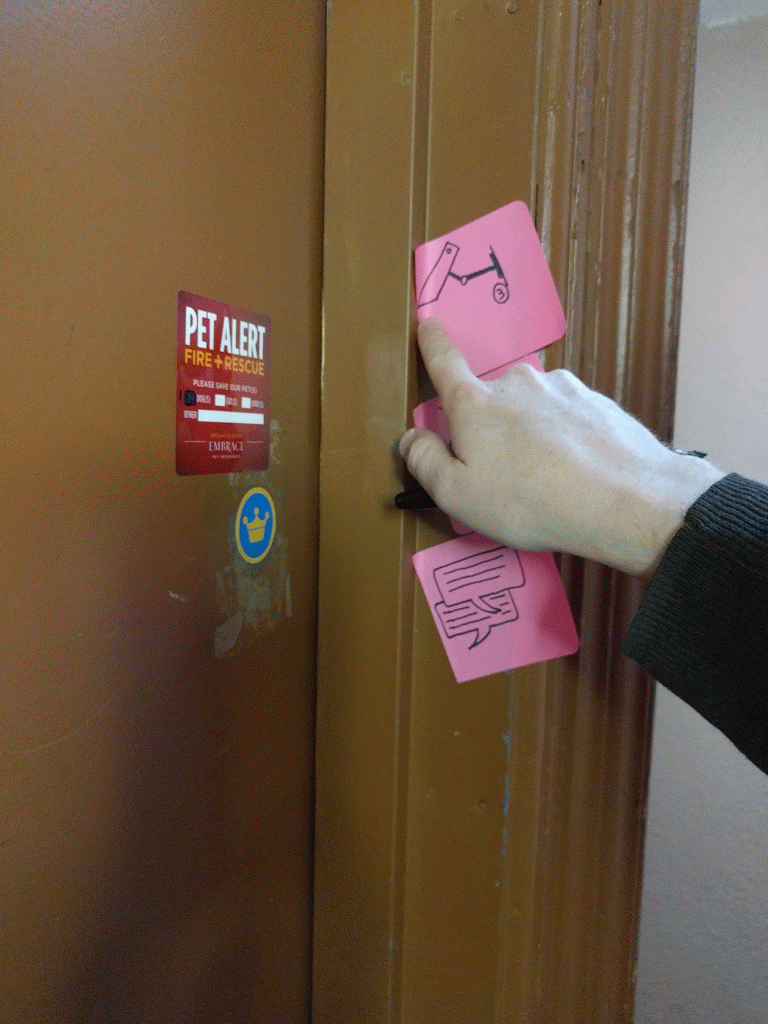


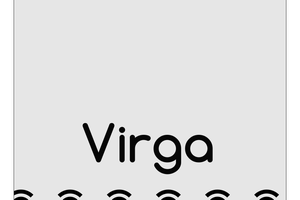
 Azdle
Azdle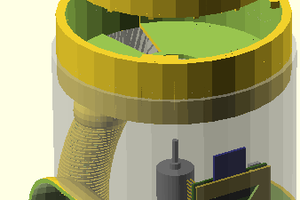
 bsutton
bsutton
 Arcadia Labs
Arcadia Labs
Too complicated