This project is ongoing. I have currently made v4.0 of the board and it works with minor errors. The next version of the board will fix the battery management circuit and add audio and HDMI output.
The files for a blank CM3L project can be found here.
 tmtr creations
tmtr creations

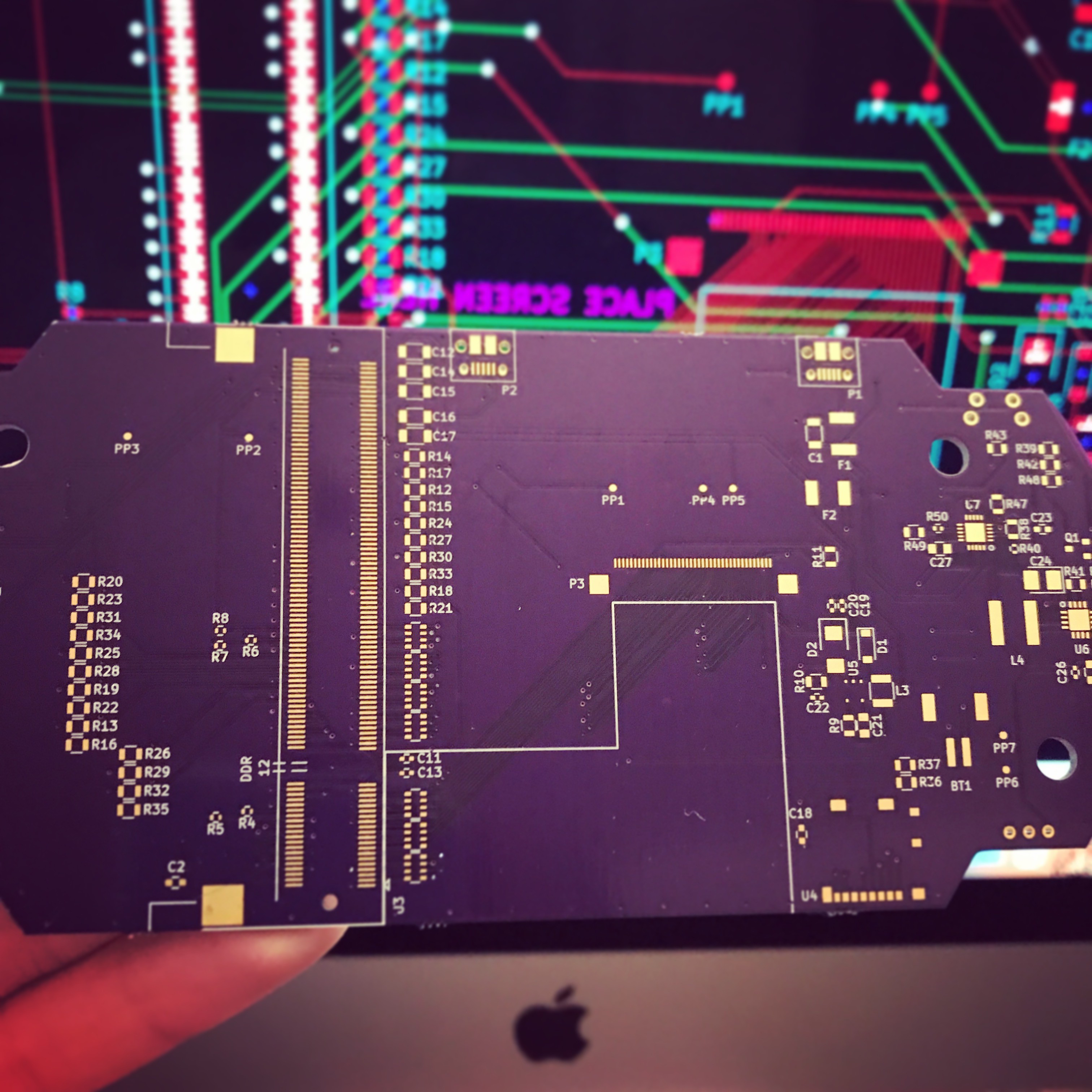
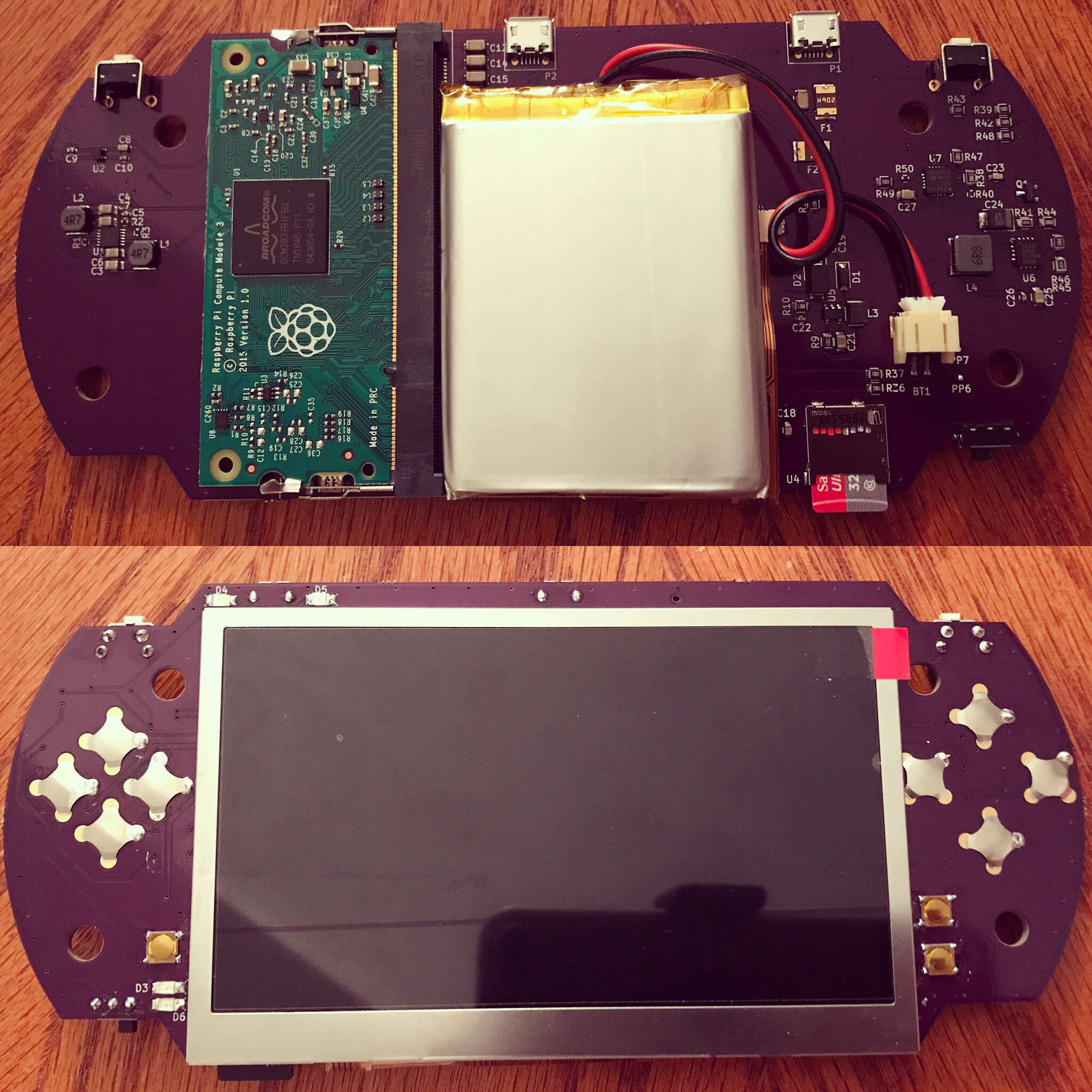


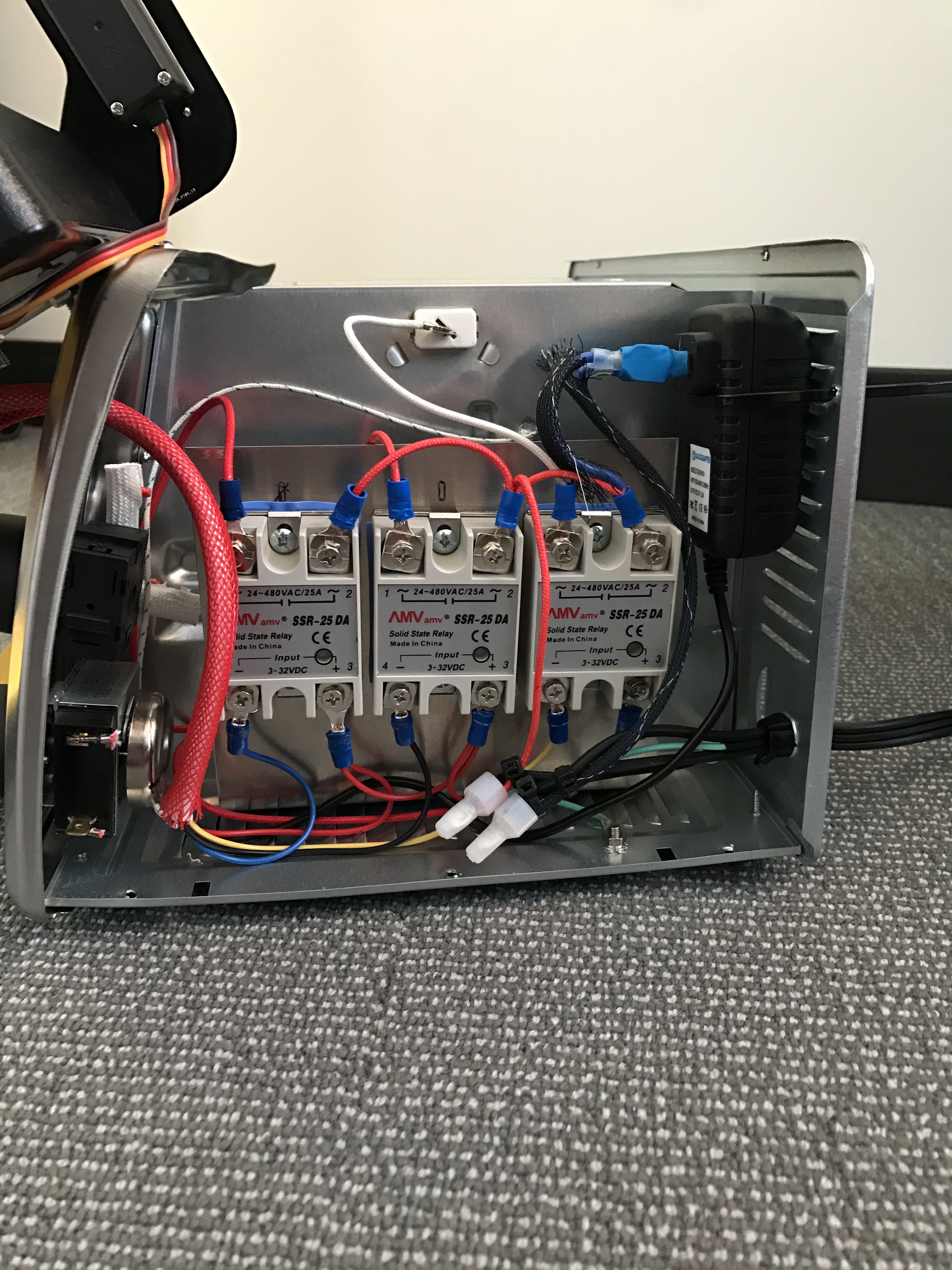
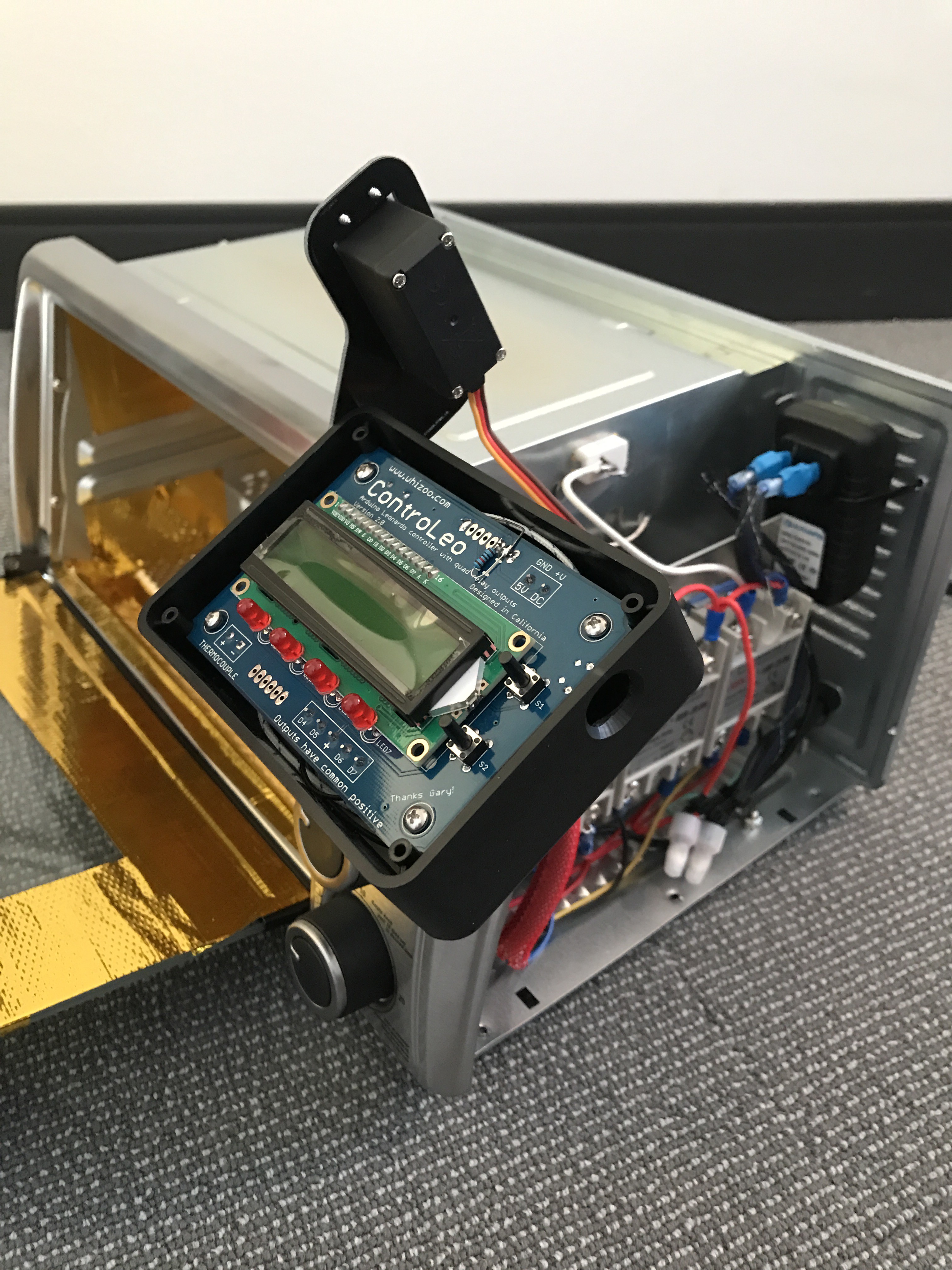
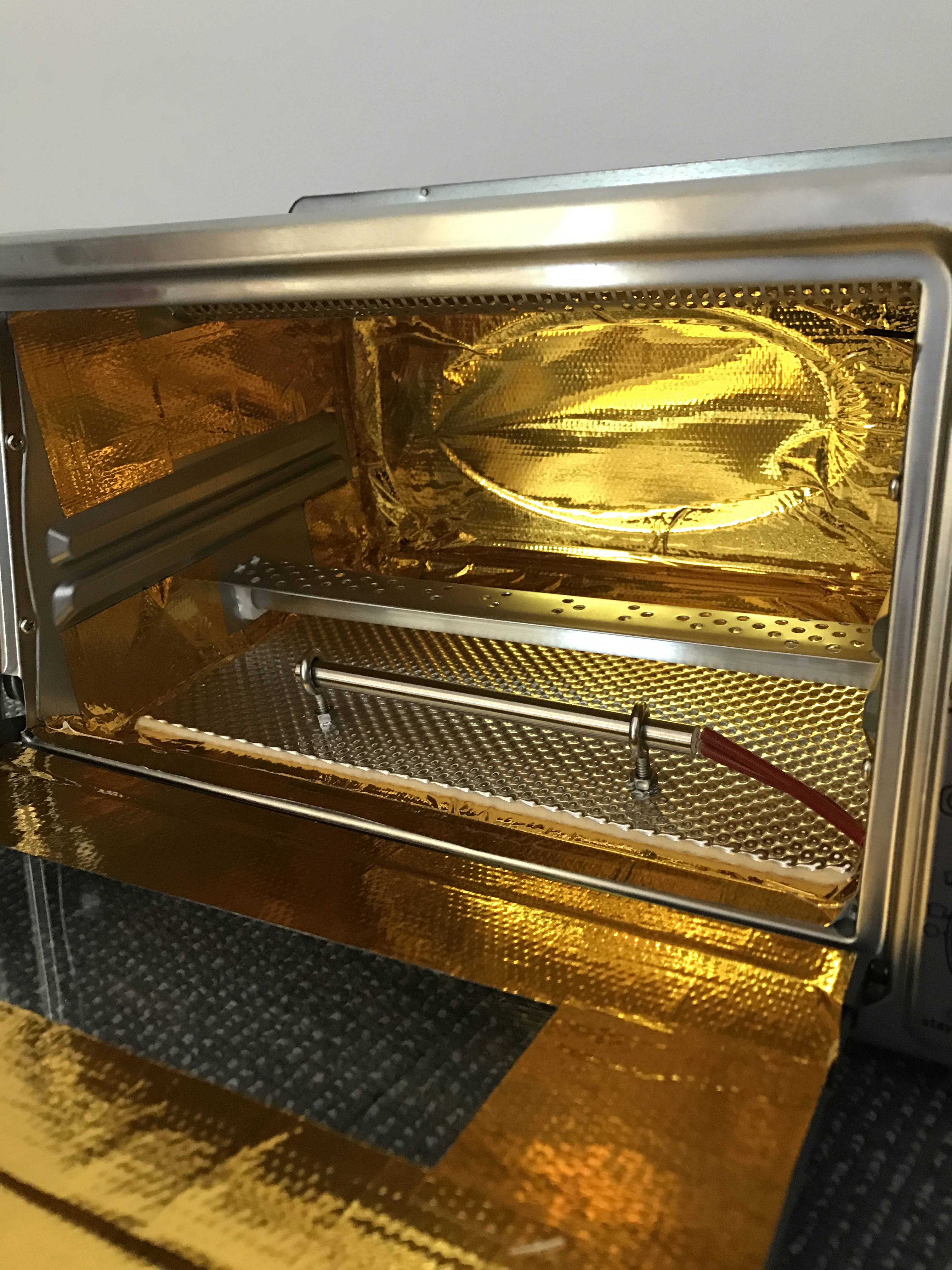










 Lukasz
Lukasz
 Benchoff
Benchoff
 Valentin Angelovski
Valentin Angelovski
 Michael Welling
Michael Welling
Amazing project! I also found cm3l is a wonderful choice to build a retrogaming console and certainlly you have found that much earlier (^_^) #RETRO-CM3: A POWERFUL RETROPIE HANDLED GAME CONSOL