Essential scrap website provide information about power driving of theses screen, but I was more interested in the signal driving, so I choose to use the TI TPS65185 IC http://www.ti.com/product/TPS65185 which manage everything (special thanks to @Arthur Admiraal for his design https://hackaday.io/project/7153-squidpad which I partially reused).
I used ICE40 because of the open-source toolchain available http://www.clifford.at/icestorm/
The memory allow to include a framebuffer, my Verilog implement a small SPI interface to communicate with the controller.
To simplify the development, I finally created my own little tool https://hackaday.io/project/14864-ifusb
The board is specificaly made for Kindle 3 display (ED060SC7), but should works with some other display from this generation (ED060SCE found in Kobo) which are 6" 800x600 16 colors.
Hardest part was to implement "waveform" which allow to make smooth and fast transition between screen refresh.
 Julien
Julien

 Wenting Zhang
Wenting Zhang
 J. Peterson
J. Peterson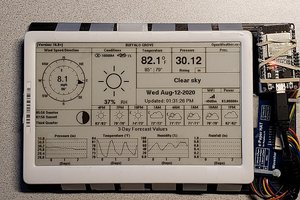
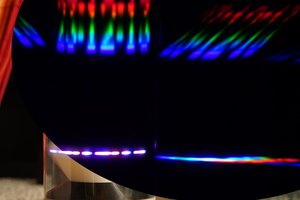
 Matthias Kampa
Matthias Kampa
Where do you go to purchase these components, and could you just soldier them on yourself, or would you use a service for that? I see the board listed here: https://oshpark.com/shared_projects/rBoQ8bop - how much work would it be to put the right components onto it? Would it be done by just following some of the blogs on eink controllers that you listed with essentialscrap and spritesmods?