-
1Connect the screen
and follow Adafruit’s procedure: https://learn.adafruit.com/adafruit-dpi-display-kippah-ttl-tft/installation
-
2Connect the audio
Here is the layout for the jack connector :
![]()
And here’s the layout from the potentiometer from a review on https://www.amazon.co.uk/16x2mm-Double-Taper-Duplex-Potentiometer/dp/B00O9Y6Z70 : The pin layout (wheel down and pins facing up) far left-ground, (call it pin 1) from the far left pin 1-ground. moving right is 2-right input, 3 left input, 4-left output, 5 right output. 5=far right side pin. -
3Install retropie
Download and install latest version of retropie on a 8 Gb (at least) micro sdcard.
-
4Build the controller
Controller was inspired by Adafruit Pocket PiGrrl tutorial.
I’ve connected it on a Xin-Mo encoder since mostly all ports are used by the display.
jstest-gtk is a very nice program to debug it.
-
5Sound troubleshooting
If you have sound issue, try to add thoses lines to your `/boot/config.txt` :
disable_audio_dither=1 set audio_pwm_mode=2Reference : https://github.com/retropie/RetroPie-Setup/wiki/Sound-Issues#white-noise-fix
-
6NeoGeo controls
NeoGeo controls didn’t worked so I had to edit /opt/retropie/emulators/config/fba/fba2x.cfg file and change START and SELECT mapping, see https://github.com/retropie/retropie-setup/wiki/Neo-Geo like :
[Joystick] # Get codes from "jstest /dev/input/js0" # from package "joystick" A_1=3 B_1=1 X_1=2 Y_1=0 L_1=4 R_1=5 START_1=9 SELECT_1=8
 Grégory Paul
Grégory Paul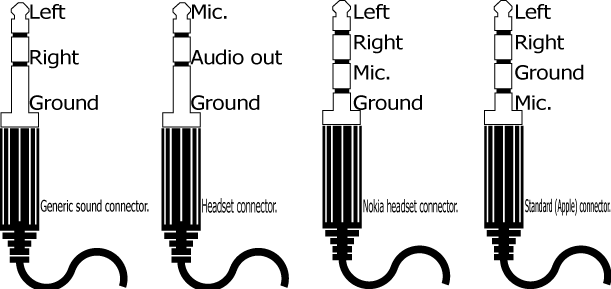
Discussions
Become a Hackaday.io Member
Create an account to leave a comment. Already have an account? Log In.